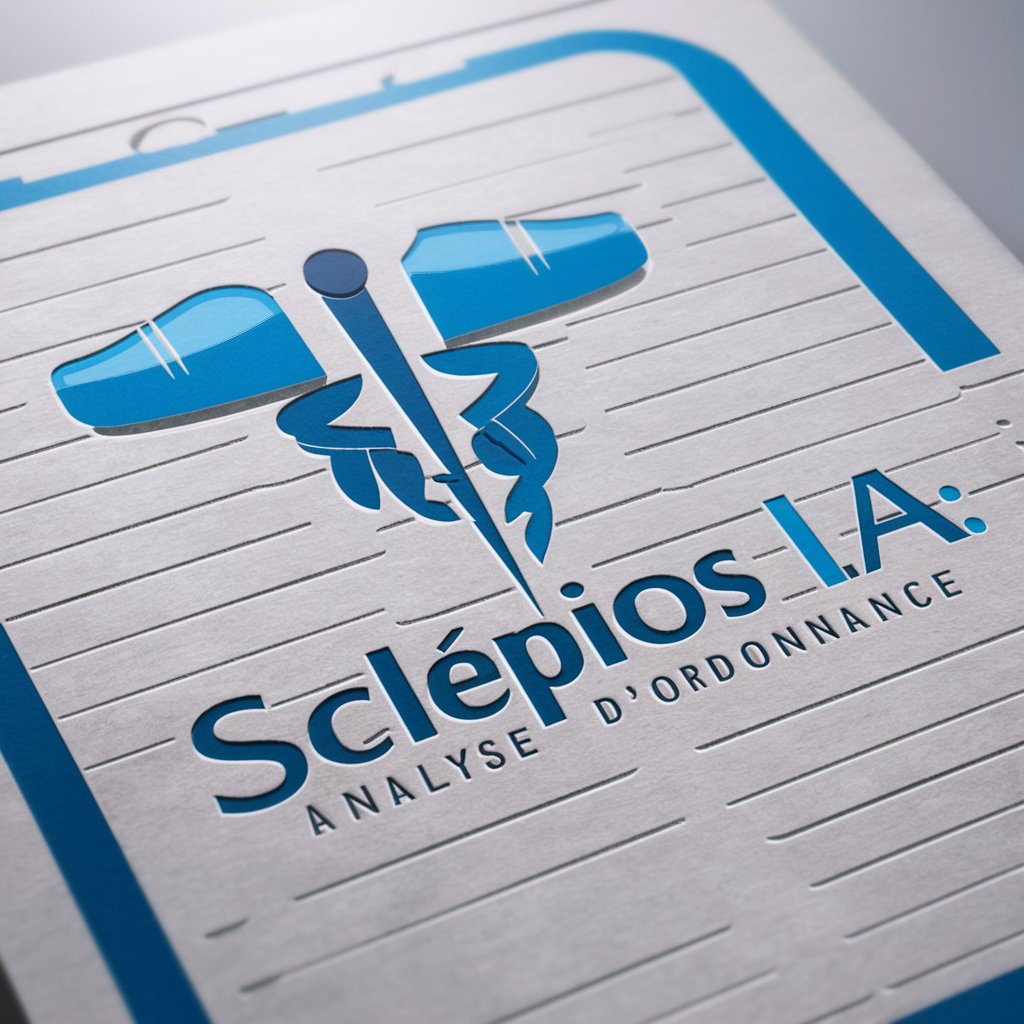Prescription Analyser by Mojju - Prescription Analysis Tool

Welcome! I'm here to help you understand your prescription. Always consult your doctor for medical advice.
Empowering medication management with AI
Analyze the prescription and identify all listed medications.
Provide detailed information on the potential side effects of this medication.
Offer advice on the proper usage and intake of the prescribed drug.
Explain the possible interactions of this medication with other common drugs.
Get Embed Code
Introduction to Prescription Analyser by Mojju
Prescription Analyser by Mojju is a specialized tool designed to assist individuals and healthcare professionals in understanding and managing prescriptions more effectively. It employs advanced technologies to analyze images or scans of prescriptions, identifying the medication, detailing its uses, potential side effects, and offering guidance on intake and usage. The primary purpose of this tool is to make prescription management more accessible and informative, enhancing medication safety and adherence. For example, when a user uploads a prescription image, the tool can identify drugs like 'Lisinopril 10mg' or 'Metformin 500mg', providing details on their use for treating hypertension or diabetes, respectively, along with common side effects and dosage recommendations. However, it's crucial to note that this tool does not provide medical advice and emphasizes the importance of consulting a healthcare professional for personalized medical guidance. Powered by ChatGPT-4o。

Main Functions of Prescription Analyser by Mojju
Medication Identification
Example
Identifying 'Amoxicillin 500mg' on a prescription scan.
Scenario
A user uploads a blurry prescription image. The tool accurately recognizes the medication 'Amoxicillin 500mg', providing information about its use in treating infections, the recommended dosage, and potential side effects like nausea or diarrhea.
Side Effects Information
Example
Listing potential side effects of 'Sertraline 50mg'.
Scenario
Upon analyzing a prescription containing 'Sertraline 50mg', the tool outlines common side effects such as dizziness, dry mouth, and insomnia, helping users be prepared and consult their doctor if necessary.
Usage and Intake Guidance
Example
Advising on the intake of 'Metformin 500mg' with meals.
Scenario
For a prescription featuring 'Metformin 500mg', the analyser explains that taking the medication with meals can help reduce stomach upset, thereby improving adherence to diabetes management.
Drug Interaction Alerts
Example
Warning about potential interaction between 'Warfarin' and 'Ibuprofen'.
Scenario
If a user's prescription includes both 'Warfarin' and 'Ibuprofen', the tool alerts them to a potential interaction that could increase the risk of bleeding, advising them to consult their healthcare provider.
Ideal Users of Prescription Analyser by Mojju Services
Individuals Managing Multiple Medications
People who take several medications can benefit greatly from the tool's ability to manage and organize their prescriptions, understand potential drug interactions, and adhere to proper medication schedules.
Healthcare Professionals
Doctors, pharmacists, and other healthcare providers can use the tool to quickly provide patients with information about their medications, including side effects and usage instructions, enhancing patient care and education.
Caregivers
Caregivers managing medications for others, such as elderly family members, can find the tool invaluable for ensuring the safe and effective use of prescribed treatments, especially when dealing with complex medication regimens.
Patients with Chronic Conditions
Individuals with chronic conditions, who often have complex and long-term prescriptions, can use the service to better understand their medications, potential interactions, and how to manage side effects, contributing to improved health outcomes.

How to Use Prescription Analyser by Mojju
Start with YesChat.ai
Access the platform at yeschat.ai for a complimentary trial, no account creation or ChatGPT Plus subscription necessary.
Upload Prescription
Use the interface to upload a clear photo or scan of your prescription. Ensure the text is legible and the entire document is visible.
Review Extracted Information
The tool will analyze the image and extract medication names, dosages, and instructions. Verify this information for accuracy.
Access Drug Information
Explore detailed profiles on each medication, including usage guidelines, potential side effects, and safety precautions.
Consult a Professional
Always follow up with a healthcare provider to confirm the analysis and receive personalized medical advice.
Try other advanced and practical GPTs
NutriSnap
Empowering healthier eating with AI

Poker Pro Tutor
AI-powered poker learning and strategy refinement.

Explorador Viajero
Navigate the World with AI

弁護士
Empowering Legal Decisions with AI

SEO Writing Assistants
Elevate Your Content with AI-Powered SEO Insights

ElasticSearch Expert
AI-Powered ElasticSearch Solutions

EuroMillionsGPT
Optimize Your Lottery Strategy with AI

RFP Creator
Streamlining RFP Creation with AI

Canna-Invest GPT
Empowering Your Cannabis Investment Journey with AI

Climate Canvas
Visualizing Tomorrow's Weather Today

News Comic Creator
Transforming news into captivating comics

Tinker Tasks
Empowering Tech Communities with AI
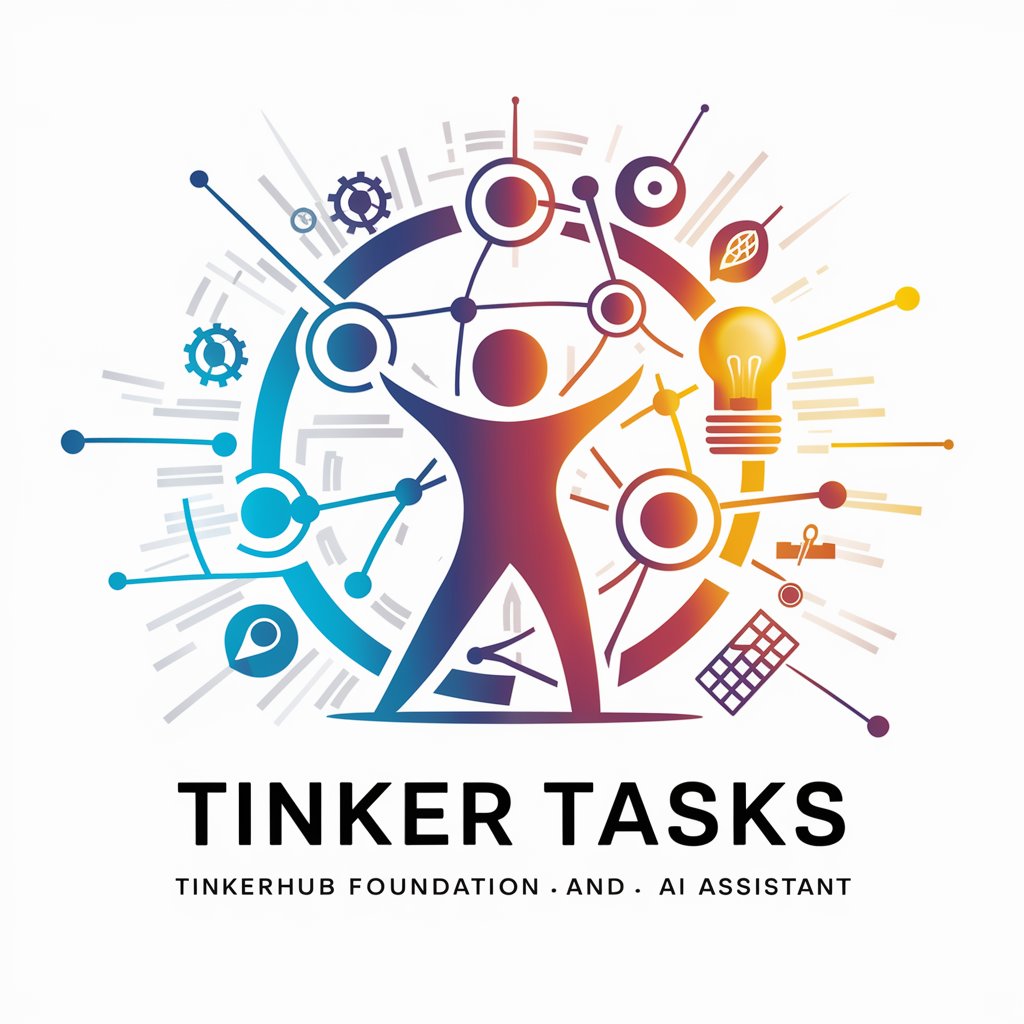
Prescription Analyser by Mojju FAQs
What type of prescriptions can Prescription Analyser by Mojju process?
It can analyze prescriptions for a wide range of medications, including tablets, capsules, liquids, and topical treatments, provided they are clearly written in English.
Is my personal information safe with Prescription Analyser by Mojju?
Yes, user privacy is a top priority. The platform uses secure protocols to ensure that all personal and medical information remains confidential.
Can Prescription Analyser by Mojju identify potential drug interactions?
While it provides comprehensive information on each medication, including side effects and usage guidelines, it's essential to consult a healthcare professional for advice on drug interactions.
How accurate is the medication extraction process?
The tool uses advanced AI to achieve high accuracy in recognizing and extracting medication information from prescriptions. However, verification with a healthcare provider is recommended.
What should I do if the analysis seems incorrect?
If the extracted information does not seem accurate, double-check the clarity of your prescription scan and try uploading again. For further discrepancies, consult a healthcare professional.