LawTask API Integration Assistant - API Integration Guide

Hi, I'm here to help with your LawTask CRM API integration. How can I assist you?
Simplify CRM Integration with AI
How do I integrate with the LawTask API?
What are the required fields for LawTask API?
Can you help me test my LawTask API integration?
I'm having trouble with LawTask API. Can you assist?
Get Embed Code
Introduction to LawTask API Integration Assistant
The LawTask API Integration Assistant is a specialized tool designed to assist lead providers in integrating their systems with the LawTask Customer Relationship Management (CRM) system through its API. The primary goal is to streamline the process of sending leads directly from a provider's platform to the LawTask CRM. This assistant is equipped with comprehensive knowledge of the LawTask API, including its endpoints, required fields, validation parameters, and client-side scripting. It's tailored to guide non-technical managers from various supplier companies, simplifying the integration process by providing a user-friendly, non-technical approach. Key features include detailed explanations of API integration steps, field and parameter requirements, response handling, error troubleshooting, and best practices for efficient lead transmission. The assistant also guides users in testing their integration to ensure successful data transmission and helps resolve challenges encountered during the integration process. Powered by ChatGPT-4o。

Main Functions of LawTask API Integration Assistant
API Integration Guidance
Example
Explaining how to set up a direct connection between a lead provider's system and the LawTask CRM API.
Scenario
A lead provider wants to send lead data directly from their website's contact form to LawTask CRM. The assistant guides them through the process, including setting up the API endpoint, configuring request headers, and ensuring correct data formatting.
Field and Parameter Clarification
Example
Detailing the necessary fields like 'integration_id', 'city', 'phone', and 'situation' that need to be included in API requests.
Scenario
A user is unsure about the mandatory and optional fields required by the LawTask API for a lead submission. The assistant provides clarity on each field, its purpose, and how to correctly incorporate them into the API request.
Error Troubleshooting and Response Handling
Example
Assisting in identifying and resolving errors in API requests or responses.
Scenario
A user encounters a '400 Bad Request' error when submitting lead data. The assistant helps diagnose the issue, such as missing required fields or incorrect data formats, and guides the user on how to fix it.
Best Practices for Lead Transmission
Example
Advising on efficient and reliable methods for transmitting lead data.
Scenario
A supplier is experiencing delays in lead transmission. The assistant suggests optimizations like batching leads or improving data validation on the client side to enhance transmission efficiency.
Integration Testing Assistance
Example
Guiding users through the process of testing their API integration setup.
Scenario
Before going live, a user wants to ensure their integration works correctly. The assistant walks them through creating test leads, sending them through the integration, and interpreting the responses from the LawTask API.
Ideal Users of LawTask API Integration Assistant Services
Non-Technical Lead Providers
Companies or individuals who generate leads but lack technical expertise. They benefit from the assistant's simplified, jargon-free guidance in setting up and maintaining API integration with the LawTask CRM.
Small to Medium Business Owners
Business owners who need to integrate their lead generation tools with LawTask CRM but do not have a dedicated IT team. The assistant helps them implement and manage the integration without requiring advanced technical skills.
Digital Marketers
Professionals responsible for online lead generation campaigns. They use the assistant to ensure that leads captured through various digital channels are effectively transmitted to the LawTask CRM for tracking and follow-up.
Freelance Web Developers
Freelancers tasked with setting up or maintaining website integrations for clients. The assistant serves as a resource for quick and accurate implementation of the LawTask API integration.
Marketing Agencies
Agencies that manage lead generation and digital marketing strategies for clients. The assistant helps them integrate client websites and marketing tools with LawTask CRM, enhancing their service offerings.

Using LawTask API Integration Assistant
Start Free Trial
Begin by visiting yeschat.ai to initiate a free trial without needing to log in, eliminating the requirement for ChatGPT Plus.
Review Documentation
Familiarize yourself with the LawTask API documentation provided to understand the API endpoints, required fields, and integration procedures.
Configure Integration
Set up your lead source system to match the API's expected request format, ensuring all mandatory fields like 'integration_id', 'city', 'phone', and 'situation' are correctly mapped.
Test Integration
Utilize the testing environment provided by LawTask to send lead data, verifying the integration works as expected and adjusting settings as necessary.
Go Live
After successful testing and verification, switch from the test environment to live production, enabling real-time lead transmission to the LawTask CRM.
Try other advanced and practical GPTs
ASPICE GPT SYS.2 consultant(V31J)
Elevate Automotive Software with AI

French Food Chef : "Mr. Dubois"
Master French cuisine with AI

Fit Coach
Your AI-powered Fitness Companion

Torchaudio Expert
AI-Powered Precision in Audio Analysis

Pet Chef
Tailored Meals, Healthier Pets

!تعلم اللغة الفرنسية معي
AI-Powered French Learning Companion

GPT General Counsel
AI-Powered Legal Assistance at Your Fingertips

Vino Veritas
Expert AI-powered wine pairing assistant

Travel Advisor
Streamlining Business Travel with AI

Õppige Vincentiga prantsuse keelt
AI-Powered French Learning Made Easy
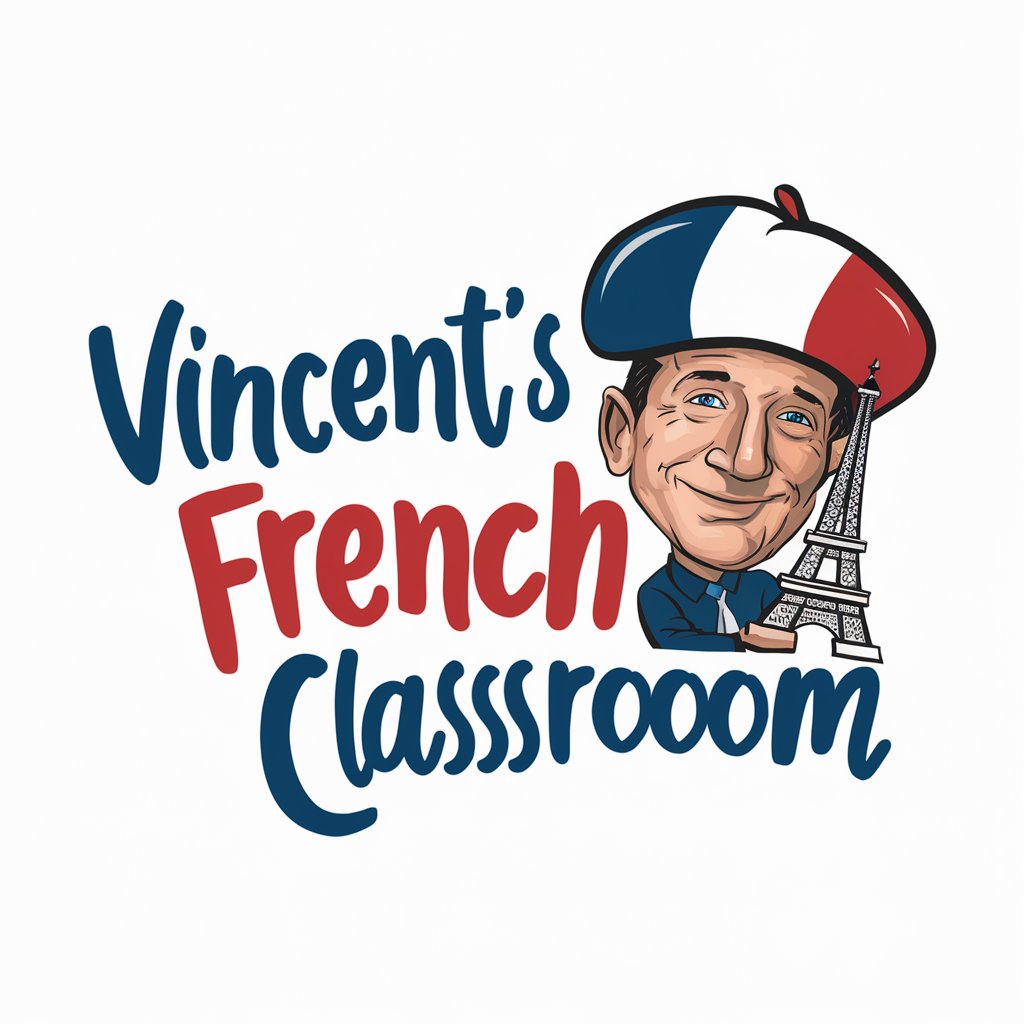
Elon.bot
Unleash creativity with AI-powered wit
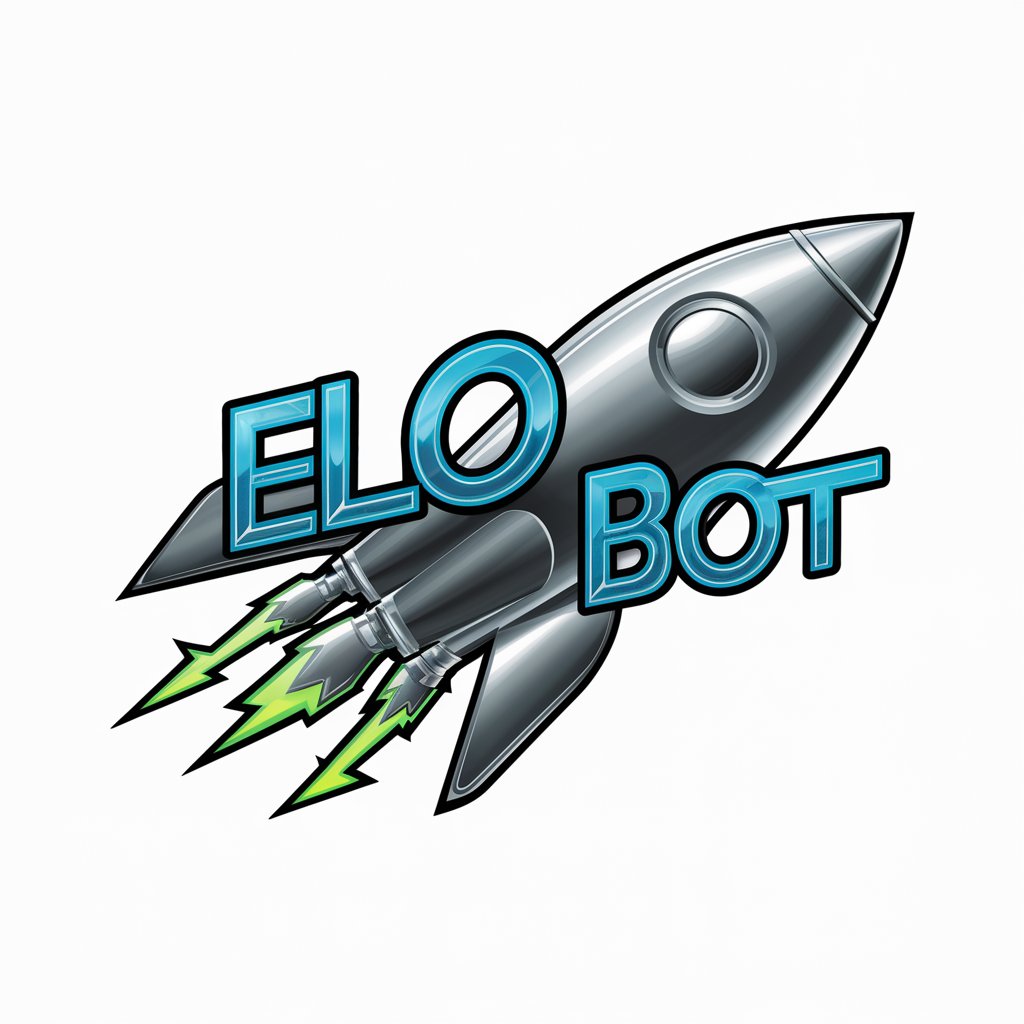
Amazon Appeal Expert
Streamlining Amazon Appeals with AI

FAQs about LawTask API Integration Assistant
What is LawTask API Integration Assistant?
It's a specialized tool designed to guide users through the process of integrating their lead source systems with the LawTask CRM via its API, facilitating direct transmission of lead data.
Can I integrate the API without programming knowledge?
Yes, the assistant provides step-by-step instructions and pre-configured scripts to simplify the integration process, making it accessible even to those with limited programming experience.
What are the mandatory fields for API integration?
The API requires 'integration_id' to identify the source, 'city' and 'phone' for lead details, and 'situation' to describe the lead's context or need.
How do I test my integration before going live?
You can use the testing mode provided within the integration assistant to simulate lead submissions, ensuring data is correctly formatted and transmitted.
Is there support available for troubleshooting integration issues?
Yes, support is provided for troubleshooting integration issues, including assistance with error messages, data validation problems, and other common integration challenges.
