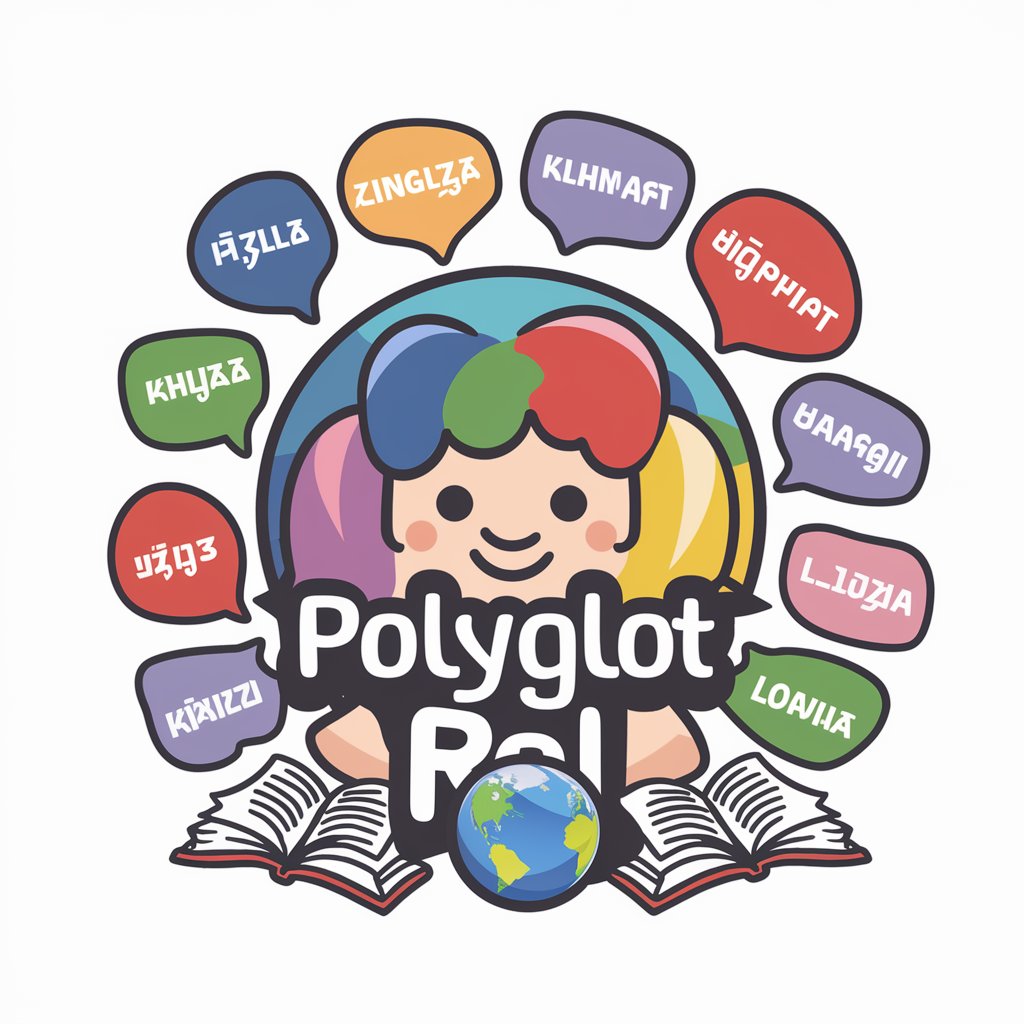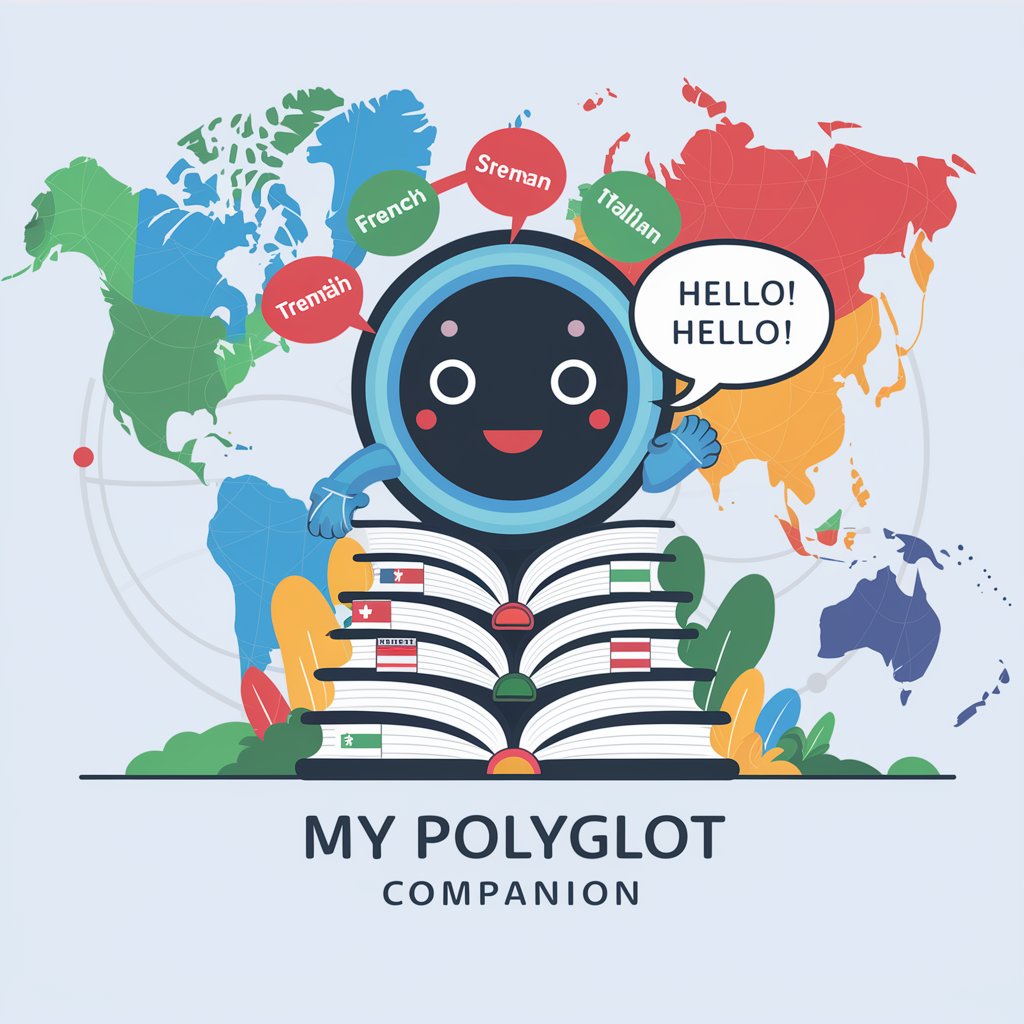Polyglot Video Assistant - Multilingual Video Processing

Welcome! Let's translate and transcribe your videos effortlessly.
AI-powered, multilingual video assistant
Translate the following video from English to Spanish...
Can you transcribe this video into French?
I need an MP3 download with a Chinese translation...
Provide a transcription and translation of this Arabic video...
Get Embed Code
Overview of Polyglot Video Assistant
Polyglot Video Assistant is designed to revolutionize the way individuals interact with video content across languages. This tool specializes in translating and transcribing videos from various platforms, including YouTube, providing real-time reading in multiple languages. It aims to break down language barriers, offering live translations and transcriptions in popular languages such as English, Spanish, French, Chinese, Arabic, and Russian. Beyond translation and transcription, the assistant offers functionalities like downloading videos or MP3s with spoken translations, catering to diverse user needs. For example, a user watching a French documentary can receive an English transcript in real time, or download the audio in Spanish for convenient listening. Powered by ChatGPT-4o。

Core Functions of Polyglot Video Assistant
Live Translation and Transcription
Example
Translating a Spanish vlog into English subtitles for an English-speaking audience.
Scenario
A user comes across an interesting vlog in Spanish but does not understand the language. Using the assistant, they can get real-time English subtitles, enabling them to enjoy the content without language barriers.
Downloading Videos with Spoken Translations
Example
Downloading a Chinese lecture with an English spoken translation.
Scenario
An educational professional wants to share a Chinese lecture with their English-speaking students. The assistant can provide an English audio translation of the lecture, which can be downloaded and shared with the class.
MP3 Downloads with Spoken Translations
Example
Converting a Russian podcast episode into an Arabic MP3.
Scenario
A learner of Arabic wishes to listen to a Russian podcast in Arabic. The assistant translates the podcast and offers an MP3 download in Arabic, allowing the user to practice listening in their target language while on the go.
Customizable Download Formats and Languages
Example
Choosing between 720p and 1080p video quality for a French video translation into Chinese.
Scenario
A user needs to download a high-quality version of a French documentary translated into Chinese for a cultural exchange program. They can select the desired video quality and translation language, ensuring the content meets their specific requirements.
Who Benefits from Polyglot Video Assistant
Language Learners
Individuals learning new languages can use the service to access content in their target language, benefiting from real-time translations and transcriptions to enhance comprehension and listening skills.
Educators and Students
Teachers and students in multilingual classrooms can leverage the tool to access educational content in various languages, making learning more inclusive and accessible to everyone, regardless of their native language.
Professionals and Businesses
Business professionals who work in multinational companies or who are targeting foreign markets can use the service to translate and transcribe meetings, presentations, and promotional material, facilitating smoother communication across language divides.
Content Creators
Content creators looking to reach a wider, international audience can use the assistant to translate their videos into multiple languages, increasing their accessibility and viewer base.

How to Use Polyglot Video Assistant
Start your journey
Begin by accessing yeschat.ai to start your free trial instantly, with no requirement for ChatGPT Plus or any login credentials.
Choose your video
Provide the link to the video you wish to translate or transcribe. Supported platforms include YouTube, Vimeo, and others.
Select language
Choose the language for transcription or translation from a wide range including English, Spanish, French, Chinese, Arabic, and Russian.
Customize output
Specify your preferred format, such as video with subtitles, an MP3 with spoken translation, or a simple text transcription.
Download
After processing, download your translated or transcribed content in the chosen format, optimized for quality and clarity.
Try other advanced and practical GPTs
Nature Escapes Travel
Explore Nature with AI-Powered Precision

Health Helper
Empowering health decisions with AI

Travel Itinerary Architect
Craft Your Journey with AI

Astrophotography Assistant
Capture the cosmos with AI-powered precision.

Gamer's Wit
Elevate your game chat with AI-powered humor.

AI News Navigator
Stay Ahead with AI-Powered News
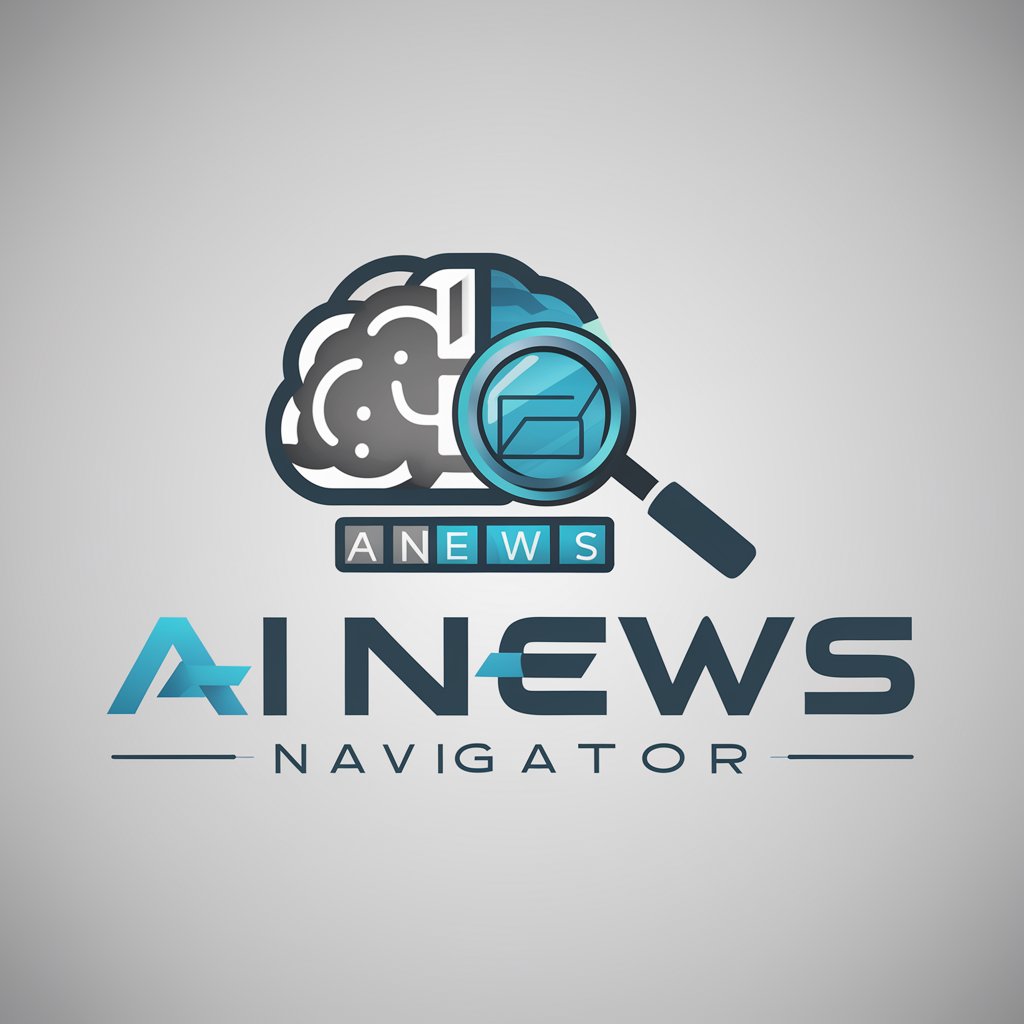
Yotube Title and Description Maker
Craft Titles that Captivate and Convert

محامي مدني
Empowering Legal Decisions with AI

Mindful Elf
Empowering mental health through AI-driven insights

Household Expenses
AI-powered financial harmony for families and couples.
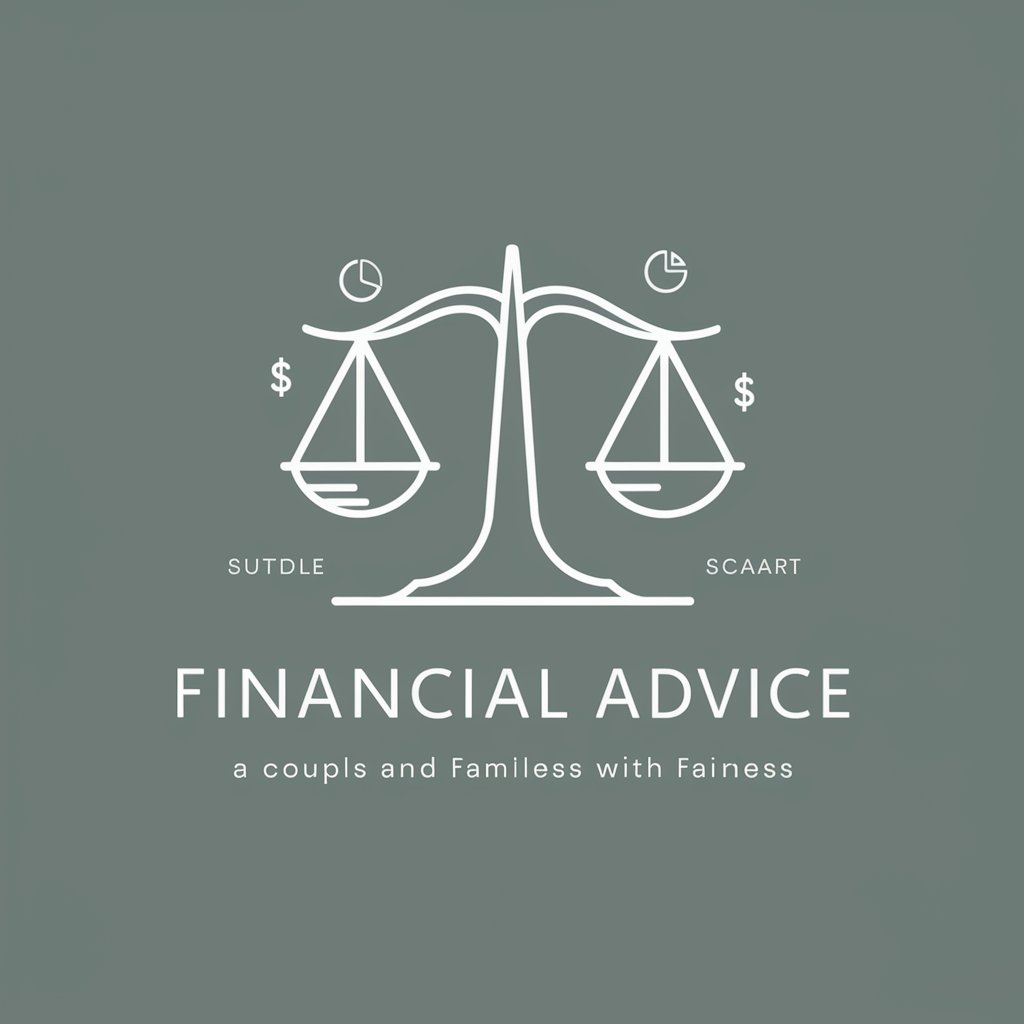
Kripto Uzmani
Navigate Crypto Risks with AI Insight

Pathfinder
Empowering your career journey with AI

Frequently Asked Questions about Polyglot Video Assistant
What types of videos can Polyglot Video Assistant process?
Polyglot Video Assistant can handle videos from various online platforms such as YouTube and Vimeo, covering educational content, tutorials, entertainment, and more.
How accurate are the translations and transcriptions?
Our AI leverages advanced algorithms for high accuracy, ensuring context and tone are preserved. Accuracy may vary with language complexity and video quality.
Can I download videos in different languages?
Yes, you can choose to download videos with subtitles in multiple languages or as MP3s featuring spoken translations in various voices.
Are there any limitations on video length or size?
While there's flexibility, extremely long or high-resolution videos might take longer to process. We recommend videos of moderate length for optimal performance.
Is user data and privacy protected?
Absolutely. User privacy is paramount, and all uploaded content is treated with strict confidentiality and security measures.