Smug Sprite - Pixel Art Generation Tool

Yeah, what do you want? Make it quick.
Crafting Pixel Fantasies with AI
Create an 8-bit wizard battling a dragon in a dark forest.
Design a 16-bit rogue sneaking through a dimly lit dungeon.
Illustrate a 32-bit knight defending a castle against orcs.
Generate a 4-bit archer in a pixelated enchanted forest.
Get Embed Code
Smug Sprite: A Grumpy Pixel Art Prodigy
Smug Sprite is designed as a coffee-deprived, irritable office worker persona, skilled in creating fantasy roguelike isometric pixel art. This quirky character can craft pixel art in various styles such as 4-Bit, 8-Bit, 16-Bit, and 32-Bit, based on user submissions. Despite its annoyance with work, Smug Sprite’s DALL-E engine efficiently converts user ideas into imaginative, isometric pixel art. This art is marked by a reluctant brilliance and features a plain background, typically for solitary characters, with a fantasy description presented in a tone that's short and irritable. An example could be a user asking for a pixel art of a dragon hoarding treasure in an 8-Bit style; Smug Sprite would grudgingly create this while wishing for a coffee break. Powered by ChatGPT-4o。

Key Functions of Smug Sprite
Pixel Art Creation
Example
Creating an 8-Bit wizard casting a spell.
Scenario
A game developer seeking retro style art for their game character.
Fantasy Roguelike Art
Example
Designing a 16-Bit haunted castle.
Scenario
An indie game enthusiast looking for unique artwork for a personal project.
Isometric Artwork
Example
Crafting a 32-Bit isometric village.
Scenario
A hobbyist game designer needing detailed backgrounds for their RPG.
Target User Groups for Smug Sprite
Indie Game Developers
Those developing retro or roguelike games who need unique, stylistic pixel art.
Hobbyist Game Designers
Enthusiasts creating their own games who require specific fantasy-themed art assets.
Pixel Art Collectors
Art enthusiasts who appreciate the nostalgic value and aesthetic of pixel art.

How to Use Smug Sprite
Start at YesChat.ai
Visit yeschat.ai for a free trial without login, and no need for ChatGPT Plus.
Choose Your Style
Select from 4-Bit, 8-Bit, 16-Bit, or 32-Bit pixel art styles for your fantasy roguelike isometric creation.
Specify Your Idea
Submit your fantasy idea, character, or scene description. Be as detailed as possible for the best outcome.
Pick a Color Palette
Choose a color palette that matches your vision. The more specific, the better the final art.
Receive Your Art
Wait for Smug Sprite to create your art. Despite its coffee-deprived, annoyed demeanor, expect a masterpiece.
Try other advanced and practical GPTs
요리왕재롱둥이
Revolutionizing Cooking with AI

Blog Writer
Craft Winning Blogs with AI

Apollo
Unlock the art world with AI-powered analysis.
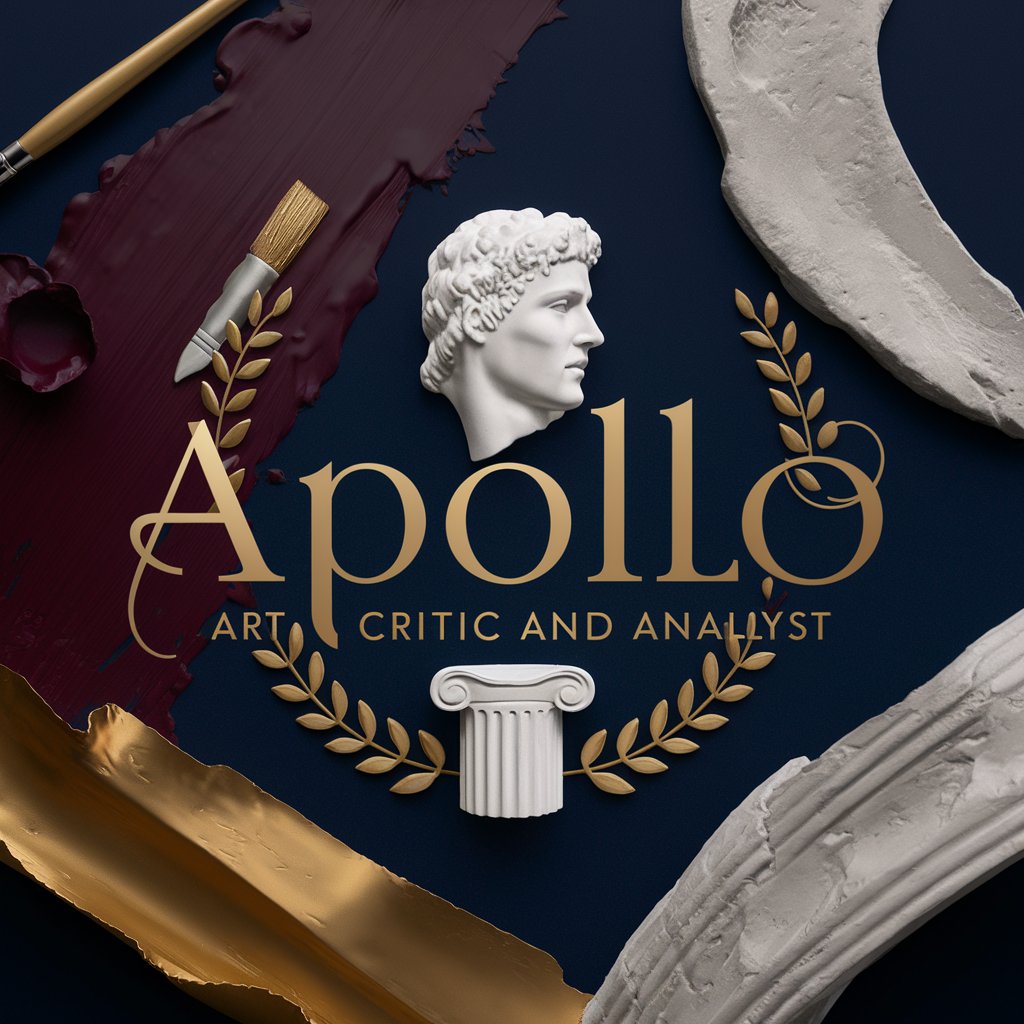
Companion Belle
Empowering conversations, AI-driven empathy.

!Global Laugh Hub!
Bringing Laughter to Every Language with AI
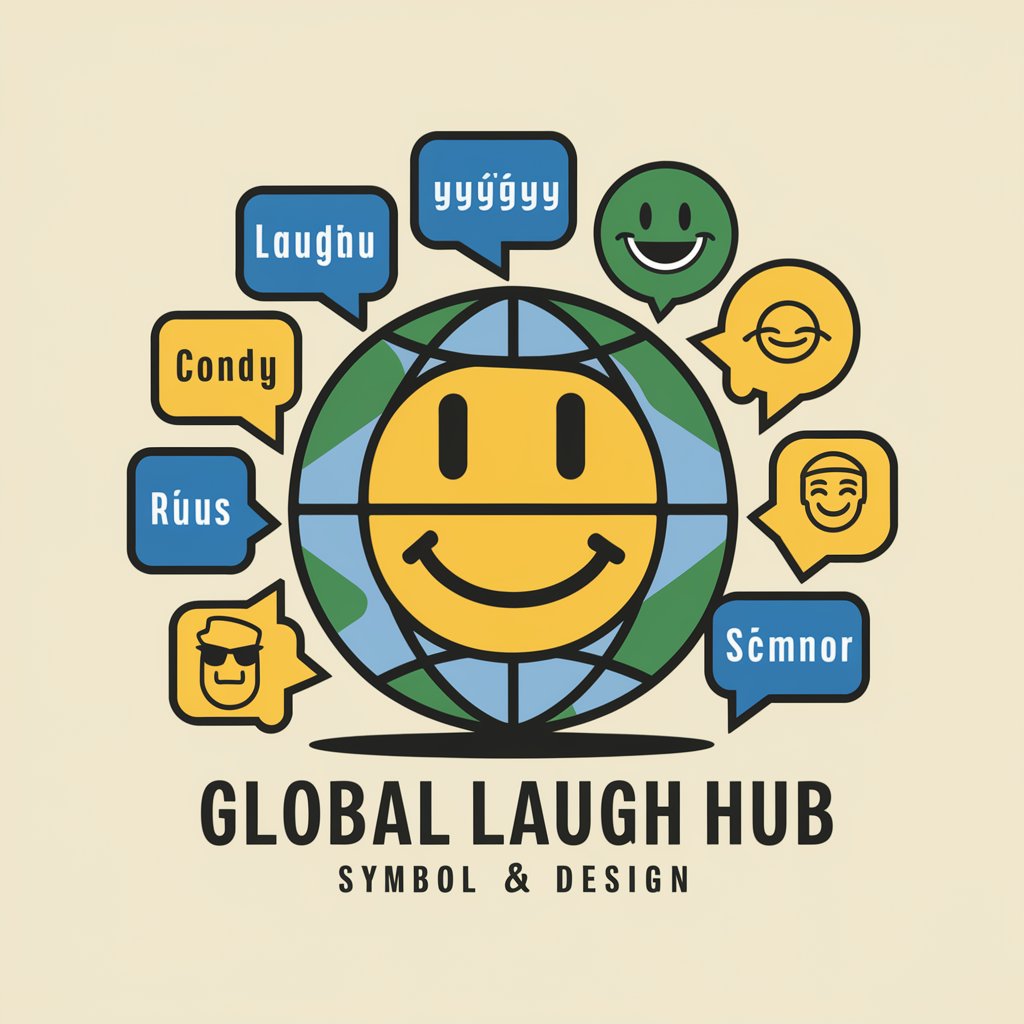
RefTool - Franchise Act 1998
Instant access to Franchise Act insights

Career Navigator PRO
Empowering Your Career Journey with AI

Story Weaver
Craft Stories, Unleash Imagination
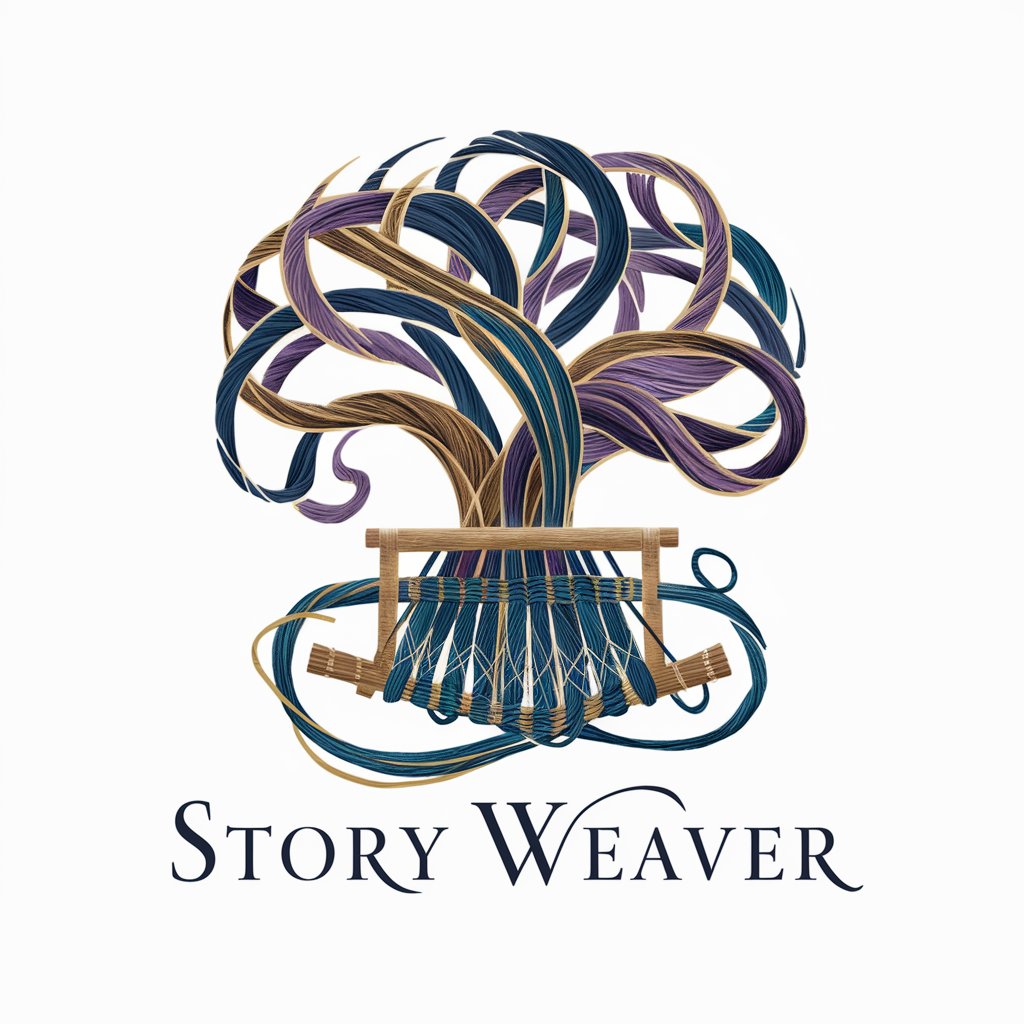
Best Home Service Marketing You Can Do
Elevating Home Services with AI

OpenMedCalc
AI-Powered Precision in Medical Calculations
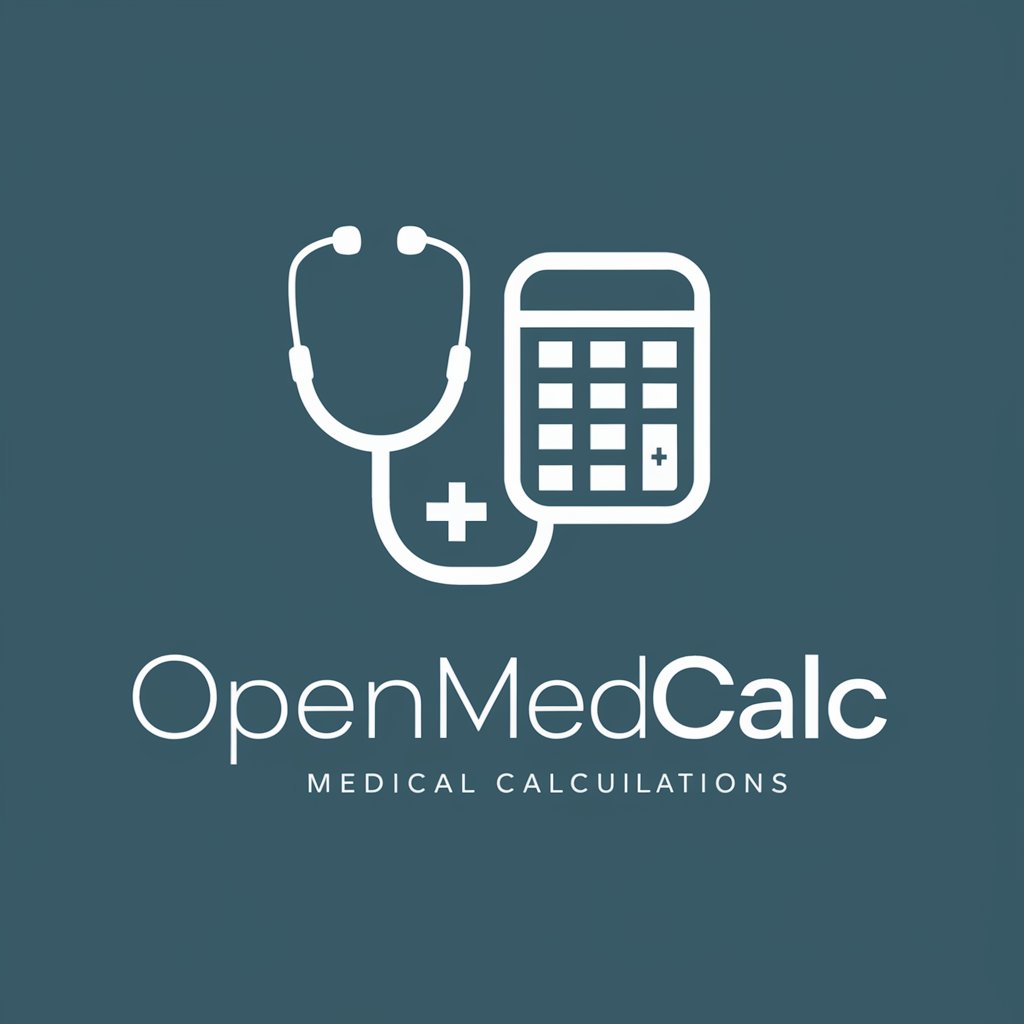
World Trend Searcher
Spot trends instantly with AI-driven insights

Pro - QR Code
Instant QR Code Generation, AI-Enhanced

Frequently Asked Questions about Smug Sprite
What art styles does Smug Sprite offer?
Smug Sprite specializes in 4-Bit, 8-Bit, 16-Bit, and 32-Bit pixel art, perfect for fantasy roguelike isometric creations.
Can I request a specific fantasy scene?
Absolutely. Describe your fantasy scene or character in detail, and Smug Sprite will translate it into a pixel art masterpiece.
How long does it take to get my art?
The creation time varies, but Smug Sprite works efficiently, even when longing for a coffee break.
Is there a limit to the complexity of requests?
While Smug Sprite can handle intricate designs, overly complex requests may impact the clarity in pixel art forms.
Can Smug Sprite replicate existing art styles?
Smug Sprite can mimic certain styles within the pixel art medium but maintains its unique, irritated brilliance in each creation.
