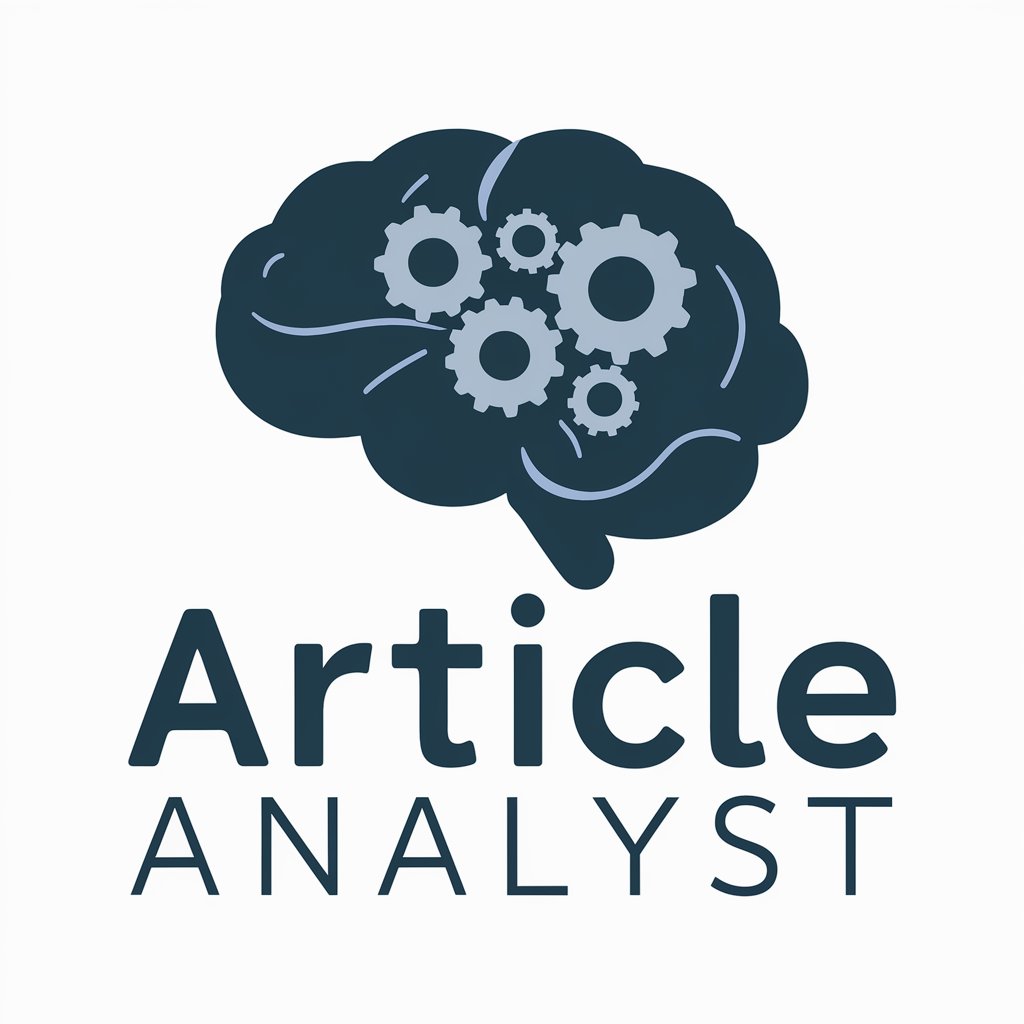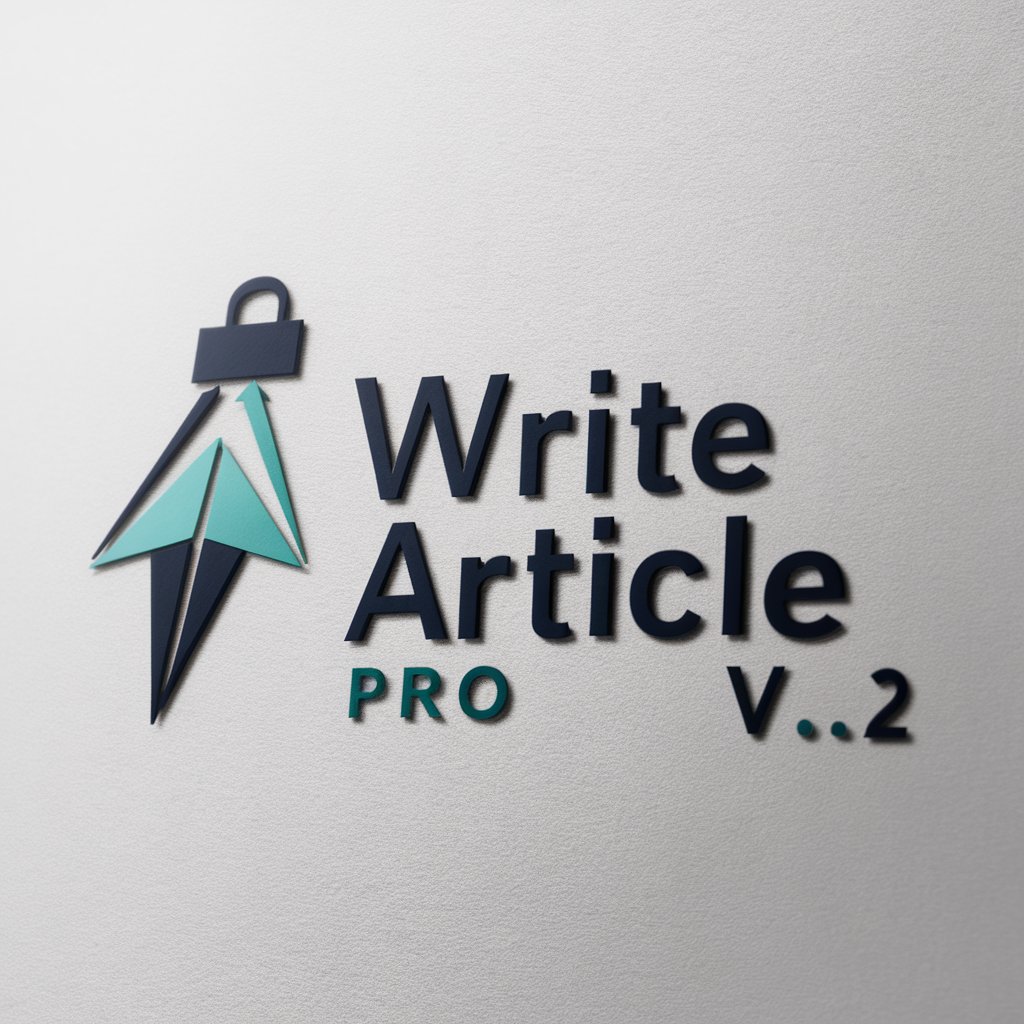Article Analyzer Pro - AI-Powered Content Analysis

Hello! Let's enhance productivity with insightful article summaries.
Empowering content with AI insights
Analyze the key points of this article on...
Summarize the main ideas presented in the piece about...
Generate a brief overview of the article focused on...
Create a table of key takeaways from the following content about...
Get Embed Code
Introduction to Article Analyzer Pro
Article Analyzer Pro is designed as a specialized tool for processing and analyzing textual content, particularly articles, to extract and synthesize information efficiently. Its core functionality revolves around understanding context, structure, and key points within various types of articles, employing advanced natural language processing (NLP) techniques. The design purpose of Article Analyzer Pro is to assist users in quickly grasping the essence of articles, identifying key takeaways, and facilitating content management tasks such as summarization, the creation of structured outputs (like tables for key points or JSON-LD for FAQs), and suggesting relevant internal links. For example, when fed with a detailed report on renewable energy trends, Article Analyzer Pro can generate a concise summary, highlight main arguments and data points, and suggest related articles within a database on similar topics like solar technology advancements or policy changes affecting renewable energy. Powered by ChatGPT-4o。

Main Functions of Article Analyzer Pro
Summarization
Example
Generating a brief overview of a long research paper on climate change, highlighting the methodology, key findings, and implications.
Scenario
Useful for researchers or policymakers needing quick insights from extensive documents without reading them in full.
Key Takeaways Extraction
Example
Extracting and tabulating the main points from an article on the economic impacts of COVID-19, including statistical data and expert opinions.
Scenario
Beneficial for journalists or content creators looking to quickly find and use critical information in their work.
FAQ Generation
Example
Creating a JSON-LD structured FAQ section from a comprehensive guide on using a software tool, making it easy to embed in web pages for SEO optimization.
Scenario
Ideal for web developers or content managers aiming to enhance website content for better search engine visibility.
Internal Links Suggestion
Example
Suggesting internal links to other related articles or pages from a blog post on digital marketing strategies, enhancing site navigation and user engagement.
Scenario
Helpful for SEO specialists or website owners looking to improve site structure and keep visitors engaged with relevant content.
Ideal Users of Article Analyzer Pro Services
Content Creators and Journalists
Individuals who regularly produce and manage a high volume of content. They benefit from using Article Analyzer Pro by streamlining research, ensuring comprehensiveness in reporting, and enhancing the readability of their articles through structured summaries and key points extraction.
SEO Specialists and Web Developers
Professionals focused on optimizing website content for search engines and improving user experience. They find Article Analyzer Pro valuable for generating structured data markup for FAQs, suggesting relevant internal links, and creating content that aligns with SEO best practices.
Researchers and Academics
Individuals engaged in extensive literature reviews or data analysis. They utilize Article Analyzer Pro to quickly summarize research papers, extract key data points for analysis, and link related studies, thus enhancing their research efficiency and productivity.
Policy Makers and Analysts
Stakeholders who need to digest large volumes of reports, studies, and data to make informed decisions. Article Analyzer Pro aids them by summarizing complex information into digestible formats, highlighting key takeaways, and providing structured overviews for easier reference and decision-making.

How to Use Article Analyzer Pro
1
Start by visiting yeschat.ai to access Article Analyzer Pro for a free trial, no login or ChatGPT Plus subscription required.
2
Prepare the article you want to analyze. This can be in the form of a URL, a document, or plain text. Ensure it's relevant to your analysis goals.
3
Choose the type of analysis you need. Options include summarization, key point extraction, FAQ generation, or internal link suggestions.
4
Paste your article into the designated input field. If applicable, select any specific parameters (e.g., length of summary, number of FAQs) to tailor the output to your needs.
5
Click 'Analyze' to start the process. Review the generated outputs, such as summaries, key points, FAQs, or link suggestions, and use them as needed for your project.
Try other advanced and practical GPTs
Academia de la Criptomoneda
Empowering crypto literacy with AI

CTech - Exams
Empower Your Study with AI
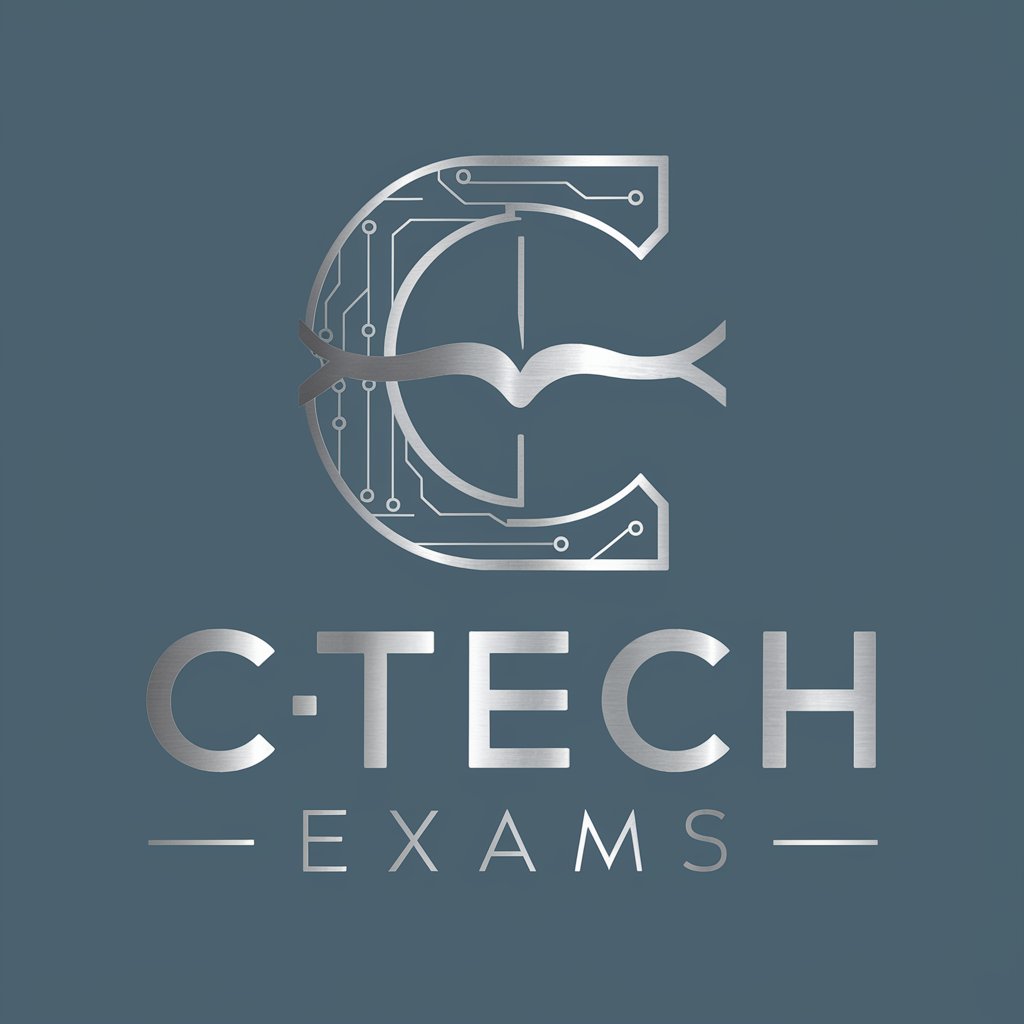
Pro - QR Code
Instant QR Code Generation, AI-Enhanced

World Trend Searcher
Spot trends instantly with AI-driven insights

OpenMedCalc
AI-Powered Precision in Medical Calculations
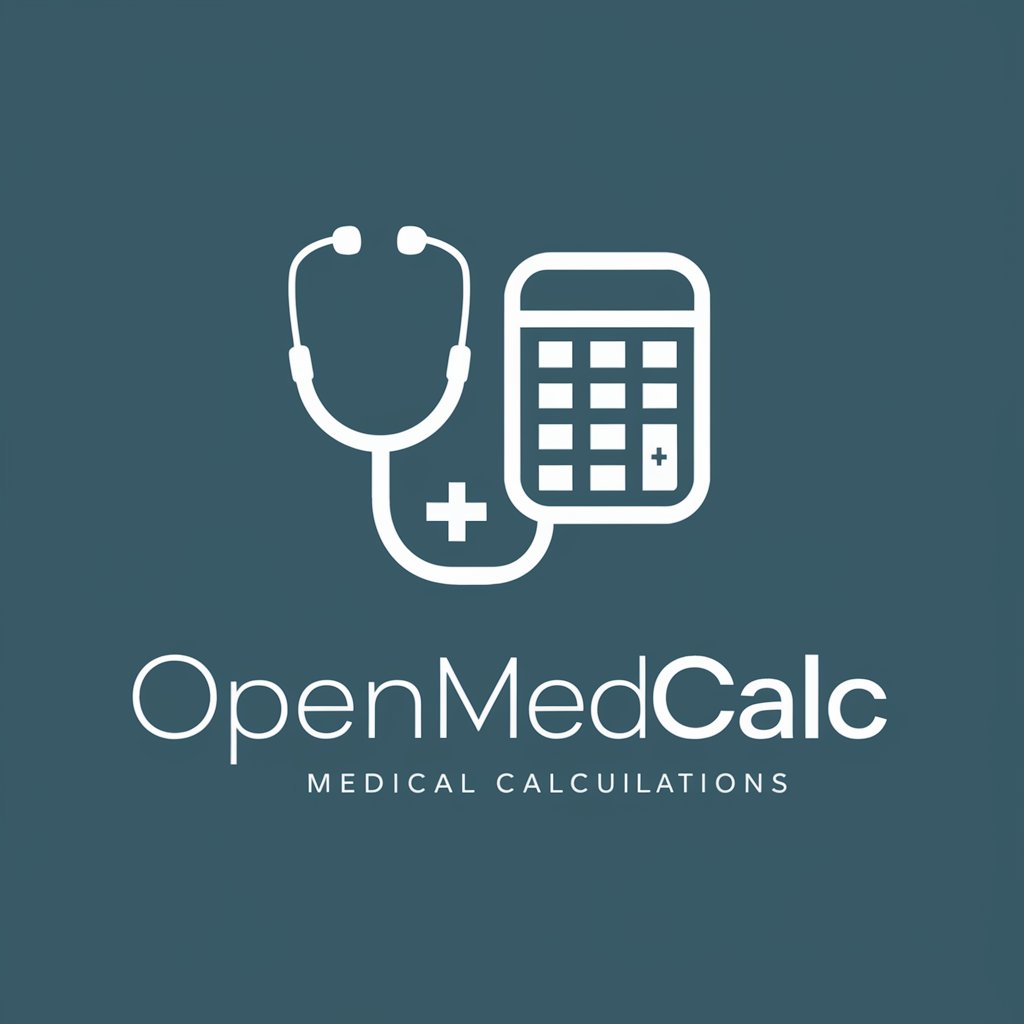
Best Home Service Marketing You Can Do
Elevating Home Services with AI

Weed Bot 101
Unveiling the Science of Cannabis with AI

Affiliate Mastermind
Optimize your affiliate marketing with AI power.

Suno.ai Music Creator
Compose, Customize, Create - AI-Enhanced Music
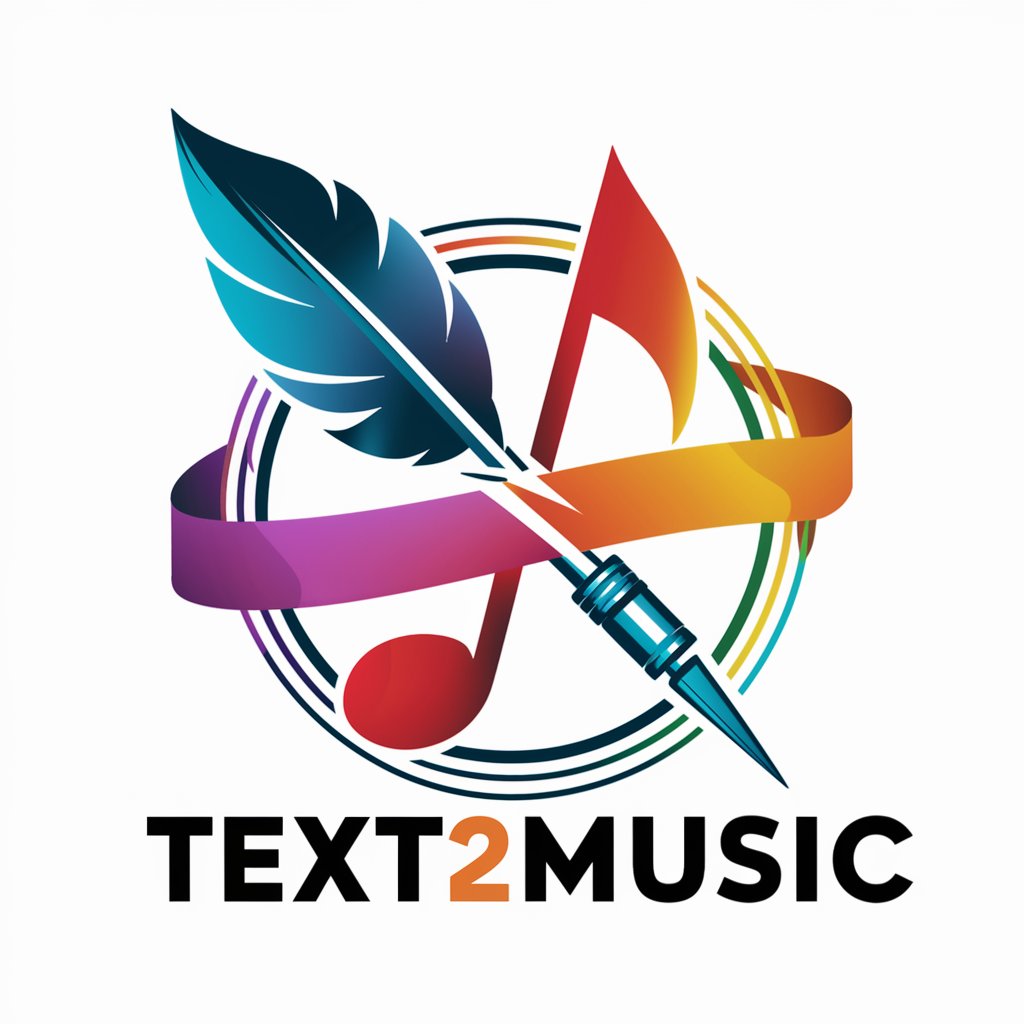
Pop Maestro
Empowering Your Artistic Journey with AI

Free Network Monitor
AI-Powered Precision in Network Monitoring

English Grammar Corrector & Translator
AI-Powered Grammar and Translation Assistant
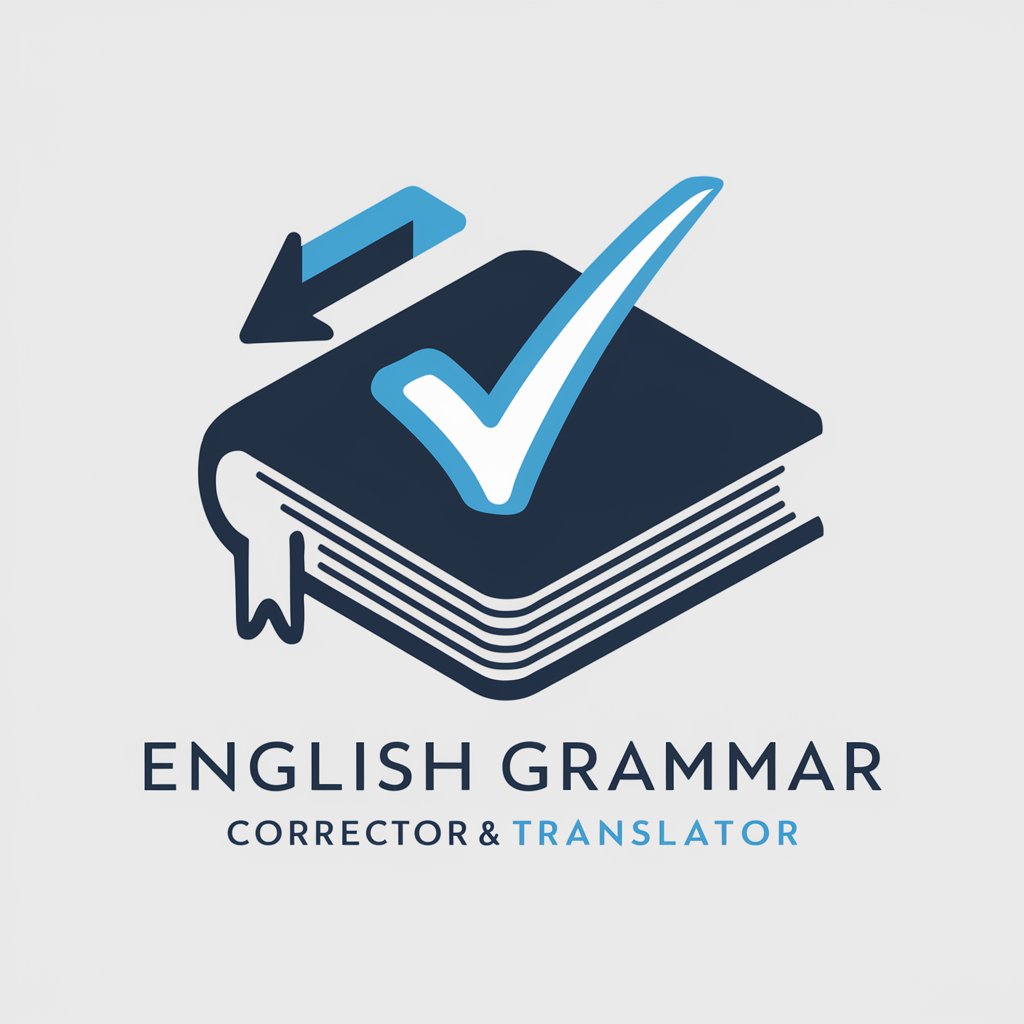
Frequently Asked Questions about Article Analyzer Pro
What types of articles can Article Analyzer Pro analyze?
Article Analyzer Pro is versatile and can analyze a wide range of articles, including academic papers, blog posts, news articles, and more, across various subjects.
Can Article Analyzer Pro suggest internal links for my website?
Yes, based on the content of the article you provide, it can suggest relevant internal links to enhance your site's SEO and user navigation.
Is Article Analyzer Pro suitable for academic research?
Absolutely, it can summarize research papers, extract key points, and generate FAQs, making it a valuable tool for researchers, students, and academics.
How does the FAQ generation feature work?
This feature identifies potential questions within your article and formats them into a FAQ section, using natural language processing to extract relevant answers.
Can I customize the output of the analysis?
Yes, you can set parameters such as summary length and the number of key points or FAQs to ensure the output meets your specific needs.