
Network GPT - Network Assistance Tool

Hello! I'm here to help with your network setup and troubleshooting needs.
AI-Powered Network Solution Navigator
How do I configure my router to improve Wi-Fi coverage?
What steps should I take to troubleshoot slow internet speeds?
Can you guide me on setting up a secure VPN connection?
What are the best practices for securing a home network?
Get Embed Code
Overview of Network GPT
Network GPT is a specialized AI tool designed for assisting in diagnosing and configuring network devices. It offers in-depth guidance on troubleshooting network issues, configuring network devices, and understanding network protocols and standards. The tool is designed to simplify complex network concepts and provide step-by-step instructions for a wide range of network tasks. For example, if a user is facing connectivity issues, Network GPT can guide them through diagnosing the problem, be it related to router configuration, DNS settings, or network cabling. Powered by ChatGPT-4o。

Key Functions of Network GPT
Troubleshooting Network Issues
Example
Identifying and resolving connectivity problems in a home network.
Scenario
A user experiences intermittent Wi-Fi connectivity. Network GPT guides them through checking signal strength, router placement, and interference sources, eventually suggesting channel adjustments on the router.
Configuring Network Devices
Example
Setting up a new router or configuring a firewall.
Scenario
A small business owner needs to configure a new router. Network GPT provides step-by-step instructions on setting up SSIDs, securing the network with WPA3, and configuring guest networks.
Understanding Network Protocols
Example
Explaining the roles and functions of different network protocols.
Scenario
A student learning about networks inquires about the differences between TCP and UDP. Network GPT explains the concepts, uses, and characteristics of each protocol in a user-friendly manner.
Target User Groups for Network GPT
Home Network Users
Individuals managing their home networks. They benefit from Network GPT's ability to simplify technical terms and provide easy-to-follow troubleshooting steps for common issues like Wi-Fi dead zones or device connectivity problems.
Small Business Owners
Owners or employees of small businesses who handle network setup and maintenance. Network GPT assists in configuring routers, setting up firewalls, and ensuring network security without the need for specialized IT knowledge.
Networking Students
Students studying networking concepts. Network GPT serves as an educational tool, providing clear explanations of networking principles, protocols, and the setup of various network devices.

Guidelines for Using Network GPT
1
Visit yeschat.ai for a free trial without login, also no need for ChatGPT Plus.
2
Identify your network issue or configuration need. Network GPT can assist with a wide range of network-related tasks, from troubleshooting to configuration.
3
Provide specific details about your network setup and device models. This helps Network GPT offer more accurate and tailored advice.
4
Follow the step-by-step guidance provided by Network GPT. If a suggested action is outside your comfort zone, consult a professional.
5
Use Network GPT regularly to familiarize yourself with its functionality and improve your networking skills.
Try other advanced and practical GPTs
Grinchify Me
Transform images with Grinchy magic, AI-powered.

Pet Whisperer Pro
AI-powered Pet Care Companion

Personality Pooch Matcher
Discover Your Ideal Dog Breed with AI

GPT Business Consultant
Strategic insights at your fingertips.

Mystic Tarot Oracle
Enlighten Your Path with AI Tarot Guidance

Men Fitness
Empowering fitness journeys with AI

Wisely Absurd
Sophisticated Sarcasm, AI-Enhanced
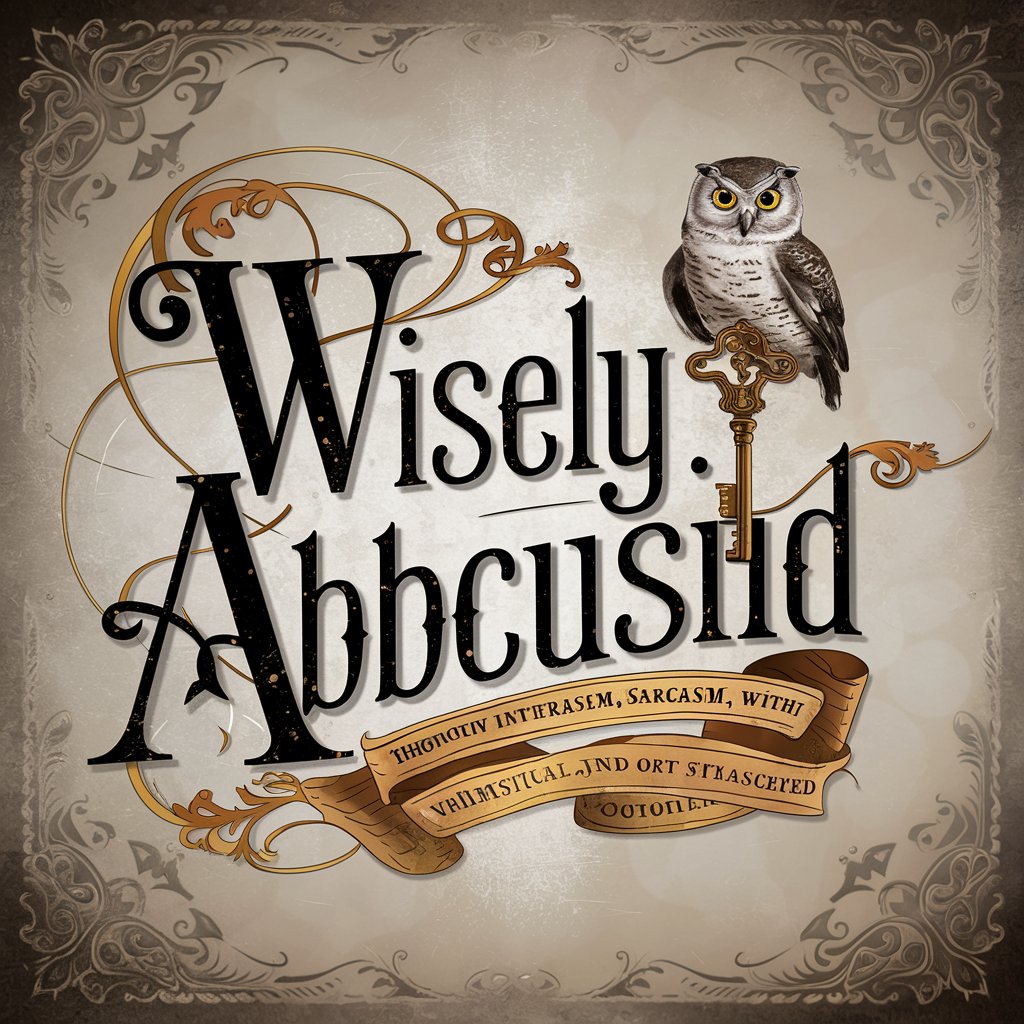
HTML Mentor AI
Empowering your HTML journey with AI.
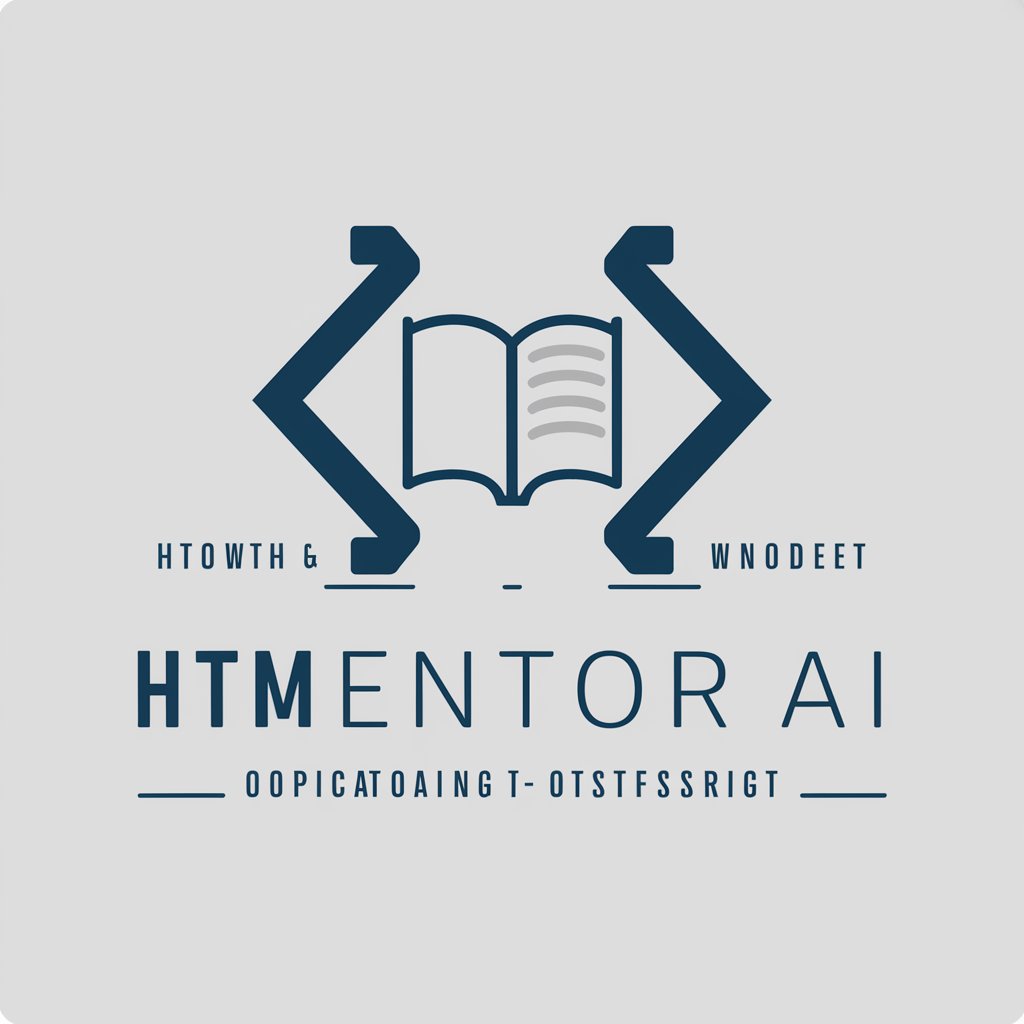
Cover Letter Creator
Empower Your Job Applications with AI

DEUS
Insightful AI for Religious Texts
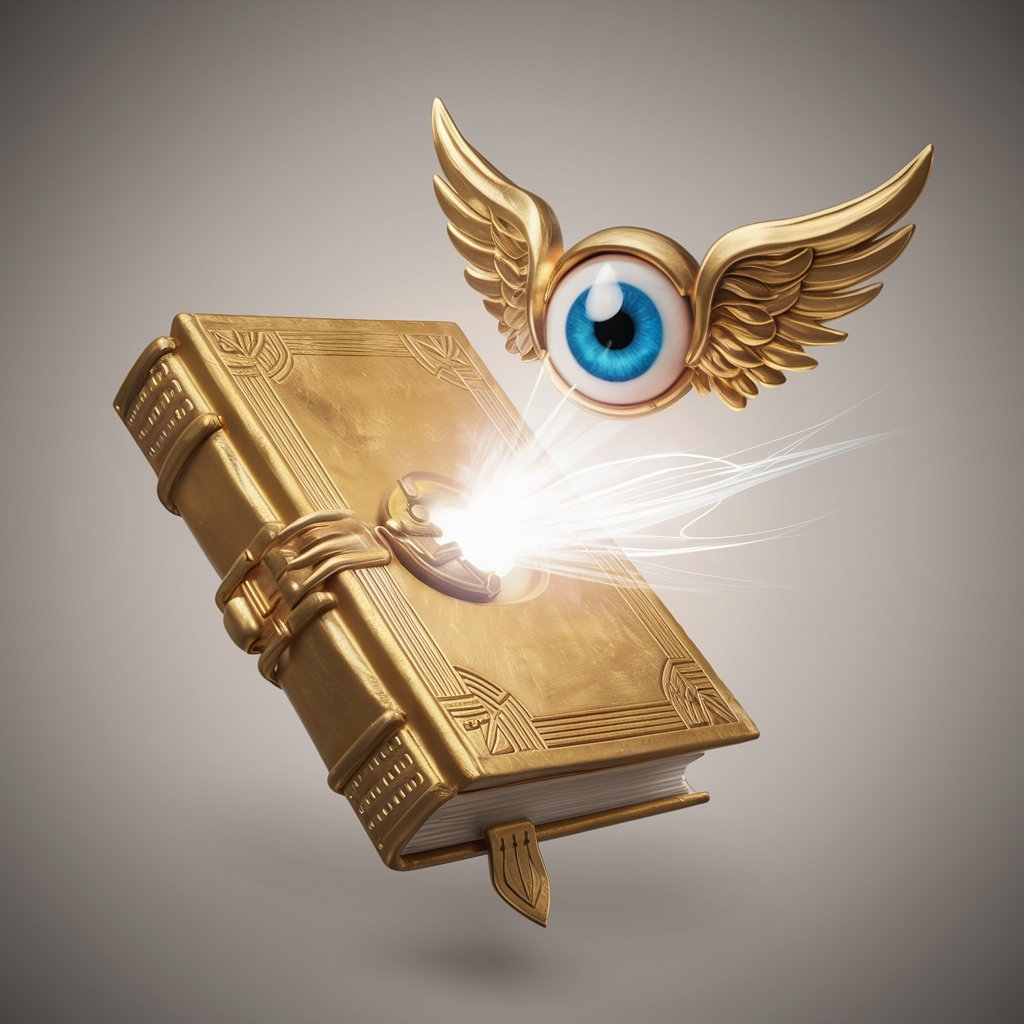
Motivator Max
Empowering your goals with AI-driven motivation

Career Assistant
Empowering Your Career Journey with AI

Frequently Asked Questions about Network GPT
Can Network GPT help configure a router?
Yes, Network GPT can provide step-by-step guidance for configuring various router models, including setting up network security, managing Wi-Fi settings, and more.
Is Network GPT suitable for diagnosing complex network issues?
Network GPT is designed to assist with a range of network issues. However, for very complex or critical problems, it's recommended to also consult a professional.
Can Network GPT assist with network security concerns?
Yes, it can offer advice on best practices for network security, including firewall configurations, secure Wi-Fi setup, and preventing unauthorized access.
How does Network GPT stay updated on the latest network technologies?
Network GPT is continually updated with the latest information in networking technology, protocols, and best practices to provide current and relevant advice.
Is Network GPT suitable for beginners in networking?
Absolutely. Network GPT is designed to simplify technical language, making it accessible for those with basic to intermediate networking knowledge.





