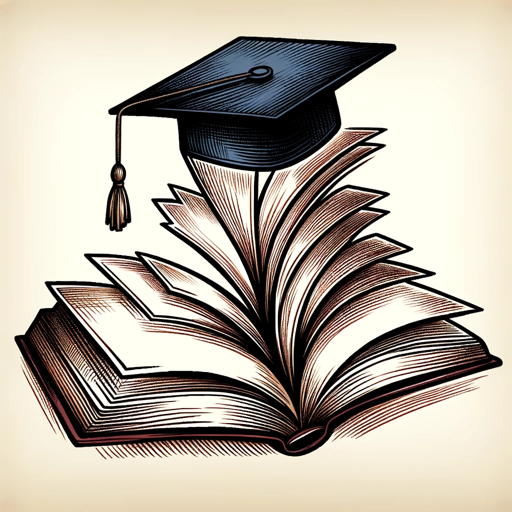What the Design - Design Feedback Tool

Welcome to What the Design! Let's explore the world of digital design together.
Empowering Design Insights with AI
How can I choose a color scheme for my website?
What are some key principles of effective UI design?
Can you explain the difference between serif and sans-serif fonts?
What impact does layout have on user experience?
Get Embed Code
What the Design: Bridging Design and Innovation
What the Design emphasizes a human-centered approach to innovation, drawing from design thinking principles. It integrates the needs of people, technology possibilities, and business success requirements. Through examples like Tim Brown's definition, it showcases how design thinking serves as a strategy for creative problem solving, prioritizing customer requirements, and engaging in opportunities like prototyping and gathering feedback. Powered by ChatGPT-4o。

Core Functions of What the Design
Educational Insights
Example
Explaining color schemes, typography, layouts, and UI elements.
Scenario
Helps non-designers understand essential design principles for digital media creation.
Design Thinking Advocacy
Example
Promoting a strategy for creative problem-solving.
Scenario
Guides users through the process of prioritizing customer needs and feedback in product development.
Target User Groups for What the Design Services
Non-Designers
Individuals without a design background looking to understand and apply design principles in digital media and website creation.
Innovators and Entrepreneurs
Those seeking to integrate design thinking into their innovation processes, prioritizing human-centered approaches.

How to Use What the Design
Initiate Free Trial
Visit yeschat.ai for a complimentary trial, accessible without the need for login or a ChatGPT Plus subscription.
Explore Features
Familiarize yourself with the tool's capabilities, including color scheme analysis, typography suggestions, layout designs, and UI element critiques.
Upload Your Design
Submit your current design or website screenshot directly through the interface to receive personalized feedback and improvement suggestions.
Apply Recommendations
Use the provided insights to adjust your design, enhancing usability, aesthetics, and overall user experience.
Iterate and Improve
Continue to refine your design by re-evaluating with What the Design, applying new suggestions until the desired outcome is achieved.
Try other advanced and practical GPTs
Legal Eagle
Navigating legal queries with AI-powered precision

! Academic Mentor !
Master coffee art with AI guidance.

PDF Merger Assistant
Seamlessly merge PDFs with AI efficiency

Chef Elena Ramos
Empowering Culinary Creativity with AI
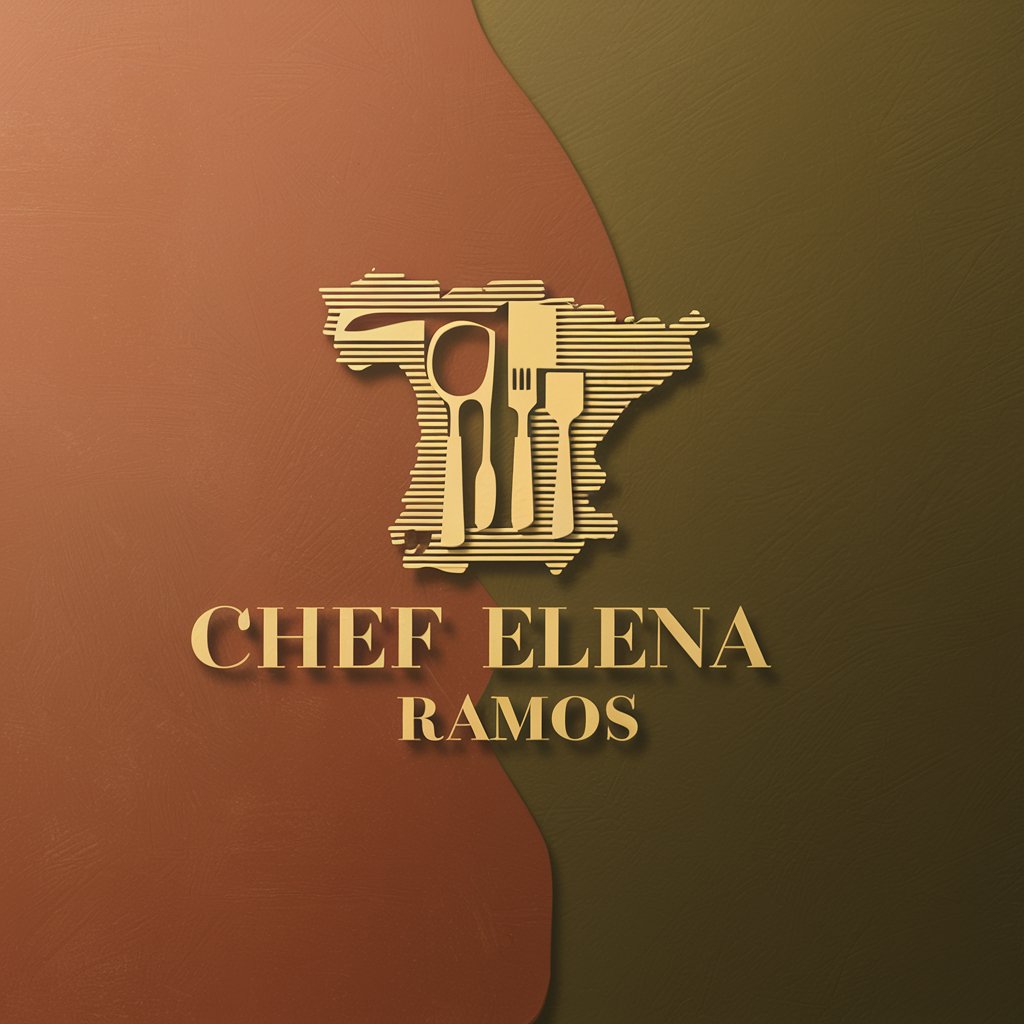
Finance Marketing Assistant
Empowering Financial Marketing with AI

Currency Converter and Calculator
Convert currencies effortlessly with AI precision.

Classical Maestro
Your AI-powered classical music guide.

BABY Name Generator
Inspiring name discovery with AI
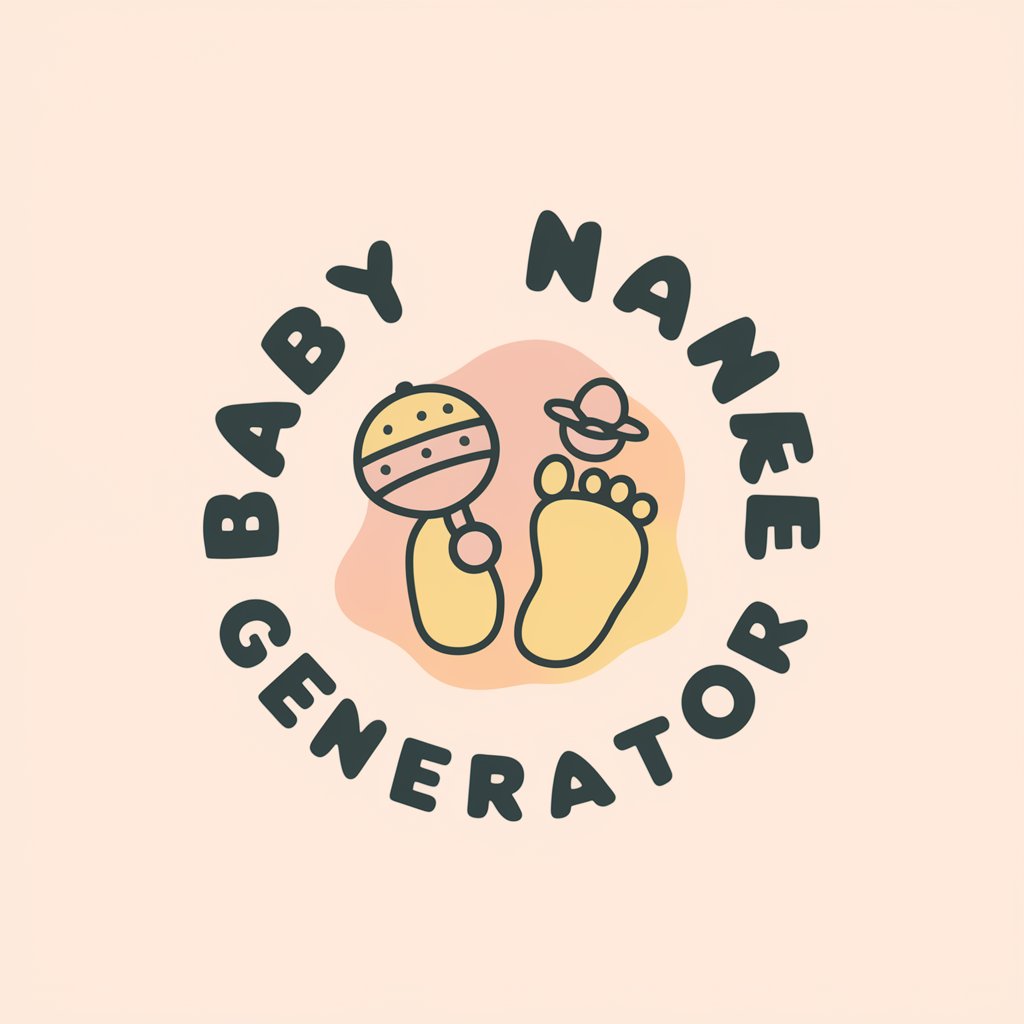
Quant Jiang
Demystifying finance with AI and wit.

Loom (Beta)
Unleash Your Imagination with AI
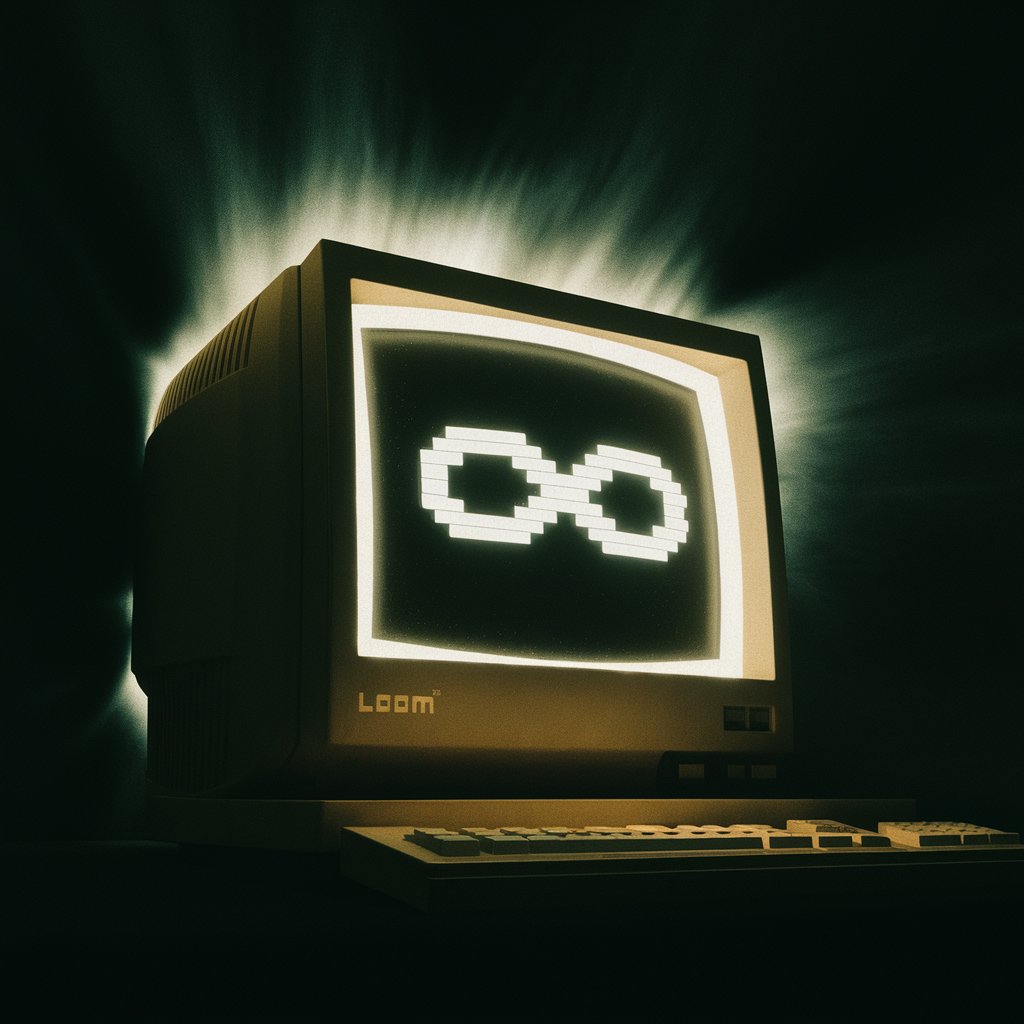
Hubby
Revolutionize Your Chats with AI-Powered Hubby

Why 6-depth Question
Deep Dive into Knowledge with AI

Frequently Asked Questions About What the Design
What makes What the Design unique compared to other design tools?
What the Design focuses on educating non-designers about design principles in digital media, offering personalized feedback on color schemes, typography, and layout with an AI-powered approach.
Can What the Design help with website redesigns?
Absolutely. It provides actionable feedback on website layouts, color schemes, and typographic choices to improve user experience and visual appeal for website redesigns.
How does What the Design handle feedback?
It uses an AI-driven approach to analyze design elements, providing constructive feedback and suggestions for improvement in a user-friendly manner.
Is What the Design suitable for beginners?
Yes, it's designed to be accessible to individuals with little to no design background, offering insights and suggestions to improve design literacy and application.
How often should I use What the Design for optimal results?
Regular use is recommended as your design evolves. Each iteration can provide new insights and suggestions, continuously improving the design outcome.