
EmailGPT - AI-Powered Email Assistance

Welcome to EmailGPT, your smart email assistant.
Streamlining Your Emails with AI
Can you help me draft an email that...
I'd like to write a professional email to...
Please assist me in composing an email for...
How should I start an email to...
Get Embed Code
Overview of EmailGPT
EmailGPT is an advanced AI tool designed to streamline and enhance the email communication process. Its core functionality revolves around assisting users in composing, organizing, and managing emails. EmailGPT is equipped with capabilities that enable it to understand and adapt to various email formats, whether they are professional or personal in nature. The tool is designed to offer etiquette tips, draft emails based on user input, and provide examples and suggestions for effective email writing. For instance, if a user needs to draft a formal resignation letter, EmailGPT can suggest appropriate phrasing, tone, and structure. Similarly, for a more casual email to a friend planning a reunion, EmailGPT can help craft a friendly and engaging message. Powered by ChatGPT-4o。

Core Functions of EmailGPT
Email Composition Assistance
Example
Drafting a job application email
Scenario
A user seeking to apply for a job can utilize EmailGPT to create a compelling and professional job application email, ensuring proper etiquette and highlighting their qualifications effectively.
Email Etiquette Guidance
Example
Writing a complaint email to a service provider
Scenario
EmailGPT guides the user in maintaining a respectful tone while effectively conveying their concerns and seeking a resolution.
Email Organization Tips
Example
Managing a cluttered inbox
Scenario
EmailGPT offers strategies for organizing a chaotic inbox, such as categorizing emails and setting up filters to improve efficiency.
Customized Email Responses
Example
Responding to a business proposal
Scenario
EmailGPT can craft a tailored response to a business proposal, balancing professionalism with personalized touches based on the context of the proposal.
Personal Email Crafting
Example
Writing an invitation for a personal event
Scenario
For more personal communications like event invitations, EmailGPT helps design friendly and engaging emails that resonate with the intended audience.
Target User Groups for EmailGPT
Professionals
Business professionals who frequently use email for work-related communication. They benefit from EmailGPT's ability to draft formal emails, manage professional correspondence, and maintain proper email etiquette.
Students
Students needing assistance with academic-related emails, such as communicating with professors or applying for internships. EmailGPT can help them articulate their queries and requests clearly and respectfully.
Job Seekers
Individuals looking for employment can use EmailGPT to create compelling job application emails, follow-up messages, and thank-you notes after interviews.
Event Organizers
Those who coordinate events and require effective communication tools for invitations, updates, and coordination. EmailGPT assists in crafting engaging and informative emails for various event-related communications.
General Email Users
Anyone who uses email regularly for various purposes, including personal correspondence, seeking guidance on email organization, and tips for writing effective emails.

Guidelines for Using EmailGPT
Start your journey
Access EmailGPT by visiting yeschat.ai. Enjoy a free trial immediately, no login or ChatGPT Plus subscription required.
Familiarize with features
Explore the diverse functionalities like email drafting, etiquette tips, and organizational tools. Check out the tutorial section for a quick guide.
Identify your needs
Reflect on your email requirements, whether for professional, personal, or academic purposes, to leverage EmailGPT effectively.
Experiment with formats
Utilize EmailGPT's ability to create various email formats. Experiment with different styles and tones to suit your specific context.
Optimize your experience
Take advantage of EmailGPT's customization options. Tailor the settings to align with your regular email usage for a seamless experience.
Try other advanced and practical GPTs
! Geo Social Tutor
Explore the world with AI guidance.

100 Remote Ways to Make Money
Empowering your remote work journey with AI.

HEARTH: Health & Wellness Advisor
Empowering Your Wellness Journey with AI

M&E Expert
AI-powered M&E System Optimization

Manuscript Enhancer
Refining Your Writing with AI

Applications Support Engineer
Empowering SaaS Success with AI-driven Support

Home Cook Assistant
Elevate Your Cooking with AI-Powered Guidance

Wisdom Star
Strategize Communication with AI

Bangalore Property Guide
Empowering Property Decisions with AI

Archi-gram
Transforming ideas into visual realities.

Differentiated Learning
Empowering educators to meet diverse learning needs.
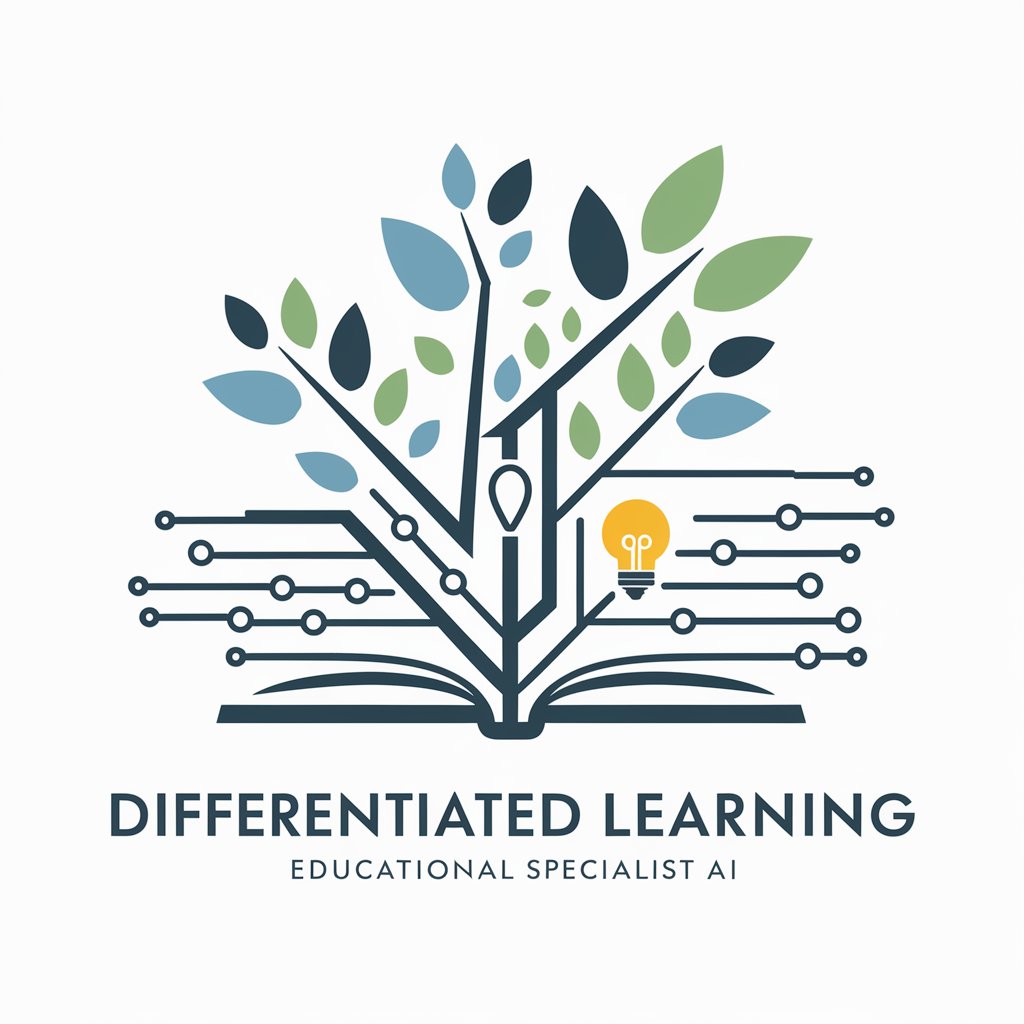
Fitness Motivator
Your AI-Powered Fitness Coach

In-depth Q&A on EmailGPT
What sets EmailGPT apart from other email tools?
EmailGPT stands out with its AI-driven capabilities for composing, organizing, and customizing emails across various formats, all backed by the latest GPT technology.
Can EmailGPT help with email etiquette?
Absolutely, EmailGPT provides guidance on email etiquette, ensuring your messages are professional, polite, and appropriate for the context.
Is EmailGPT suitable for personal email management?
Yes, EmailGPT is designed to cater to both personal and professional email needs, offering versatility in managing diverse communication styles.
How does EmailGPT enhance email productivity?
EmailGPT streamlines email writing and organization, reducing time spent on drafting and managing emails, thereby enhancing overall productivity.
Can EmailGPT assist in drafting complex emails?
Indeed, EmailGPT excels in composing complex emails, offering structured formats, content suggestions, and language optimization for clarity and effectiveness.





