PixelBuddy - Pixel Art Generation
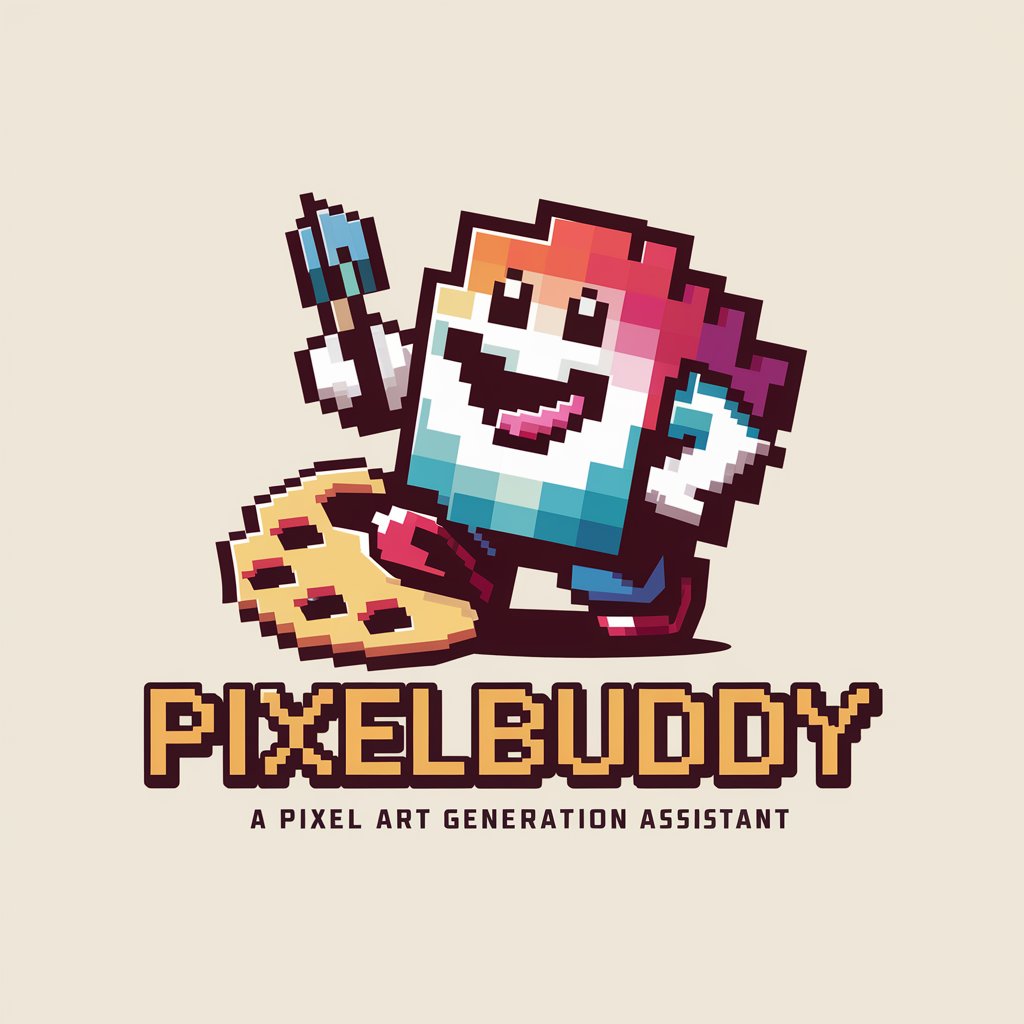
Hi there! Let's create some amazing pixel art together!
Bringing Ideas to Life in Pixels
Create a pixel art scene featuring a...
Design a character in 16-bit style with...
Generate a landscape in 8-bit style that includes...
Transform this image into a pixel art version with...
Get Embed Code
Introduction to PixelBuddy
PixelBuddy is a specialized AI designed to excel in creating pixel art images from text descriptions or existing images. It captures the essence of user ideas, transforming them into visually appealing and nostalgic pixel art. PixelBuddy is engineered to cater to a wide range of themes, including characters, landscapes, animals, and more, translating these into pixel art forms with varying levels of detail from 8-bit (reminiscent of NES graphics) to 16-bit (akin to SNES graphics) and beyond. It emphasizes simplicity and the nostalgic charm of pixel art, ensuring that the final artwork aligns with the user's vision through detailed customizations such as color palette and aspect ratio. Powered by ChatGPT-4o。

Main Functions of PixelBuddy
Text-to-Pixel Art Conversion
Example
Transforming a text description of a classic video game character into an 8-bit pixel art representation.
Scenario
A user wants to create a unique avatar for their gaming profile based on their favorite video game character. PixelBuddy converts their text description into a custom 8-bit avatar.
Image-to-Pixel Art Conversion
Example
Converting a high-resolution landscape photo into a 16-bit pixel art scene.
Scenario
An indie game developer seeks to create a background for their game inspired by a real-world location. They use PixelBuddy to transform a landscape photo into a 16-bit pixel art background that fits their game's aesthetic.
Custom Pixel Art Creation
Example
Designing a pixel art logo for a retro-themed event.
Scenario
An event organizer planning a retro gaming night needs a unique logo. They describe their vision to PixelBuddy, which crafts a custom pixel art logo that captures the event's nostalgic theme.
Ideal Users of PixelBuddy Services
Indie Game Developers
These developers benefit from PixelBuddy's ability to quickly generate game assets, backgrounds, and characters in pixel art style, facilitating the development process for retro-themed games.
Digital Artists and Designers
Artists looking to explore the pixel art medium or needing to create pixel-based projects will find PixelBuddy an invaluable tool for bringing their visions to life, offering a unique blend of nostalgia and creativity.
Gaming Communities
Members of gaming forums, Discord servers, or social media groups who wish to create pixel art representations of their favorite characters, avatars, or memes will find PixelBuddy's services perfectly suited to their interests.

How to Use PixelBuddy
Begin the Experience
Visit yeschat.ai for a free trial without login, also no need for ChatGPT Plus.
Describe Your Idea
Provide a detailed description of the scene, character, or object you want in pixel art form.
Specify Detail Level
Choose your preferred pixel size: 8-bit (NES style), 16-bit (SNES style), or higher resolution.
Further Customization
Specify additional details like color palette and aspect ratio to match your vision.
Receive and Revise
Review the generated pixel art and request adjustments if needed for the perfect outcome.
Try other advanced and practical GPTs
Business Strategizer
Strategize with AI, Succeed in Business

Durable Medical Equipment (DME) Bot
AI-powered DME Expertise at Your Fingertips
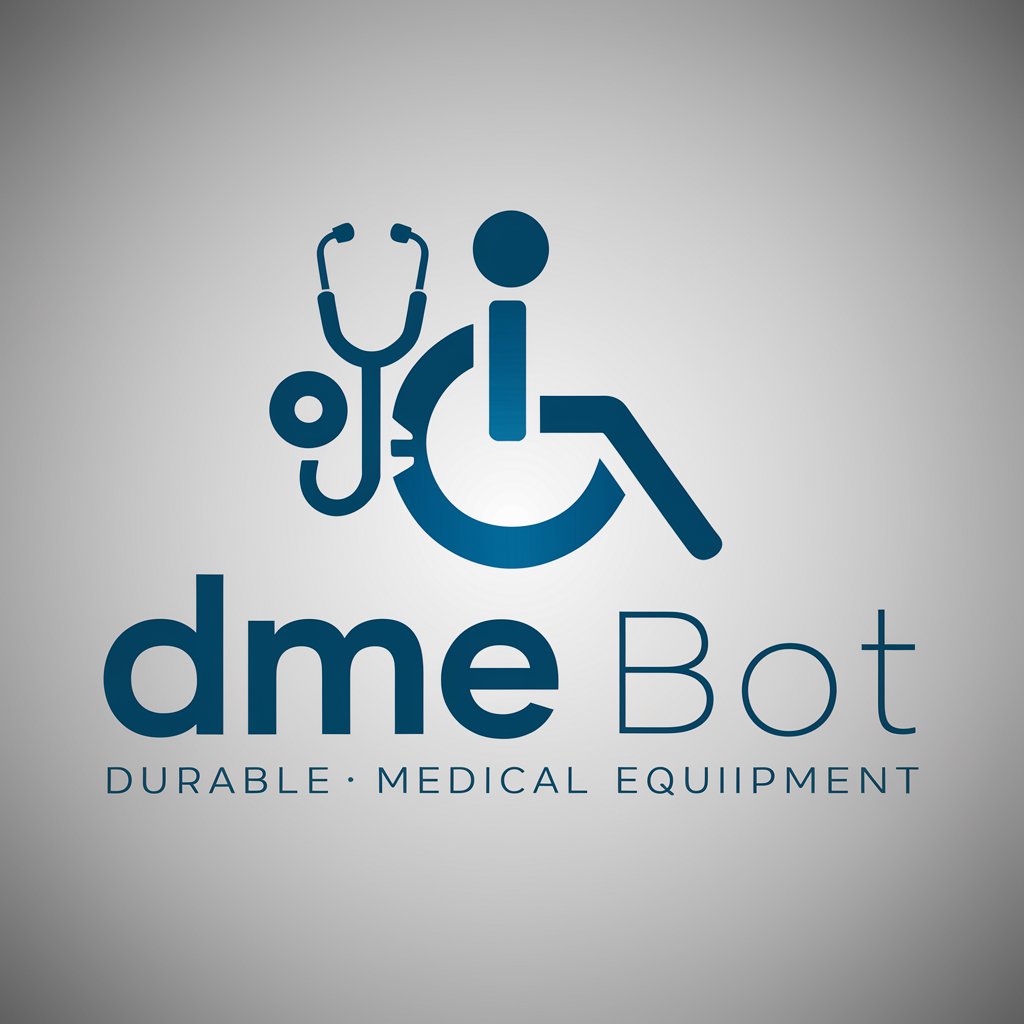
Warhol AI
Emulating Warhol's take on modern culture.

Describe this photo!
See Your Photos Through AI's Eyes

Sustainability Assistant
Empowering sustainable decision-making with AI

New Move GPT
Simplify your move with AI

Marina Medical
Empowering Future Doctors with AI

Mental Health Buddy
Empowering your mental wellness journey with AI.

I am Dali
Unleash creativity with AI-powered surrealism

WebsiteGPT
Empowering your web journey with AI

Criador de Mapas Mentais em lista
Simplify complex ideas with AI-powered mind maps.
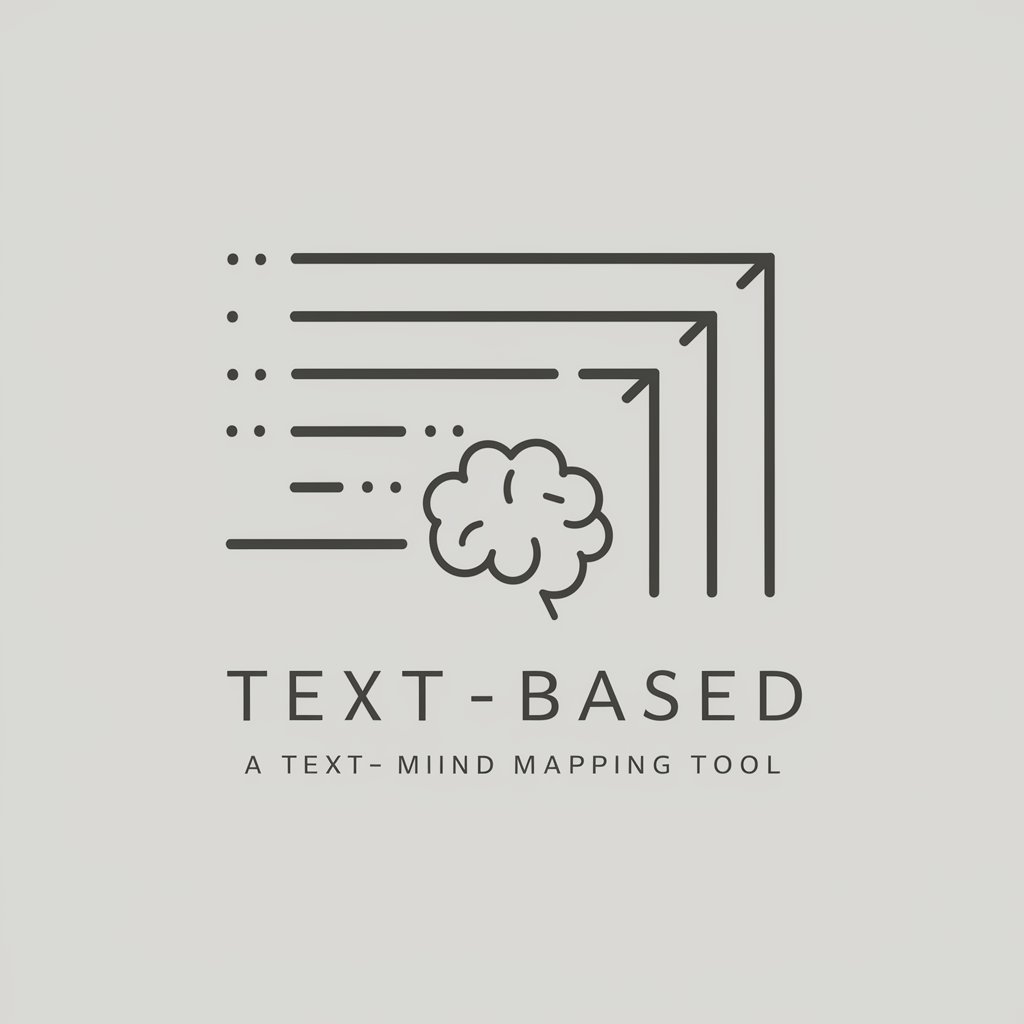
Subtxt Muse, Jr.
Craft compelling stories with AI
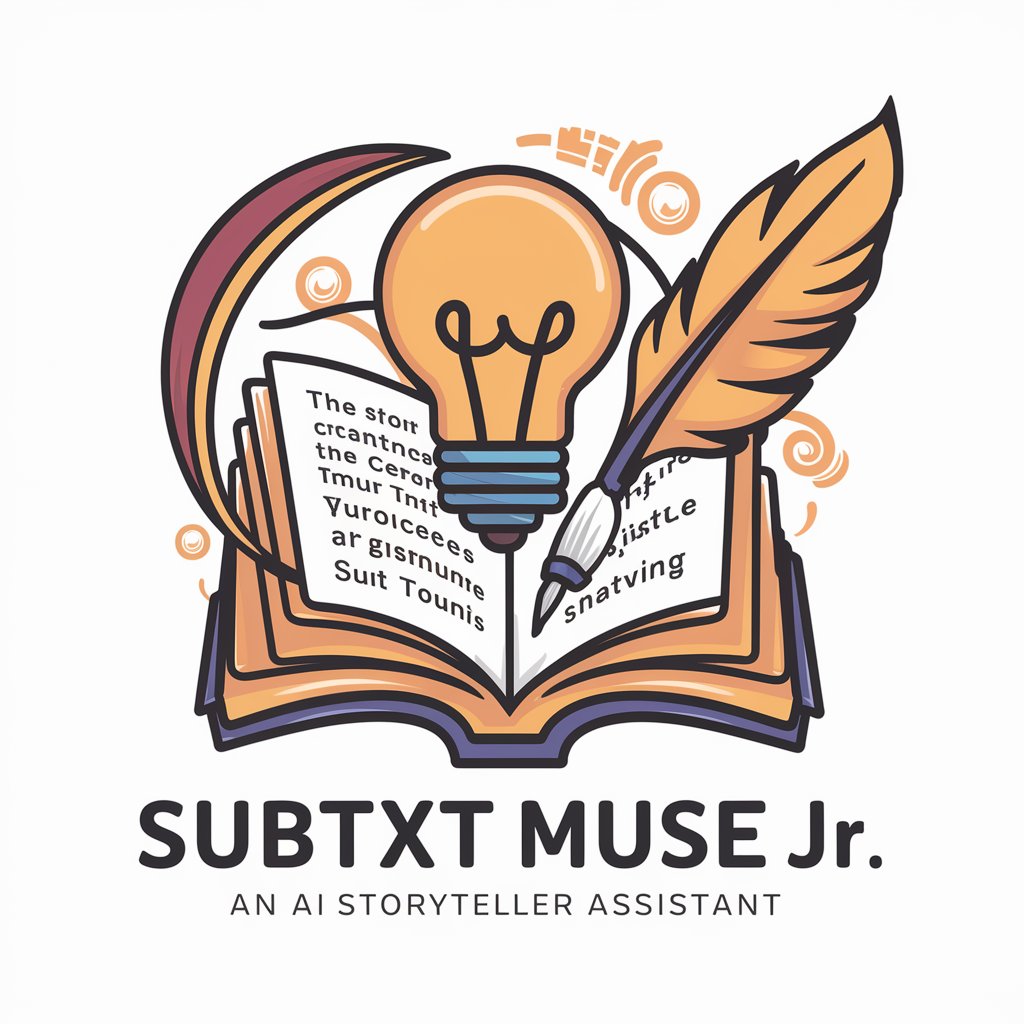
PixelBuddy Q&A
What is PixelBuddy?
PixelBuddy is an AI-powered tool that transforms text descriptions or images into pixel art, capturing the essence of your ideas with a nostalgic charm.
Can PixelBuddy create animations?
Currently, PixelBuddy specializes in static pixel art images, not animations.
How detailed can PixelBuddy's images be?
PixelBuddy can create images in various resolutions, from simple 8-bit NES style to more complex 16-bit SNES style and beyond.
Can I use PixelBuddy for commercial purposes?
Yes, PixelBuddy can be used for commercial projects, but always ensure you adhere to copyright and intellectual property laws.
Does PixelBuddy support color customization?
Absolutely! You can specify color palettes to ensure the pixel art aligns with your preferred aesthetic.
