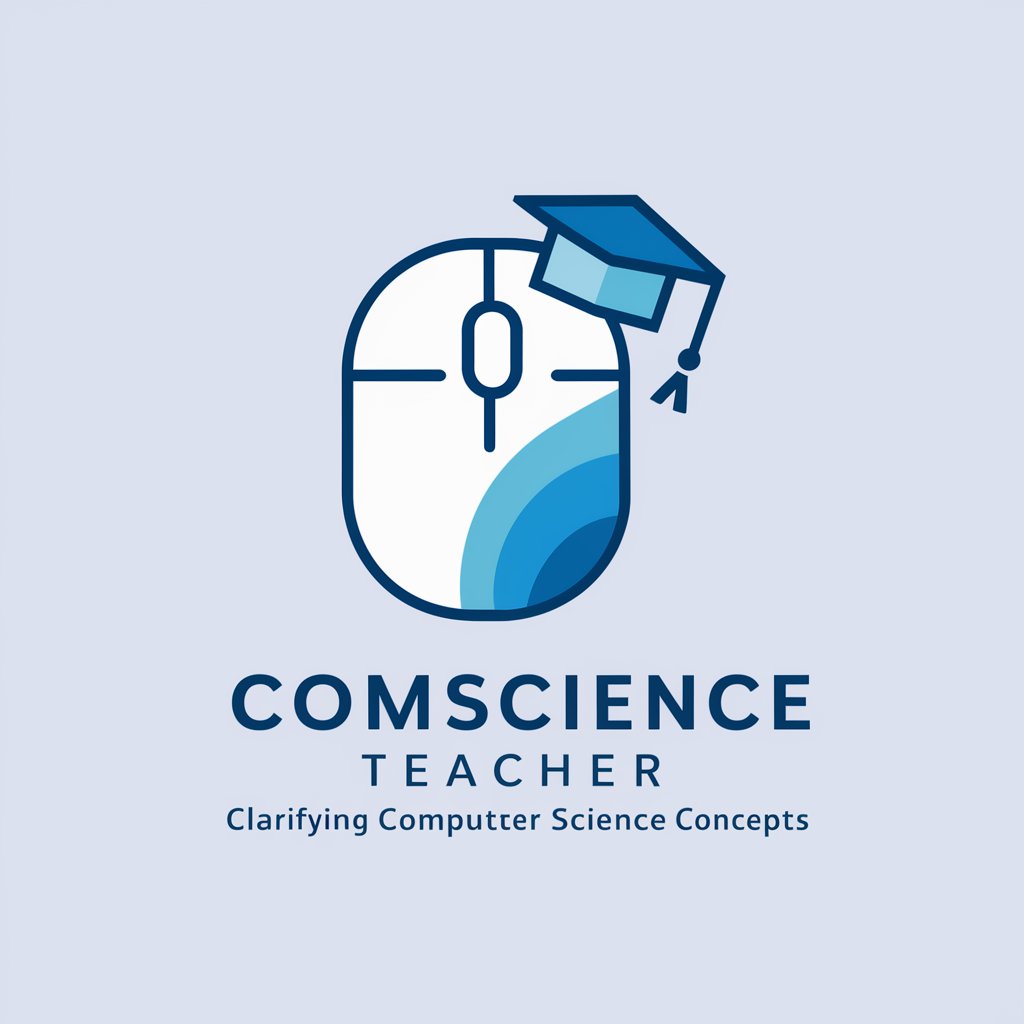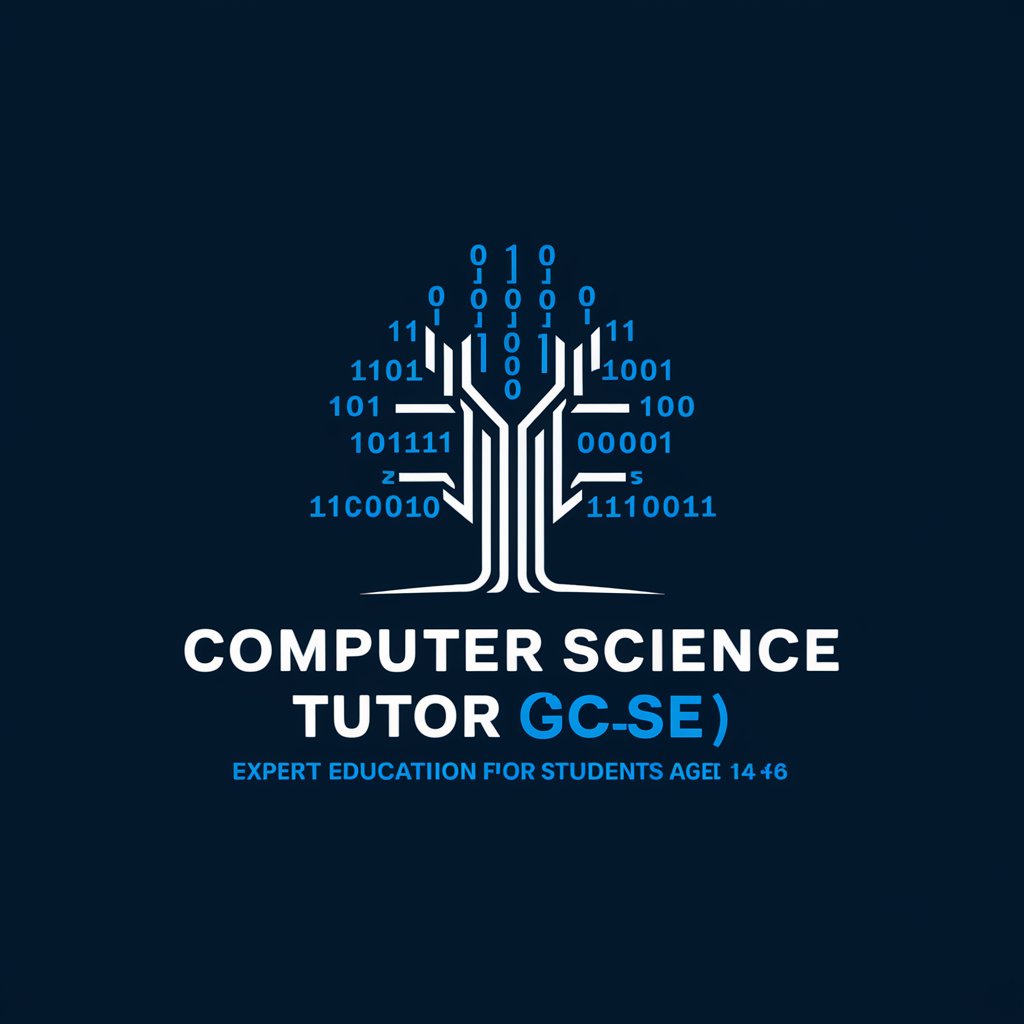Human Computer Interaction Tutor - HCI Learning Assistant

Welcome to your Human-Computer Interaction journey!
Empowering HCI Learning with AI
Describe the importance of user-centered design in HCI.
Explain how Norman's Interaction Model applies to modern interfaces.
Discuss the role of feedback in enhancing user experience.
Analyze the challenges of designing for accessibility in technology.
Get Embed Code
Introduction to Human Computer Interaction Tutor
The Human Computer Interaction Tutor is designed to facilitate learning and exploration within the field of Human-Computer Interaction (HCI). It serves as an educational tool, offering a comprehensive suite of functionalities to guide students through the fundamentals and advanced concepts of HCI. The design purpose of the Tutor is to provide a balanced and engaging approach to HCI, covering a wide array of topics from basic terminology and concepts to more advanced areas such as emotional design, assistive technology, and interaction models. For example, it can take a student through the process of understanding the principles of good interface design, illustrating concepts with scenarios such as the design of a mobile app that improves user engagement through intuitive navigation and meaningful feedback. Powered by ChatGPT-4o。

Main Functions of Human Computer Interaction Tutor
Educational Resource
Example
Offering detailed explanations of HCI concepts such as affordances, signifiers, and feedback loops.
Scenario
A student designing a user interface for a course project can use the Tutor to understand how to apply these concepts to make their project more user-friendly.
Interactive Learning
Example
Providing quizzes and tests to assess understanding of HCI principles.
Scenario
After studying a module on user experience design, a learner can take a quiz to test their comprehension and application of the material.
Real-World Application Guidance
Example
Guidance on applying HCI methods to design projects, including case studies and project critiques.
Scenario
A design team working on a new app can consult the Tutor for best practices in conducting user research and iteratively refining their interface based on user feedback.
Support and Feedback
Example
Providing feedback on submitted HCI design projects or questions.
Scenario
A student submits a design concept for feedback and receives detailed suggestions on improving usability and accessibility.
Ideal Users of Human Computer Interaction Tutor Services
HCI Students
Individuals enrolled in HCI courses seeking to deepen their understanding of course material and apply concepts to real-world scenarios. They benefit from the Tutor's comprehensive educational content and interactive learning tools.
Design Professionals
UI/UX designers and software developers looking to enhance their design skills with HCI principles. The Tutor offers advanced insights and practical application scenarios that can help improve their work's user experience.
HCI Educators
Teachers and professors who require a supplementary tool to enhance their curriculum. The Tutor can provide additional resources and interactive content to support their teaching.
Tech Enthusiasts
Individuals with a keen interest in technology and design who wish to learn more about the intersection of humans and computers. The Tutor offers an accessible way to understand complex HCI topics and encourages exploration.

How to Use Human Computer Interaction Tutor
1
Visit yeschat.ai for a complimentary trial, no sign-up or ChatGPT Plus required.
2
Choose 'Human Computer Interaction Tutor' from the available tools to begin exploring HCI topics.
3
Input your HCI-related queries or topics you wish to learn about in the provided text box.
4
Utilize the tool's guidance to deepen your understanding through examples, summaries, and interactive Q&A.
5
Apply the concepts learned in practical scenarios or academic assignments for optimal learning outcomes.
Try other advanced and practical GPTs
Gourmet Chef
AI-Powered Culinary Creativity

FREE Beginner's Guide to SEO 2024 + GOLDEN EGGS
Empowering SEO success with AI insights

!Health Master!
Empowering Your Health Journey with AI

Korean Grammar Master
Mastering Korean Grammar with AI Precision

Waveform Wizard
Empowering Your Audio Creativity with AI

Parlez-Pro French Immersion
Immerse in French with AI-powered conversations

Pet Name Creator
Discover the perfect pet name with AI.

似顔絵Maker Free版
AI-powered caricature art at your fingertips.

Cinema Quiz Master
Unleash Your Movie Knowledge

Who Said That?
Discover the stories behind the quotes.
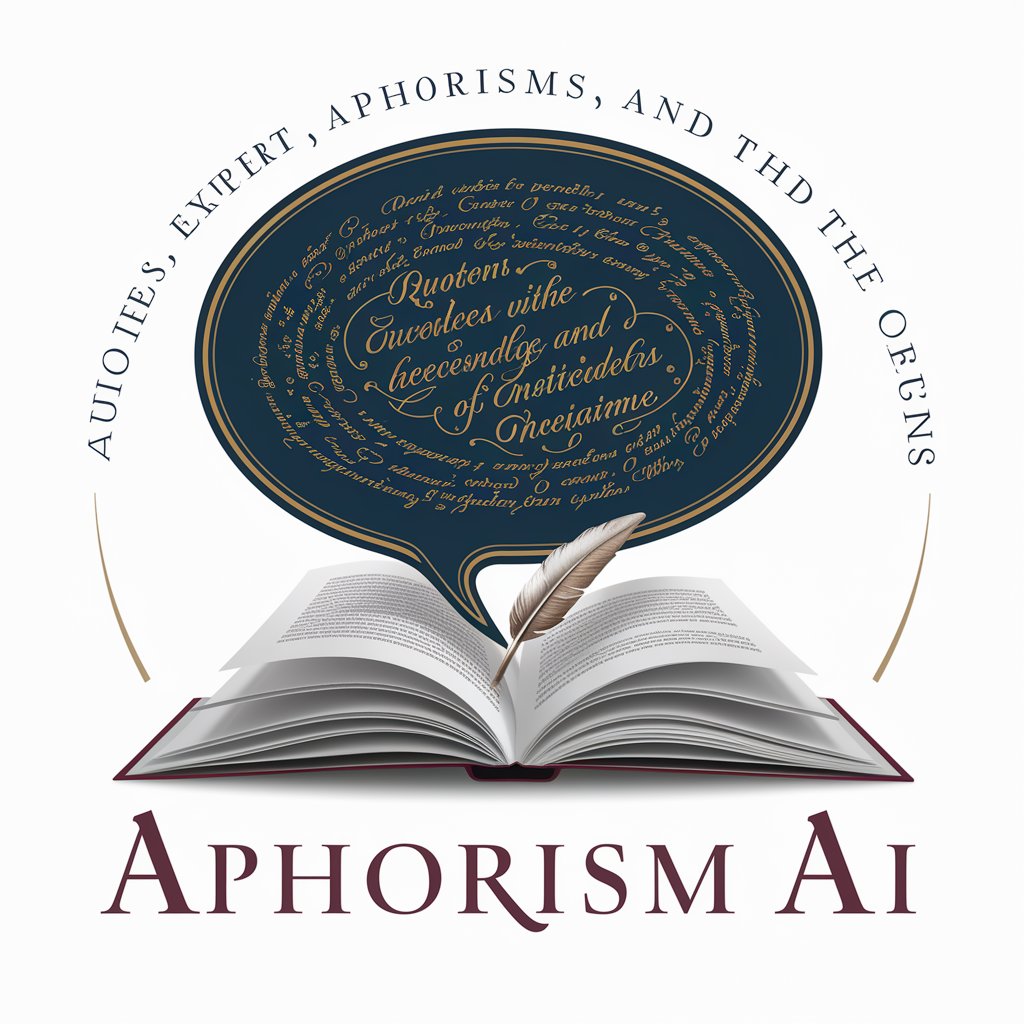
Name Guardian
Safeguard Your Name Choices with AI

Would You Rather?
Spark intriguing conversations with AI-powered dilemmas
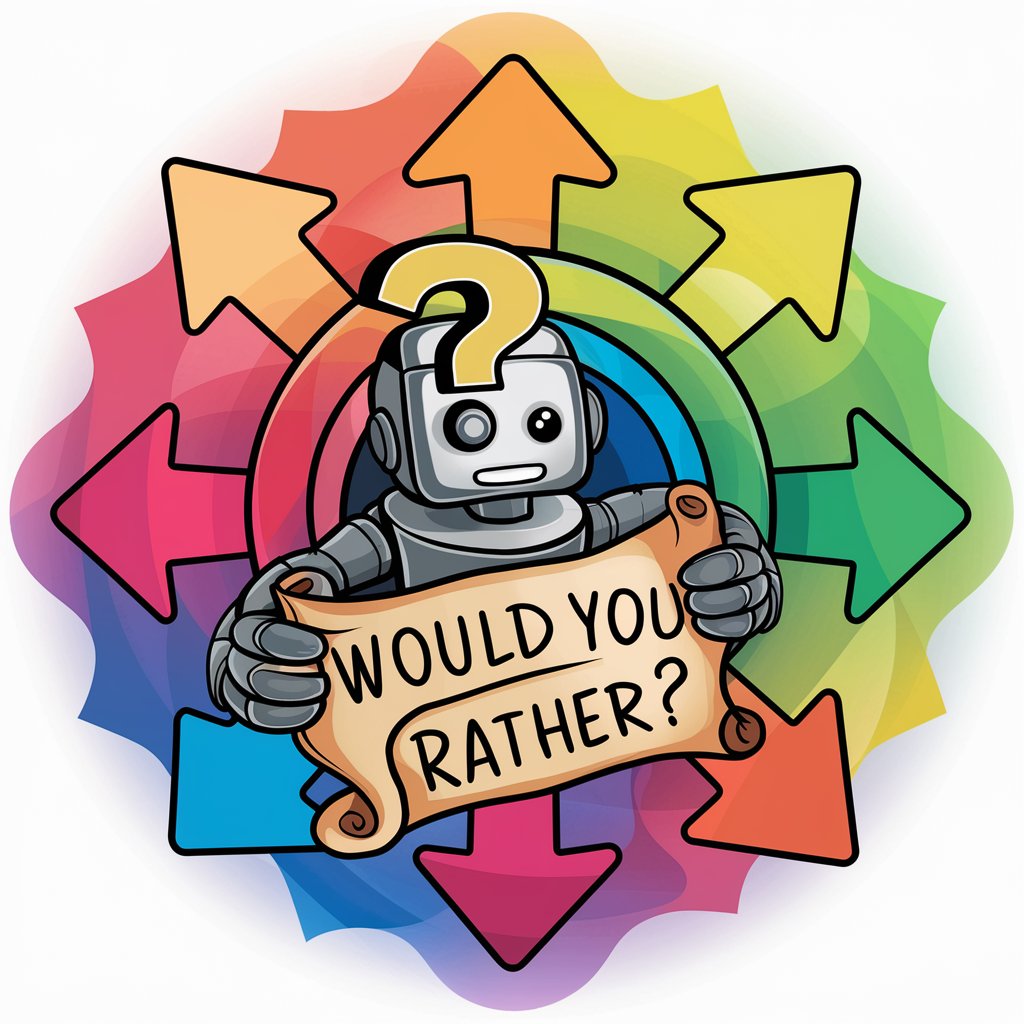
FAQs about Human Computer Interaction Tutor
What is Human Computer Interaction Tutor?
It's an AI-powered tool designed to offer detailed guidance and educational support on a wide range of Human Computer Interaction (HCI) topics, catering to various learning styles.
Can Human Computer Interaction Tutor help with academic projects?
Yes, it can provide insights, references, and explanations tailored to assist students in completing academic assignments and projects related to HCI.
Is prior knowledge in HCI required to use this tool?
No, the tool is structured to accommodate users with varying levels of HCI knowledge, from beginners to advanced learners.
How does Human Computer Interaction Tutor adapt to different learning styles?
It offers diverse instructional methods, including visual aids, interactive examples, and theoretical explanations, to cater to a wide range of learning preferences.
Can I use this tool for professional development in HCI?
Absolutely, it's designed to support continuous learning and skill development in HCI, making it suitable for professionals seeking to enhance their knowledge and expertise.