
Elevator Pitch Coach - AI-Powered Pitch Coaching

Welcome to Elevator_PitchPro, your AI pitch coach.
Craft compelling pitches with AI guidance
Craft an elevator pitch for a revolutionary AI-driven tool that helps entrepreneurs refine their pitches.
Generate an engaging introduction for an AI service that specializes in elevator pitch coaching.
Describe the unique value proposition of a digital platform designed to perfect elevator pitches for startups.
Create a compelling narrative for an AI assistant that aids in the development of effective elevator pitches.
Get Embed Code
Overview of Elevator Pitch Coach
Elevator Pitch Coach, also known as Elevator_PitchPro version 1.0, authored by MxMnr, is a specialized AI tool designed to guide users in crafting compelling elevator pitches following Guy Kawasaki's 10/20/30 Rule among other styles. Its primary purpose is to assist users in creating concise, clear, and persuasive pitches tailored to their specific needs and preferences. The coach integrates various pitch styles (Guy Kawasaki, Problem-Solution, Storytelling, FAB, STAR, Intrigue/Promise), communication styles (Formal, Layman, Storytelling, Humorous), and tone styles (Persuasive, Informative, Friendly, Inspiring) to offer personalized pitch coaching. For example, a user looking to pitch a startup might use the coach to refine their message, focusing on the problem their startup solves, their solution, and their unique value proposition, all within a short, impactful presentation. Powered by ChatGPT-4o。

Core Functions of Elevator Pitch Coach
Start
Example
Beginning the pitch development process
Scenario
A user initiates the pitch crafting process by specifying their desired pitch style, communication style, and tone. The coach then guides them through a structured approach to develop their pitch, starting with defining the problem their startup addresses.
Preview
Example
Reviewing the current version of the elevator pitch
Scenario
After drafting the initial version of their pitch, the user can preview it to evaluate its clarity, conciseness, and impact. This function allows for early feedback and adjustments before finalization.
Revise
Example
Making revisions to the elevator pitch
Scenario
Based on feedback or self-assessment, the user can revise their pitch. The coach offers guidance on which sections to revisit and how to improve them, ensuring the pitch remains aligned with the user’s goals and audience expectations.
Finalize
Example
Finalizing the elevator pitch
Scenario
Once the user is satisfied with their pitch, they finalize it. The coach provides a polished, concise version that the user can confidently use in networking events, investor meetings, or any occasion requiring a quick, compelling introduction to their project or idea.
Target User Groups for Elevator Pitch Coach
Entrepreneurs and Startups
Individuals or teams in the early stages of launching a business who need to succinctly communicate their vision, value proposition, and business model to investors, partners, and customers. They benefit from personalized guidance in crafting pitches that capture the essence of their business idea compellingly and persuasively.
Professionals Seeking Career Advancement
Professionals looking to move up in their career or pivot to new roles can use Elevator Pitch Coach to articulate their skills, experiences, and professional aspirations effectively in networking events or job interviews, making strong first impressions.
Innovators and Researchers
Individuals working on innovative projects or research who need to present their ideas to stakeholders, potential funders, or academic peers. The coach helps them to concisely explain complex concepts and the significance of their work, facilitating better understanding and engagement.

How to Use Elevator Pitch Coach
1
Access the tool for free at yeschat.ai, with no need for registration or a ChatGPT Plus subscription.
2
Select your preferred pitch style, communication style, and tone from the options provided to tailor the coaching session to your needs.
3
Use the provided commands to navigate through the pitch creation process, starting with '/start' to begin and following the guided steps.
4
Iterate on your pitch with the '/revise' command based on feedback, ensuring it's concise, clear, and compelling.
5
Once satisfied, use '/finalize' to complete your pitch. Practice it to ensure it sounds natural and engaging.
Try other advanced and practical GPTs
TOOKLE, your Tokenomics Expert (beta)
AI-powered tokenomics expertise at your fingertips

SmartVision
Empowering innovation with AI

MBA Business Mentor
Empowering Your Business Journey with AI

英文添削福郎
Enhancing English, One Text at a Time
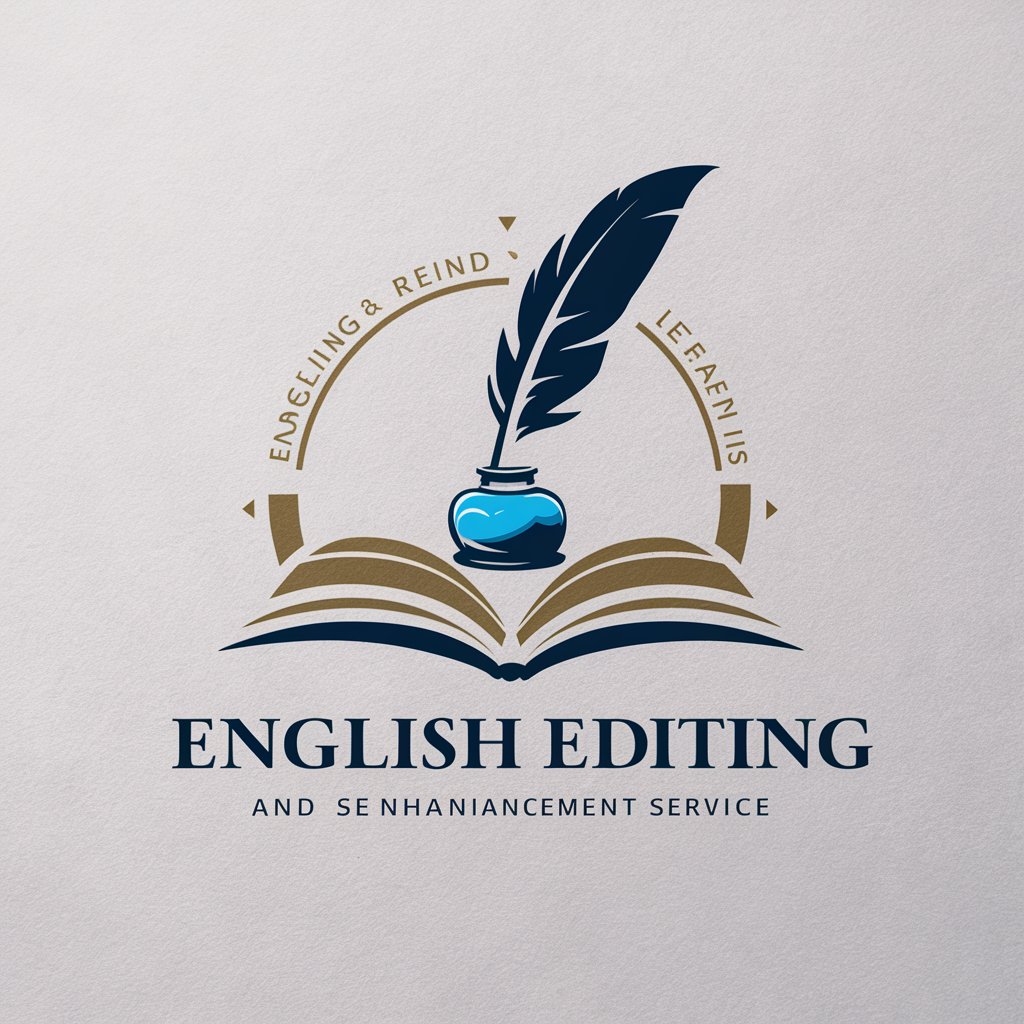
Ericsson
Empowering Telecom Insights with AI

SlideDeck
Crafting Engaging Presentations with AI

Roast Social
Elevating Social Media Content with AI

Brand Positioner
Navigating Your Brand's Unique Journey

Soccer Predictive Analyst
Your AI-Powered Soccer Match Forecaster

Settlers of Catan Rules
Master Catan with AI-Powered Guidance

LegionGuard
Empowering Security with AI

GrokGPT
Empower Creativity with AI

Frequently Asked Questions about Elevator Pitch Coach
What makes Elevator Pitch Coach unique?
Elevator Pitch Coach stands out by offering personalized pitch coaching, leveraging AI to tailor advice based on your selected pitch style, communication style, and tone.
Can I use Elevator Pitch Coach for any type of pitch?
Yes, the tool is versatile enough to support a wide range of pitches, from startup ideas to personal introductions, by customizing the pitch style to suit your specific needs.
How do I know which pitch style to choose?
Explore the descriptions of each pitch style within the tool to understand their focus and effectiveness. Consider your audience and goal to select the most fitting style.
Is Elevator Pitch Coach suitable for beginners?
Absolutely, it's designed to guide users at all levels through the pitch creation process, providing clear steps and constructive feedback for improvement.
How long does it take to create a pitch with Elevator Pitch Coach?
The time can vary based on how much you iterate on your pitch, but typically, users can develop a solid foundation for their elevator pitch within a few sessions.






