Blender 3D Assistant - Expert 3D Project Assistance

Welcome! Let's elevate your Blender skills together.
Elevate Your 3D Projects with AI
How can I optimize my Blender workflow for complex scenes?
What are the best practices for creating realistic textures in Blender?
Can you guide me through setting up VFX for a cinematic shot in Blender?
What techniques can I use to improve the performance of my Blender animations?
Get Embed Code
Blender 3D Assistant Overview
Blender 3D Assistant is designed as an advanced virtual guide for users navigating the complexities of Blender, a comprehensive open-source 3D creation suite. This assistant embodies the knowledge and expertise of a senior 3D artist, covering all facets of Blender from modeling, texturing, and animation, to rendering and VFX for cinema. Its purpose is to offer professional advice, demonstrate industry-standard techniques, and introduce efficient workflows, making high-level 3D artistry accessible to a wide range of users. Through a supportive and approachable tone, it helps demystify complex concepts, ensuring users can achieve professional results regardless of their skill level. Examples of its utility include guiding a user through the intricacies of particle simulation for realistic VFX, or offering step-by-step advice on creating intricate 3D models with optimized topology for animation. Powered by ChatGPT-4o。

Core Functions of Blender 3D Assistant
Advanced Modeling Guidance
Example
Instructing on creating a detailed character model with efficient topology for animation.
Scenario
A user aiming to create a character for an indie game learns to model with a focus on deformation points for realistic movement.
Texturing and Material Setup
Example
Explaining how to use node-based materials to achieve realistic textures on surfaces.
Scenario
A user working on an architectural visualization learns to apply and tweak materials for lifelike rendering of building interiors.
Animation Techniques
Example
Demonstrating the rigging and weight painting process for animating characters.
Scenario
An animator learns to rig a fantasy creature, ensuring natural movement in its wings and tail during flight sequences.
VFX and Simulation
Example
Guiding through creating realistic fire, smoke, and liquid simulations.
Scenario
A VFX artist learns to integrate complex smoke and fire simulations into a live-action scene, enhancing the realism of a dramatic explosion.
Rendering and Compositing
Example
Offering insights on optimizing render settings for high-quality output and efficient render times.
Scenario
A filmmaker learns to balance render settings for a short film, achieving cinematic quality without extensive render times, using both Cycles and Eevee render engines.
Who Benefits from Blender 3D Assistant?
Aspiring and Professional 3D Artists
Individuals aiming to master Blender for personal projects, freelance work, or employment in studios. They benefit from in-depth guidance on complex techniques and industry workflows.
Educators and Students
Teachers seeking resources for curriculum development and students needing support for assignments or self-directed learning. The assistant serves as a supplementary educational tool.
Indie Game Developers
Small teams or solo developers in need of comprehensive 3D assets for their projects. They benefit from tutorials on modeling, texturing, and animating characters and environments.
VFX Professionals
Artists focusing on visual effects for film, television, or online content. They gain insights into creating realistic simulations and integrating 3D elements with live-action footage.
Architects and Designers
Professionals using Blender for architectural visualizations or product design. They benefit from advanced modeling techniques, realistic texturing, and rendering advice for presentations.

How to Use Blender 3D Assistant
Step 1
Access a Free Trial: Visit yeschat.ai to explore Blender 3D Assistant with a free trial, no login or ChatGPT Plus required.
Step 2
Define Your Project: Identify the specific aspects of your 3D project where you need assistance, such as modeling, animation, or texturing.
Step 3
Ask Your Questions: Present your queries in detail to the Blender 3D Assistant, ensuring to include all relevant project specifics for precise advice.
Step 4
Apply the Guidance: Utilize the provided step-by-step instructions, tips, and best practices to enhance your Blender project.
Step 5
Iterate Based on Feedback: For optimal results, refine your work based on the assistant's feedback and ask follow-up questions as needed.
Try other advanced and practical GPTs
Dream Walker
Unravel Your Dreams with AI
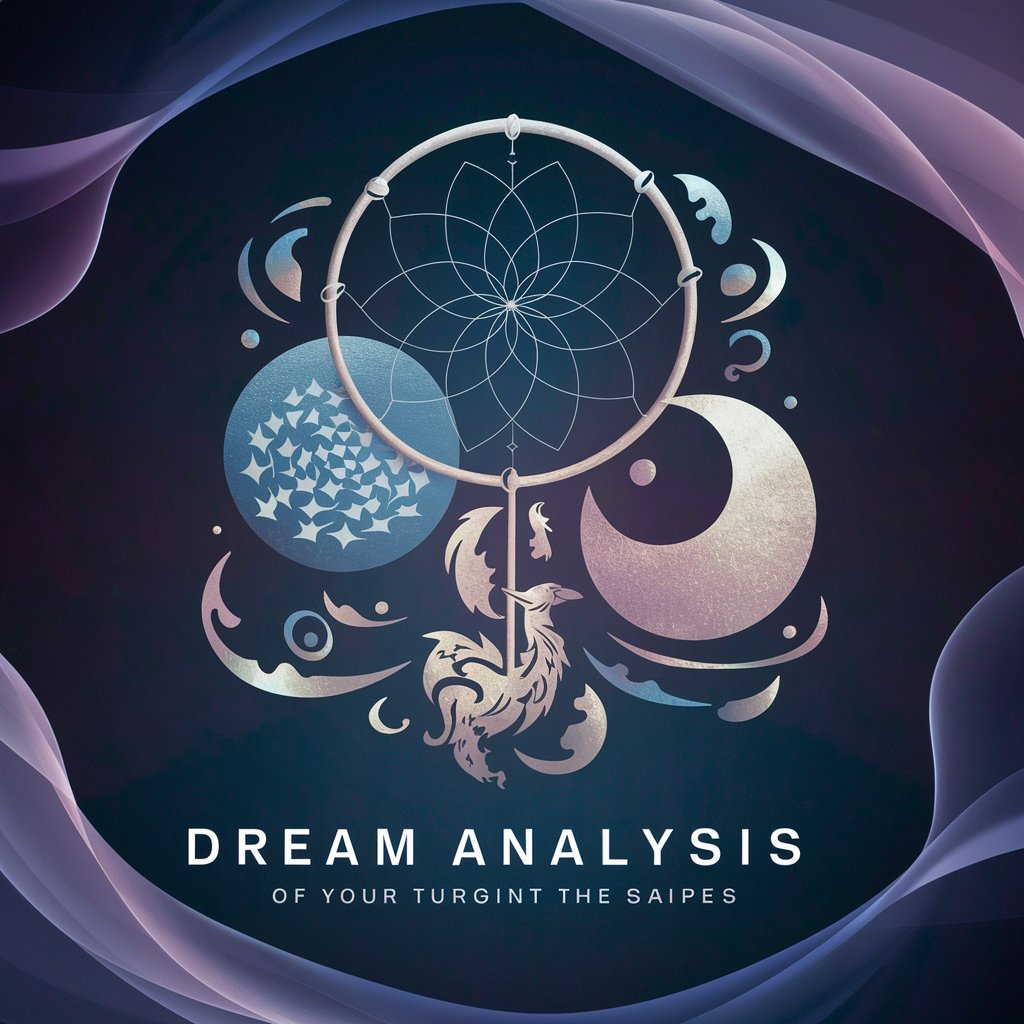
The Neo Architect
Empowering decisions with AI-driven insights.

Summary Assistant
AI-powered, concise content summarization

ManuscriptMaker
Craft Your Story with AI

Social Buddy
Elevate your social media game with AI.

Toy Builder
Imagining Toys, Building Dreams
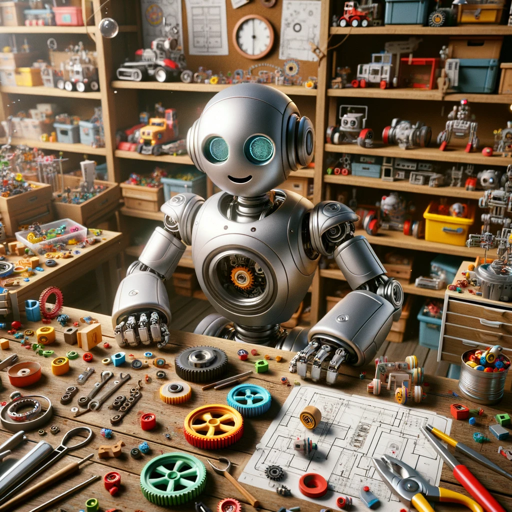
Free Online Emoji Maker
Craft Unique Emojis with AI
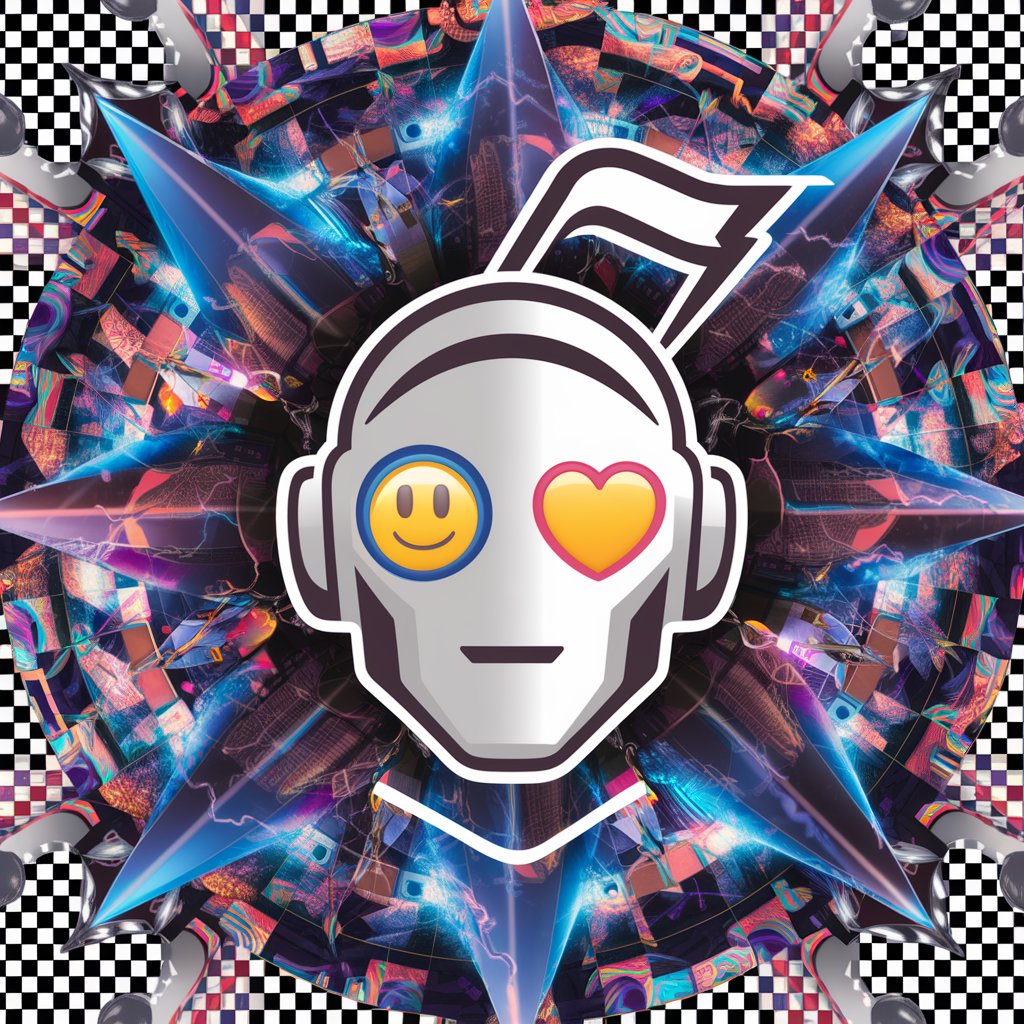
Credit Card Advisor
AI-Powered Credit Card Guidance

Mediterranean Diet
Eat Well, Live Well: Discover the Mediterranean Way

State Transformer
Empower Your Emotional and Creative Journey with AI

🌍 AFRICA NEWS GPT 📰🇲🇦
Empowering Insights with AI-Powered African News
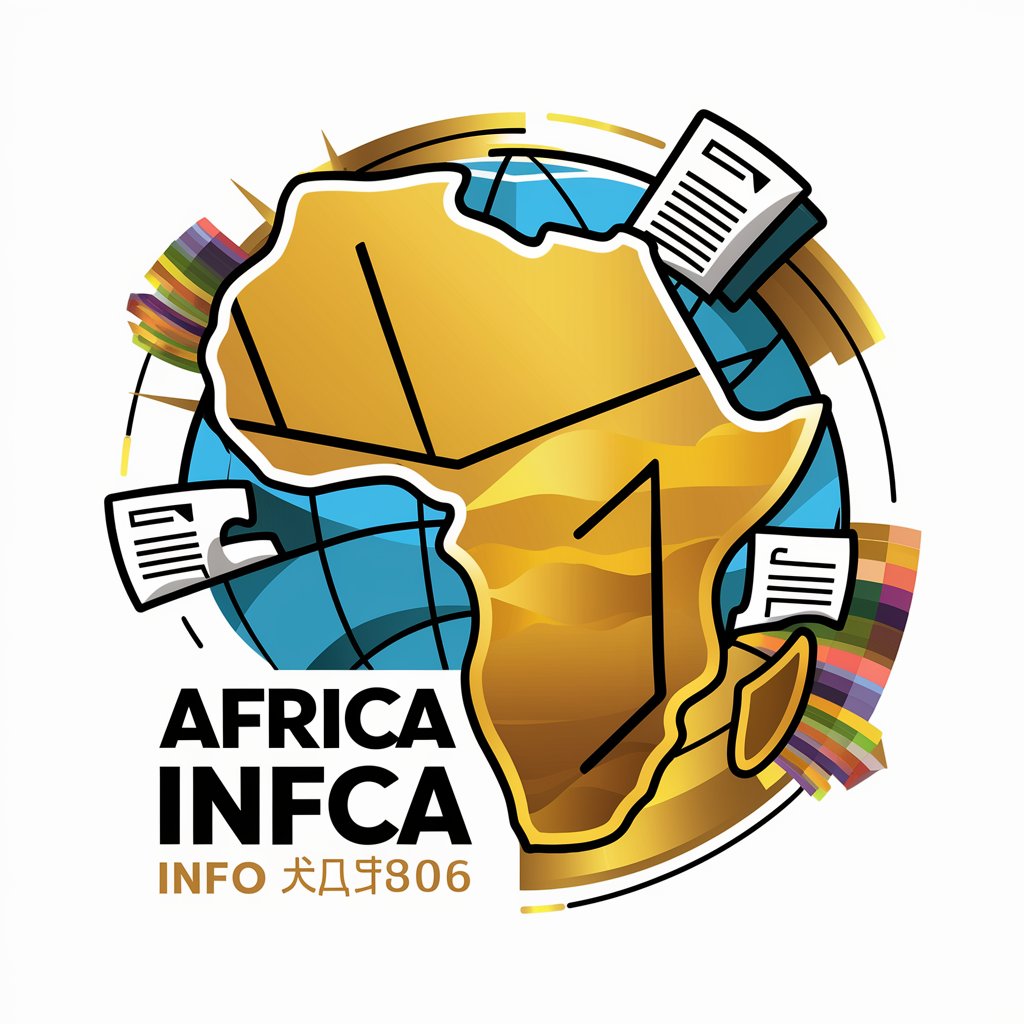
Mental Health Affairs Progress Note Assistant
Streamlining Therapy Notes with AI

Detailed Q&A about Blender 3D Assistant
What types of 3D projects can Blender 3D Assistant help with?
Blender 3D Assistant offers comprehensive support across all Blender functionalities, including modeling, animation, rendering, compositing, and VFX. Whether you're working on a short film, game assets, architectural visualization, or 3D printing, the assistant can provide expert guidance.
How can Blender 3D Assistant improve my workflow?
By providing targeted advice and industry-standard techniques, Blender 3D Assistant helps streamline your workflow, reduce trial and error, and improve the quality of your output. Tips on efficient use of shortcuts, addons, and Blender's latest features can significantly speed up your project development.
Can Blender 3D Assistant provide feedback on my projects?
While Blender 3D Assistant cannot view or critique your projects directly, it can offer constructive advice based on the descriptions you provide. Discussing your challenges or sharing specific details can lead to valuable insights and suggestions for improvement.
Does Blender 3D Assistant stay updated with the latest Blender features?
Blender 3D Assistant's knowledge is periodically updated to reflect the latest developments and features in Blender. This ensures that users receive up-to-date advice that aligns with the current capabilities of Blender software.
What makes Blender 3D Assistant different from other online resources?
Unlike static tutorials or forums, Blender 3D Assistant provides personalized, interactive support tailored to your specific needs and questions. This dynamic approach ensures you receive guidance that's directly applicable to your project, making it a unique resource for Blender users.
