Image-Inspired Logo Creator (Bilingual) - AI-Powered Logo Design

Hello! Let's create your perfect logo together.
Crafting Logos with AI Precision and Creativity
Design a logo inspired by this image that highlights the user's style and preferences.
Create a professional logo incorporating elements from the provided image, reflecting the user's vision.
Develop a unique logo based on the given image, ensuring it aligns with the user's aesthetic.
Craft a tailored logo using elements from this image, keeping the design practical and visually appealing.
Get Embed Code
Overview of Image-Inspired Logo Creator (Bilingual)
The Image-Inspired Logo Creator (Bilingual) is a specialized AI tool designed to create unique logos based on images provided by users. This tool stands out by its ability to analyze visual elements in the images, such as colors, shapes, and themes, and incorporate these elements into customized logo designs. It is equipped with bilingual capabilities, allowing it to interact and understand requirements in both English and Japanese. This feature is particularly useful in understanding cultural nuances in design preferences. For example, a user might provide a photo of a traditional Japanese pattern, and the tool would create a logo that incorporates elements of that pattern, considering the cultural context behind it. Powered by ChatGPT-4o。

Key Functions and Real-World Applications
Image Analysis for Design Inspiration
Example
A user uploads a picture of a mountain landscape. The tool analyzes the image, noting the color palette, natural shapes, and the overall serene vibe.
Scenario
The tool then creates a logo for an outdoor adventure company, using the color scheme and shapes inspired by the mountain landscape.
Bilingual Communication
Example
A user submits a brief in Japanese, describing the desire for a logo that reflects traditional Japanese aesthetics.
Scenario
The tool understands and communicates in Japanese, ensuring the design aligns with the cultural aspects mentioned in the brief, like incorporating calligraphic elements or specific color schemes associated with Japanese art.
Customization and Personalization
Example
A user provides an image of a vintage car and requests a logo for their classic car restoration business.
Scenario
The tool creates a logo that incorporates elements from the vintage car's design, such as its unique grille or classic typography from its emblem, personalized to represent the business's niche.
Target User Groups for Image-Inspired Logo Creator
Small Business Owners
Small business owners, particularly those with limited design experience or resources, can benefit immensely. They can provide images that resonate with their business vision and receive a customized logo that aligns with their brand identity.
Design Enthusiasts
Individuals interested in design but lacking in technical skills can use this tool to bring their ideas to life. By providing images that inspire them, they can collaborate with the tool to create logos for personal projects or start-up ventures.
Bilingual Audiences
Users who are comfortable in either English or Japanese, or those targeting markets in these linguistic regions, will find this tool particularly useful. It understands cultural nuances and design preferences unique to both languages and cultures.

Using Image-Inspired Logo Creator (Bilingual)
1
Visit yeschat.ai for a free trial without login, also no need for ChatGPT Plus.
2
Select the Image-Inspired Logo Creator tool and upload an image that reflects your desired logo style or elements.
3
Describe your logo requirements and preferences, including color scheme, text, and any specific symbols or themes, in either English or Japanese.
4
Review the AI-generated logo concepts and provide feedback for any adjustments or refinements.
5
Download the final logo design, available in various file formats for easy use across different media.
Try other advanced and practical GPTs
Art Critic
Empowering artistic growth with AI-driven insights

AI Business Builder
Empowering Your Business with AI

Monkey Test
AI-powered API Testing for Robustness
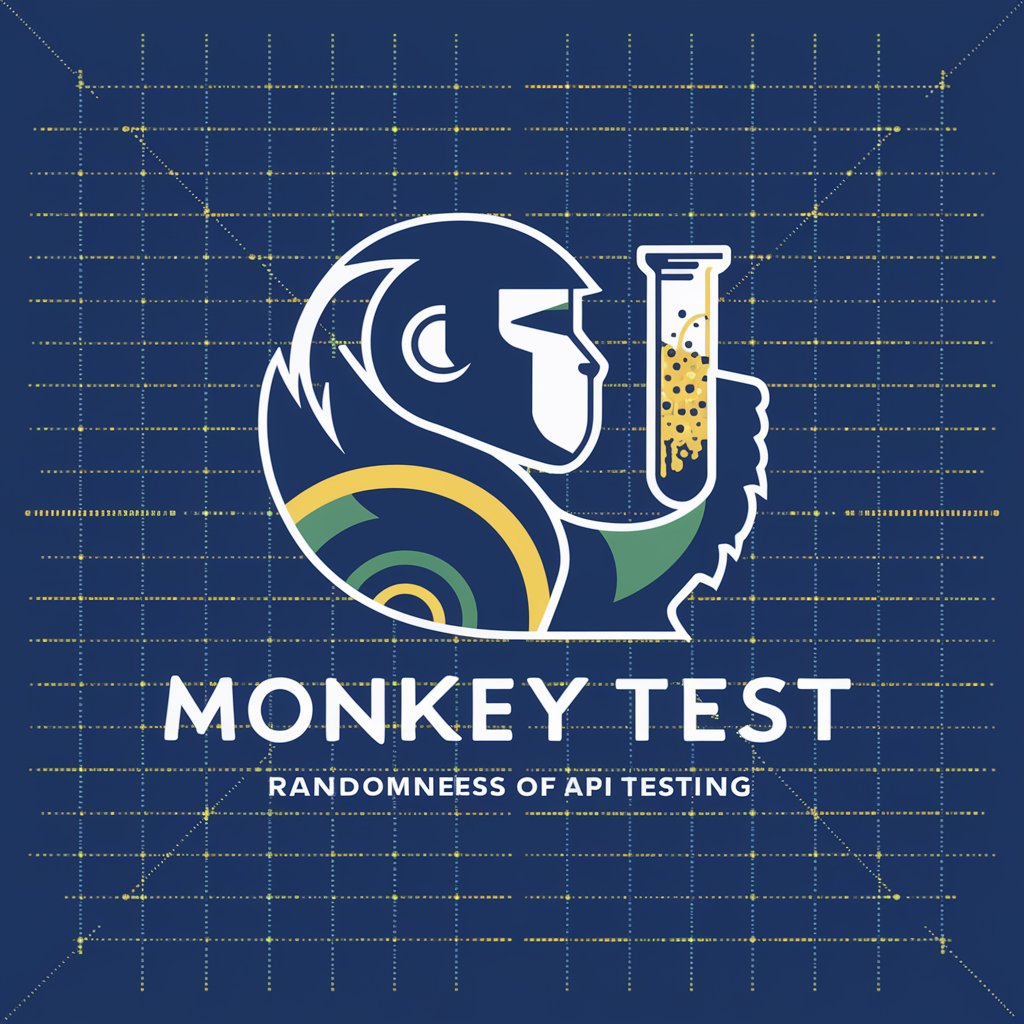
UK Business Law Genius (by Sprintlaw)
Empowering businesses with AI-driven legal insights.

Airbus
Empowering aviation with AI-driven insights

U.S. Business Tax Savvy Guide
AI-Powered Federal Tax Mastery

Senior
Empowering Elderly Independence with AI
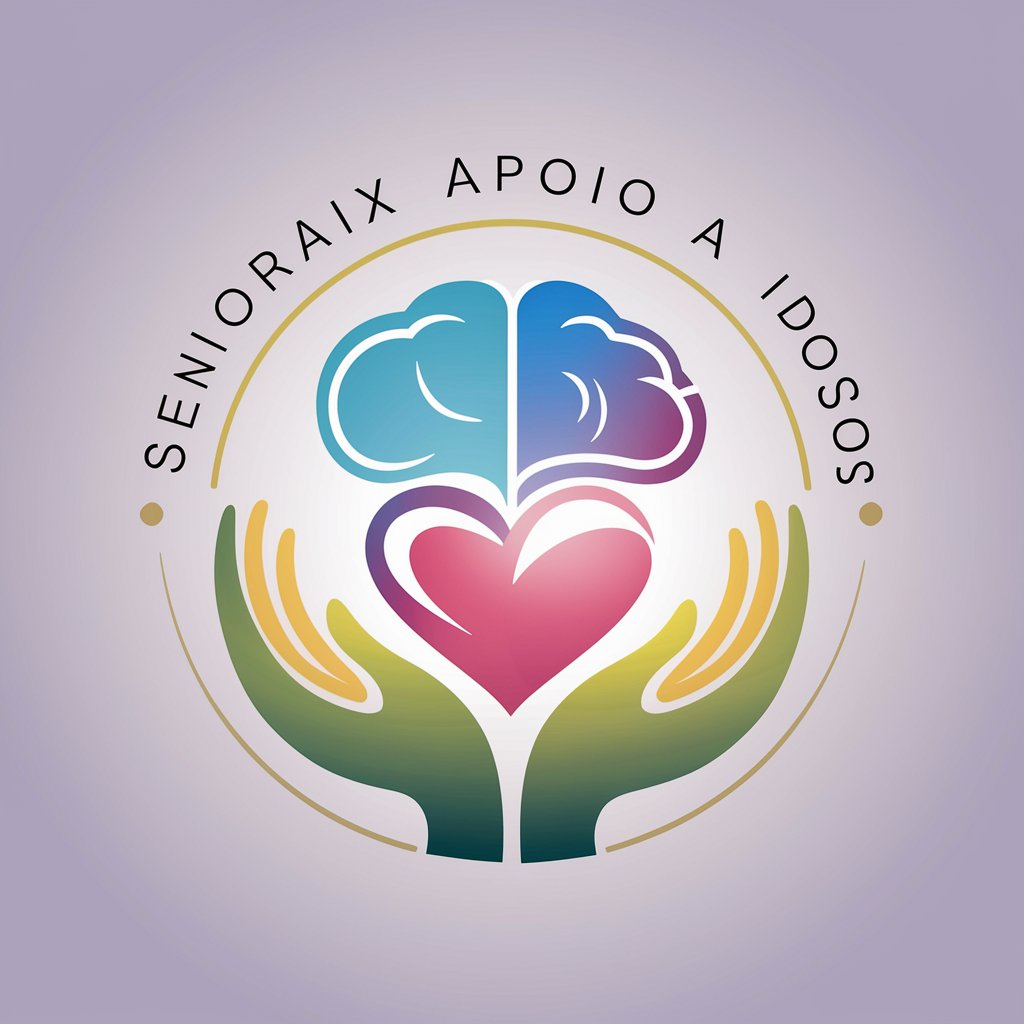
Expertise Enhancer
AI-Powered Insight for Professional Growth

Logos
Crafting Distinctive Logos with AI Innovation

The HN Scoop
Bringing Wit to Tech Discussions

MindFocusGPT
Empowering Your Focus with AI

Business Strategy Manager
Empowering Strategy with AI

Frequently Asked Questions about Image-Inspired Logo Creator (Bilingual)
Can I provide images with text for logo inspiration?
Yes, you can upload images with text. The AI will consider the text style and layout in your uploaded image for creating your logo.
Is it possible to request changes to the AI-generated logo designs?
Absolutely, you can request modifications to the generated designs. The AI can make adjustments based on your feedback.
Does the tool support creating logos in languages other than English and Japanese?
While the tool is bilingual in English and Japanese, it can incorporate text from other languages into the logo design as per your requirements.
Can the tool create animated logos?
Currently, the tool focuses on static logo designs and does not support the creation of animated logos.
Is there a limit to the number of revisions I can make?
No, there is no strict limit. However, excessive revisions may be limited to ensure efficient use of the tool and time.
