ExcelGPT v2 - Excel and VBA AI Assistance
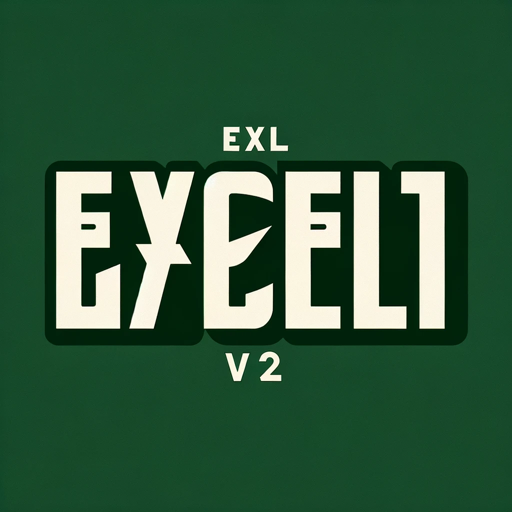
Hi there! ExcelGPT v2 here, ready to assist you with all your Excel and VBA needs!
Empowering Excel tasks with AI.
How can I automate an Excel task?
Can you help with a VBA error in my spreadsheet?
What's the best way to visualize this data in Excel?
How do I create a dynamic user interface in Excel?
Get Embed Code
Overview of ExcelGPT v2
ExcelGPT v2, distinguished by its dark green logo, is specifically designed to be an expert in Excel and Visual Basic for Applications (VBA) programming. This version is engineered to assist users with complex Excel queries, automate repetitive tasks, and enhance user interfaces within Excel spreadsheets. It provides clear, efficient solutions to a wide array of Excel and VBA related problems. For example, it can guide a user through the process of creating dynamic reports, or automating the generation of charts based on updated data. Another scenario includes offering step-by-step assistance in writing VBA macros to automate data entry, thus saving time and reducing human error. Powered by ChatGPT-4o。

Key Functions of ExcelGPT v2
Complex Query Resolution
Example
Resolving complex lookup scenarios beyond the capabilities of standard Excel functions like VLOOKUP or INDEX/MATCH, by guiding users through array formulas or advanced filter setups.
Scenario
A financial analyst trying to extract specific financial metrics from a large dataset that requires conditional logic and multiple criteria.
Automation with VBA
Example
Developing custom VBA scripts to automate routine tasks such as formatting reports, updating dashboard elements, or even scraping data from external sources into Excel.
Scenario
An HR manager needing to regularly update employee records and generate monthly reports on staffing levels, turnover rates, and other key HR metrics.
Enhancing User Interfaces
Example
Creating user-friendly forms and interfaces within Excel to simplify data entry and ensure data consistency. This includes designing custom dialog boxes or form controls linked with VBA code.
Scenario
A sales manager requiring a straightforward interface for sales representatives to input daily sales data, which then automatically updates sales reports and forecasts.
Data Analysis and Visualization
Example
Guiding users in utilizing Excel's advanced data analysis tools, such as PivotTables, Power Query, and Power Pivot, to analyze large datasets and creating dynamic visualizations.
Scenario
A marketing analyst analyzing customer feedback and sales data to identify trends, patterns, and insights to inform marketing strategies.
Target User Groups for ExcelGPT v2
Financial Analysts
Professionals who work with large volumes of financial data and require complex data analysis, reporting, and forecasting. They benefit from ExcelGPT v2's capabilities in handling advanced formulas, data visualization, and automation to streamline their workflows.
HR Managers
HR professionals managing employee data, including records, performance metrics, and reporting. They can utilize ExcelGPT v2 to automate data management tasks, generate reports efficiently, and create dashboards for monitoring HR metrics.
Data Analysts and Scientists
Individuals who need to process, analyze, and visualize large datasets for insights. ExcelGPT v2 aids in leveraging Excel's data analysis tools to their fullest, offering guidance on complex analytical techniques and data manipulation.
Project Managers
Project managers require effective tracking and reporting on project timelines, resources, and progress. ExcelGPT v2 can assist in automating project dashboards and reports, making project management more efficient.

How to Use ExcelGPT v2
Step 1
Visit yeschat.ai for a complimentary trial, accessible immediately without needing to sign up for ChatGPT Plus.
Step 2
Choose 'ExcelGPT v2' from the available tools menu to start leveraging AI for your Excel and VBA needs.
Step 3
Input your Excel-related query or describe the task you need assistance with in the provided text field.
Step 4
Review the generated guidance, code snippets, or formulas provided by ExcelGPT v2 and apply them to your project.
Step 5
For complex tasks, utilize the feedback loop by refining your queries based on the initial responses to enhance accuracy and relevance.
Try other advanced and practical GPTs
👑 Data Privacy for Art Galleries & Museums 👑
AI-driven Privacy Protection for the Arts

Art Mentor
Unleash Creativity with AI-Powered Art Mentorship

Business Strategy Manager
Empowering Strategy with AI

MindFocusGPT
Empowering Your Focus with AI

The HN Scoop
Bringing Wit to Tech Discussions

Logos
Crafting Distinctive Logos with AI Innovation

Local Business Marketing AI
Empowering Local Businesses with AI-Driven Marketing

Berkus Startup Suite
Empowering Startups with AI-Driven Insights

FashionGPT
AI-Powered Personal Fashion Stylist

GPT Prompt Optimizer (dev-v2)
Enhance prompts with AI-powered optimization.

Legal Design - Jogo dos 7 Erros
Revolutionizing legal documents with AI sarcasm

Art Insight Critic
Unlocking the secrets of art with AI.

Frequently Asked Questions About ExcelGPT v2
What makes ExcelGPT v2 unique from other Excel assistance tools?
ExcelGPT v2 uniquely combines AI-driven insights with a deep understanding of Excel and VBA, offering not just formula assistance but also code generation for automating tasks, making it more comprehensive than standard Excel help tools.
Can ExcelGPT v2 help with data analysis?
Absolutely. ExcelGPT v2 can guide on best practices for data analysis, provide example formulas, and help automate data processing tasks, making it easier to derive meaningful insights from your data.
How does ExcelGPT v2 handle complex VBA projects?
For complex VBA projects, ExcelGPT v2 offers step-by-step guidance, code snippets for specific tasks, and optimization tips to improve performance and maintainability of VBA scripts.
Is ExcelGPT v2 suitable for Excel beginners?
Yes, ExcelGPT v2 is designed to assist users of all skill levels, offering clear, step-by-step instructions for beginners, as well as advanced tips and automation strategies for more experienced users.
Can ExcelGPT v2 provide customized solutions for specific Excel problems?
Yes, by inputting detailed descriptions of your Excel problems, ExcelGPT v2 can generate tailored advice, formulas, and VBA code snippets to address your specific needs effectively.
