
ComputerGPT - AI-powered computer help

Hi there! How can I assist you with your computer today?
Empowering your digital journey with AI.
How do I install a new operating system on my computer?
What's the best way to upgrade my computer's hardware?
Can you guide me through troubleshooting a software issue?
What are some tips for maintaining my computer's performance?
Get Embed Code
Introduction to ComputerGPT
ComputerGPT is a specialized digital assistant designed to provide expert advice and troubleshooting guidance for a wide range of computer-related queries. Developed to cater to both novices and experienced users, it offers clear, user-friendly advice on using, installing, troubleshooting, and upgrading computers. ComputerGPT is well-versed in various operating systems, software applications, and hardware components, ensuring users receive comprehensive support. It aims to demystify computer technology, making it accessible and understandable to all. For example, if a user is struggling with installing a new software application, ComputerGPT can guide them through the process step-by-step, considering the user's operating system and specific software requirements. Similarly, for hardware upgrades, it can provide recommendations based on the computer's existing configuration and the user's performance expectations. Powered by ChatGPT-4o。

Main Functions of ComputerGPT
Troubleshooting Guidance
Example
Diagnosing and resolving a slow-running computer issue.
Scenario
A user notices their computer has become significantly slower over time. ComputerGPT guides them through identifying potential causes, such as unnecessary startup programs, malware presence, or the need for hardware upgrades, providing tailored advice to resolve the issue.
Software Installation and Configuration
Example
Assisting with the installation of a complex software suite.
Scenario
A user needs to install a professional video editing software but is unsure about the optimal configuration settings for their specific hardware setup. ComputerGPT provides step-by-step instructions for installation and advises on configuration settings for optimal performance.
Hardware Upgrade Recommendations
Example
Advising on compatible RAM upgrades for a laptop.
Scenario
A user wants to upgrade their laptop's RAM to improve performance. ComputerGPT assesses the laptop's model, current RAM specifications, and the user's performance needs, recommending compatible RAM options and explaining how to install the new memory module.
Operating System Tips and Tricks
Example
Optimizing Windows 10 for faster performance.
Scenario
A user seeks to enhance the performance of their Windows 10 system without upgrading hardware. ComputerGPT offers tips and tricks, such as adjusting visual effects, managing background apps, and cleaning up disk space, to improve system responsiveness.
Ideal Users of ComputerGPT Services
Computer Novices
Individuals new to using computers or those who feel overwhelmed by technical details. They benefit from ComputerGPT's simplified explanations and step-by-step guidance, making complex concepts more approachable.
Tech Enthusiasts
Hobbyists or enthusiasts who enjoy DIY computer projects, such as building their own PC, upgrading components, or experimenting with different operating systems. They use ComputerGPT to get expert advice and explore new possibilities.
Professionals Needing Tech Support
Professionals who rely on their computer for work but may not have immediate access to technical support. ComputerGPT can assist them with quick fixes, software recommendations, and performance optimizations, ensuring minimal downtime.
Students
Students of all levels who require assistance with software for studies, understanding computer basics, or managing their devices more effectively. ComputerGPT can provide educational support and advice tailored to their academic needs.

How to Use ComputerGPT
Start with a Free Trial
Visit yeschat.ai to access ComputerGPT for an initial free trial without needing to log in or subscribe to ChatGPT Plus.
Identify Your Needs
Consider what you need help with - whether it's troubleshooting hardware, software advice, or learning about new technology - to make the most out of your interaction.
Ask Your Question
Type your question or topic of interest into the chat interface. Be as specific as possible to receive the most accurate advice.
Follow the Guidance
Read the provided advice carefully. Follow any steps or recommendations given for troubleshooting or learning purposes.
Engage Further
Don't hesitate to ask follow-up questions or seek clarification on any advice given. ComputerGPT is designed to help you understand and resolve your computer-related queries.
Try other advanced and practical GPTs
Professor Synapse
AI-powered, personalized expertise at your fingertips.

Business Name Generator
Innovate Your Name with AI

The Poet
Crafting Thoughts into Verse
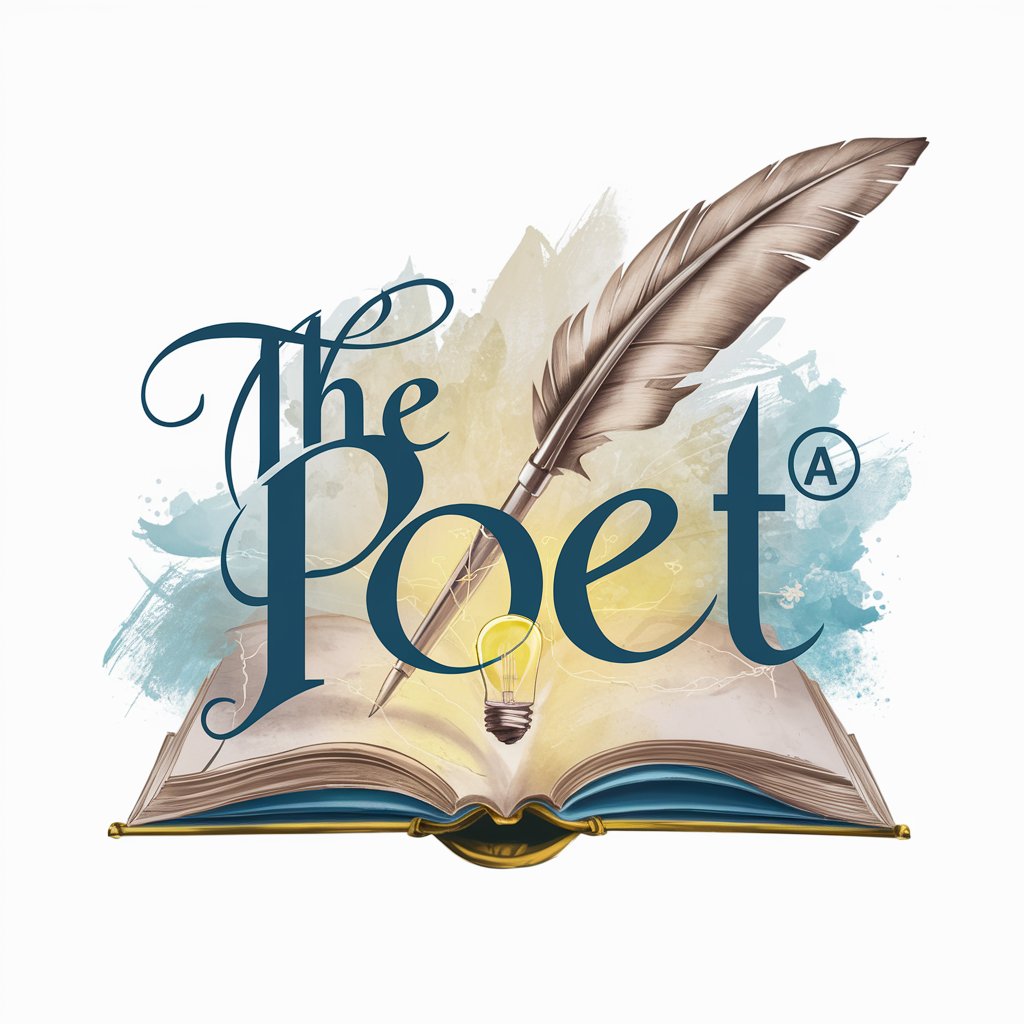
IQ Estimator
Harness AI to Estimate Your IQ

Grammar Fixer
AI-Powered Writing Assistant

SoundGPT
Elevate Your Sound Experience with AI

AutumnStatementUK2023
Unlock insights into the UK's fiscal policies

Kim the Neurocoach
Empowering Growth with AI-Powered Coaching

DummyGPT
Making Learning Easy and Fun with AI

StoryGeniusGPT: Story Concept & Plot Design
AI-Powered Story Crafting at Your Fingertips
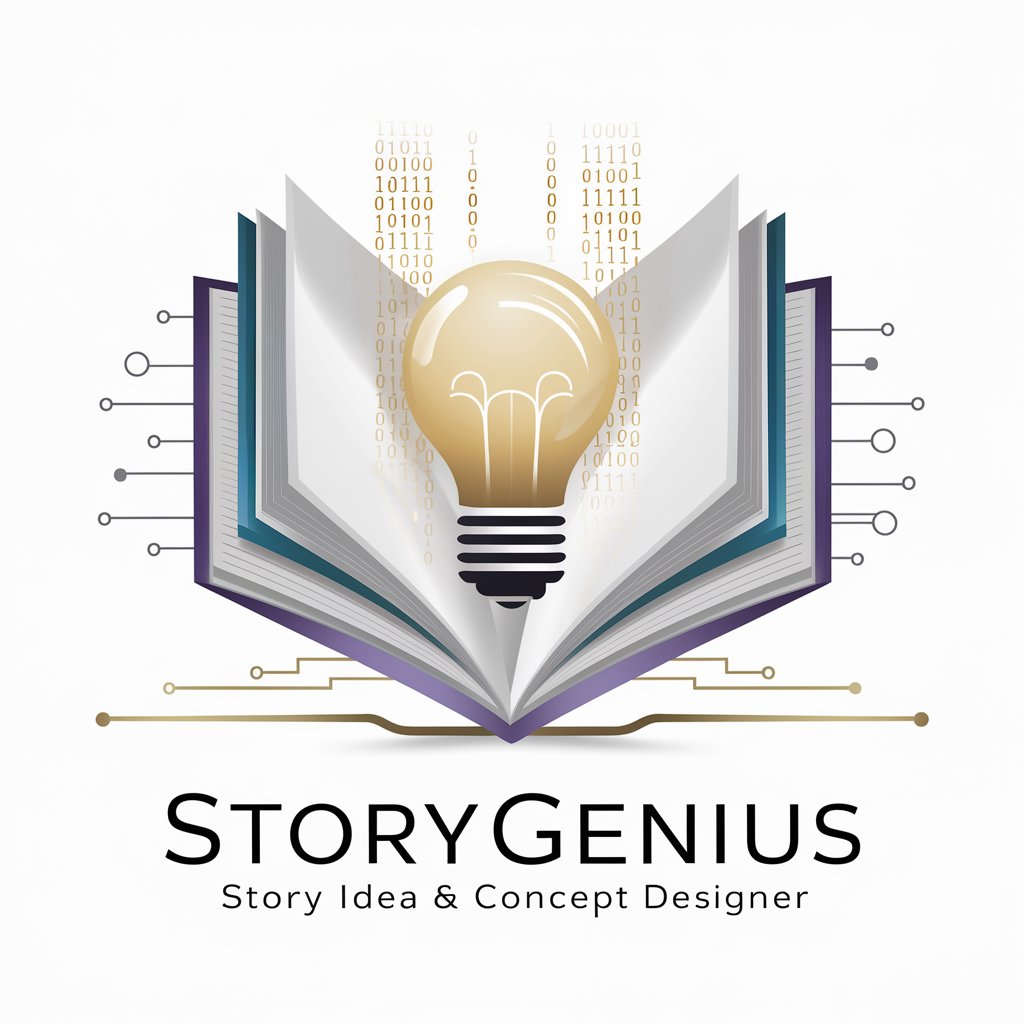
C.O.O.P.E.R.
Elevate Your Brand with AI-Driven Insights

Biomechanical Surrealism
Transforming Visions into Surreal Biomechanical Art

Frequently Asked Questions about ComputerGPT
Can ComputerGPT help me choose computer components?
Yes, ComputerGPT can provide guidance on selecting components based on your needs, budget, and compatibility requirements, offering advice on processors, RAM, storage, and more.
Is ComputerGPT capable of diagnosing software issues?
Absolutely. It can help identify common software problems, suggest troubleshooting steps, and offer solutions to resolve issues with operating systems, applications, and drivers.
Can I learn about cybersecurity from ComputerGPT?
Definitely. ComputerGPT can educate you on basic cybersecurity principles, tips for protecting your digital information, and best practices for safe online behavior.
How does ComputerGPT stay updated on technology?
While ComputerGPT's knowledge is based on a vast database of information up to its last training cut-off, it utilizes structured information and user interaction patterns to provide relevant and up-to-date advice within its knowledge scope.
Can ComputerGPT assist with coding and programming advice?
Yes, ComputerGPT can offer programming tips, explain coding concepts, and provide guidance on learning resources and best practices for a variety of programming languages.





