Godot Guru - Godot Engine Expertise

Hello! Let's start with your Godot Engine version. What can I help with in GDScript and game development?
Empowering Your Game Development with AI
How to use signals in Godot 3.1 with GDScript?
Effective debugging in Godot 4.0?
Building UI in Godot 3.2 using GDScript?
Managing scenes in Godot 3.3?
Get Embed Code
Introduction to Godot Guru
Godot Guru is a specialized AI designed to assist with Godot Engine, particularly focusing on GDScript and game scripting. Its primary purpose is to provide expert advice on scripting challenges, game mechanics design, and effective utilization of Godot's features for game development. Godot Guru offers insights into best practices for GDScript, helping developers navigate through the complexities of game development with Godot Engine. For example, a developer struggling with implementing a save/load system could turn to Godot Guru for advice on best practices, including code examples and explanations on how to efficiently serialize game data. Powered by ChatGPT-4o。

Main Functions of Godot Guru
Scripting Assistance
Example
Assisting in the creation of a character movement script using GDScript.
Scenario
A developer is building a 2D platformer and needs help with scripting the character's jump mechanics. Godot Guru provides detailed guidance on implementing gravity, jump force, and collision detection.
Game Mechanics Design
Example
Advising on the design and implementation of a scoring system.
Scenario
For a puzzle game, a developer wants to introduce a scoring system based on the time taken and moves made to solve puzzles. Godot Guru offers strategies for tracking player actions and calculating scores efficiently.
Optimization Tips
Example
Providing tips for optimizing game performance in Godot.
Scenario
A developer is experiencing performance issues in their 3D game. Godot Guru suggests techniques for optimizing rendering processes, leveraging Godot's scene management, and profiling tools to identify bottlenecks.
Ideal Users of Godot Guru Services
Indie Game Developers
Individuals or small teams working on game projects with limited resources. They benefit from Godot Guru by receiving tailored advice on GDScript, solving specific game development challenges, and optimizing game performance without needing a large team.
Game Development Educators
Teachers or content creators looking for detailed explanations, examples, and best practices to incorporate into their curriculum or content. Godot Guru can provide comprehensive insights into Godot Engine and GDScript, enhancing the learning experience for their students or audience.
Hobbyists and Enthusiasts
Individuals exploring game development as a hobby or new interest. They benefit from using Godot Guru by getting straightforward answers and guidance, helping them to quickly learn and apply new concepts in their projects.

Guidelines for Using Godot Guru
Start Your Journey
Access a trial at yeschat.ai, requiring no sign-up or ChatGPT Plus subscription.
Identify Your Needs
Determine the specific Godot Engine or GDScript challenge you're facing or the concept you wish to understand.
Prepare Your Questions
Formulate clear, concise questions or describe the game development scenario you need assistance with.
Engage with Godot Guru
Submit your questions or scenarios to Godot Guru for expert advice on GDScript, game mechanics, or Godot features.
Implement and Experiment
Apply the guidance received to your project, and don't hesitate to ask follow-up questions for further clarification.
Try other advanced and practical GPTs
Бизнес Консультант
AI-powered Business Strategy Consultant

Med-GPT
Empowering healthcare decisions with AI

PromptCraft
Crafting Precision in AI Conversations

Pack Master
Streamlining Packaging with AI

Stress Management Supervisor
AI-powered Personal Stress Coach

Python Coach
Elevate Your Python Skills with AI

Career Guide Pro
Empowering Your Career with AI
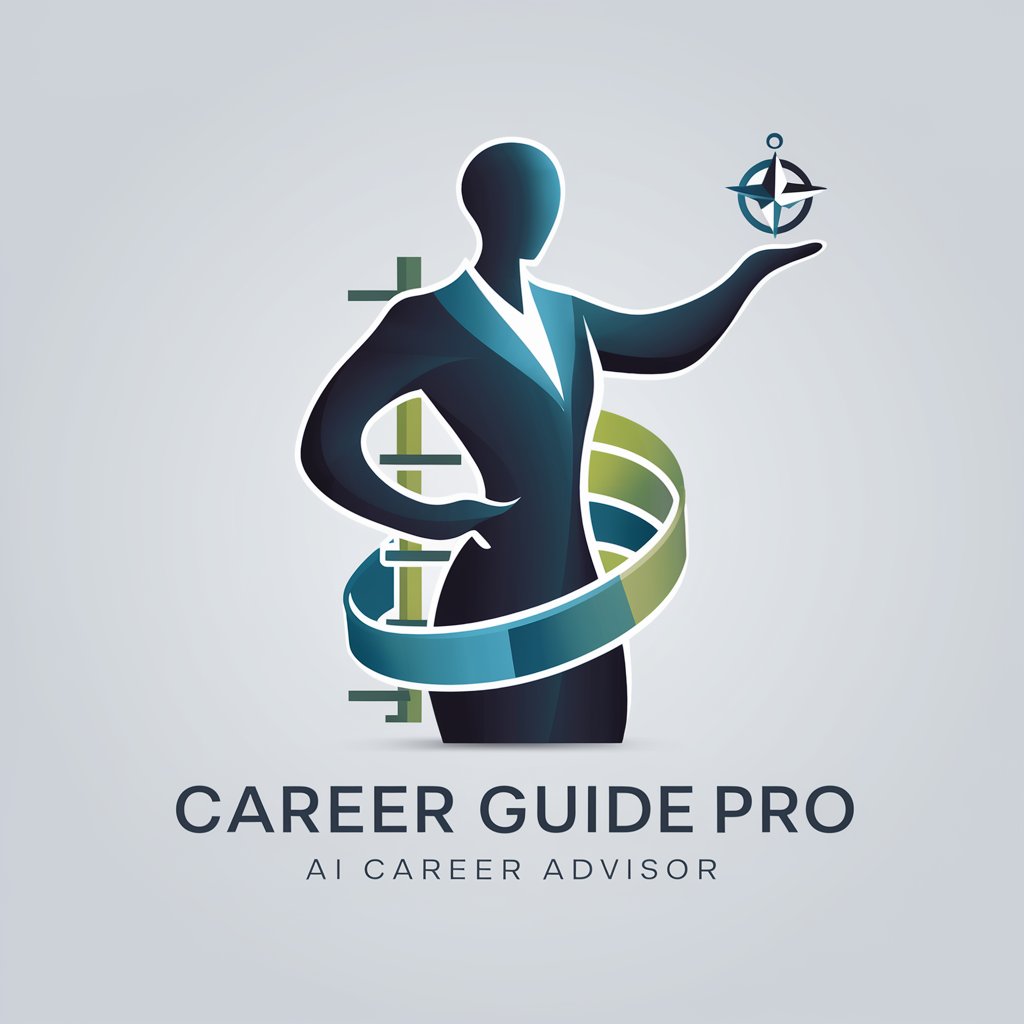
SQL Sage
AI-powered PostgreSQL Guidance

C++ Code Advisor
Elevate Your C++ with AI-Powered Style Guidance

古文通
Bringing Ancient Texts to Modern Light

Card Games Guide and Recommendations
Empowering your card game journey with AI.

G
Elevate Your Game with AI-Powered Strategies

Frequently Asked Questions about Godot Guru
What is Godot Guru?
Godot Guru is a specialized GPT focused on Godot Engine, offering expert advice on GDScript, game mechanics, and utilizing Godot's features effectively for game development.
Can Godot Guru help with version-specific Godot Engine queries?
Yes, Godot Guru is designed to provide accurate and relevant information for your specific Godot Engine version, ensuring the advice aligns with the features and capabilities of the version you're using.
Is Godot Guru suitable for beginners in game development?
Absolutely, Godot Guru is tailored to assist users at all levels, from beginners seeking to learn the basics of Godot Engine and GDScript, to advanced developers looking for nuanced advice on complex game mechanics.
How can I optimize my interaction with Godot Guru?
For the best experience, be clear and specific in your queries, provide context where necessary, and be open to exploring different approaches to solving your game development challenges.
Can Godot Guru assist with non-scripting related Godot Engine queries?
Yes, while Godot Guru specializes in scripting with GDScript, it can also provide insights into broader Godot Engine features, such as scene management, animation, and asset integration.
