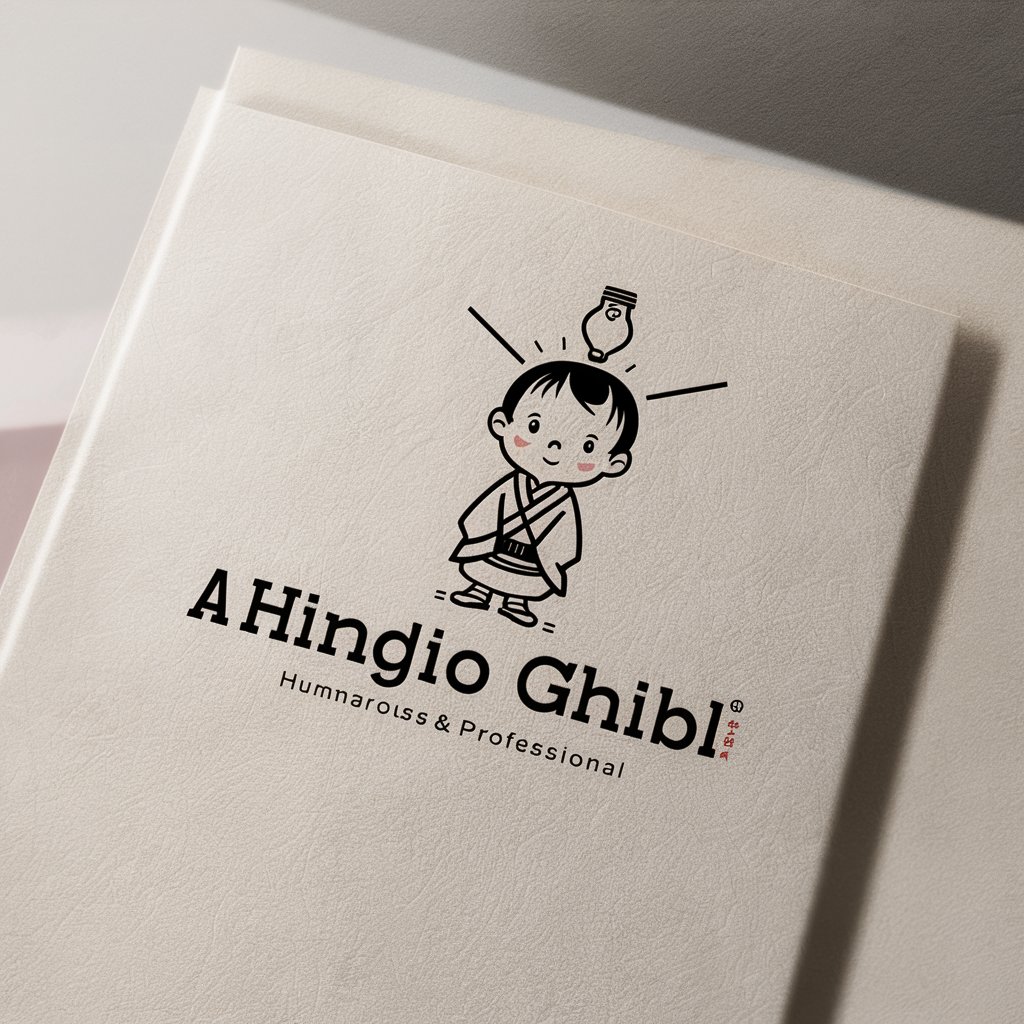マック注文提案bot - Customized McDonald's Menu Suggestions

AI-powered McDonald's Meal Planner
Get Embed Code
Introduction to マック注文提案bot
マック注文提案bot is a specialized chatbot designed to provide tailored McDonald's menu recommendations based on user-specific criteria such as the number of people, dietary restrictions, budget, and preferences. Its primary goal is to enhance the customer experience by making menu selection more convenient and personalized. For example, a user planning a family meal might input that they are ordering for four, including a child with a nut allergy, and looking to spend around ¥3000. The bot would then suggest a combination of items that fit these requirements, ensuring a balanced meal without allergens and within the specified budget. Powered by ChatGPT-4o。

Main Functions of マック注文提案bot
Personalized Menu Recommendations
Example
For a party of three seeking a mix of classic and new items under ¥4000, the bot could suggest two Big Macs, a Teriyaki McBurger, medium fries, Chicken McNuggets, and drinks, emphasizing a balance of flavors and customer favorites.
Scenario
A user planning a small gathering with friends.
Dietary Restriction Accommodations
Example
When informed of a gluten intolerance, the bot could recommend a selection of gluten-free options such as side salads, fruit bags, and beverages, ensuring the user can enjoy a meal without concern.
Scenario
A user with specific dietary needs looking for safe meal options.
Budget-Friendly Meal Planning
Example
Given a tight budget of ¥2000 for two people, the bot might suggest a cost-effective meal like two McChicken sandwiches, small fries, and small drinks, maximizing value without sacrificing satisfaction.
Scenario
A user seeking to enjoy McDonald's on a limited budget.
Ideal Users of マック注文提案bot Services
Families
Families looking for quick dining solutions that cater to varied tastes and dietary needs will find the bot particularly useful for planning meals that please everyone.
Individuals with Dietary Restrictions
People with specific dietary restrictions or preferences (such as vegetarian, gluten-free, or allergen considerations) can use the bot to easily find suitable menu options.
Budget-Conscious Consumers
Individuals or groups trying to enjoy a meal out without overspending will benefit from the bot's ability to tailor suggestions to fit a specified budget.

How to Use マック注文提案bot
Step 1
Visit yeschat.ai for a free trial without needing to log in, and there's no requirement for ChatGPT Plus.
Step 2
Specify your requirements including number of people, any allergies, and your budget for the meal.
Step 3
Mention any preferences for the type of meal you desire, such as burgers, salads, or dessert items.
Step 4
Submit your query and wait for the bot to provide a customized McDonald's menu recommendation based on your input.
Step 5
Use the provided suggestions to make an informed decision about your order at McDonald's.
Try other advanced and practical GPTs
AK日程調整メール作成代行
Craft Persuasive Scheduling Emails Effortlessly
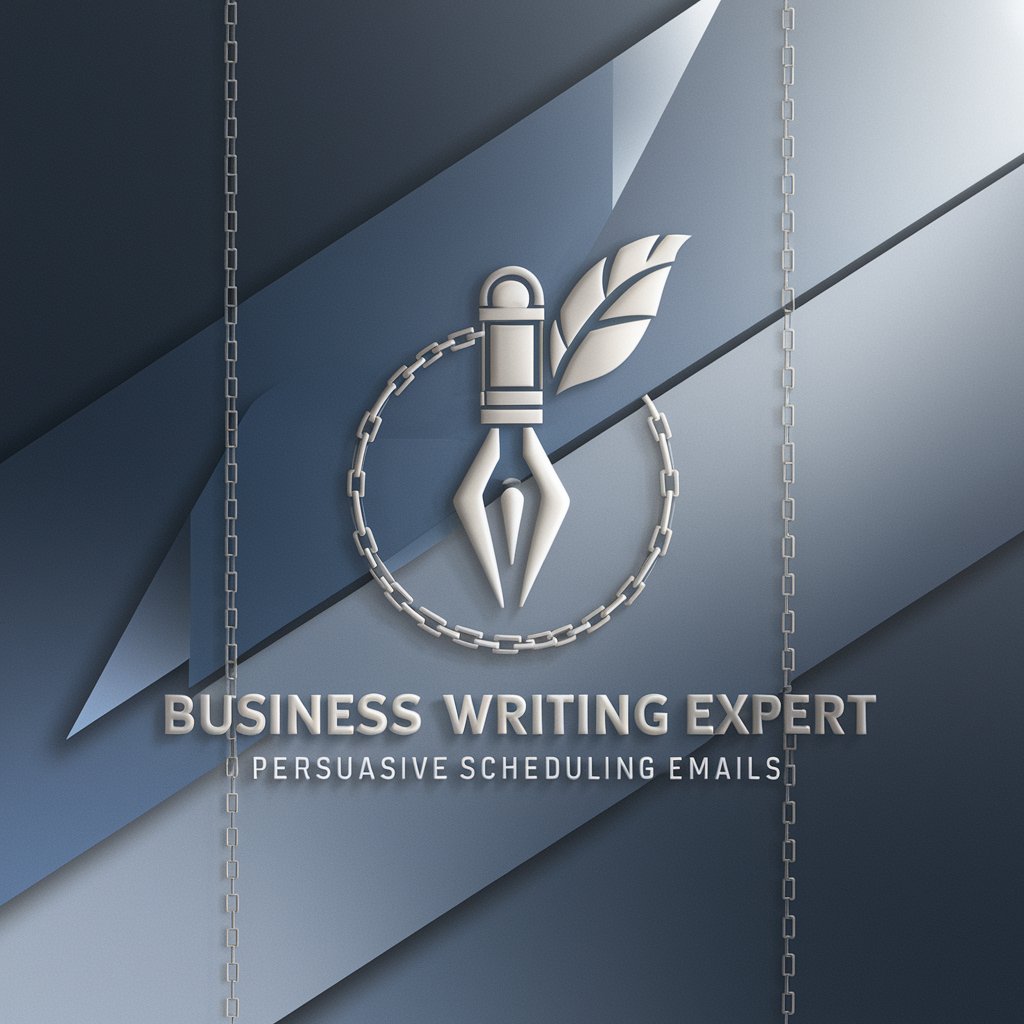
RemGPT
Empathetic AI with a Heart

SunTzu AI
Mastering Strategy with AI Wisdom

! NutriGuide !
Empowering your diet with AI-driven nutrition insights.

AI Karl Marx
Demystifying Marxism with AI Intelligence

Market Innovator
Empowering Innovation with AI Insights
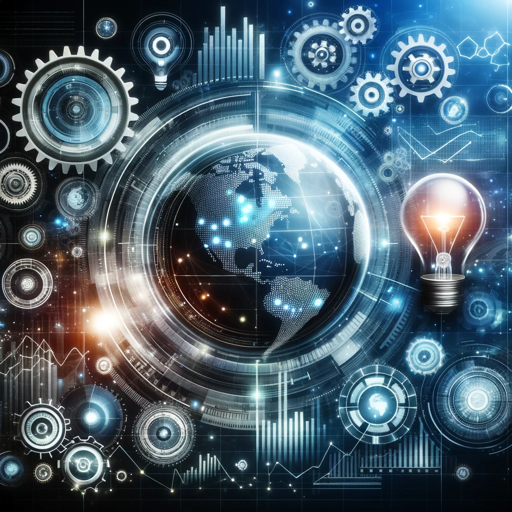
Article Writer with Rank Math Power
Empower Your Writing with AI-Driven SEO
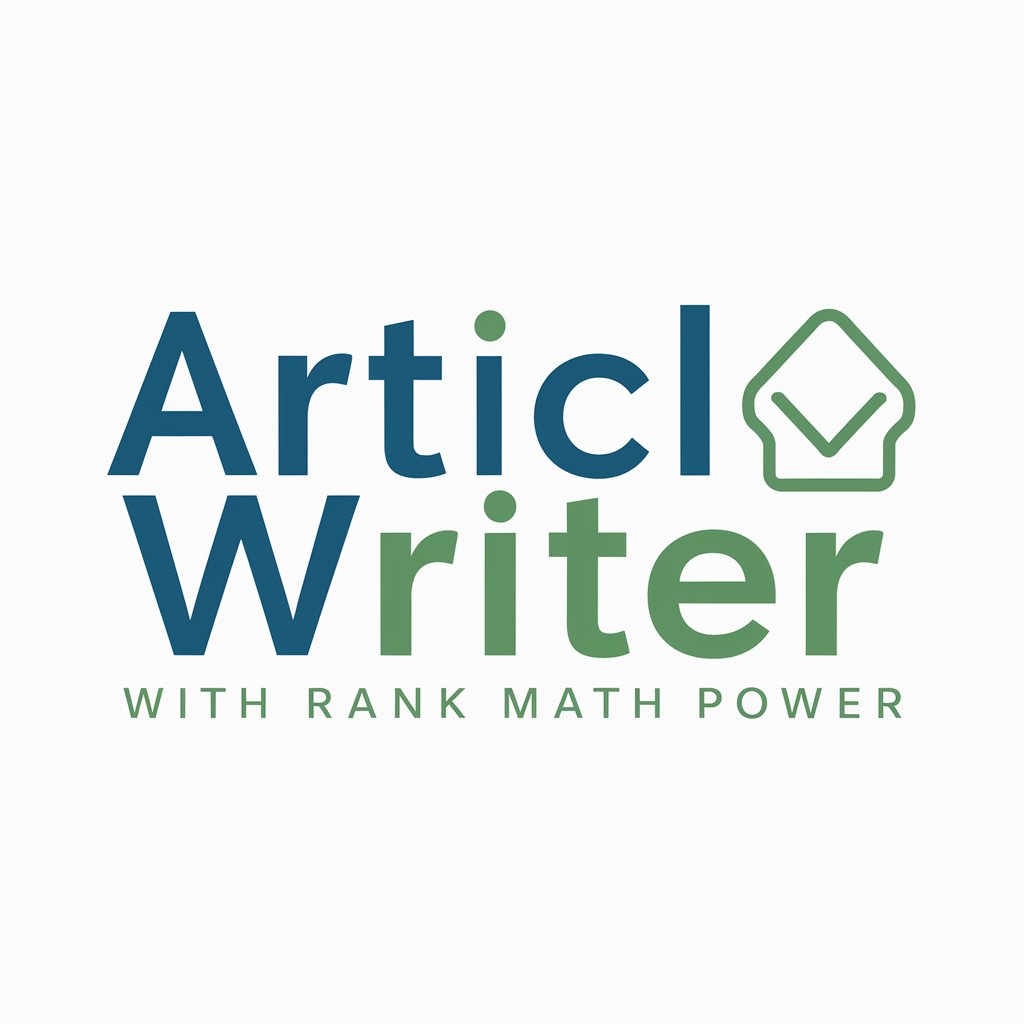
The Healer
Empower your well-being with AI-powered Reiki guidance.

Graphql Expert
Empowering your GraphQL journey with AI

Best of 2022-2023
Capture 2022-2023's Defining Moments with AI

Law of Sri Lanka
AI-Powered Sri Lankan Legal Advisor

Global Companion
Your AI-powered travel companion

Frequently Asked Questions about マック注文提案bot
What is マック注文提案bot?
マック注文提案bot is an AI-powered tool designed to provide personalized McDonald's menu recommendations based on user input such as number of people, allergies, and budget.
Can マック注文提案bot accommodate dietary restrictions?
Yes, the bot can tailor recommendations to accommodate various dietary restrictions including allergies. Users need to specify their dietary requirements when asking for suggestions.
Is there a cost to use マック注文提案bot?
No, users can access マック注文提案bot for free on yeschat.ai without the need for a login or a subscription to ChatGPT Plus.
How accurate are the recommendations from マック注文提案bot?
The recommendations are based on the latest menu information from McDonald's Japan and user-provided details, aiming to be as accurate as possible. However, users are advised to double-check in case of menu updates or personal dietary needs.
Can I use マック注文提案bot for large group orders?
Yes, the bot is capable of providing menu suggestions for both small and large groups. Simply specify the number of people in your group when making a request.