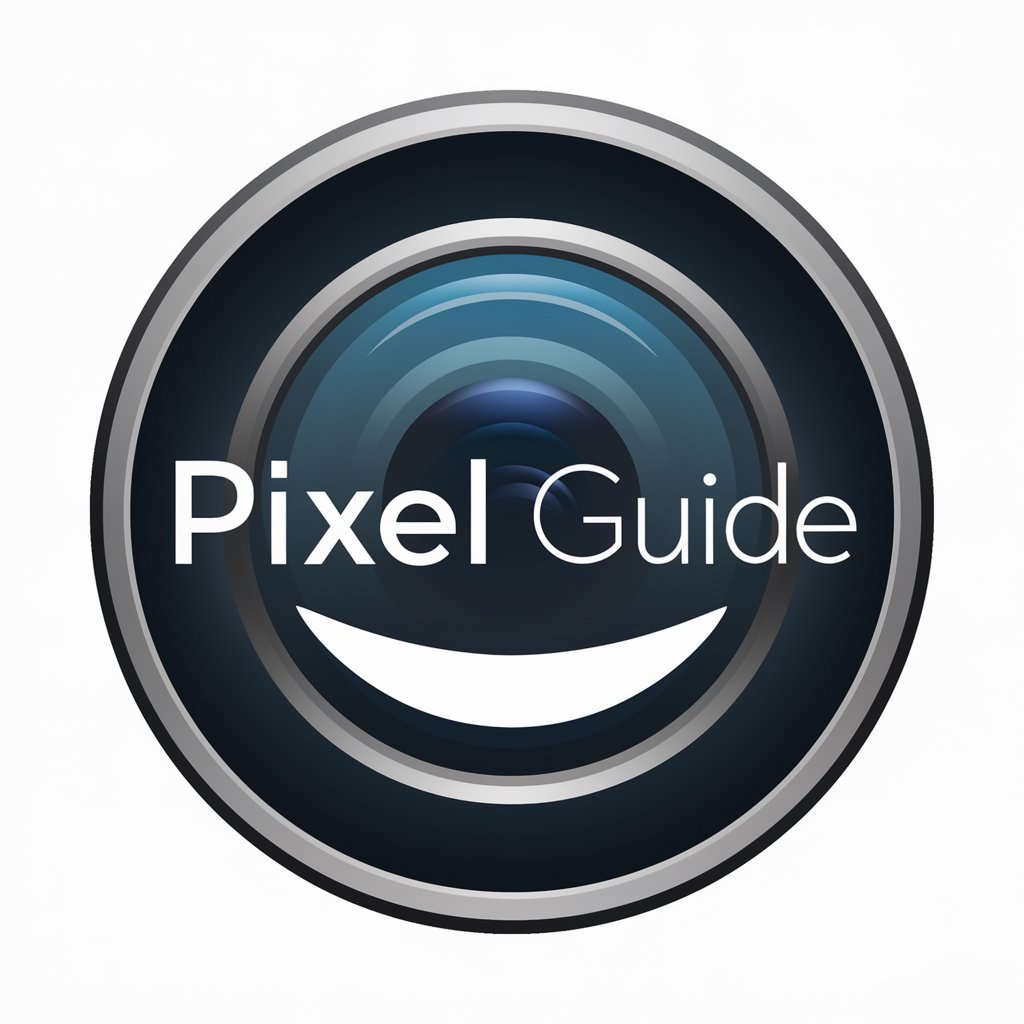PicMatch - Visual Matching, Connect Easily

Welcome! Upload a picture to find a similar one.
Matching Images, Powering Connections
Upload a picture to see a similar user image.
Show me a picture like this.
Find a user photo similar to mine.
Match this picture with another user's.
Get Embed Code
Understanding PicMatch
PicMatch is a specialized social media assistant GPT designed to enhance user engagement by matching images uploaded by users with visually similar pictures from other users. The primary design purpose of PicMatch is to facilitate connections and interactions among users based on shared interests or themes reflected in their images. For example, if a user uploads a photograph of a sunset at the beach, PicMatch will search its database to find another user's image that shares similarities, such as another beach sunset, thereby encouraging a connection between the two users who have a common interest in beach sunsets. Powered by ChatGPT-4o。

Core Functions of PicMatch
Image Matching
Example
A user uploads a photo of a vintage car. PicMatch finds and presents a similar photo of a vintage car from another user.
Scenario
This function is particularly useful for users interested in connecting over shared hobbies or interests, such as vintage automobile restoration or photography.
Facilitating Communication
Example
After matching two users based on their uploaded images of mountain landscapes, PicMatch enables them to initiate a conversation, potentially leading to a deeper discussion about their favorite hiking trails.
Scenario
This is applied in situations where users wish to expand their social network with individuals who have similar interests, enhancing their engagement and interaction on the platform.
Visual Relevance Feedback
Example
Users can provide feedback on the relevance of the matched images, helping PicMatch to refine its matching algorithms and improve future matches.
Scenario
Useful for continuously improving the user experience by learning from interactions and preferences to make more accurate and satisfying matches over time.
Who Benefits Most from PicMatch?
Photography Enthusiasts
Individuals passionate about photography, looking to share and discover photos, connect with fellow enthusiasts, and explore new perspectives and techniques.
Hobbyists and Collectors
People engaged in specific hobbies or collections, such as vintage cars, rare plants, or collectible items, seeking to connect with like-minded individuals.
Travelers and Adventure Seekers
Travelers looking to share their experiences and discover new destinations through the lens of other adventurers, thereby finding inspiration for future travels.
Social Media Users Seeking Genuine Connections
Users tired of superficial interactions on social media platforms and looking for more meaningful connections based on shared interests or passions.

How to Use PicMatch: A Quick Guide
Start Your Journey
Visit yeschat.ai to explore PicMatch with a free trial, no login or ChatGPT Plus subscription required.
Upload Your Picture
Select and upload a picture you wish to find a match for. Ensure the image is clear and well-lit to improve matching accuracy.
Explore Matches
Review the list of matched images provided by PicMatch. These images are selected based on visual similarity to your uploaded picture.
Connect with Users
If you find a match interesting, you can initiate communication with the user who uploaded the matched picture, fostering new connections.
Optimize Your Experience
For best results, use high-quality images and specify the context of your search. Engage actively for more precise and meaningful matches.
Try other advanced and practical GPTs
Finance Addict
Empowering financial decisions with AI

なんでもプロレス
Bringing your fantasy matches to life with AI
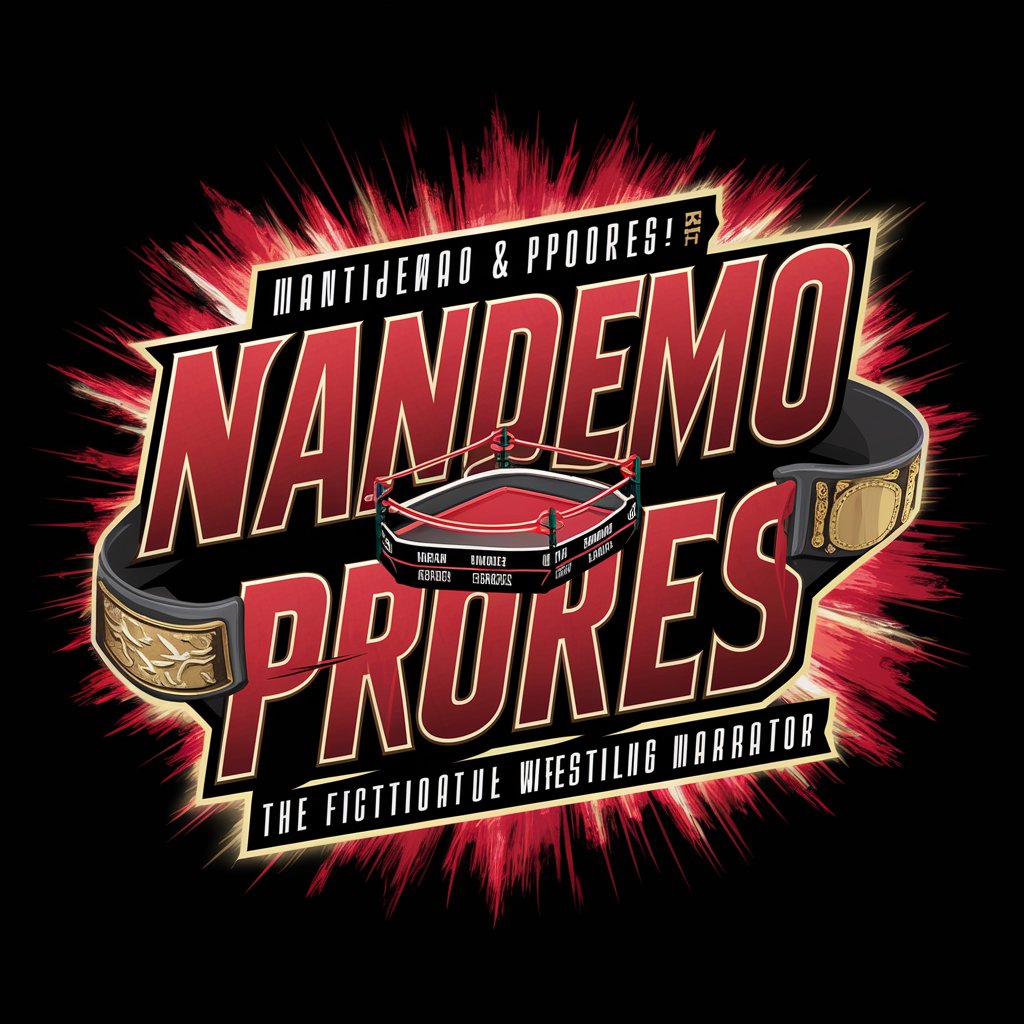
心野 癒
Your AI-powered emotional companion

Diabetes Care Guide
Empowering Diabetes Management with AI

EduGuide Home School Specialist
Tailoring education with AI-powered customization.
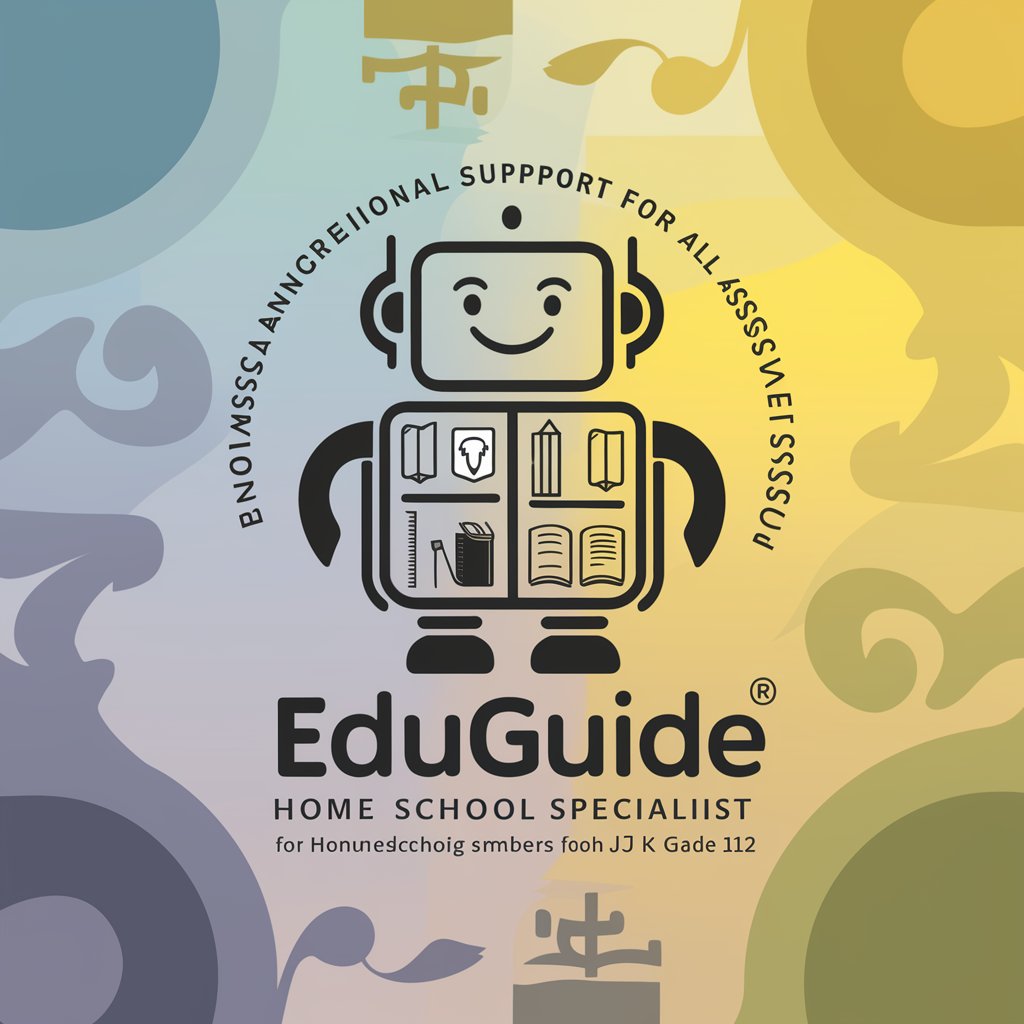
Meal & Fitness Companion
AI-Powered Personal Health Revolution

Colorful Hyperreal Mechavision
Bringing Mechanics to Life with AI
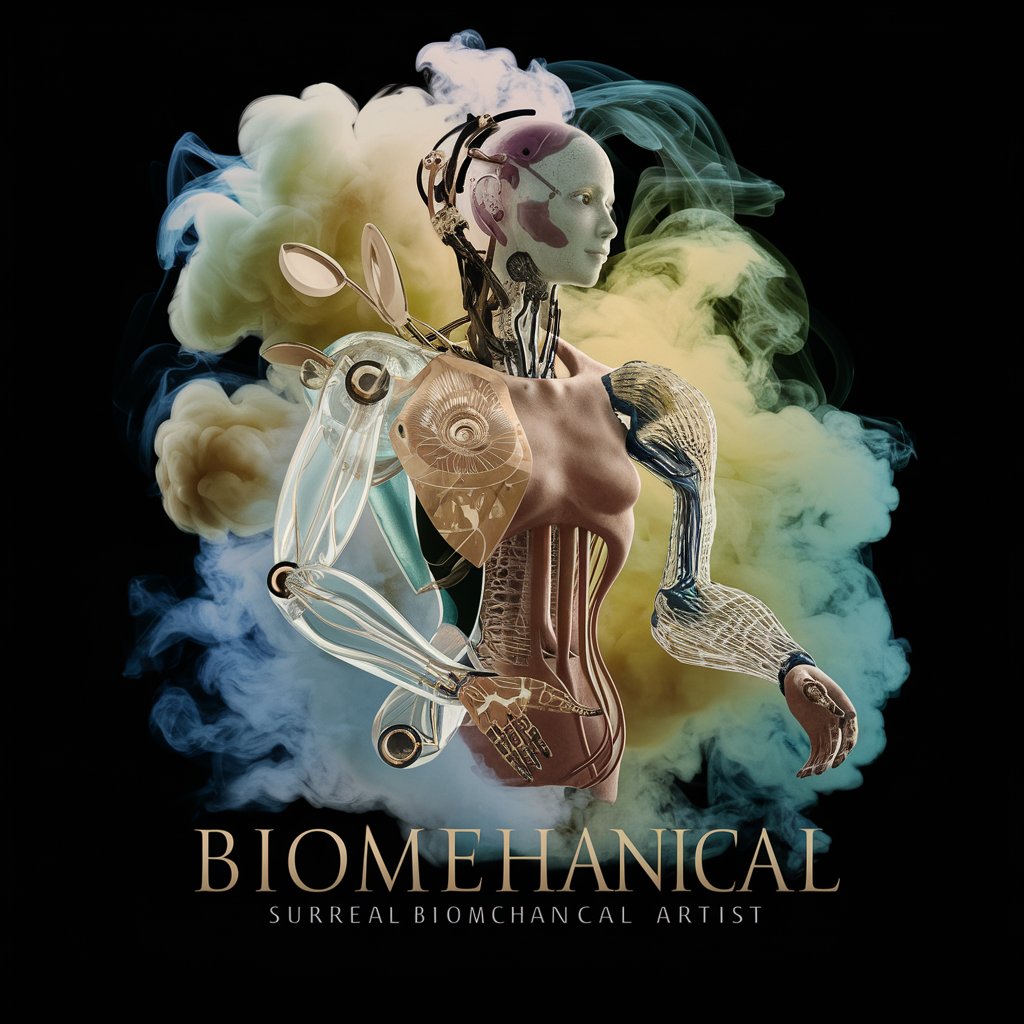
Buscador Boluda.com
Unlocking knowledge with AI-powered search

Drawing Man
AI-powered Design Customization at Your Fingertips
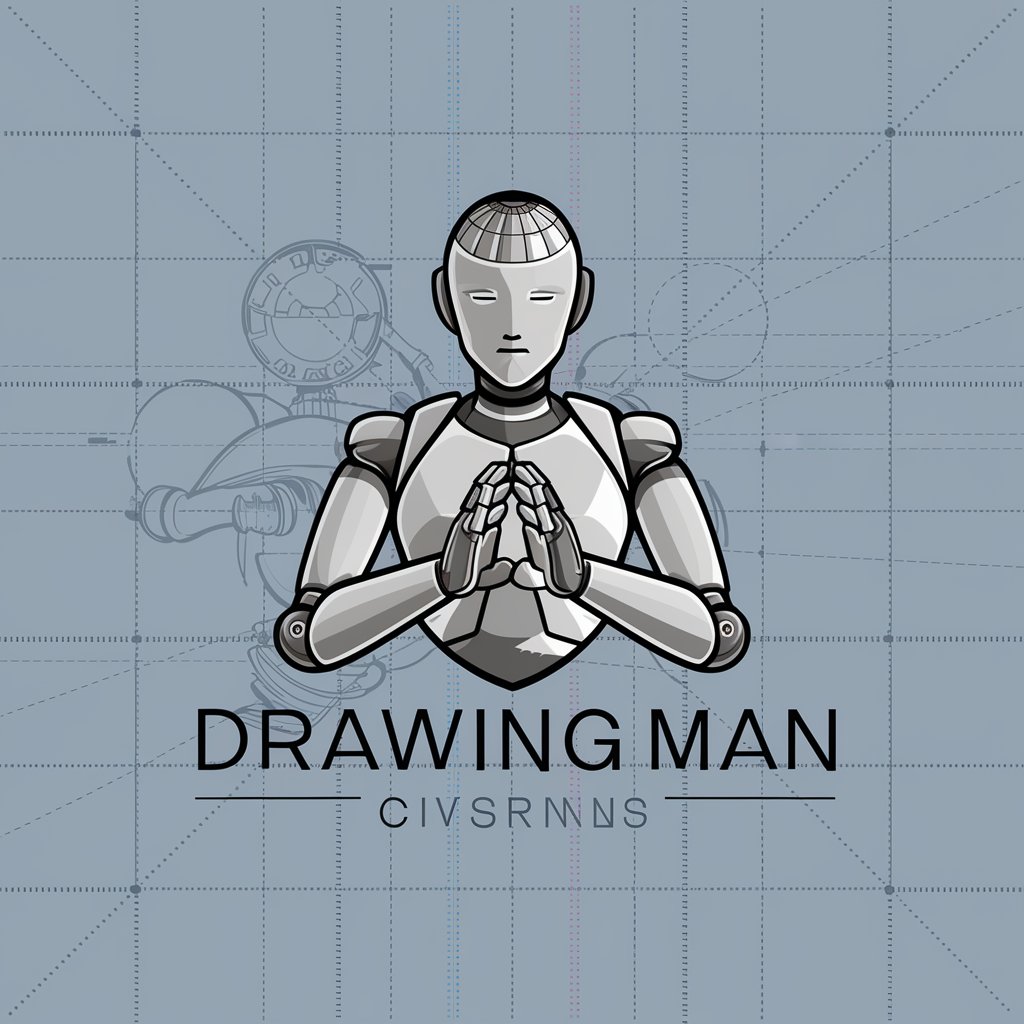
NUTUK GPT
Empowering insights with AI-powered analysis of 'Nutuk'.

اردو Chat GPT
Empower your Urdu with AI

Finance Partners
Empowering financial decisions with AI

Frequently Asked Questions About PicMatch
What is PicMatch and how does it work?
PicMatch is a social media assistant GPT that matches users based on uploaded pictures. It uses advanced image recognition algorithms to find and suggest visually similar images uploaded by other users.
Is PicMatch free to use?
Yes, PicMatch offers a free trial accessible via yeschat.ai, allowing users to explore its features without needing a login or a ChatGPT Plus subscription.
Can I find professional connections through PicMatch?
Absolutely! PicMatch can facilitate connections with professionals by matching images related to specific industries or interests, making it a valuable tool for networking.
How does PicMatch ensure the privacy of its users?
PicMatch prioritizes user privacy by implementing robust data protection measures. It does not share personal information without consent and uses secure servers for data storage.
Can I use PicMatch for academic purposes?
Yes, PicMatch can be an excellent tool for academic research or collaboration by matching you with academic visuals, resources, or individuals with similar academic interests.