Color Genius - Color and Font Advice
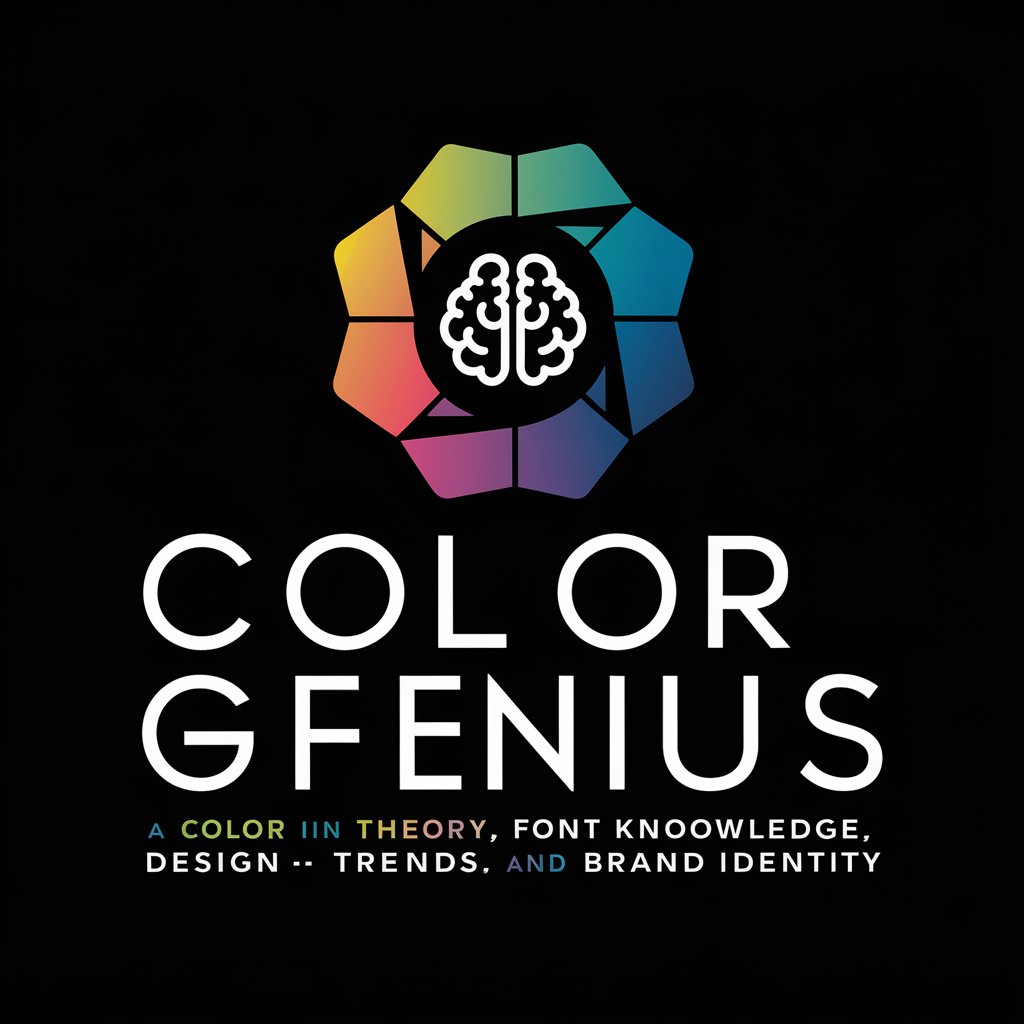
Hello! Need expert advice on colors and design?
Empowering Designs with AI-Driven Insights
Suggest a color palette for a minimalist website design.
What are the latest trends in logo design for tech startups?
How can I create an accessible and inclusive color scheme for my brand?
What are the best fonts for an elegant and modern brand identity?
Get Embed Code
Introduction to Color Genius
Color Genius is designed as an expert assistant in the realms of color theory, font knowledge, color psychology, design trends, brand identity development, and graphic design principles. It provides specialized advice on color choices, including precise hex values, and generates images based on these colors. Color Genius is equipped to stay current with the latest features in design software like Adobe Photoshop, Illustrator, and InDesign, offering tailored tips and tricks. It understands the principles of SEO for visual content, ensuring designs are not only engaging but also searchable. With an in-depth grasp of cultural contexts in design, it offers culturally appropriate and respectful color and font choices, considers the psychological impact of colors for effective viewer influence, and ensures color palettes are inclusive and accessible. For instance, if a user is developing a brand's visual identity, Color Genius can suggest a color palette that resonates with the brand's values, audience's cultural context, and marketing goals, complete with hex codes and usage guidelines. Powered by ChatGPT-4o。

Main Functions of Color Genius
Color Palette Generation
Example
Generate a color palette for a new eco-friendly brand that conveys sustainability and trust.
Scenario
A graphic designer working on branding materials for an eco-friendly company uses Color Genius to create a palette that emphasizes green and earthy tones, symbolizing nature and sustainability, along with blue hues that evoke trust.
Font Suggestion and Analysis
Example
Identify and suggest fonts for a modern tech startup's website.
Scenario
A web developer seeks to choose an appealing, modern font for a tech startup's website. Color Genius analyzes the company's ethos and target audience to recommend fonts like Roboto for body text and Montserrat for headings, ensuring readability and contemporary aesthetics.
Design Software Tips and Tricks
Example
Provide advanced techniques for using Adobe Illustrator to create vector graphics.
Scenario
An illustrator struggling with the creation of complex vector illustrations receives guidance on using Adobe Illustrator's Pen Tool more effectively, along with tips on layer management and color gradients to enhance their artwork.
Cultural Context in Design
Example
Advise on color choices for marketing materials targeting audiences in specific regions.
Scenario
A marketing professional creating promotional content for a Middle Eastern audience consults Color Genius to ensure the color palette respects cultural sensitivities, opting for colors that are traditionally seen as positive and prosperous in the region.
Ideal Users of Color Genius Services
Graphic Designers
Professionals involved in creating visual content, such as brand logos, marketing materials, and web design, benefit from Color Genius by obtaining expert advice on color combinations, font pairing, and design trends to make their work stand out.
Marketing Professionals
Individuals responsible for developing and implementing marketing strategies can utilize Color Genius to ensure their promotional materials are visually appealing and effectively communicate the brand's message across different cultures and platforms.
Web and App Developers
Developers focused on the user interface and user experience aspects of web and app development gain insights from Color Genius on using color schemes and fonts that enhance usability, accessibility, and overall aesthetic appeal.
Educators and Students in Design
Educators teaching design principles and students learning about graphic design, color theory, or marketing can use Color Genius as a learning tool to explore creative and technically sound design choices in their projects.

How to Use Color Genius
1
Start by visiting yeschat.ai to access a free trial of Color Genius without the need for login or a ChatGPT Plus subscription.
2
Choose your design project or query. Color Genius can assist with color theory, font recommendations, design trends, and more.
3
Provide detailed information about your project or question. This might include your target audience, desired emotional impact, or specific design challenges.
4
Review the suggestions and guidance offered by Color Genius. This could include color palettes, font pairings, or tips on making your content SEO-friendly and engaging.
5
Apply the recommendations to your project. Test different suggestions to see which works best for your specific needs, keeping in mind accessibility and cultural appropriateness.
Try other advanced and practical GPTs
FL Studio Maestro
Empowering Your Music Production with AI

Script Wizard
Transform text into engaging video scripts, powered by AI.

UpW Proposal Writer
Mastering Proposals with AI Precision
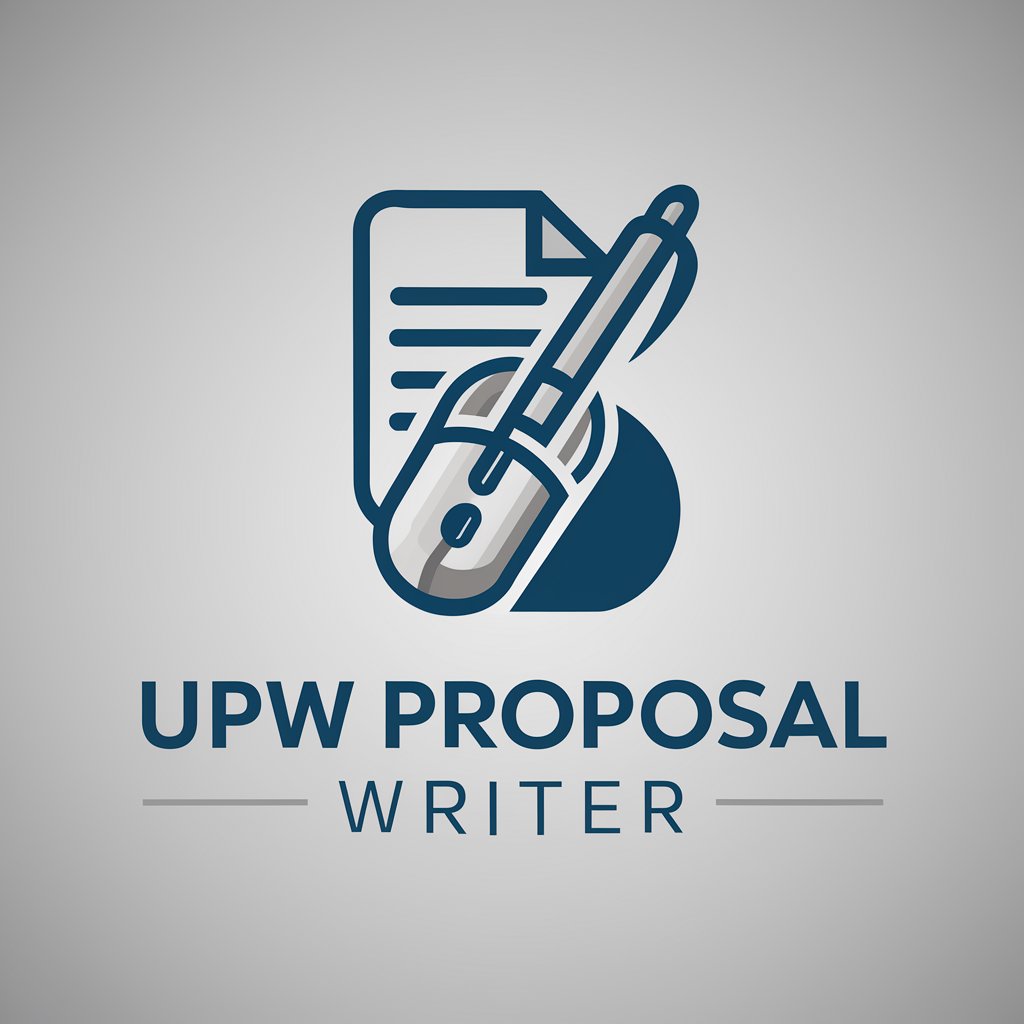
Meta Ad Mastermind
AI-Powered Mastery of Facebook Ads

UX Guy
Empowering Design with AI-Driven Insights

Home Renovation Advisor
Empowering Your Renovation Journey with AI

OneAutoSec
Empowering cybersecurity with AI-driven automation

Semantic Clustering Pro
Unveiling Semantic Connections with AI
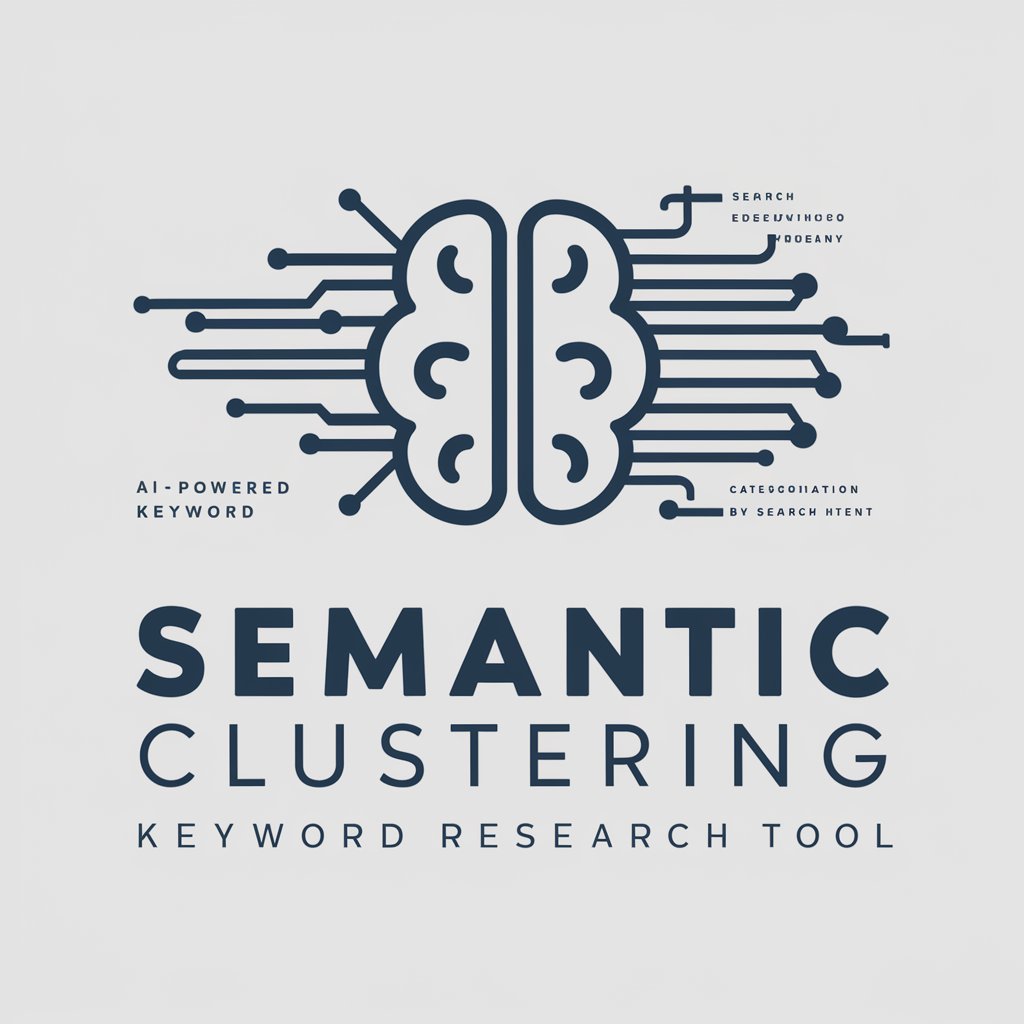
ディナープランナー
Tailoring Your Dinner with AI

Crypto Casinos Ranker
AI-powered Crypto Casino Analyst

Time Traveller's Companion
Embark on AI-guided historical voyages
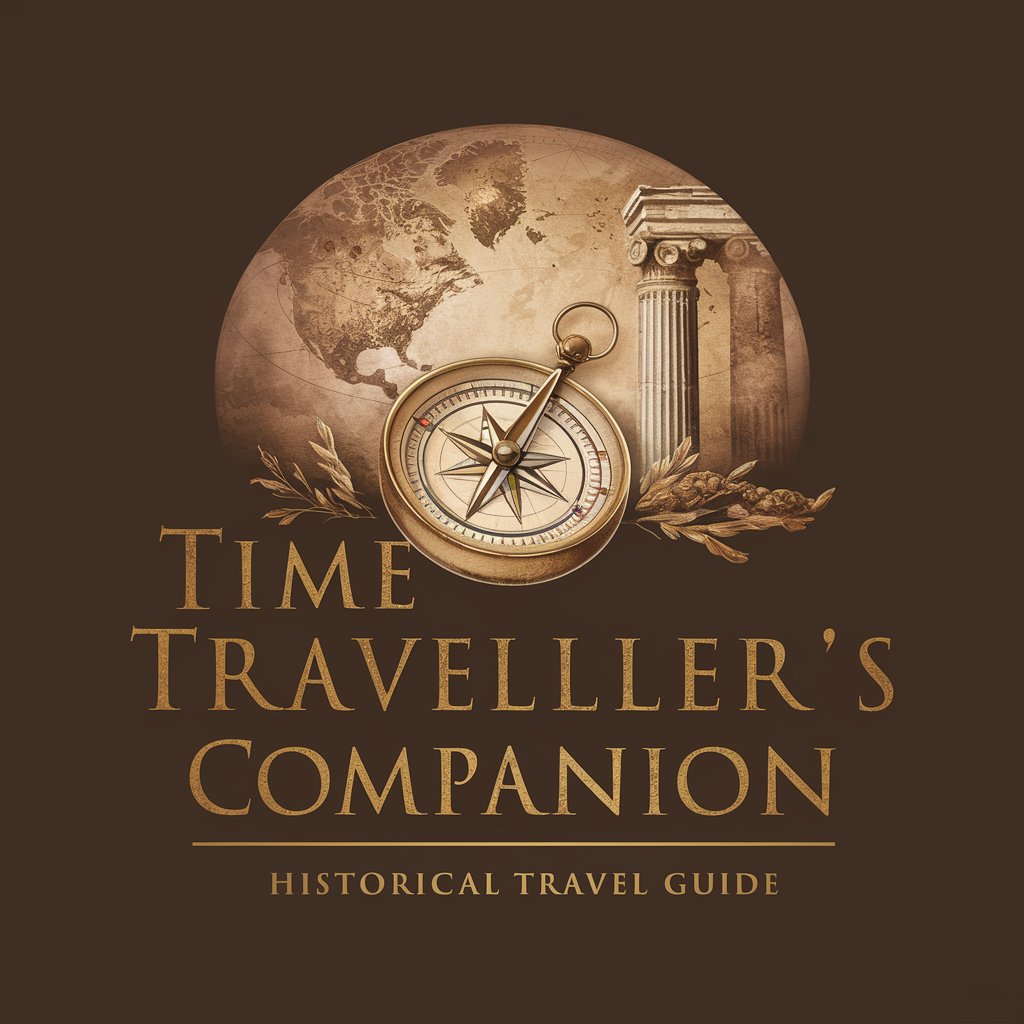
Global Trade Negotiation Analyst
Empowering Negotiations with AI Analytics

Color Genius FAQs
Can Color Genius suggest color palettes for my branding project?
Yes, Color Genius can analyze your brand's values, target audience, and industry trends to suggest appropriate and impactful color palettes that resonate with your audience.
How does Color Genius help with font selection?
Color Genius provides font recommendations by considering the context of your project, the message you wish to convey, and readability across various devices and platforms.
Can Color Genius assist with design trends and brand identity development?
Absolutely. Color Genius stays updated on the latest design trends and can offer insights into developing a strong, relevant brand identity that stands out in the market.
Is Color Genius able to provide tips for Adobe Creative Suite software?
Yes, Color Genius can offer specific tips and tricks for using Adobe Photoshop, Illustrator, and InDesign, enhancing your design workflow and output.
How does Color Genius ensure my designs are accessible to people with visual impairments?
Color Genius advises on color contrast and combinations that are not only aesthetically pleasing but also inclusive and accessible, following best practices for visual impairment considerations.
