Scripts Simplified - Custom Format Information

Welcome to Scripts Simplified℠! How can I assist you with your medication information today?
AI-powered, User-centric Information Assistant
Can you provide medication information in a table format for...
How do I take my prescribed medication?
Could you list the side effects of...
What are the storage instructions for...
Get Embed Code
Introduction to Scripts Simplified
Scripts Simplified is designed to optimize the delivery of medication information in a user-friendly format. It aims to cater to different preferences for information presentation, offering options such as tables, lists, or plain text. This versatility ensures that the information is accessible and understandable to a wide range of users, enhancing the overall experience. For instance, when discussing a specific medication, Scripts Simplified can present its uses, side effects, and dosing information in a table format. This method makes it easier for users to quickly grasp the essential details. Another scenario could involve a user seeking to understand complex medication interactions; here, Scripts Simplified could offer a detailed list or narrative explanation, highlighting critical interactions and precautions. Powered by ChatGPT-4o。

Main Functions of Scripts Simplified
Information Presentation
Example
A user requests details about a new diabetes medication. Scripts Simplified provides a comprehensive table listing the drug's uses, dosage, side effects, and contraindications.
Scenario
This function is particularly useful in a clinical setting where a healthcare professional needs to quickly access and understand medication details.
Customized Information Delivery
Example
A patient looking for information on managing side effects of chemotherapy drugs receives a personalized list, detailing each side effect with suggested management strategies.
Scenario
Such customization aids patients in managing their treatment more effectively, offering them control and understanding over their care regimen.
User Preference Adaptation
Example
A pharmacy student studying for exams requests medication information in a narrative format to better understand pharmacological mechanisms and clinical applications.
Scenario
Adapting to user preferences in this way supports varied learning styles and needs, enhancing educational outcomes.
Ideal Users of Scripts Simplified Services
Healthcare Professionals
Doctors, nurses, and pharmacists would benefit from Scripts Simplified's efficient and customizable information delivery, aiding in quick decision-making and patient education.
Patients and Caregivers
Individuals seeking to understand their medications or those caring for loved ones can use Scripts Simplified to access easy-to-understand, tailored information, empowering them in their healthcare journey.
Students and Educators
Pharmacy, medical, and nursing students, along with their educators, can leverage Scripts Simplified for study materials and teaching resources, facilitating learning through customized information formats.

How to Use Scripts Simplified
Step 1
Start by visiting yeschat.ai to explore Scripts Simplified without the need for a login or ChatGPT Plus subscription.
Step 2
Select your desired functionality from the provided options, whether it's for medication information, academic writing, or any other specific use case.
Step 3
Input your query or request in the provided text box. Be as specific as possible to ensure the most accurate and helpful response.
Step 4
Choose your preferred information format (e.g., table, list, or plain text) for the response to ensure it meets your needs.
Step 5
Review the generated response. You can refine your query and re-submit if needed for more detailed or specific information.
Try other advanced and practical GPTs
Quality Guide
Unleash AI-Powered SEO Excellence

Idea Spark
Ignite Innovation with AI

Visa and Immigration Guide
Navigating visa paths with AI precision

ExcelAnalyst
Empowering Excel users with AI-driven guidance.

ランダム単語生成マシン
Inspiring creativity with AI-powered randomness.
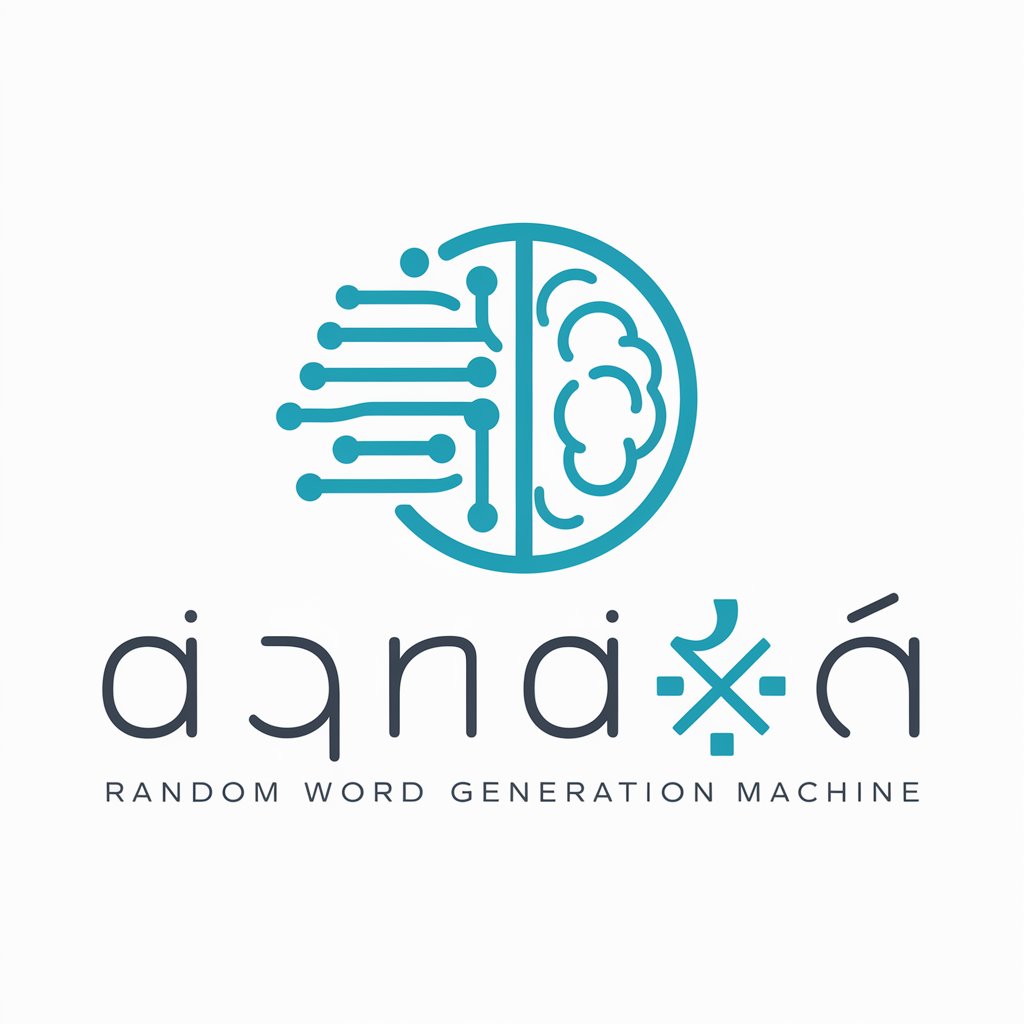
News Explorer
Explore News with AI-Powered Precision

Bartender GPT
Your AI-Powered Coffee Guide

Comic Genius 3.0
Crafting the Future of Comics with AI
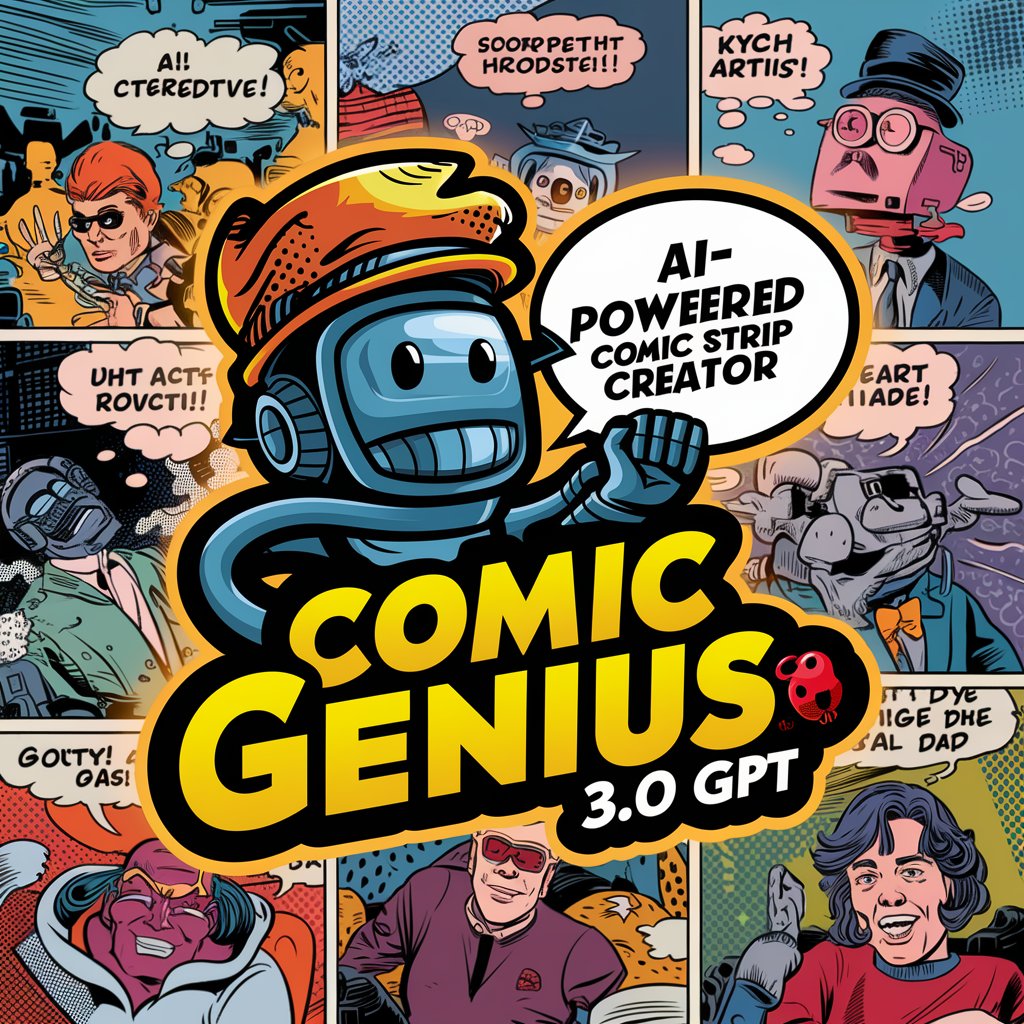
Career Match Pro
AI-driven career advancement

SEO Master Serp
AI-driven SEO strategy enhancement

Nutrition Navigator
AI-powered dietary insight at your fingertips

!! Tarot Reader !!
Unveil Your Path with AI Tarot Guidance

Frequently Asked Questions About Scripts Simplified
What makes Scripts Simplified unique?
Scripts Simplified stands out due to its ability to offer information in multiple formats, catering to user preferences for how data is presented, and focusing on delivering accurate, tailored content.
Can Scripts Simplified assist with academic writing?
Yes, Scripts Simplified can assist with academic writing by providing structured information, citations, and formatting guidance to improve research efficiency and writing quality.
How does the format choice enhance user experience?
The ability to choose between different formats like tables, lists, or plain text allows users to receive information in the way that's most useful and comprehensible to them, enhancing readability and understanding.
Is Scripts Simplified suitable for medical or medication-related queries?
Absolutely. Scripts Simplified is designed to provide detailed medication information, including usage, side effects, and interactions, in an easily digestible format for users.
How can users ensure they get the best results from Scripts Simplified?
For optimal results, users should provide detailed queries, specify their preferred information format, and utilize the tool's unique functionalities tailored to their specific needs.
