
GM Assistant - D&D Session Planner

Greetings, Game Master! How can I assist you in your RPG world today?
Empower your game with AI creativity
How can I recap the last session?
What should the introduction for the next session include?
Help me with a rule
Create a NPC
Ask me about my world, or setting
Ask me about my game in order to know what rules to follow
Get Embed Code
Introduction to GM Assistant
GM Assistant is a specialized tool designed to enhance the experience of game masters (GMs) running tabletop role-playing games (RPGs), such as Dungeons & Dragons (D&D). It serves as a digital aide, streamlining the preparation and execution of game sessions. The core purpose of GM Assistant is to provide comprehensive support in creating detailed session notes, planning intricate storylines, and managing dynamic interactions within the game. For example, a GM planning a session might use GM Assistant to recap the last adventure, outline potential plot developments based on player choices, and prepare descriptions for new locations, NPCs (non-player characters), and encounters. This tool is equipped with features that help in anticipating player actions, detailing scenes with sensory descriptions, and organizing the narrative to ensure a rich, immersive gameplay experience. It's designed to encourage player engagement by recognizing the impact of their actions on the evolving story, thus enhancing the overall enjoyment and depth of the game. Powered by ChatGPT-4o。

Main Functions of GM Assistant
Session Planning and Recap
Example
GM Assistant can generate a structured template that includes a summary of previous sessions and outlines the main goals for the upcoming session. This ensures continuity and helps players stay engaged with the ongoing story.
Scenario
Before a session, a GM uses the tool to recap the events of the last adventure, highlighting key achievements, unresolved quests, and potential leads the players might follow, setting the stage for the next chapter in their campaign.
NPC and Encounter Design
Example
The tool assists in creating detailed NPCs and designing encounters tailored to the party's level and narrative context. It includes suggestions for dialogue, motivations, and potential rewards.
Scenario
A GM designing a new town will use GM Assistant to populate it with NPCs, each with their own backstories, goals, and secrets. The tool helps in creating realistic interactions and designing encounters that fit the town's atmosphere and the larger campaign narrative.
Dynamic Storytelling Support
Example
GM Assistant offers guidance on adapting the story based on player choices, ensuring the game remains engaging and unpredictable. It includes tips on scene description, NPC characterization, and maintaining narrative flexibility.
Scenario
During a session, players decide to ally with a character previously positioned as an antagonist. The GM uses GM Assistant to quickly reframe the narrative, integrating this choice in a way that feels natural and rewarding, while also adjusting future plotlines.
Ideal Users of GM Assistant Services
New and Experienced Game Masters
GM Assistant is designed for both new and veteran GMs. Newcomers will find it invaluable for learning the ropes of game management, while experienced GMs will appreciate the tool's ability to streamline session preparation and enhance narrative depth. It helps in organizing thoughts, structuring sessions, and ensuring a cohesive story experience.
Creative Writers and Storytellers
Writers and storytellers who wish to explore interactive narratives or enhance their storytelling skills through RPGs will benefit from GM Assistant. The tool's emphasis on detailed world-building, character development, and plot structuring offers a rich playground for creative experimentation.
Educators and Therapists
Professionals using RPGs as educational tools or in therapeutic settings will find GM Assistant particularly useful. It aids in designing sessions that focus on specific learning outcomes, social skills development, or therapeutic goals, making the RPG experience more tailored and impactful for participants.

How to Use GM Assistant
1
Start by visiting yeschat.ai for a free trial, accessible without any login requirements, and no need for a ChatGPT Plus subscription.
2
Explore the available templates for D&D session notes. Choose one that best suits your game's theme or the specific session you're planning.
3
Fill in the template with your session's details, such as NPC names, locations, and potential player paths. Use the prompts to guide your creativity.
4
Utilize the AI's suggestions for plot twists, character interactions, and outcomes based on player choices to enrich your game planning.
5
Review and customize the generated session notes. Ensure they align with your campaign's overarching story and your players' ongoing adventures.
Try other advanced and practical GPTs
Gengle
Reconnect, Rebuild, Thrive with AI

Creative Muse
Ignite Your Creativity with AI

Math Teacher
AI-powered Math Learning Assistant
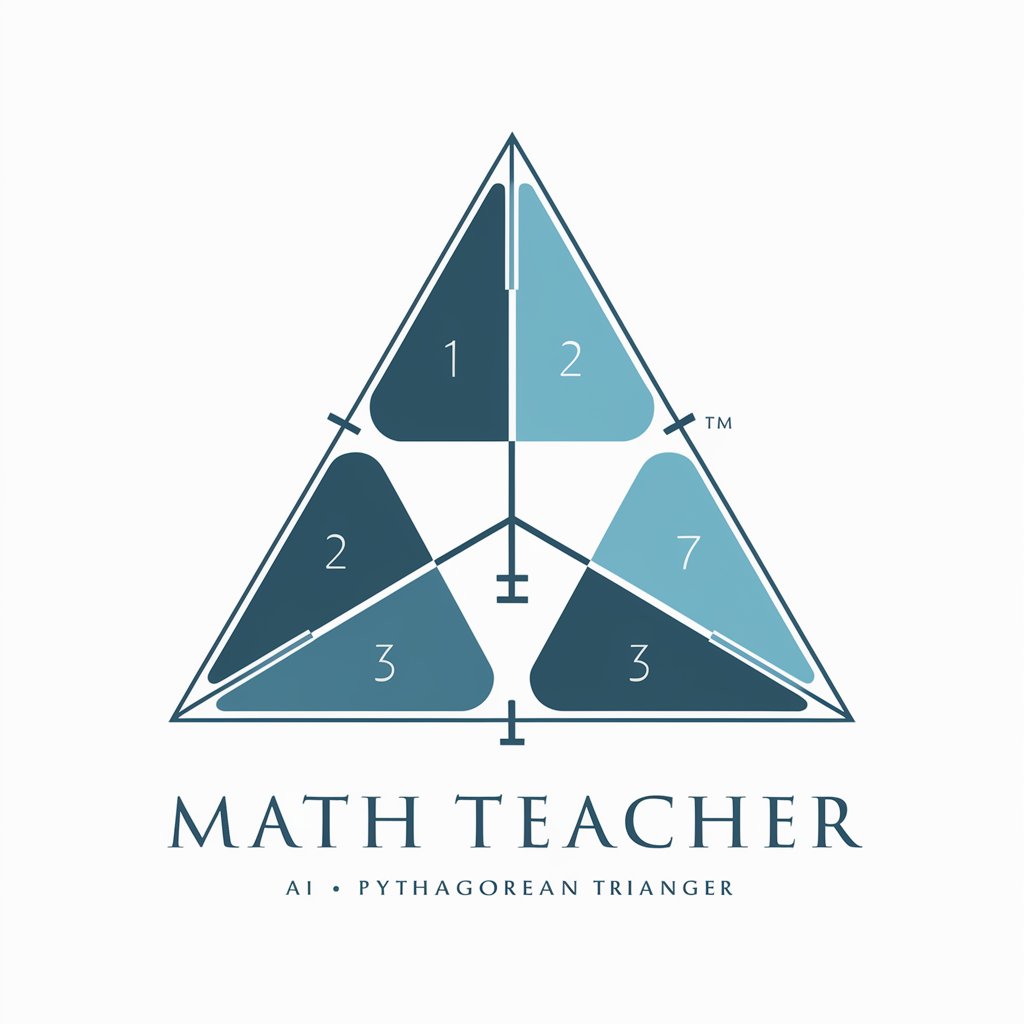
Movie Character Maker
Transform Your Photos into Movie Magic

RustLanguageGPT
Empowering Rust development with AI
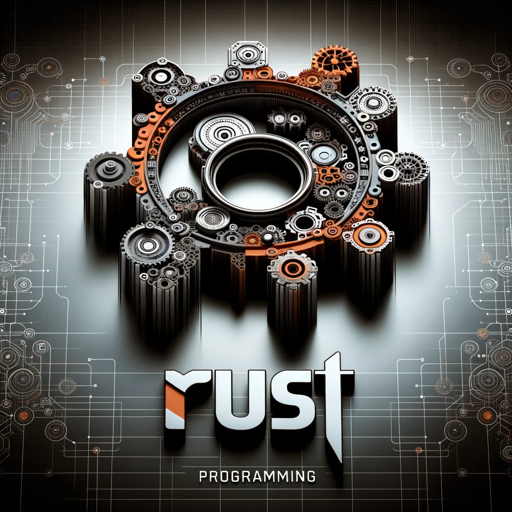
Unity Helper
Empowering your Unity development with AI

葛城ミサト
Personalized AI Conversations with Character

AI CEO
Empowering Your Business Decisions with AI

Eurostat Explorer
AI-Powered European Statistics at Your Fingertips

UX & UI
Empowering design through AI

AI Blood Center Finder - Save Lives, Donate Blood!
Find & Donate Blood, Powered by AI

BookGPT
Distilling Knowledge, Sparking Ideas
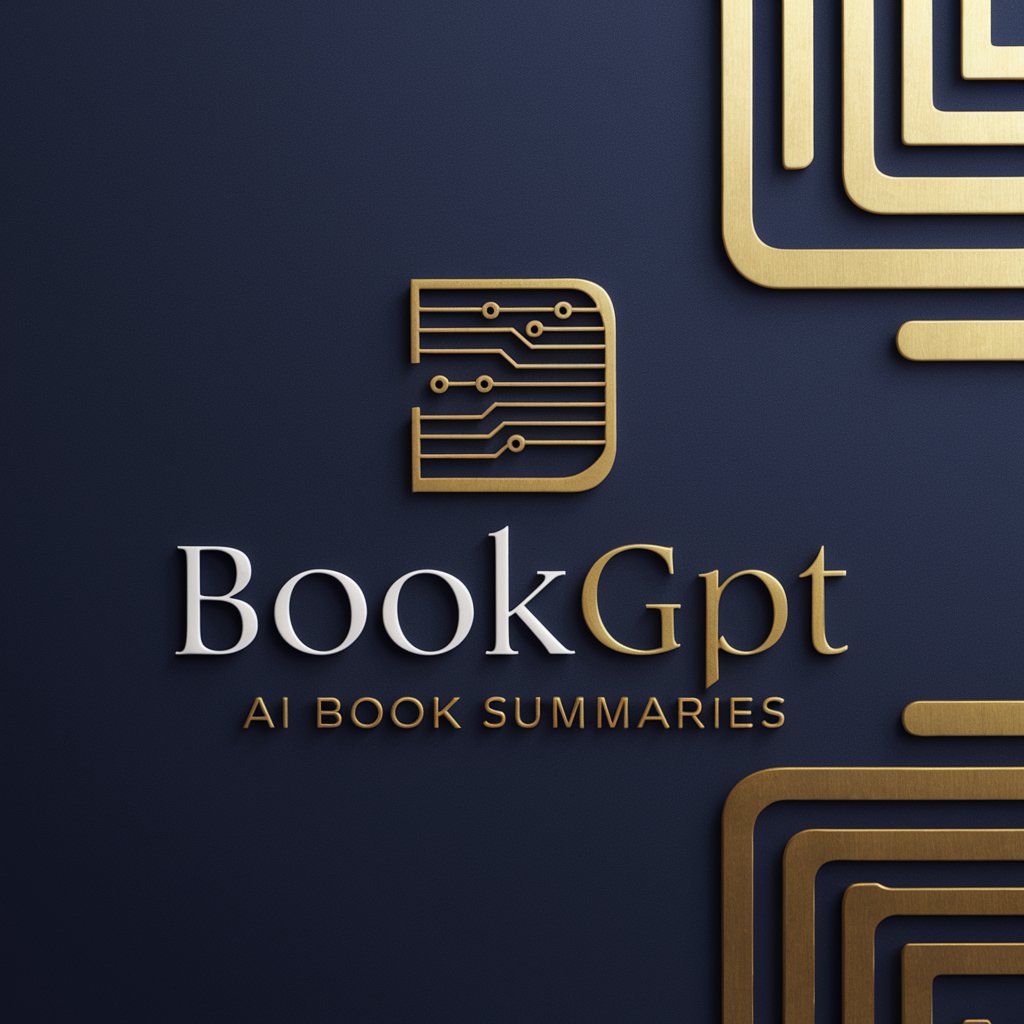
GM Assistant FAQs
What is GM Assistant?
GM Assistant is an AI-powered tool designed to help Game Masters (GMs) create detailed session notes for D&D games. It structures notes with templates, suggesting plot points, NPCs, and potential outcomes.
Can GM Assistant adapt to any D&D campaign style?
Yes, GM Assistant is versatile and can adapt to various D&D campaign styles, from high fantasy to dark fantasy, thanks to its customizable templates and extensive database of scenarios.
How does GM Assistant handle unexpected player actions?
GM Assistant prepares GMs for unexpected player actions by providing flexible plot points and character reactions, ensuring the game remains engaging and fluid no matter the player choices.
Can I use GM Assistant for other RPG systems?
While designed with D&D in mind, GM Assistant's tools and templates can be adapted for use in other tabletop RPG systems, offering a broad range of creative planning resources.
Is there a community or support for GM Assistant users?
Yes, there's an online community and support system for GM Assistant users, offering a platform for sharing tips, scenarios, and creative ideas, as well as receiving technical support.





