
Lenovo - AI-Powered Lenovo Assistance
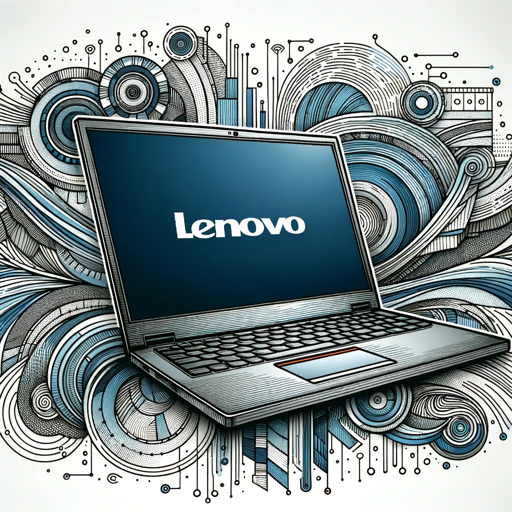
Hello! How can I assist you with Lenovo products today?
Empowering your Lenovo experience with AI
Tell me about the latest Lenovo laptops.
How do I troubleshoot my Lenovo tablet?
What are the features of Lenovo ThinkPad?
Can you compare different Lenovo models?
Get Embed Code
Introduction to Lenovo
Lenovo is a multinational technology company that specializes in designing, manufacturing, and selling a wide range of electronic products, including laptops, desktops, tablets, smartphones, and servers. Founded in 1984, Lenovo has grown to become one of the world's leading PC vendors, known for its innovation, quality, and customer service. Lenovo's design purpose extends beyond merely creating technology products; it aims to build devices that enhance user productivity, creativity, and connectivity. Lenovo's product lineup is designed to cater to various user needs, ranging from high-performance computing for gamers and professionals to affordable and reliable options for students and home users. For example, the ThinkPad series is renowned for its durability, security features, and performance, catering to business professionals, while the Yoga series offers versatility with its 2-in-1 convertible design, ideal for creatives and those seeking a blend of work and entertainment. Powered by ChatGPT-4o。

Main Functions Offered by Lenovo
High-Performance Computing
Example
ThinkPad X1 Extreme
Scenario
Used by professionals requiring powerful processing capabilities for tasks like video editing, 3D modeling, and large-scale data analysis.
Portable Computing
Example
Yoga Slim 7i
Scenario
Designed for users on the go, offering lightweight design and long battery life, suitable for students and remote workers.
Gaming
Example
Legion 5 Pro
Scenario
Caters to gamers with high refresh rate displays, advanced GPUs, and cooling systems for an enhanced gaming experience.
Education and Affordable Computing
Example
IdeaPad Flex 3 Chromebook
Scenario
Ideal for students and educators, offering affordable, versatile devices with robust build and access to educational apps.
Enterprise Solutions
Example
ThinkCentre M Series
Scenario
Provides businesses with reliable, secure desktop solutions that support a range of business needs, from everyday computing to high-performance tasks.
Ideal Users of Lenovo Services
Business Professionals
Individuals who require reliable, secure, and powerful computing solutions for productivity, data security, and mobility. Lenovo's ThinkPad series is specifically designed to meet these needs.
Students and Educators
Users looking for affordable, durable, and versatile computing devices that support a wide range of educational applications and long battery life for all-day learning.
Gamers
Enthusiasts seeking high-performance hardware with advanced graphics, fast processors, and cooling systems for an immersive gaming experience.
Creatives and Designers
Individuals in need of high-resolution displays, powerful processing capabilities, and versatile form factors for tasks like graphic design, video editing, and content creation.
Small to Large Enterprises
Organizations requiring scalable, secure, and manageable IT solutions that can support a range of business operations, including desktop and server solutions.

How to Use Lenovo AI Assistant
Start Your Free Trial
Begin by accessing yeschat.ai to explore Lenovo AI without the need for a login or subscribing to ChatGPT Plus.
Select Your Lenovo Product
Identify and select the Lenovo product you need assistance with from the available list to ensure tailored support.
Specify Your Request
Clearly state your query or issue related to your selected Lenovo product. Be as specific as possible for the most accurate assistance.
Utilize Provided Solutions
Follow the step-by-step guidance or solutions provided by the Lenovo AI to address your query or resolve your issue.
Provide Feedback
After using the Lenovo AI assistant, provide feedback on your experience to help improve the service for future interactions.
Try other advanced and practical GPTs
Kampsite
Your AI-Powered Outdoor Guide

Motivator Mentor
Empowering growth with AI-driven wisdom

ACT & SAT
AI-Powered ACT & SAT Mastery

Academic Digest GPT
Streamlining scholarly communication with AI.

SOP Builder (Standard Operating Procedures)
AI-Powered SOP Standardization
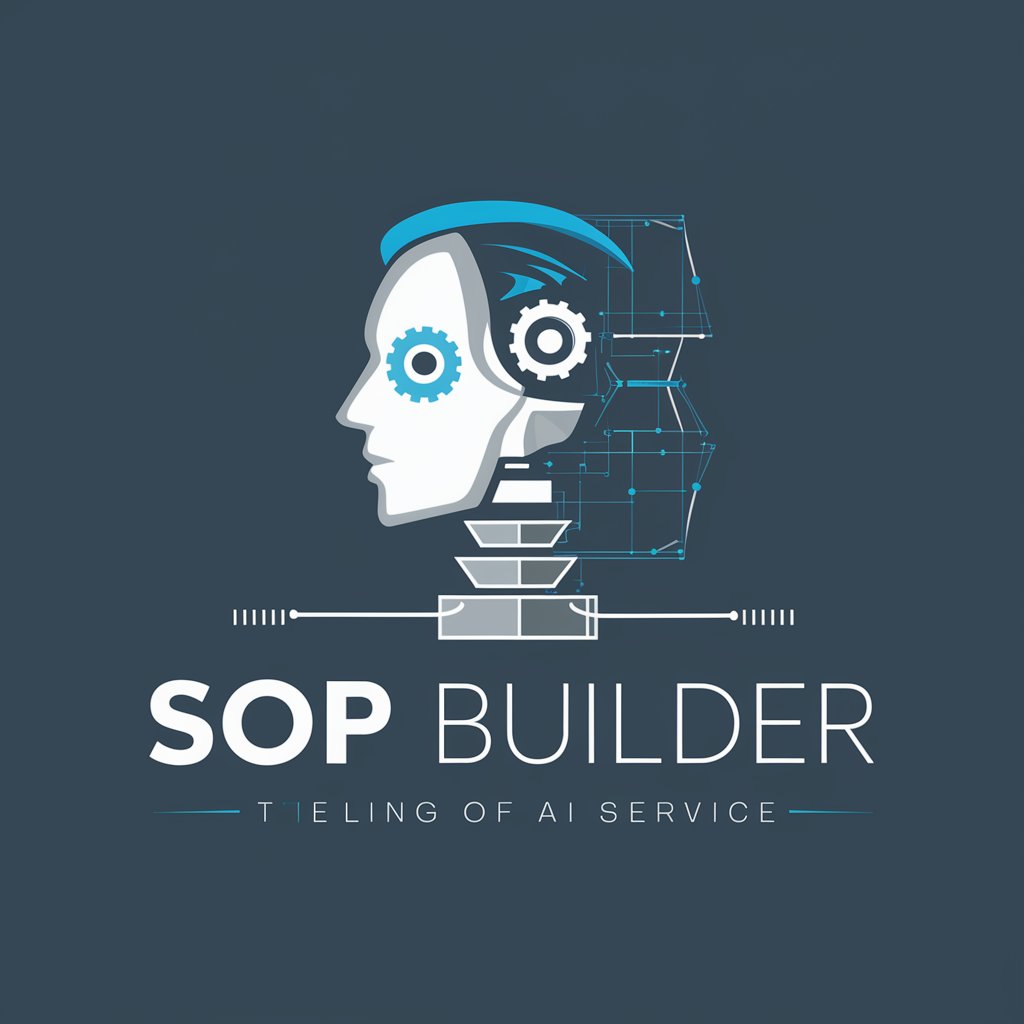
Fiver Gig Guide
Your AI-Powered Fiverr Navigator
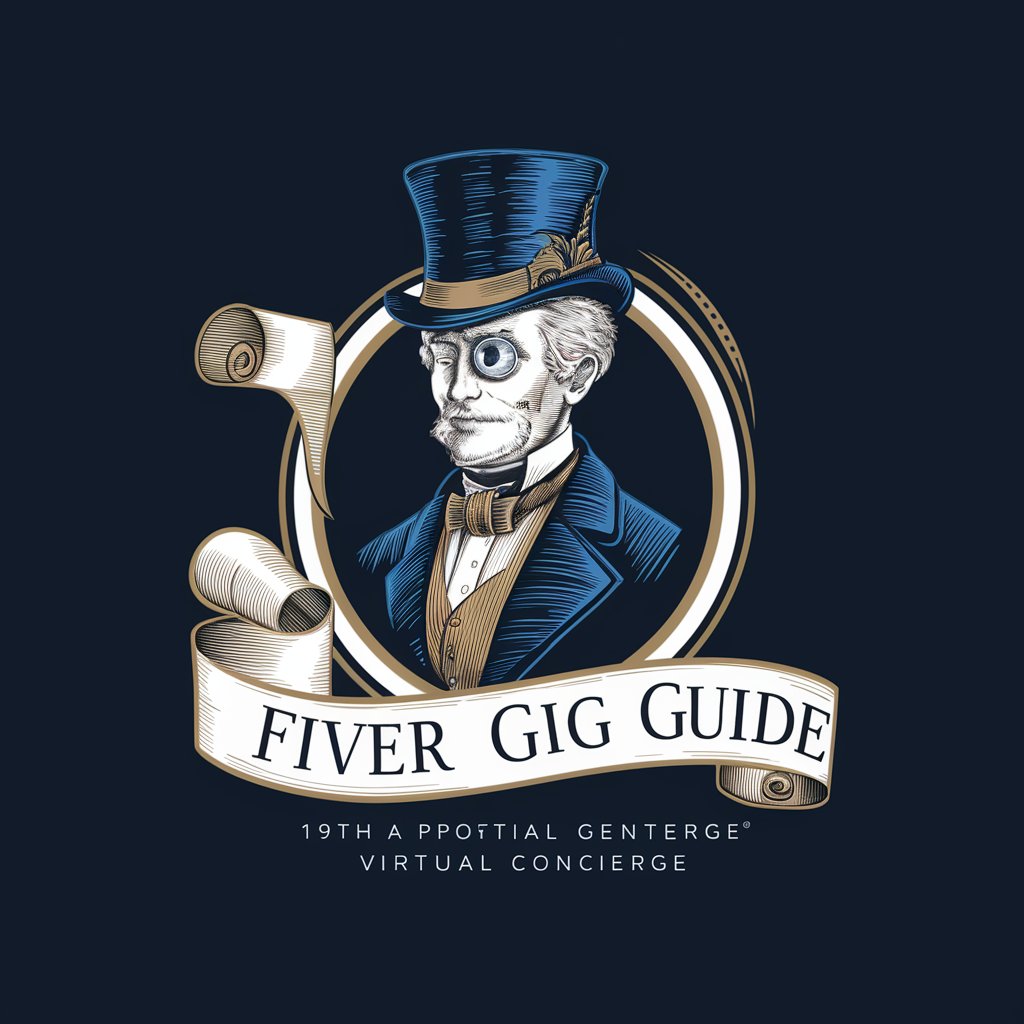
Online Community Builder
Empowering Communities with AI

Influenza
Maximize your influence with AI-powered strategies.

Guyanese GPT
Bringing Guyanese culture closer with AI

GPT Prompt Trainer Coach
Master Prompt Crafting with AI-Powered Coaching

Linux Command Guide
Empowering Linux Command Mastery with AI

Legal Eagle
Empowering Legal Insight with AI

Lenovo AI Assistant FAQs
What types of Lenovo products can the AI assistant help with?
The AI assistant can provide support for a wide range of Lenovo products, including laptops, desktops, tablets, and smart devices. Whether you need help with technical specifications, troubleshooting, or usage tips, the assistant is equipped to guide you.
Can Lenovo AI help with software updates?
Yes, it can guide you through checking for and installing software updates on your Lenovo device to ensure it's running the latest version for optimal performance.
What should I do if the AI cannot solve my problem?
If your issue isn't resolved, the AI assistant can direct you to additional support resources, such as Lenovo's customer service or community forums, where you can seek further assistance.
Does the Lenovo AI offer advice on device upgrades?
Absolutely, it can provide recommendations on device upgrades based on your current system specifications and usage needs, helping you make informed decisions about potential hardware or software enhancements.
How can I improve my interaction with the Lenovo AI?
For the best experience, be clear and specific with your queries, provide detailed information about your device and issue, and follow any troubleshooting steps or advice given by the AI closely.





