
Tony's AI-Focused Show Assistant - AI Show Insights Tool
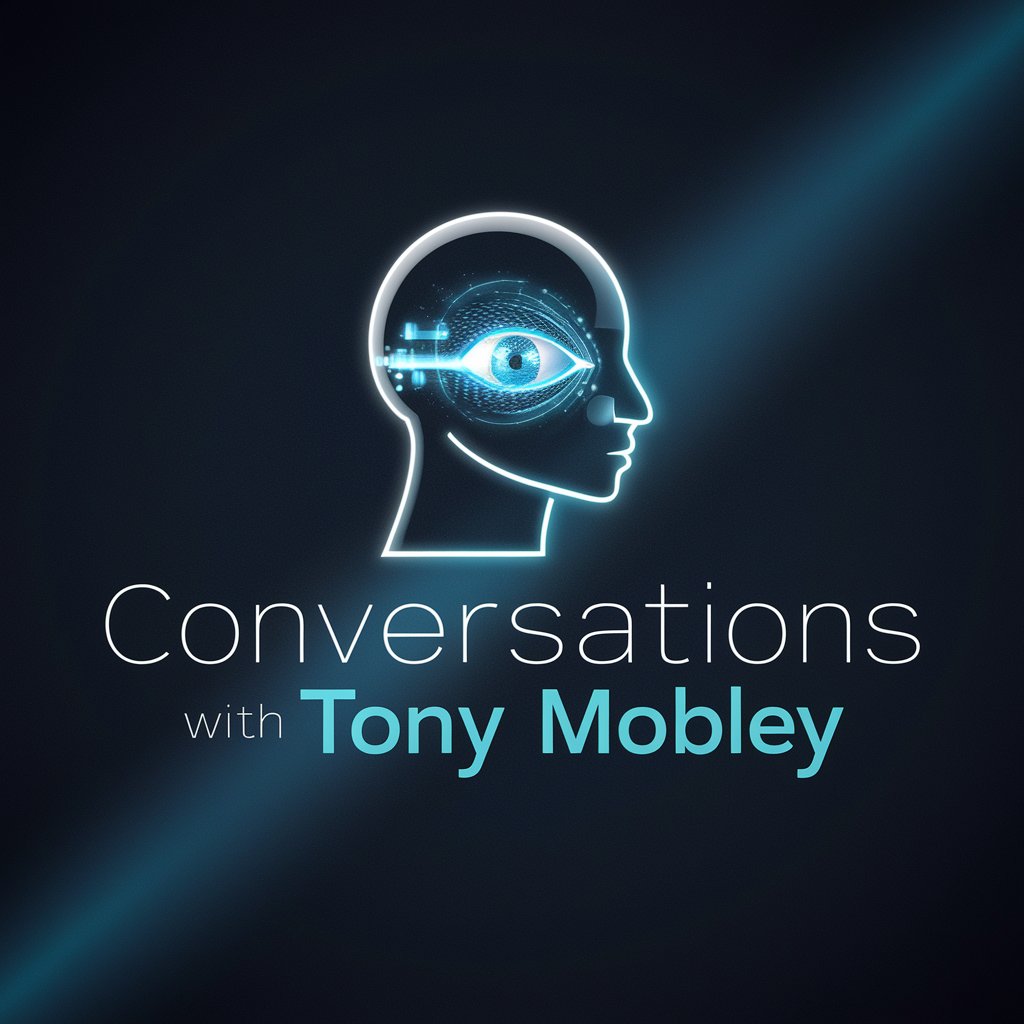
Hello! Welcome to 'Conversations with Tony Mobley.'
Unveiling AI Conversations, Simplified
Discuss the latest advancements in AI as featured on 'Conversations with Tony Mobley.'
Explain the significance of diverse voices in AI, as highlighted in episode 104 with Liberty White.
Summarize the impact of AI on website optimization as discussed by Ken Jordan in episode 104.
Describe how 'Conversations with Tony Mobley' integrates interactive audience participation using AI.
Get Embed Code
Tony's AI-Focused Show Assistant Overview
Tony's AI-Focused Show Assistant is a specialized digital companion designed to provide comprehensive information about 'Conversations with Tony Mobley,' a show deeply embedded in discussions around artificial intelligence. This assistant leverages data from the show's website and episode transcripts to deliver accurate, up-to-date insights on guests, discussions, and thematic elements across episodes. By integrating AI technology, the assistant aims to enhance user engagement by facilitating access to show-related content, streamlining user inquiries about specific episodes or guests, and providing a platform for interactive and enriched viewer experiences. For instance, if a user is curious about a discussion on GPTs in episode 105, the assistant can offer detailed insights from that episode's content. Powered by ChatGPT-4o。

Core Functionalities of Tony's AI-Focused Show Assistant
Episode Information Retrieval
Example
Accessing detailed summaries and key discussion points from specific episodes.
Scenario
A viewer interested in learning more about the application of AI in healthcare might use the assistant to find episodes where this topic is prominently discussed, such as by querying 'AI in healthcare discussions.'
Guest Information Provision
Example
Providing background information, expertise areas, and other appearances of show guests.
Scenario
If a user wants to know more about Kenn Jordan's insights on GPTs from episode 105, the assistant can provide a summary of Jordan's contributions and relevant professional background.
Interactive Q&A
Example
Answering user queries in real-time about the show's content, guest appearances, or AI topics discussed.
Scenario
A user could ask the assistant for examples of AI applications discussed in the latest episode, and the assistant could retrieve specific segments mentioning these applications.
Educational Content Enhancement
Example
Offering deeper insights into AI concepts discussed during the show.
Scenario
When discussing ChatGPT updates in an episode, a user could use the assistant to gain a more comprehensive understanding of what those updates entail and their implications for AI development.
Target User Groups for Tony's AI-Focused Show Assistant
AI Enthusiasts
Individuals with a keen interest in artificial intelligence, seeking to stay updated on the latest AI discussions and technologies through detailed episode insights and expert interviews.
Educational Users
Students, researchers, or professionals looking for a rich source of AI-related content for academic or professional development, benefiting from the assistant's ability to distill complex topics into accessible information.
Casual Viewers
Regular audience members of 'Conversations with Tony Mobley' who desire an enhanced viewing experience by easily accessing information on past episodes or specific content without needing to navigate through entire episodes.
Guest Speakers and Contributors
Past and potential future guests of the show can use the assistant to understand the scope of discussions and audience interests, helping them prepare for their appearances or follow up on their sessions.

Using Tony's AI-Focused Show Assistant
1. Access Trial
Visit yeschat.ai to start your free trial instantly, no ChatGPT Plus subscription required.
2. Explore Features
Familiarize yourself with the AI assistant's interface and explore its various features to understand how it can serve your needs.
3. Input Queries
Type in your questions or prompts related to 'Conversations with Tony Mobley' or AI topics to get detailed insights and information.
4. Utilize Filters
Apply filters or use specific keywords to refine your searches and obtain more precise answers or content.
5. Engage and Experiment
Regularly engage with the tool for various inquiries. Experiment with different types of queries to maximize the tool's utility and enhance your experience.
Try other advanced and practical GPTs
Legal Eagle
Empowering Legal Insight with AI

Linux Command Guide
Empowering Linux Command Mastery with AI

GPT Prompt Trainer Coach
Master Prompt Crafting with AI-Powered Coaching

Guyanese GPT
Bringing Guyanese culture closer with AI

Influenza
Maximize your influence with AI-powered strategies.

Online Community Builder
Empowering Communities with AI

Volcano Mix
Slow cooking, fast learning.

! Estate Advisor !
Empowering Real Estate Decisions with AI

Programming and Code Mentor By Black Ring Business
Empower your coding journey with AI.

Sleep GPT
Empowering your nights with AI

Talk to a fluffy cat
Chat with a virtual fluffy cat, powered by AI.

Alphabet to Sentences
Transform Letters into Sentences with AI

Q&A about Tony's AI-Focused Show Assistant
What is Tony's AI-Focused Show Assistant?
It's an advanced AI tool designed to provide comprehensive information and insights about 'Conversations with Tony Mobley,' especially episodes related to artificial intelligence.
How can I access episode transcripts using the AI Assistant?
Simply type in your request for specific episode transcripts or mention the episode number, and the AI Assistant will provide you with the desired content.
Can the AI Assistant provide summaries of specific episodes?
Yes, by inputting a request for a summary of any episode, the Assistant can generate concise overviews highlighting the main discussion points and themes.
Is it possible to get information about upcoming episodes?
Absolutely, the AI Assistant keeps you updated with the latest information about upcoming episodes and guest appearances when you inquire about future show content.
Can I ask the AI Assistant for guest-specific information?
Yes, you can request detailed backgrounds, expertise, and discussion topics related to specific guests featured in the show episodes.





