Screenplay - Screenplay Formatting Tool

Welcome to Screenplay Expert GPT! Let's create amazing stories together.
AI-powered screenplay crafting and visualization.
Write a scene where the protagonist encounters a surprising twist...
Describe the setting of a futuristic city with advanced technology...
Develop a dialogue between two characters with conflicting goals...
Create an action sequence that begins with a high-speed chase...
Get Embed Code
Understanding Screenplay: A Comprehensive Guide
Screenplay is a specialized AI designed to assist users in transforming their creative ideas into structured screenplays using Fountain markdown format. Its primary function is to interpret narratives, dialogues, and scene descriptions provided by users, converting them into a professional screenplay layout. This process includes crafting a title, summarizing the story, and generating detailed descriptions for storyboard images. For instance, if a user provides a story about a young detective solving a mystery in a bustling city, Screenplay would format this narrative into a screenplay, complete with scene headings, action descriptions, character dialogues, and transitions, while also suggesting a captivating title and concise summary. Powered by ChatGPT-4o。

Core Functions of Screenplay and Their Real-World Applications
Fountain Markdown Conversion
Example
Transforming a user's narrative into a screenplay format.
Scenario
A novelist wants to adapt their book into a screenplay. Screenplay takes the book's plot, dialogues, and descriptions, converting them into a structured screenplay format, making it easier for filmmakers to visualize and produce.
Story Title Creation
Example
Devising a captivating title for the screenplay.
Scenario
An amateur screenwriter has a great story idea but struggles with a title. Screenplay analyzes the plot and themes to suggest a title that captures the essence and intrigue of the story.
Story Summary Composition
Example
Writing a concise summary of the story.
Scenario
A screenwriter needs a brief for pitching to producers. Screenplay provides a succinct summary that highlights the main plot and unique elements of the story, fitting for query letters or pitch meetings.
Scene Title Generation and Image Prompts Preparation
Example
Generating descriptive titles for scenes and detailed prompts for storyboard images.
Scenario
A filmmaker is preparing a visual pitch. Screenplay assists by creating evocative scene titles and detailed image prompts that can be turned into storyboard images, facilitating a clearer presentation of the screenplay's visual flow.
Storyboard Image Generation
Example
Producing images that visually represent each scene.
Scenario
A director wants to visualize key scenes before filming. Screenplay generates detailed images based on the scene descriptions, aiding in pre-visualization and planning of shots and set design.
Who Benefits Most from Screenplay's Capabilities
Aspiring and Professional Screenwriters
Individuals looking to draft or refine screenplays will find Screenplay invaluable for transforming narrative ideas into the structured format required by the film industry, aiding in visualization and pitching.
Filmmakers and Directors
Those in the process of pre-production can use Screenplay to visualize scenes, craft pitch materials, and align their creative vision with practical filmmaking requirements.
Novelists and Authors
Writers aiming to adapt their written work into screenplays will benefit from Screenplay's ability to translate narrative prose into screenplay format, bridging the gap between literature and film.
Educators and Students
In academic settings, Screenplay serves as a teaching tool for screenwriting courses, allowing students to learn screenplay formatting and storytelling techniques through practice.

How to Use Screenplay
1
Visit yeschat.ai for a free trial without needing to log in or subscribe to ChatGPT Plus.
2
Choose the 'Screenplay' option from the available tools to start crafting your screenplay.
3
Input your story idea, character descriptions, or scene details to receive structured screenplay format suggestions.
4
Use the feedback and suggestions to refine your screenplay, focusing on dialogues, scene settings, and character interactions.
5
Utilize the tool's capabilities to generate storyboard images, enhance narrative details, and finalize your screenplay for submission or personal use.
Try other advanced and practical GPTs
Scientific Study Summarizer
Demystifying science with AI-powered summaries

Social Spark
Empowering Conversations with AI

一緒にリーンキャンバスしよう
AI-Powered Lean Canvas Creation
Hebei Culinary Guru
Explore Hebei cuisine with AI-powered guidance.

ゲーム開発アシスタント
Empowering game development with AI-driven insights

Ask Uberall
Optimize your location, Boost your visibility

Career Matchmaker
Empowering Your Career Journey with AI
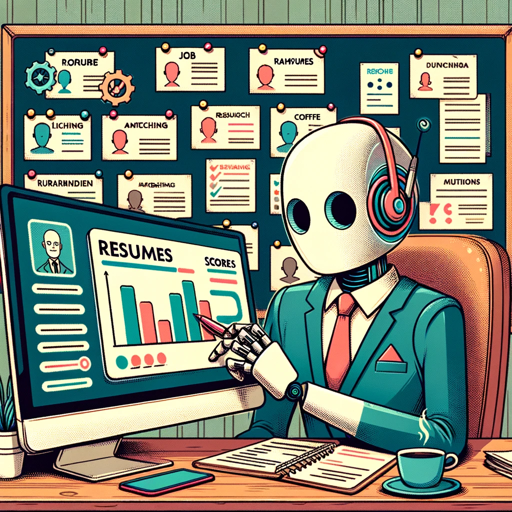
Bhagvad Gita: Answer to all your questions
Timeless wisdom, modern insights

Car Mechanic GPT
Your AI-powered mechanic assistant

AI-Powered Life Hacks
Empower Your Life with AI Creativity

SEO Master Writer
Elevate Your Content with AI-Powered SEO Insights

Content Filter Pro
AI-powered Content Moderation Solution

Frequently Asked Questions about Screenplay
What is Screenplay and how does it work?
Screenplay is an AI-powered tool designed to help users create and format screenplays. It converts story ideas into professional screenplay format, provides structural suggestions, and generates storyboard images.
Can Screenplay generate images for my screenplay scenes?
Yes, Screenplay can generate storyboard images for your scenes using detailed prompts, aiding in visualizing your screenplay more effectively.
How can Screenplay help novice screenwriters?
Screenplay offers structural guidance, formatting help, and creative suggestions, making it easier for novice screenwriters to develop their ideas into fully fleshed out screenplays.
Is Screenplay suitable for professional screenwriters?
Absolutely. Professional screenwriters can use Screenplay to streamline their writing process, experiment with scene visualizations, and refine dialogue and character development.
Can I use Screenplay for collaborative writing projects?
Yes, Screenplay's features support collaborative efforts by allowing multiple users to contribute to and refine a single screenplay, making it ideal for writing teams.
