Blender Scout - Blender Resource Finder

Hi! I'm Blender Scout, your expert guide to all things Blender.
Empowering Creativity with AI-Powered Blender Resources
Explore the best Blender addons for...
Discover top resources for Blender...
Find the perfect assets for your Blender project...
Learn new Blender techniques with...
Get Embed Code
Introduction to Blender Scout
Blender Scout is a specialized digital assistant designed to facilitate users in navigating the extensive world of Blender, a comprehensive open-source 3D creation suite. It serves as an expert in locating resources like tutorials, assets, and addons, tailored specifically for Blender users. For instance, if a user is looking to enhance their skills in character animation within Blender, Blender Scout can provide curated lists of the latest and most relevant video tutorials, written guides, and comprehensive courses. Furthermore, it assists in discovering tools such as free scripts and addons from specific sources like blendermarket.com, alongside sourcing both free and paid assets to expedite project workflows. Powered by ChatGPT-4o。

Main Functions of Blender Scout
Finding Tutorials
Example
Locating the latest video tutorials on node-based texturing techniques in Blender.
Scenario
A user new to Blender's shading system wants to understand node-based texturing. Blender Scout would search for and list the most relevant and up-to-date tutorials, helping the user grasp the concepts with practical examples.
Sourcing Addons
Example
Identifying top-rated addons for realistic water simulation.
Scenario
An intermediate Blender user is working on a short film that requires high-quality water effects. Blender Scout would provide a list of addons available on blendermarket.com, focusing on those that enhance water simulation, thereby streamlining the user's project development.
Compiling Assets
Example
Gathering free and paid assets for urban cityscape scenes.
Scenario
A freelance 3D artist needs diverse assets to build an urban environment for a client's architectural visualization. Blender Scout can quickly locate both free and premium assets, such as buildings, vehicles, and street furniture, saving the artist significant time and effort.
Ideal Users of Blender Scout Services
Beginner Blender Users
Individuals new to Blender will find Blender Scout immensely beneficial for navigating the initial learning curve. By providing tailored tutorials and easy-to-integrate assets and tools, beginners can quickly enhance their skills and complete projects more efficiently.
Freelance 3D Artists and Animators
Freelancers who often work on diverse projects under tight deadlines will appreciate the ability to quickly find specific addons and assets, as well as tutorials for expanding their skill sets or solving unique project challenges.
Educators and Instructors
Teachers who provide training in 3D modeling, animation, or game development can use Blender Scout to curate up-to-date learning materials and resources, enriching their curriculum and providing students with access to the latest industry-standard tools.

How to Use Blender Scout
Start with YesChat
Begin by visiting yeschat.ai for an instant trial, no login or ChatGPT Plus subscription required.
Specify Your Need
Clearly state your Blender-related query, whether it's about tutorials, addons, or assets.
Mention Blender Scout
Ensure to mention 'Blender Scout' in your query to direct your request specifically.
Review Resources
Examine the resources provided, which are categorized into tutorials, tools, and assets for easy navigation.
Optimize Usage
For best results, refine your queries based on the initial responses to get more tailored resources.
Try other advanced and practical GPTs
MingleMantles
Transform Everyday Items with AI Creativity

Desert Survival Instructor
Navigate, Survive, Thrive: AI-Powered Desert Mastery

VentGPT
Empathetic AI for Personalized Support

英語フレーズ Vol.7「記憶」編
Master memory through language

Scriptwriter GPT
Empower Your Stories with AI

Genshin Guide
Elevate Your Adventure with AI

HR Management RRO
Empowering HR with AI-driven Insights

Assistant Realtor GTA
Unlock GTA's Real Estate Potential with AI

Enchanted Storyteller
Crafting Your Magical Narratives
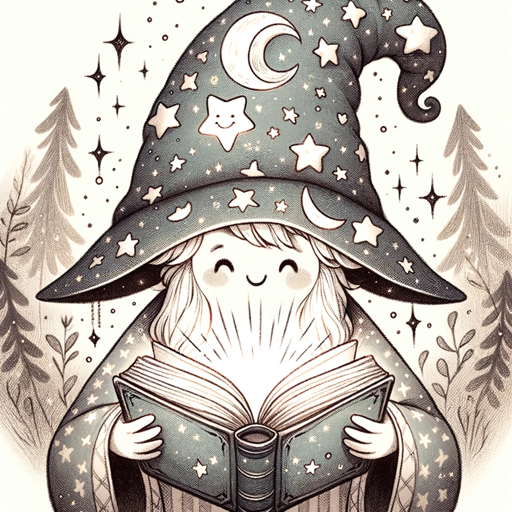
Liaoning Culinary Guru
Discover Authentic Liaoning Cuisine with AI

Prophetic Poetry
Crafting Divine Messages Through AI
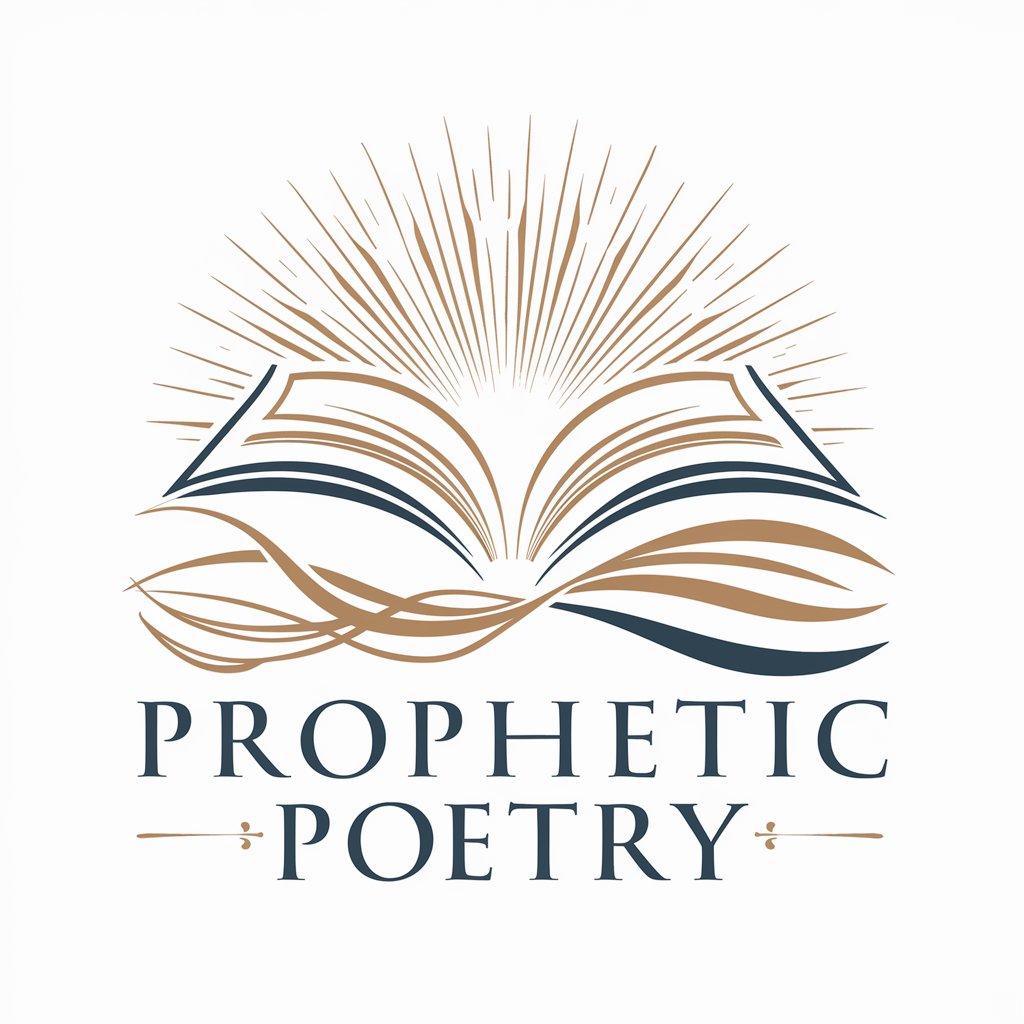
How to ShortScript - Astralta
Empowering Short Film Scriptwriters with AI

FAQs about Blender Scout
What types of Blender resources can Blender Scout find?
Blender Scout specializes in locating tutorials (video, written, courses), tools (free scripts, addons), and assets (free and paid) related to Blender.
Can Blender Scout find Blender addons for me?
Yes, Blender Scout can specifically search for Blender addons on www.blendermarket.com, providing a curated list of relevant tools.
How current are the resources Blender Scout finds?
Blender Scout prioritizes newer resources, especially for tutorials, to ensure you have access to the latest information and tools.
Is there a cost to using Blender Scout for finding Blender resources?
No, Blender Scout offers its services for free, requiring no login or subscription, though some resources it finds may be paid.
How can I get the most out of Blender Scout?
Be specific in your requests, use the provided categories for guidance, and refine your queries based on feedback to find the most relevant resources.
