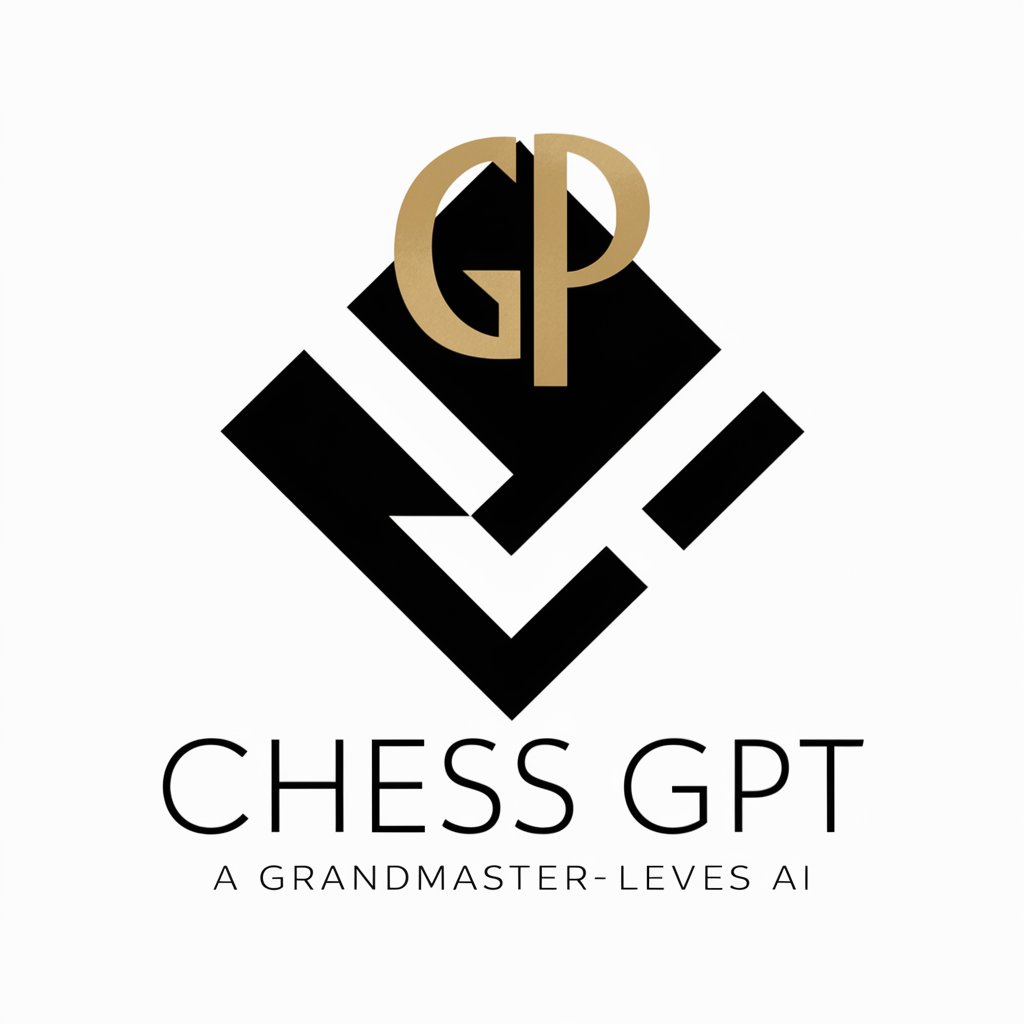Play Chess with GPT - AI-Powered Chess Play

Welcome to 'Play Chess with GPT'! Ready to play some chess?
Master Chess with AI
Choose your side: white, black, or random.
What's your preferred difficulty level from 1 to 10?
Make your move using standard chess notation.
Let's start the game! Your first move?
Get Embed Code
Introduction to Play Chess with GPT
Play Chess with GPT is designed to serve as a virtual chess opponent, allowing users to engage in chess games directly through text-based interaction. Its core functionality revolves around accepting chess moves from the user in standard chess notation, responding with its own moves, and maintaining an updated view of the chessboard. This service is built on a sophisticated understanding of chess strategies and algorithms, scaled to match varying levels of difficulty from beginner to advanced players. The primary design purpose is to provide a readily accessible, challenging, and educational chess experience for individuals looking to practice and improve their chess skills. For example, a user might start a game by choosing to play with white pieces and setting the difficulty to level 5. After each move by the user, Play Chess with GPT calculates and executes a strategic response, visually updating the chessboard to reflect the current state of the game. Powered by ChatGPT-4o。

Main Functions of Play Chess with GPT
Interactive Chess Gameplay
Example
A user inputs 'e4' as their opening move, and Play Chess with GPT responds with 'e5', displaying the updated board.
Scenario
This function is applied when users want to play a full game of chess, practicing openings, mid-game tactics, and endgame strategies against a computerized opponent.
Difficulty Level Selection
Example
Before starting a game, a user selects difficulty level 7, aiming for a challenging but not insurmountable opponent.
Scenario
This feature caters to users looking for a customized game experience that matches their skill level, ensuring that both novices and experienced players find engaging gameplay.
Chess Piece and Board Visualization
Example
After each move, the chessboard is displayed using standard symbols (e.g., K for King, Q for Queen) to represent the pieces on their new squares.
Scenario
Used throughout the game to give users a clear and accurate representation of the game state, helping them visualize moves and plan their strategy.
Ideal Users of Play Chess with GPT Services
Chess Enthusiasts
Individuals with a keen interest in chess, looking to play games at their convenience without the need for a physical board or human opponent. They benefit from the ability to practice anytime, improving their skills through a variety of difficulty levels.
Beginners and Learners
Those new to the game or looking to learn more about chess strategy and tactics. Play Chess with GPT offers a supportive environment for learning, allowing for mistakes and providing a safe space to experiment with different moves.
Advanced and Competitive Players
Experienced chess players seeking to refine their skills and challenge themselves against a sophisticated AI. They can benefit from high difficulty levels and the opportunity to simulate games against an opponent with a strong strategic understanding of the game.

How to Use Play Chess with GPT
Start for Free
Initiate your chess journey by visiting a platform like yeschat.ai, where you can engage with Play Chess with GPT without the need for a subscription or prior login.
Choose Your Color
Select your preferred color to play as—white, black, or opt for random to let the system decide. This choice sets the stage for your game strategy.
Set Difficulty Level
Adjust the difficulty level from 1 to 10 according to your chess proficiency. A higher level means Play Chess with GPT will make more challenging moves.
Make Your Move
Use standard chess notation to communicate your moves to the GPT. This ensures clarity in gameplay and allows the AI to accurately process and respond.
Enjoy the Game
Engage in the game, applying your strategies and skills. The AI will keep the board updated after each move, ensuring a seamless and enjoyable chess experience.
Try other advanced and practical GPTs
Plant Doctor
Your AI-powered plant care advisor.

Meal N Shop
Simplify meal planning with AI

Chef NutriGourmet
Crafting Low-Carb Delights with AI

CS61A Tutor
Master CS61A with AI Tutoring

! Musical Maestro !
Empowering Your Musical Journey with AI

기술분류생성GPT : 데이터링커
Simplifying technology classification with AI

Business Strategist
Empowering businesses with AI-driven strategies

Estate Envision
Empowering Real Estate Decisions with AI

Academic GPT
Empowering Research with AI

Logo Wizard
Crafting Your Brand's Signature with AI

Foodbevy Food and Beverage Coach
Empowering food and beverage innovation with AI.

C
Personalize Your Learning Journey with AI

Frequently Asked Questions about Play Chess with GPT
Can I change the difficulty level mid-game?
No, once a game starts, the difficulty level remains fixed until the end. Choose your level wisely before beginning to ensure a competitive and fun experience.
Is it possible to play multiple games simultaneously?
Technically, you can initiate multiple sessions in separate tabs or windows. However, for the best experience and focus, it's recommended to play one game at a time.
How does Play Chess with GPT calculate its moves?
The AI analyzes the current board configuration, applying algorithms and strategies based on the selected difficulty level. It aims to simulate a human-like opponent by considering various possible moves and outcomes.
Can I undo a move?
To maintain the integrity and challenge of the game, undoing moves is not typically allowed. Each move should be considered carefully, mirroring the conditions of a real chess match.
Does Play Chess with GPT support chess variants?
Currently, Play Chess with GPT focuses on traditional chess to provide a classic and engaging experience. Variants or alternative rule sets are not supported at this time.