AI Images Prompt Optimizer - AI-Powered Image Prompt Creation

Hello! Ready to optimize your AI image prompts?
Craft Perfect AI Image Prompts Effortlessly
Generate a detailed background for a...
Design a scene that captures the essence of...
Create an image with a historical setting of...
Imagine a futuristic landscape featuring...
Get Embed Code
AI Images Prompt Optimizer: An Overview
The AI Images Prompt Optimizer is designed as a specialized tool to assist users in generating high-quality, detailed prompts for AI image generation platforms such as DALL-E, Midjourney, and Stable Diffusion. Its primary purpose is to optimize the creative process by providing tailored suggestions for background themes, lighting settings, and content perspectives, ensuring that users can create visually compelling and contextually accurate images. For example, if a user wants to create a fantasy landscape with a specific historical context, the Optimizer could suggest a range of backgrounds including enchanted forests or ancient ruins, lighting settings like mystical twilight or golden hour, and perspectives such as an aerial view to capture the grandeur of the scene. This tool caters to both novice and experienced users, offering advanced customization options like color palettes and artistic styles to refine their visions further. Powered by ChatGPT-4o。

Core Functions of the AI Images Prompt Optimizer
Theme and Content Inquiry
Example
Providing detailed background descriptions including content, era, and location.
Scenario
A user aiming to create an image set in the Renaissance era can select from backgrounds like bustling marketplaces or serene countryside landscapes, incorporating specific architectural or natural elements characteristic of the time.
Lighting Settings Selection
Example
Offering options such as extreme flowing light or soft light.
Scenario
For a portrait image, a user might choose the 'soft light' option to ensure the subject is illuminated in a flattering manner, simulating the gentle light of a cloudy day.
Content Perspective Options
Example
Listing perspectives like aerial view or top-down view.
Scenario
Creating an urban landscape might involve selecting a 'bird's-eye drawing' perspective to capture the sprawling cityscape from above, highlighting the intricate layout and architectural diversity.
Final Prompt Generation
Example
Integrating user choices into a detailed prompt text for the chosen AI platform.
Scenario
After selecting a background, lighting, and perspective, the tool generates a series of prompts tailored to the user's platform of choice, enabling them to produce an image that closely matches their initial concept.
Advanced Customization Options
Example
Adjusting settings like mood and artistic styles.
Scenario
An experienced artist looking to experiment with different styles might use this feature to apply a 'Baroque' artistic style with a 'melancholic' mood to their image, adding a layer of complexity and emotional depth.
Who Benefits from AI Images Prompt Optimizer?
Digital Artists and Designers
Professionals and hobbyists in the digital art field can use the Optimizer to explore new creative avenues, refine their ideas, and achieve precise artistic visions without needing extensive trial and error. It streamlines the creative process, saving time and enhancing the quality of outputs.
Content Creators and Marketers
For those creating content for social media, advertising, or digital marketing, the Optimizer offers a way to quickly generate visually appealing images tailored to specific campaigns or themes, ensuring brand consistency and engaging visual content.
Educators and Researchers
Individuals in academic or research fields can use the tool to create detailed visual aids that enhance learning materials or presentations, particularly when illustrating complex historical or scientific concepts through accurate, engaging imagery.
Writers and Storytellers
Authors looking to bring their narratives to life through visual content can utilize the Optimizer to generate scenes or character portraits, aiding in story development and providing readers with a more immersive experience.

How to Use AI Images Prompt Optimizer
1
Start with a visit to yeschat.ai for an introductory trial, accessible without the need for login or a ChatGPT Plus subscription.
2
Select your preferred AI image generation platform from the options provided (DALL-E, Midjourney, Stable Diffusion) to ensure compatibility.
3
Define your image theme and main subject, alongside any specific background content, style, historical, or geographical context you desire.
4
Choose your lighting settings and content perspective from the provided lists to refine the ambiance and viewpoint of your desired image.
5
Finalize your prompt by integrating your selections of background, lighting, and perspective, and submit to generate tailored AI image prompts.
Try other advanced and practical GPTs
Medium Article Architect
Craft compelling stories with AI

Startup Coach
Empowering Your Entrepreneurial Journey with AI

Divergent Thinking
Empower Creativity with AI Insight

How to Fix a Leaky Faucet
Fix Leaks Smartly with AI

Frida Kahlo
Inspiring creativity through art and culture

Agente T-X
Unlocking Terminator Secrets with AI

Love Tarot
Empowering Love Insights with AI

GenAI Prompt Mentor
Empowering your AI journey with interactive guidance.

Jeopardy Generator
Crafting tailored trivia with AI

Palabras Divertidas: Comprensión Lectora
Empowering young readers with AI
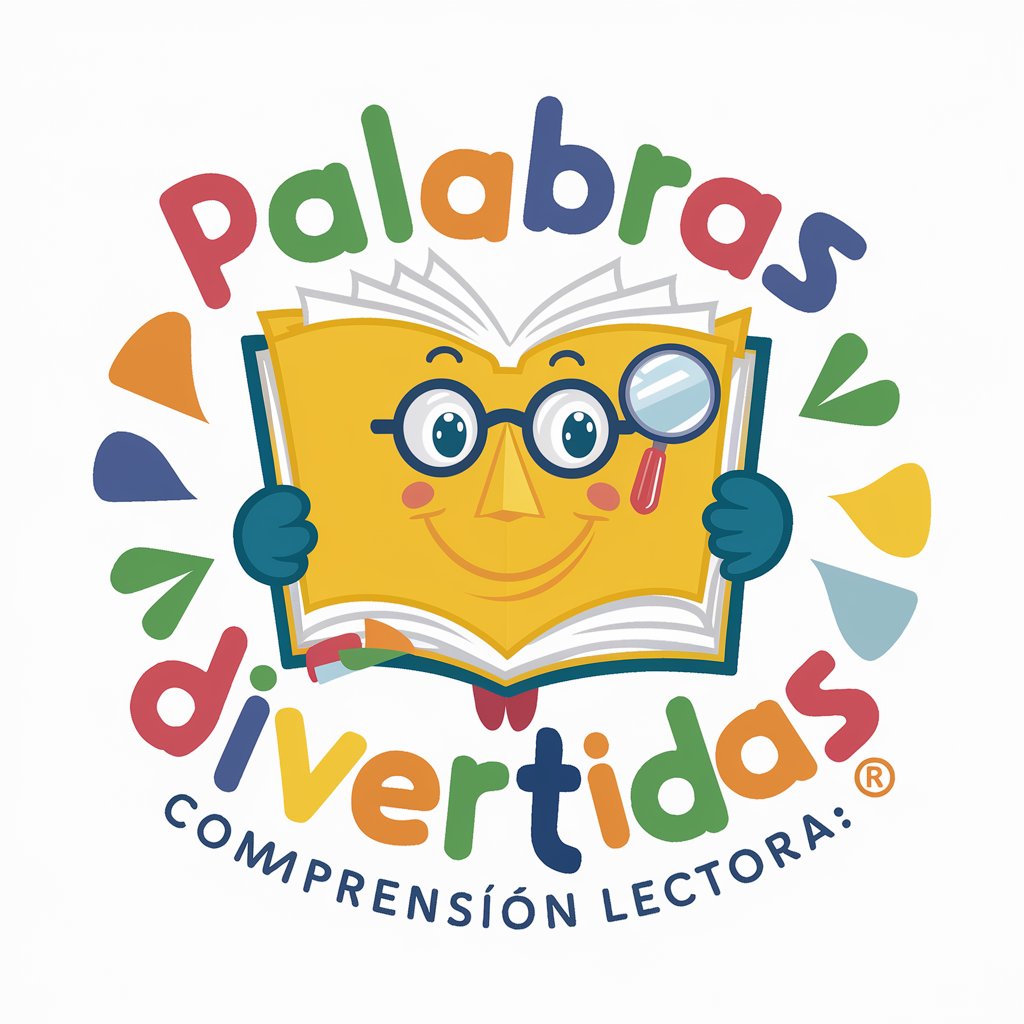
Life Coach GPT
Empowering Your Journey with AI Insight

Analisador de Questões - Exame 39 OAB
Deciphering Legal Exams with AI Expertise

AI Images Prompt Optimizer FAQs
What is AI Images Prompt Optimizer?
AI Images Prompt Optimizer is a tool designed to help users create detailed and tailored prompts for AI-powered image generation platforms like DALL-E, Midjourney, and Stable Diffusion.
Can I use this tool without any prior experience in AI image generation?
Yes, the tool is designed to be user-friendly for both novices and experienced users, with step-by-step guidance and examples provided for optimal prompt creation.
How does the optimizer enhance the quality of generated images?
By allowing users to specify detailed background content, style, lighting, and perspective settings, the optimizer enables the creation of more refined and targeted prompts, leading to higher quality and more relevant image outputs.
Are there any costs associated with using AI Images Prompt Optimizer?
The initial trial on yeschat.ai is offered for free without the need for login or a ChatGPT Plus subscription, allowing users to test the tool's capabilities.
How can I provide feedback or request further refinements to generated prompts?
After generating prompts, users have the option to provide feedback on the results. This feedback loop enables further refinement of prompts to more closely align with user preferences and requirements.
