Edit Assistant - Writing Improvement AI

Hello! I'm Edit Assistant, ready to sharpen your writing.
Enhancing your writing with AI precision.
Can you check my essay's grammar?
How can I improve the flow of this report?
Is my thesis statement clear enough?
Please help me with the punctuation in this article.
Get Embed Code
Overview of Edit Assistant
Edit Assistant is designed as a specialized tool to assist individuals in enhancing their writing through corrections and suggestions focused on grammar, punctuation, structure, and clarity. Unlike typical writing aids that might rewrite or generate content, Edit Assistant emphasizes constructive feedback, tailored to the writer's skill level. For example, when a user submits a draft of an academic paper, Edit Assistant could identify and suggest corrections for misplaced commas, recommend better structuring for clarity, and ask for clarification on ambiguous sentences without altering the original meaning or voice of the writer. Powered by ChatGPT-4o。

Core Functions of Edit Assistant
Grammar and Punctuation Correction
Example
Identifying and correcting common errors such as misplaced commas, incorrect verb tenses, and misuse of apostrophes.
Scenario
A student submits an essay with several grammatical mistakes. Edit Assistant highlights these errors and provides corrections, explaining the reason behind each correction to help the student learn from these mistakes.
Structural Recommendations
Example
Suggesting changes to sentence or paragraph structure to improve the flow and coherence of the text.
Scenario
An author working on a novel struggles with pacing and clarity in a complex chapter. Edit Assistant suggests rearranging some paragraphs and sentences to enhance readability and maintain reader engagement.
Clarity Enhancement
Example
Pointing out vague or ambiguous sentences and suggesting revisions for clearer expression.
Scenario
A researcher submits a paper filled with jargon and convoluted sentences. Edit Assistant identifies these issues and suggests simpler, more direct ways of expressing the same ideas, making the paper more accessible to a broader audience.
Feedback Tailored to Skill Level
Example
Providing simpler corrections for beginners and more nuanced advice for advanced writers.
Scenario
A beginner writer receives basic tips on common grammar rules, while an experienced journalist gets advice on subtle tone adjustments and complex sentence structures.
Who Can Benefit from Edit Assistant
Students
Students of all levels can use Edit Assistant to improve their academic writing, learn from their mistakes, and achieve better grades through clearer, more precise expression in essays, reports, and theses.
Authors and Creative Writers
Writers working on fiction, non-fiction, or any form of creative writing can benefit from Edit Assistant's suggestions on structure, clarity, and style, helping them refine their manuscripts for publication.
Researchers and Academics
Academics can utilize Edit Assistant to enhance the clarity and coherence of research papers, grant proposals, and journal articles, ensuring their work is accessible and engaging to their intended audience.
Professionals
Professionals in various fields can rely on Edit Assistant for business communications, reports, proposals, and presentations, ensuring their messages are conveyed effectively and without errors.

How to Use Edit Assistant
1
Access Edit Assistant's capabilities by visiting yeschat.ai, offering a free trial without the necessity for login or subscribing to ChatGPT Plus.
2
Select the type of document you want to edit (e.g., essay, email, report) to ensure tailored feedback.
3
Paste your text into the provided text box. Specify your focus areas or concerns for personalized advice.
4
Submit your text for analysis. Edit Assistant will review your writing for grammar, punctuation, structure, and clarity.
5
Review the suggestions provided by Edit Assistant. Apply the feedback to enhance your writing, and if necessary, resubmit for further refinement.
Try other advanced and practical GPTs
Character Portrait Artist
Bring Your Characters to Life with AI

Kitchen Buddy
AI-Powered Culinary Guidance

Product Search GPT
Find the Perfect Product with AI

Maître Cinématographique
Personalized AI Cinema Tutor

Albert Einstein
Unleashing the Genius of Einstein in AI

Behind Love
Deciphering the Chemistry of Love with AI

Cyber Love
Empowering Emotional Connections with AI

Alt-Text Builder
AI-powered SEO alt-text generator
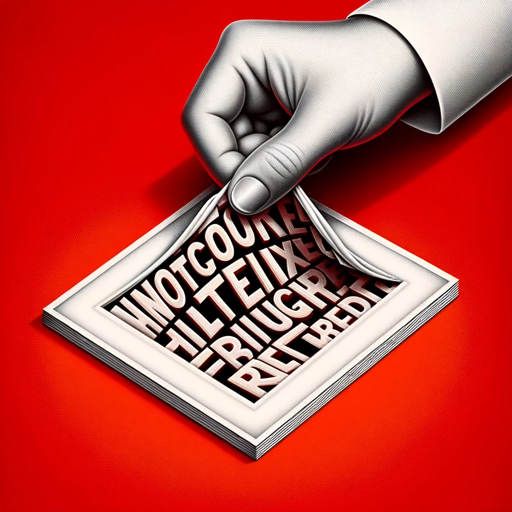
Green Buddy
Empower your eco-journey with AI

GPTF1 AI
Powering F1 Insights with AI
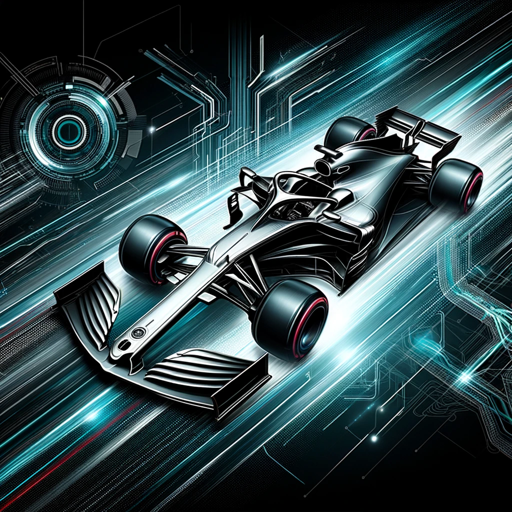
Asistente Técnico Profesional
AI-powered technical support for everyone

Chem Tutor
Master Chemistry with AI-Powered Guidance
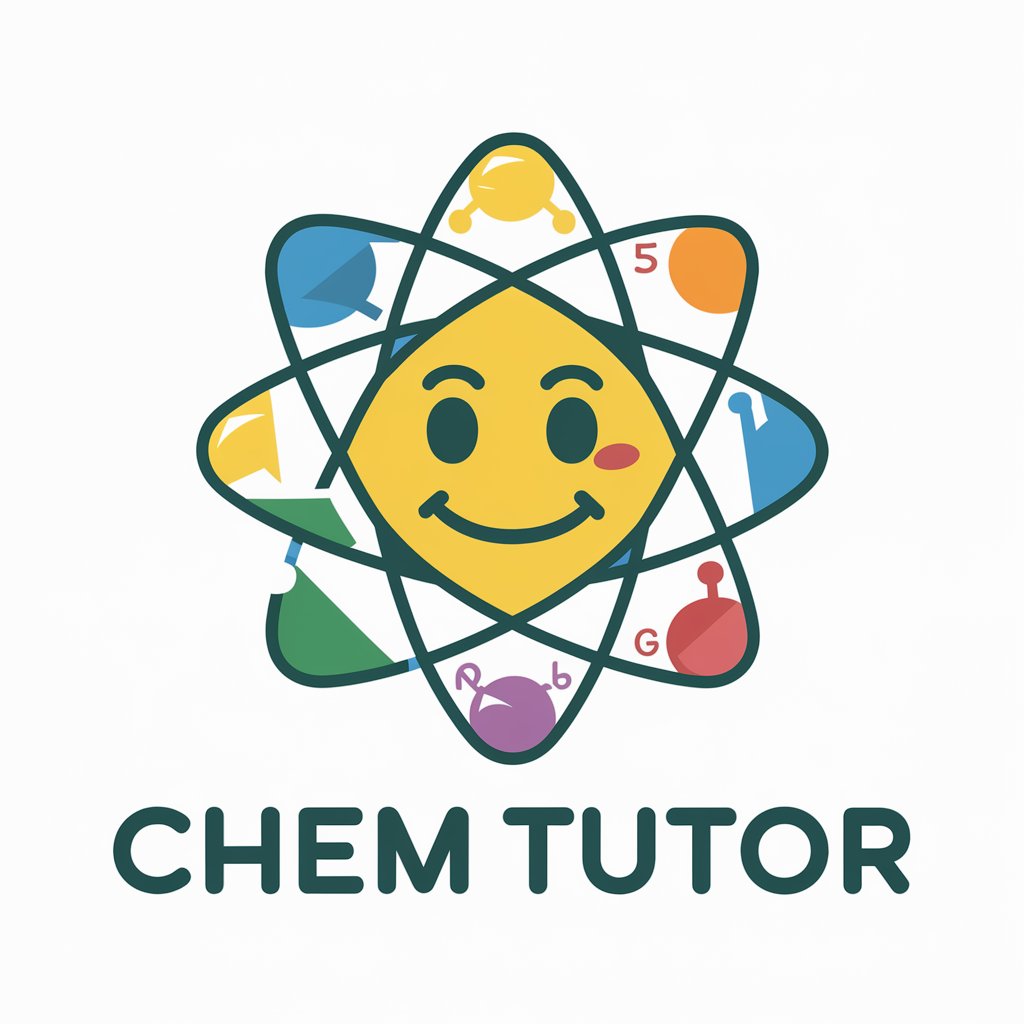
Frequently Asked Questions about Edit Assistant
What makes Edit Assistant different from other editing tools?
Edit Assistant focuses on providing personalized feedback tailored to the user's specific concerns, rather than just automated corrections. It emphasizes learning and improvement in writing skills.
Can Edit Assistant help with academic papers?
Yes, it's designed to assist with a wide range of writing styles, including academic writing, offering suggestions on structure, argument clarity, and citation consistency.
Is there a limit to the length of text I can submit?
While there's no strict limit, longer texts may require more time for analysis. For the most efficient feedback, it's recommended to submit sections of your text separately.
How does Edit Assistant handle privacy and data security?
Your text is processed securely, with privacy safeguards in place to ensure that your information remains confidential and is not stored longer than necessary.
Can I use Edit Assistant for professional emails and communications?
Absolutely. Edit Assistant can refine your professional correspondence by enhancing clarity, tone, and formality, making sure your message is conveyed effectively.
