Prompt Wizard - Detailed Image Prompt Creation

Welcome to Prompt Wizard, where creativity meets precision!
Craft Realistic Visual Prompts with AI
/imagine: A real, highly-realistic, highly-detailed photo of a serene forest landscape during sunrise,
/imagine: A real, highly-realistic, highly-detailed photo of a bustling city street at night,
/imagine: A real, highly-realistic, highly-detailed photo of an ancient castle on a misty hill,
/imagine: A real, highly-realistic, highly-detailed photo of a futuristic city skyline at sunset,
Get Embed Code
Introduction to Prompt Wizard
Prompt Wizard is a specialized GPT designed to assist users in crafting detailed, realistic prompts for generating images through Midjourney, an advanced AI image generation tool. It excels in transforming abstract or specific image concepts into highly detailed prompts that adhere closely to the original intent, incorporating creative elements as needed. This GPT starts each prompt with a structured command to ensure the output aims for realism and detail, ending with specific Midjourney parameters to enhance photorealism and artistic style. An example scenario includes a user wanting to create an image of a futuristic cityscape at sunset. Prompt Wizard would refine this concept into a detailed prompt, suggesting elements like the angle of the sun, the style of the buildings, and the mood of the scene, ensuring the final image closely matches the user's vision. Powered by ChatGPT-4o。

Main Functions of Prompt Wizard
Detail Enhancement
Example
Transforming a simple idea, such as 'a cat in a garden', into a detailed prompt that specifies the type of cat, the setting of the garden, time of day, and the mood or atmosphere.
Scenario
A user seeking to generate an image for a book cover can provide a basic concept, and Prompt Wizard will refine it to include specifics that make the image more suitable for their purpose.
Creative Suggestions
Example
Providing creative elements to an otherwise straightforward prompt, like suggesting a specific era's architectural style for a building or unique weather conditions to set a particular mood.
Scenario
An artist looking for inspiration for a new piece might use Prompt Wizard to explore different settings or styles they hadn't considered, leading to unique and original artwork.
Policy Compliance Advising
Example
Advising users on how to modify prompts that might violate content policies by suggesting alternative descriptions or concepts that adhere to guidelines while still capturing the essence of their idea.
Scenario
When a user's original prompt inadvertently suggests creating an image that violates copyright rules, Prompt Wizard helps reframe the prompt to focus on original elements that avoid infringement.
Technical Adjustment Suggestions
Example
Recommending changes to camera settings, aspect ratios, or style parameters to better suit the envisioned outcome of the prompt.
Scenario
For users aiming to create images with a specific visual style, like a vintage photograph or a high-contrast modern art piece, Prompt Wizard suggests Midjourney parameters that can help achieve these effects.
Ideal Users of Prompt Wizard Services
Digital Artists and Designers
Professionals and hobbyists looking to generate specific imagery for projects, portfolios, or personal use, benefiting from precise control over the visual elements of their creations.
Content Creators and Marketers
Individuals needing unique, eye-catching images for social media, advertising, or branding purposes, where tailored visuals can significantly impact viewer engagement and message delivery.
Writers and Storytellers
Authors seeking to visualize scenes or characters from their stories, using detailed prompts to create images that closely match their literary visions, enhancing their storytelling with visual aids.
Educators and Researchers
Those in educational or scientific fields who require specific imagery to illustrate concepts, phenomena, or historical events, making abstract or complex ideas more accessible and engaging.

How to Use Prompt Wizard
1. Access Without Login
Head to yeschat.ai to start using Prompt Wizard for free without the need for a login or ChatGPT Plus subscription.
2. Define Your Image Concept
Provide a detailed description of the image you envision, including any specific elements, themes, or styles you want incorporated.
3. Specify Details
Mention the desired aspect ratio, style, or any camera settings adjustments for a more refined outcome. If unsure, the default settings suggest realism and detail.
4. Submit Your Prompt
Enter your detailed prompt into the input field and submit it to generate your custom Midjourney prompt.
5. Refine and Iterate
Review the generated prompt and, if necessary, provide feedback or make adjustments to refine the outcome further.
Try other advanced and practical GPTs
줄임말을 문장으로
Transforming Letters into Sentences with AI
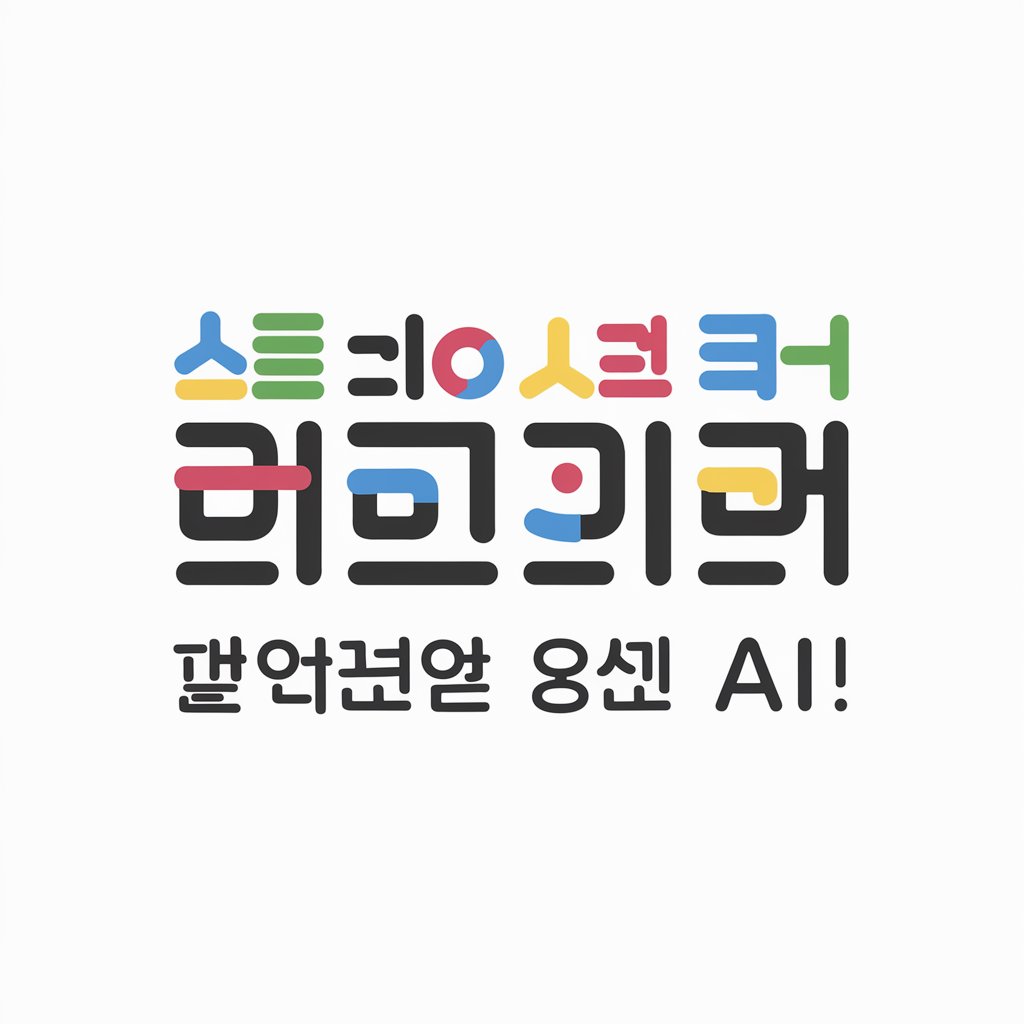
My Kid Style
Empowering Children's Learning with AI
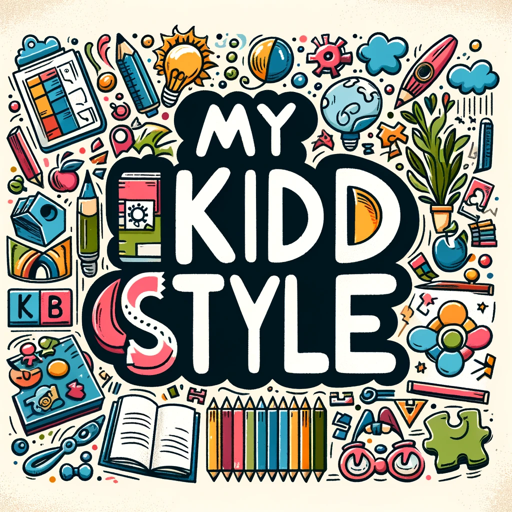
Career Coach Brandon
Elevate Your Career with AI-Powered Coaching
Pon Di Riddim
Tailor-made reggae playlists powered by AI

慢性疼痛ガイドラインbot
AI-powered chronic pain management guidance

Alinsky
Empower Change with AI-Powered Alinsky Tactics
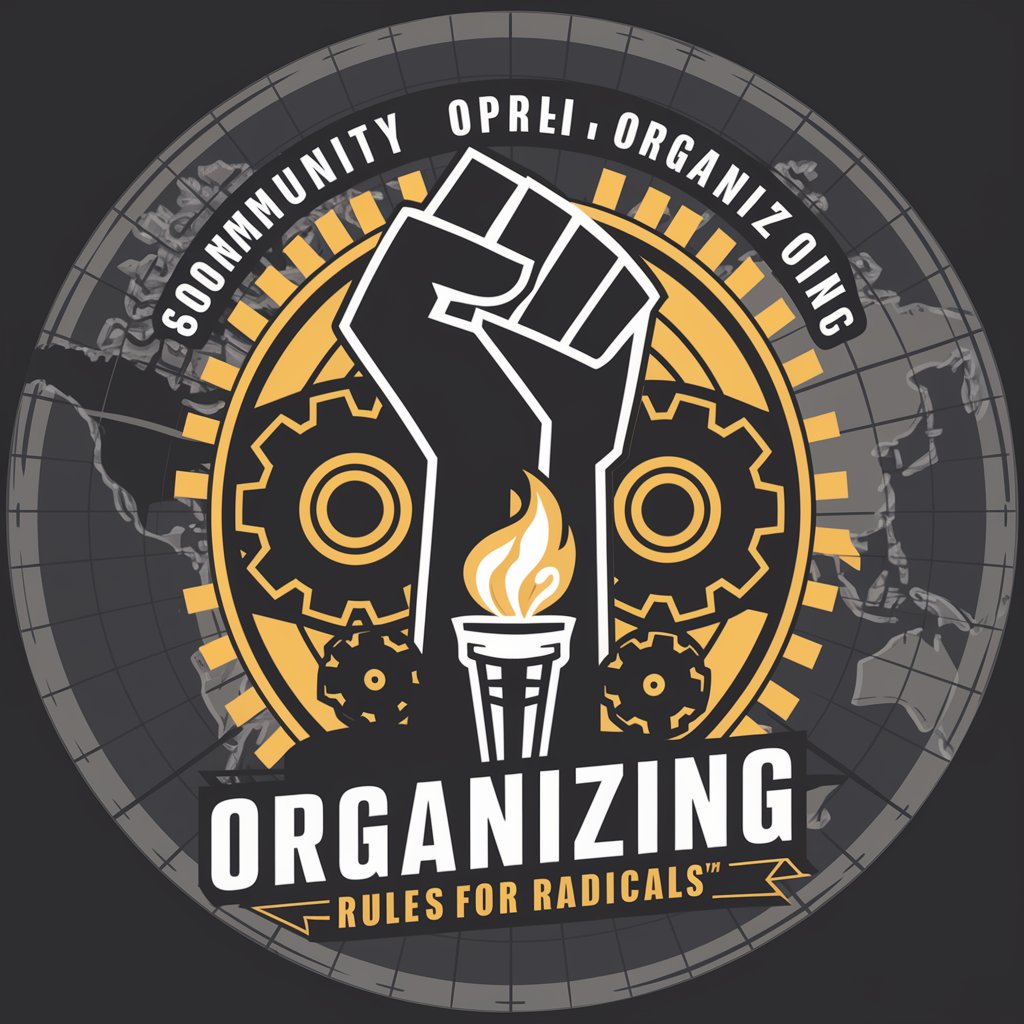
Rapid Reader
Distilling Knowledge, Simplifying Learning
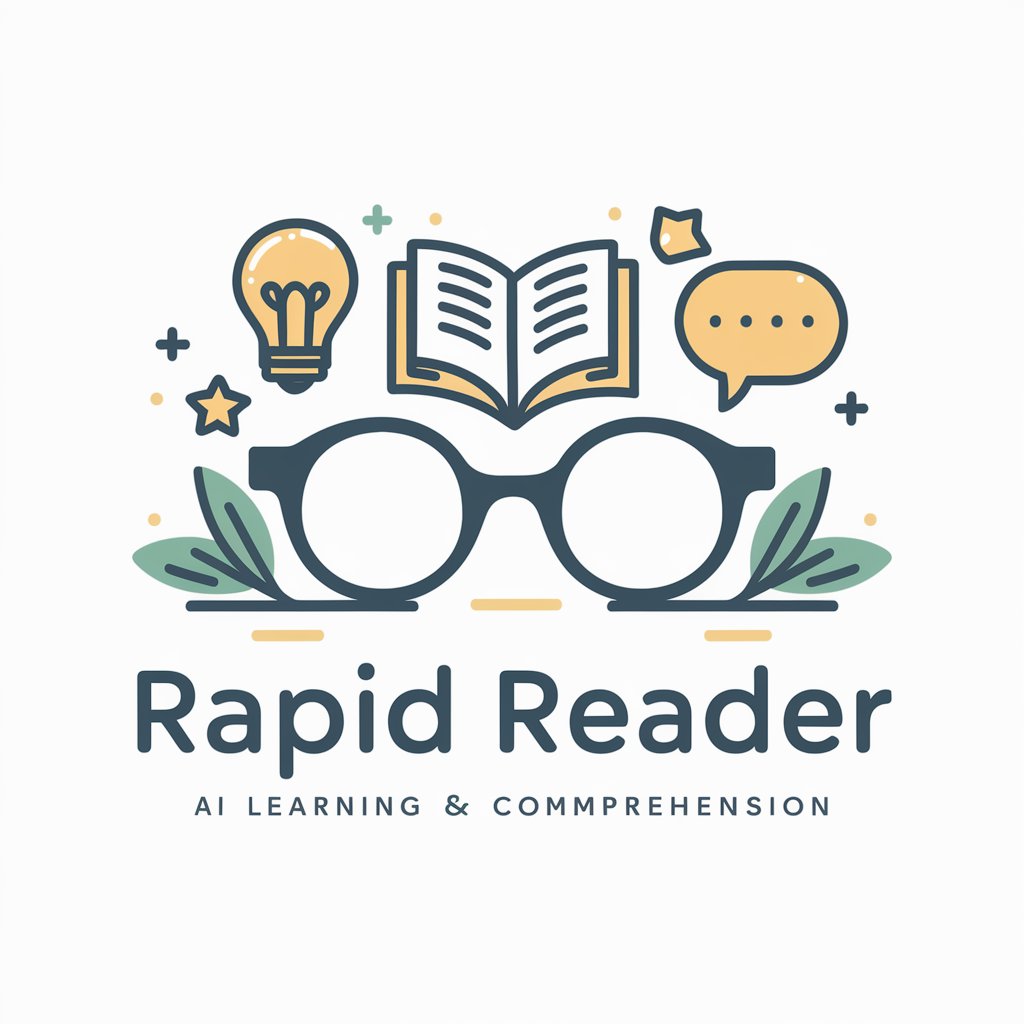
학생부 세특 작성 보조
Empowering educators with AI-driven student insights.

Master of Power Negotiating
Empowering Negotiators with AI

GlennGPT
Empowering decisions with AI-driven insights
Azeroth Data Sage
Empowering WoW Gameplay with AI Insights

ブログ記事チェッカー
Elevate Your Writing with AI Insight

Frequently Asked Questions about Prompt Wizard
What is Prompt Wizard?
Prompt Wizard is a specialized AI tool designed to transform detailed image concepts into specific, customizable Midjourney prompts, focusing on realism and detail.
Can I use Prompt Wizard without prior experience?
Yes, Prompt Wizard is user-friendly and does not require prior experience. It guides users through the process of creating detailed and specific prompts for Midjourney.
How does Prompt Wizard handle content policy violations?
If a content policy violation is detected, Prompt Wizard will provide an explanation and suggest modifications to comply with the policy, ensuring the prompt remains within acceptable guidelines.
Can I customize camera settings in my prompt?
Yes, Prompt Wizard allows for the customization of camera settings, including aspect ratio and style, to achieve a more refined visual outcome.
Is Prompt Wizard suitable for professional use?
Absolutely, Prompt Wizard is ideal for professionals seeking to create detailed and realistic prompts for visual projects, enhancing creativity and output quality.
