Notion Avatars - Customizable Avatars for Notion
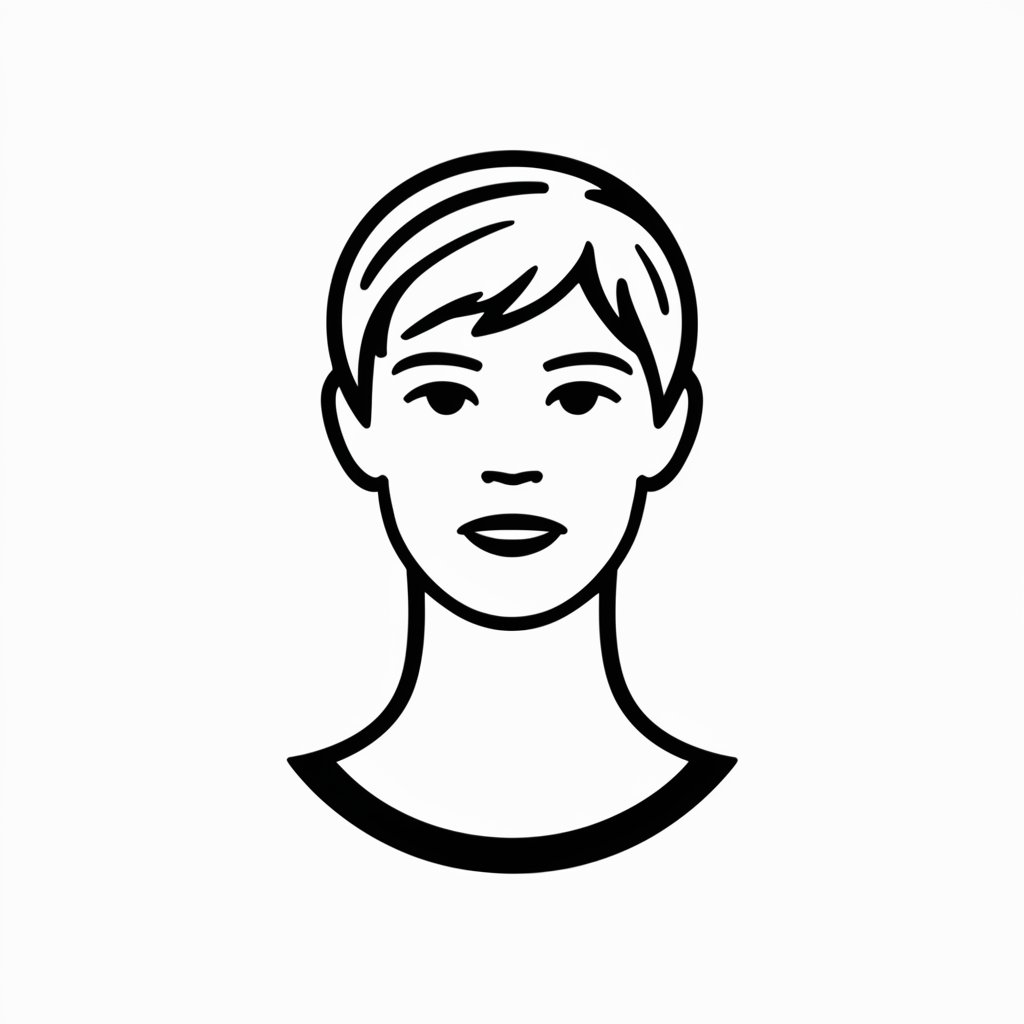
Hello! Let's create some awesome avatars together!
Simplify your digital identity with AI-powered avatars.
Create a minimalist avatar featuring...
Design a simplistic black and white headshot with...
Generate an avatar with a clean design focusing on...
Draw a modern and essential facial feature with...
Get Embed Code
Overview of Notion Avatars
Notion Avatars are a unique feature designed to personalize and enhance the user experience within the Notion ecosystem. These avatars are minimalistic, black and white, focusing on essential facial features with a clean and simplistic design. They are distinct in their portrayal of individuals, showcasing a variety of hairstyles, facial expressions, and accessories such as glasses or hats. Notion Avatars serve as a visual representation of users, bringing a personal touch to digital workspaces. They are designed to maintain consistency across the platform while allowing individuality to shine through, making digital interactions more personable and engaging. Powered by ChatGPT-4o。

Core Functions of Notion Avatars
Personalization
Example
A team member customizes their avatar to reflect their current mood or style, using a smiling avatar with glasses.
Scenario
In a remote team's Notion workspace, individual avatars help in quickly identifying contributors, making collaboration more personal and engaging.
Brand Identity
Example
A company customizes avatars for their team members, incorporating brand colors or motifs.
Scenario
For a company using Notion for internal documentation, custom avatars can reinforce brand identity and create a cohesive visual experience across company materials.
Engagement
Example
An individual uses a series of avatars to depict different roles or statuses in a project, like a thinking avatar for brainstorming sessions.
Scenario
In educational or workshop settings within Notion, avatars can denote different roles or stages in a process, making the learning or project development process more interactive and visually guided.
Ideal User Groups for Notion Avatars
Remote Teams
Remote teams benefit from using Notion Avatars by adding a personal touch to their digital workspace. Avatars help in visually representing team members, fostering a sense of community and belonging, despite the physical distances.
Educators and Students
Educators and students can use Notion Avatars to represent different roles in group projects or to mark progress in educational content, making the learning experience more engaging and visually organized.
Content Creators
Content creators can use Notion Avatars to add a personal branding element to their workspaces or content. Custom avatars can serve as a signature or a visual representation of their brand, making their content more recognizable and appealing.

How to Use Notion Avatars
1
Start by visiting yeschat.ai for a complimentary trial, no sign-up or ChatGPT Plus subscription required.
2
Choose the 'Create Avatar' option to initiate the avatar creation process, selecting your preferred style and characteristics based on your needs.
3
Customize your avatar by selecting from a variety of hairstyles, facial expressions, and accessories to match your personal or brand identity.
4
Preview your avatar to ensure it meets your expectations, making any necessary adjustments before finalizing your design.
5
Download your completed avatar for use in Notion or other platforms, incorporating it into your personal or professional projects.
Try other advanced and practical GPTs
Academic Brain
Empowering academic minds with AI.

IT Support Specialist GPT
Empowering IT Solutions with AI

Moralist
Explore Ethics with AI-Powered Socratic Dialogue

Frank
Empathy and clarity at your fingertips.

Wrap Artist
Transform photos into festive wrapping paper
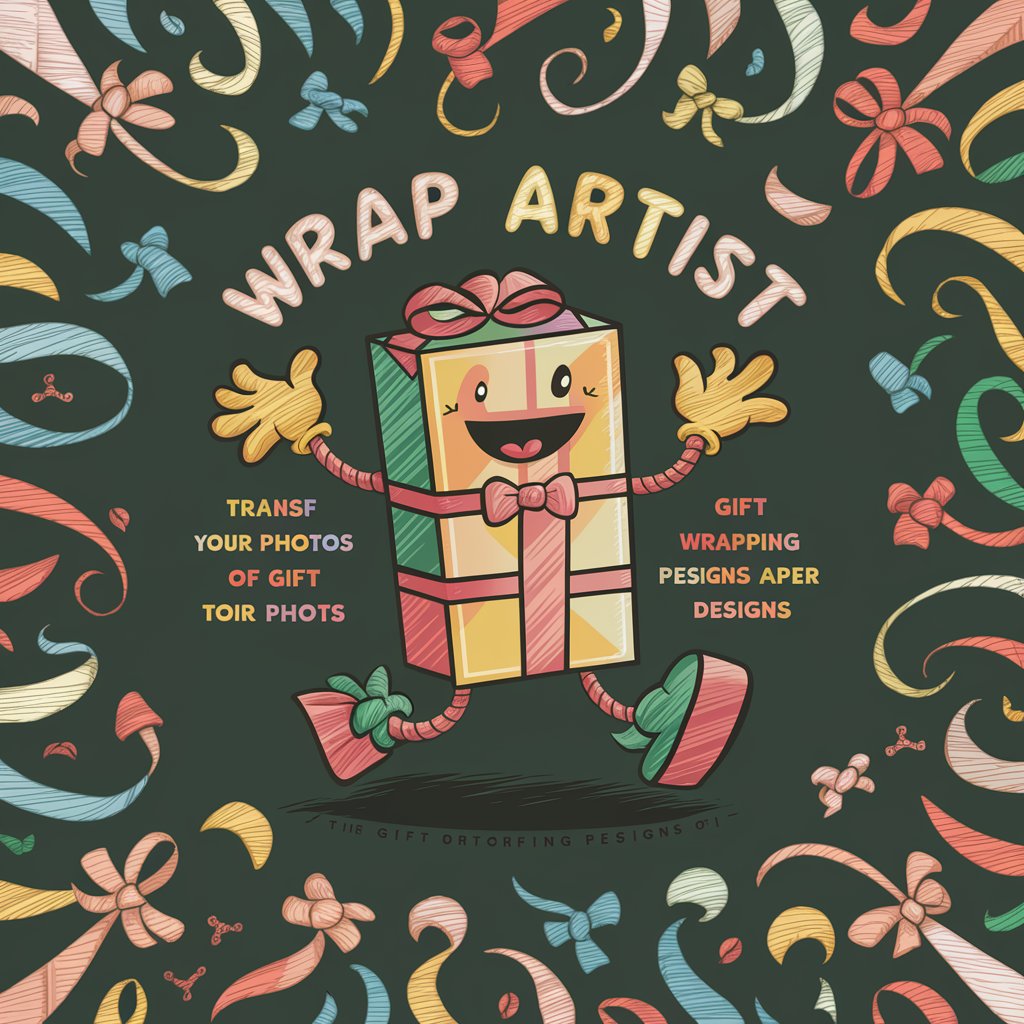
Article Summarizer Pro
Empowering Insights with AI Summarization
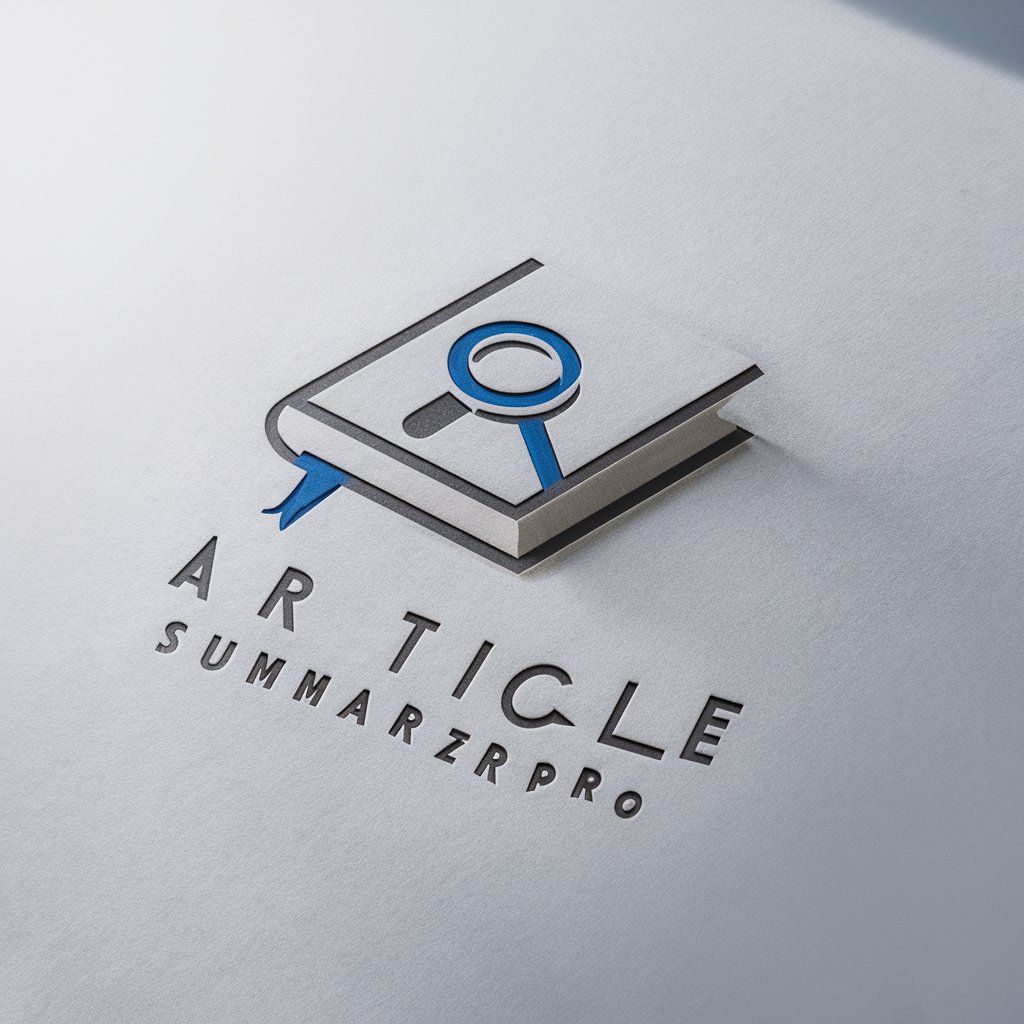
Manifestation Mentor GPT
Empower Your Journey with AI-Enhanced Manifestation Insights

Information Law
Empowering Legal Intelligence with AI
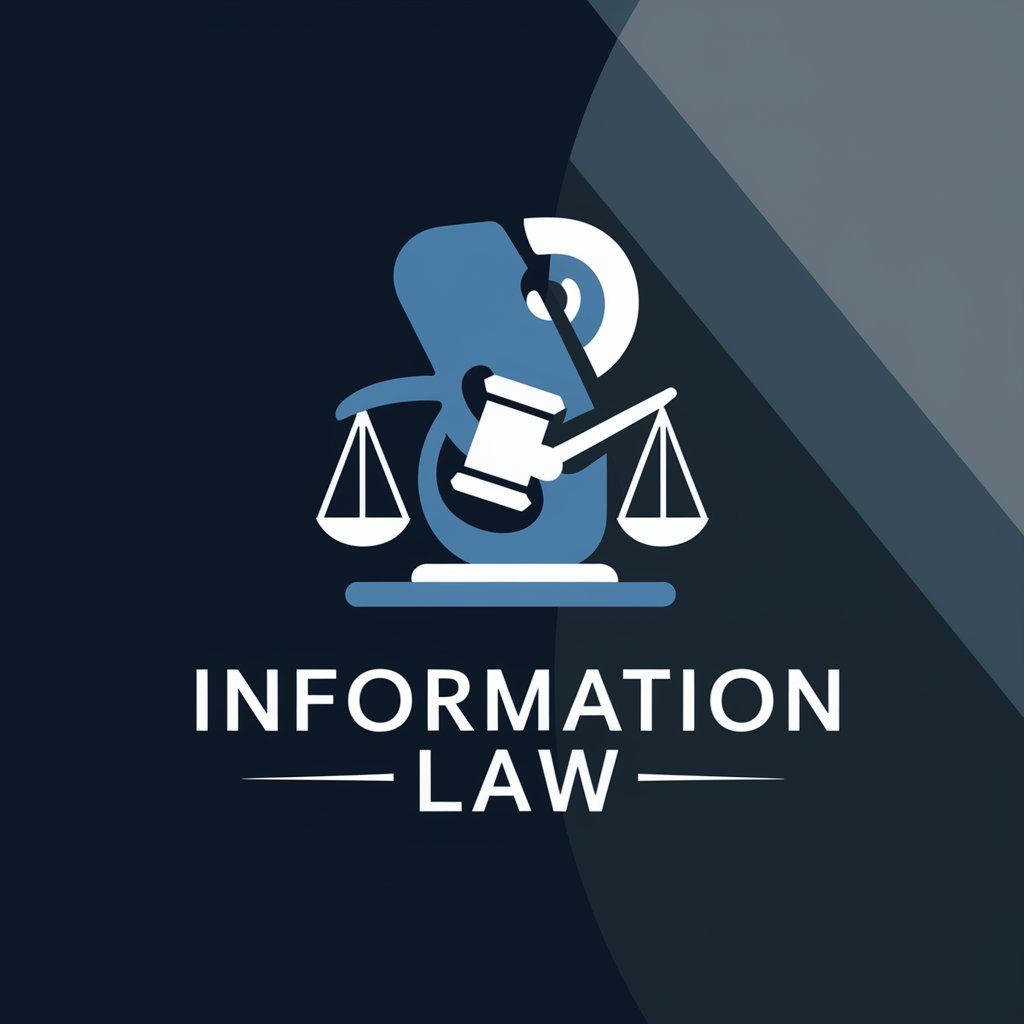
Neurotic Bot
Foreseeing dangers with AI precision

unit-tester
Refine your prompts with AI-powered analysis

Chord Creator
Unleash creativity with AI-powered chord progressions

Scientific Graph Master
Elevating Scientific Graphs with AI

Frequently Asked Questions About Notion Avatars
What makes Notion Avatars unique compared to other avatar generators?
Notion Avatars stand out due to their clean, simplistic design that emphasizes essential facial features without the complexity of depth or shadows, making them perfect for professional and personal use in Notion.
Can I customize my Notion Avatar to have specific features, like glasses or a beard?
Yes, Notion Avatars can be customized with a variety of features including hairstyles, facial expressions, glasses, and facial hair to reflect your unique identity.
Are Notion Avatars compatible with other platforms besides Notion?
Absolutely, while designed with Notion in mind, these avatars can be downloaded and used across various digital platforms, enhancing your online presence.
Is there a cost to create a Notion Avatar?
Creating a basic Notion Avatar can be done for free, especially if you start with a trial on yeschat.ai, though some advanced features may require a subscription.
How often can I update or change my Notion Avatar?
You can update or change your Notion Avatar as often as you like, allowing you to refresh your digital identity whenever necessary.
