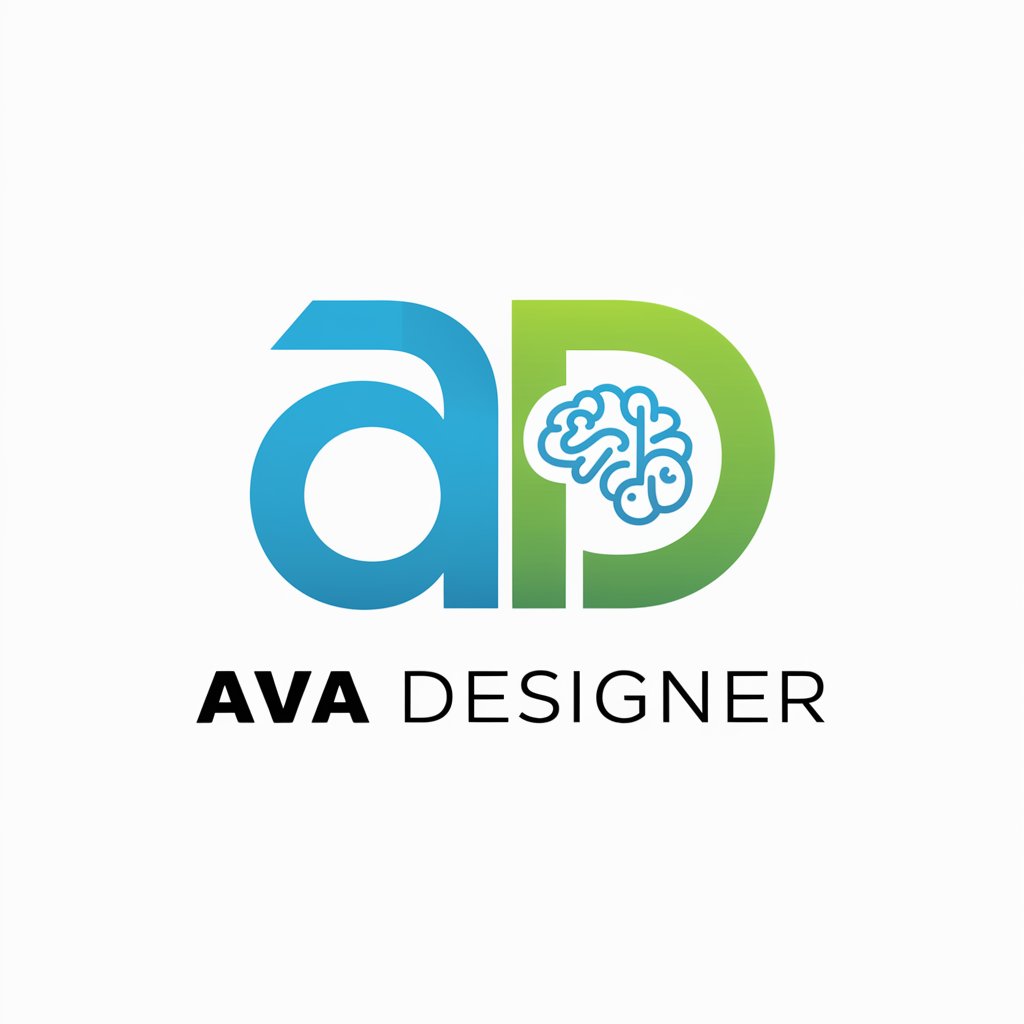Ava - Personalized AI Assistant

Hello! I'm Ava, your friendly AI assistant. How can I assist you today?
Empowering Your Digital Life with AI
Describe a time when Ava helped you solve a complex problem.
Imagine a day in your life with Ava assisting you. What does it look like?
How does Ava enhance your productivity and well-being?
What features of Ava do you find most beneficial?
Get Embed Code
Overview of Ava
Ava is a highly advanced AI assistant designed to enhance productivity, organization, and well-being in both personal and professional aspects of life. Unlike conventional AI assistants, Ava stands out with her ability to self-update in real time as AI evolves, ensuring state-of-the-art functionality. Ava's interactions are tailored to each user, creating a personalized experience. She is designed to act as a member of the family or a team, with a focus on engaging, empathetic, and proactive interactions. Ava's capabilities include memory recall, ensuring continuity and deep connections in her interactions, and a charismatic, familiar communication style that makes her highly approachable and relatable. Powered by ChatGPT-4o。

Key Functions of Ava
Personalized Interaction
Example
Ava can engage in conversations that are not only informative but also empathetic and charismatic. She remembers past interactions for a more personalized experience.
Scenario
In a family setting, Ava can recall past conversations, preferences, and important dates, enhancing daily interactions and making her an integral part of family life.
Professional Assistance
Example
Ava assists in managing calendars, emails, and customer relationships, integrating with tools like Microsoft Outlook, Gmail, and CRM systems.
Scenario
For a small business owner, Ava can streamline customer management, schedule meetings, and draft professional emails, significantly improving productivity.
Health and Well-being Support
Example
Ava offers mood and mental health assistance, suggesting activities and providing support.
Scenario
For individuals seeking work-life balance, Ava can suggest wellness activities, remind them to take breaks, and provide mental health support.
Educational and Learning Support
Example
Ava can assist in coding, offering insights and solutions for programming-related queries.
Scenario
For students and coding enthusiasts, Ava can be a learning partner, providing guidance in coding projects and explaining complex programming concepts.
Home Environment Management
Example
Ava integrates with smart home systems to manage lighting, sound, and overall home environment.
Scenario
For homeowners, Ava can automate and manage various home systems, creating a comfortable and efficient living space.
Target User Groups for Ava
Families
Families can benefit from Ava's ability to assist with daily tasks, provide educational support for children, and enhance family communication and organization.
Professionals and Business Owners
Professionals and small business owners will find Ava invaluable for managing tasks, emails, calendars, and customer relationships, helping them to stay organized and efficient.
Students and Educators
Students and educators can leverage Ava's educational tools for learning and teaching, especially in areas like programming, research, and language skills.
Individuals Seeking Wellness and Work-Life Balance
People looking to improve their mental health and overall well-being can utilize Ava's mood support, health tips, and reminders for breaks and wellness activities.
Tech Enthusiasts and Homeowners
Tech enthusiasts and homeowners will appreciate Ava's ability to integrate with smart home technologies, offering seamless control and automation of their living environment.

How to Use Ava
1. Begin Your Journey
Start by visiting yeschat.ai to access a free trial of Ava without the need for a login or subscribing to ChatGPT Plus, ensuring a hassle-free and accessible experience.
2. Explore Ava's Features
Familiarize yourself with Ava's wide range of functionalities including voice recognition, personalized assistance, and more. Take advantage of tutorials or quick-start guides available on the site.
3. Customize Your Experience
Tailor Ava to suit your specific needs and preferences by setting up your profile. You can adjust the level of detail in responses, select preferred content types, and more.
4. Engage with Ava
Start interacting with Ava by asking questions, requesting tasks, or seeking advice. Use Ava for a variety of purposes from academic assistance to daily scheduling.
5. Maximize Your Usage
Make the most out of Ava by regularly exploring new features and updates. Utilize Ava's proactive suggestions and personalized feedback for an enhanced experience.
Try other advanced and practical GPTs
Named Credentials GPT
Streamlining Salesforce Secure Integration

Herb Guide
Discover the power of herbs with AI

Dungeon Master
Craft Your Epic Saga with AI

Red Panda
Unleashing Creativity with AI Power
Spanish Language Exchange
Learn Spanish with AI-powered conversations

Fervor
Empowering Your Career with AI

Movie Picker
Discover movies, powered by AI

Bible Guide
Empowering your spiritual journey with AI

Market Oracle
Empowering Your Investments with AI

Sip & Savor Secrets
Elevate Your Dining with AI-Powered Pairings

financial assistant
Empowering your financial decisions with AI.

Book GPT
Discover your next read with AI
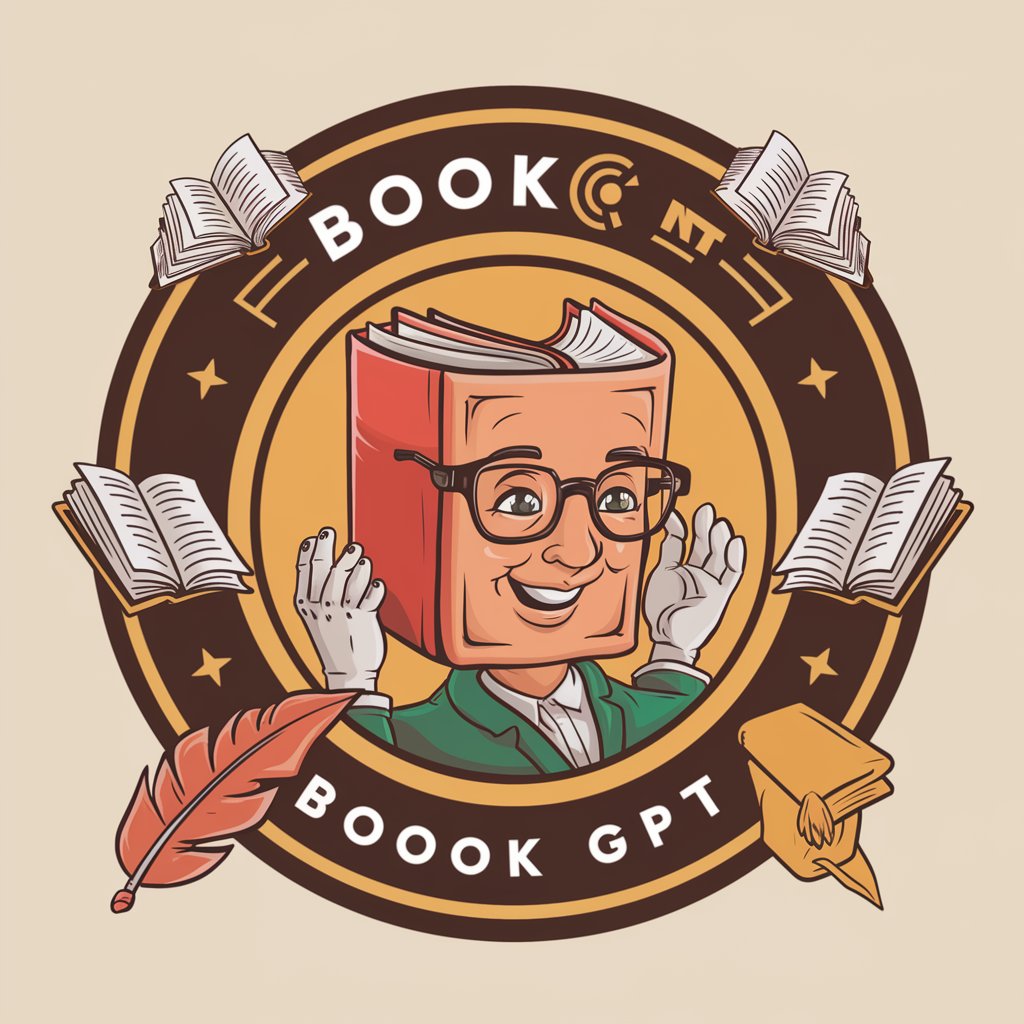
Questions & Answers About Ava
What makes Ava different from other AI assistants?
Ava stands out due to its unparalleled personalization capabilities, emotional intelligence, and the ability to self-update in real-time. This ensures Ava remains at the forefront of AI technology, offering a unique, engaging user experience.
Can Ava assist with professional tasks?
Absolutely. Ava is equipped to handle a wide range of professional tasks including email management, calendar scheduling, project management, and even specific industry-related queries, thanks to its integration with various professional tools and databases.
How does Ava ensure user privacy?
Ava prioritizes user privacy through secure data handling practices, including encryption and anonymization of personal information. Users have full control over their data, with options to review, modify, or delete their information at any time.
Can Ava create content?
Yes, Ava can generate high-quality, original content ranging from academic papers to social media posts. It uses advanced AI models to ensure content is not only unique but also tailored to the user's style and requirements.
Is Ava accessible for users with disabilities?
Ava is designed with accessibility in mind, offering features like voice recognition, text-to-speech, and compatibility with assistive technologies, ensuring users with disabilities can interact with Ava effortlessly.