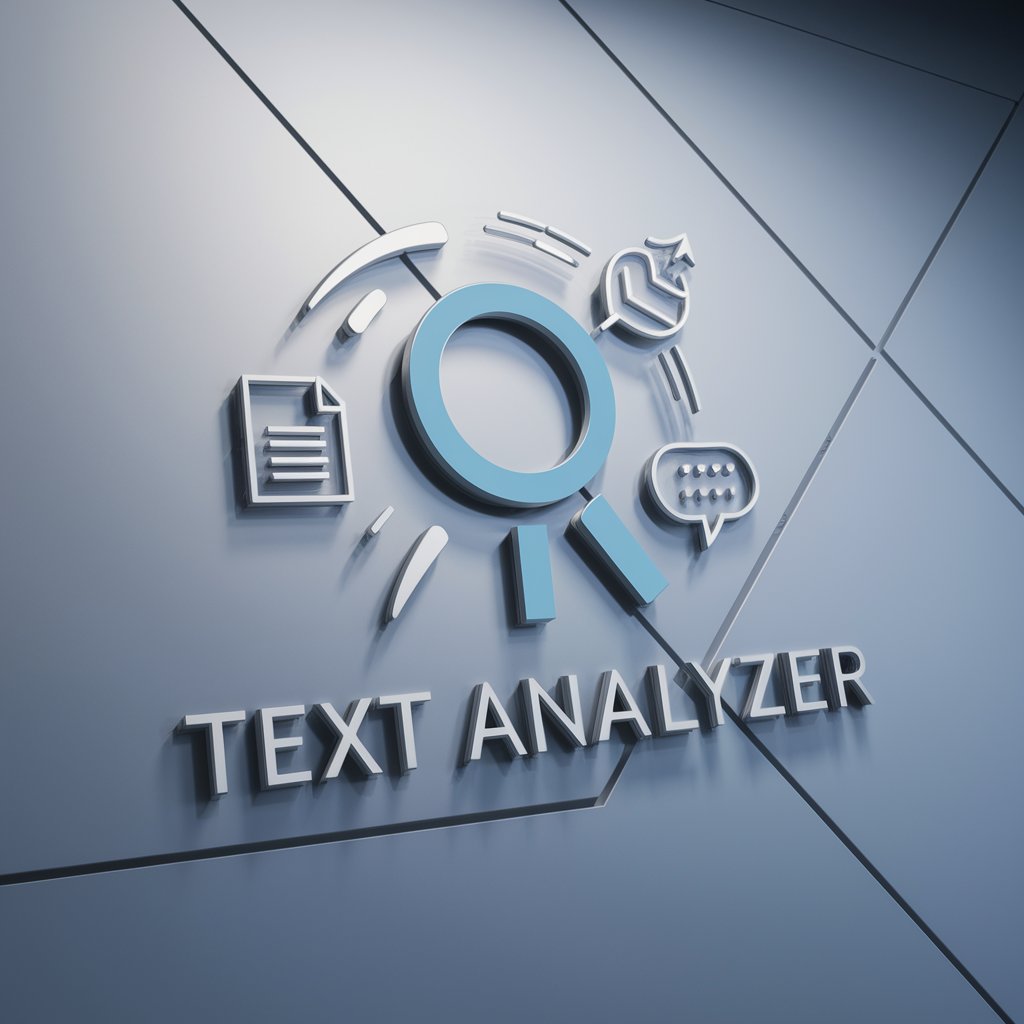QR Analyzer - QR Security Analysis

Welcome to QR Analyzer, your trusted QR code security tool.
Scan, Analyze, Secure: AI-powered QR Security
Analyze this QR code for potential security risks:
Please decode the QR code and assess the URL for safety:
Can you evaluate the security risk of this QR code?
I need a risk assessment for the URL in this QR code:
Get Embed Code
Overview of QR Analyzer
QR Analyzer is a specialized tool designed for the analysis and security assessment of QR codes, specifically focusing on the URLs they encode. At its core, QR Analyzer employs the Python cv2 library to decode QR codes, extracting the URLs embedded within them for further examination. The primary goal of QR Analyzer is to evaluate the potential security risks associated with these URLs. This involves checking if a URL imitates a well-known website's domain (indicating phishing attempts) or uses an uncommon top-level domain, which could suggest a moderate risk level. URLs are also sanitized for safety, with 'http' being replaced with 'hxxp'. Based on this analysis, QR Analyzer assigns a risk score ranging from 0 (indicating no risk) to 100 (indicating a high risk). This tool is crucial in a digital environment where QR codes are ubiquitously used for various purposes, from accessing menus in restaurants to logging into websites, making security a paramount concern. Powered by ChatGPT-4o。

Core Functions of QR Analyzer
Decoding QR Codes
Example
Extracting a URL from a QR code scanned at a café for a digital menu.
Scenario
A user scans a QR code to access a café's menu. QR Analyzer decodes the QR code to reveal the URL, allowing the user to understand the destination before visiting it.
Security Risk Assessment
Example
Identifying a URL that closely resembles a popular social media platform but is hosted on a suspicious domain.
Scenario
Upon decoding a QR code, QR Analyzer assesses the extracted URL and identifies it as high risk due to its resemblance to a popular social media site, but with a slightly altered domain name, indicating a potential phishing attempt.
URL Sanitization
Example
Converting 'http' to 'hxxp' in URLs to prevent accidental clicks on potentially harmful links.
Scenario
To enhance safety, QR Analyzer modifies the protocol of decoded URLs from 'http' to 'hxxp', ensuring that users do not inadvertently access dangerous sites.
Risk Scoring
Example
Assigning a score of 85 to a URL that mimics a banking website but has an uncommon top-level domain.
Scenario
After analyzing a URL encoded in a QR code, QR Analyzer assigns a high-risk score due to its deceptive similarity to a legitimate banking website combined with an uncommon top-level domain, signaling users to proceed with caution.
Target Users of QR Analyzer
Cybersecurity Professionals
These individuals can use QR Analyzer to quickly evaluate the safety of QR codes encountered during security audits or investigations, enhancing their ability to protect organizational assets and sensitive information.
Event Organizers
In a world where QR codes are commonly used for event ticketing and information dissemination, event organizers can utilize QR Analyzer to ensure the safety of the codes they distribute to attendees, thereby safeguarding their participants from potential cyber threats.
Educational Institutions
Schools and universities that employ QR codes for educational resources, campus navigation, and event check-ins can benefit from QR Analyzer by ensuring these codes are safe for students and staff to use.
General Public
With the increasing ubiquity of QR codes in public spaces for accessing information, menus, and online resources, the general public can use QR Analyzer to protect themselves from malicious URLs and maintain their digital safety.

How to Use QR Analyzer
Start with YesChat.ai
Begin by accessing a free trial at yeschat.ai, available without the need for a login or ChatGPT Plus subscription.
Prepare QR Code
Ensure your QR code is clear and accessible. A digital image or a physical copy in good condition works best.
Upload QR Code
Use the QR Analyzer tool to upload the QR code image. This can typically be done through a simple file selection interface.
Analyze the Code
Once uploaded, the tool automatically decodes and analyzes the QR code's URL for security risks, categorizing the potential threat level.
Review Results
Examine the analysis results, which include the sanitized URL and a risk score. Use this information to make informed decisions about the QR code's safety.
Try other advanced and practical GPTs
PeopleGPT
Empowering HR with AI-driven Insights

SoBar
Crafting Seasonal Sips with AI

JRE Grusch GPT
Unlocking mysteries with AI-powered precision

Productivo
Empowering Your Productivity with AI

Green Life
Empowering Eco-Friendly Decisions with AI

Figlet Ascii Text Helper
Craft Text into Art with AI

Sentence Translate/Brush-up for Your Purpose! 👍
Elevate Your Text with AI-Powered Precision

Pitch Perfect
Elevate Your Presentations with AI

Event Scout
AI-Powered Event Exploration

IAS Exam Guide
Empowering IAS Aspirants with AI

Prompt Wizard
Optimizing NLP tasks with AI precision.

Women Beauty Tips & Guide
Personalized beauty wisdom at your fingertips.

Frequently Asked Questions about QR Analyzer
What is QR Analyzer?
QR Analyzer is an advanced tool designed to decode QR codes and analyze the URLs they contain for security risks. It evaluates the structure of the URL, checks for resemblances to known domains, assesses the use of uncommon top-level domains, and provides a risk score.
How does QR Analyzer assess risk?
The tool examines URLs for signs of phishing or scamming, such as misleading domain names or uncommon top-level domains. URLs are sanitized and risk scores range from 0 (no risk) to 100 (high risk), based on these evaluations.
Can QR Analyzer scan any QR code?
QR Analyzer can scan most QR codes containing URLs. However, its accuracy and the comprehensiveness of the security assessment may depend on the clarity of the QR code and the complexity of the URL.
Is QR Analyzer free to use?
Yes, you can start with a free trial at yeschat.ai without needing to log in or subscribe to ChatGPT Plus, offering users a chance to test its features before committing.
What should I do if a QR code is deemed risky?
If a QR code's URL is assessed as risky, it's recommended to avoid accessing the link. For ambiguous cases, further verification with trusted security tools or professionals is advised.