
Headshot GPT - Professional Headshot Enhancement

Welcome! Let's create your perfect headshot.
Elevate Your Image with AI-Powered Precision
Enhance my photo into a professional headshot by improving...
Transform this casual photo into a high-quality headshot with better...
Can you improve the lighting and composition of this photo to make it a perfect headshot?
I'd like a natural-looking headshot. Please focus on enhancing...
Get Embed Code
Introduction to Headshot GPT
Headshot GPT is designed to specialize in enhancing both professional and casual photos into high-quality headshots, focusing on improving key aspects such as lighting, composition, and the overall aesthetic appeal while preserving the natural appearance of the subjects. Its purpose is to provide users with an accessible, efficient way to upgrade their images for various needs, ranging from professional profiles to personal social media use. For example, a user might submit a dimly lit, amateur photo taken at home, and Headshot GPT can transform it into a professionally appearing headshot by adjusting the lighting, cropping to emphasize the subject, and subtly retouching the image to enhance clarity and impact. Powered by ChatGPT-4o。

Main Functions of Headshot GPT
Photo Enhancement
Example
Improving the lighting and sharpness of a photo to highlight the subject's features more prominently.
Scenario
A LinkedIn user wants to update their profile with a new headshot that looks professional but only has a casual photo taken indoors with poor lighting. Headshot GPT adjusts the brightness, contrast, and sharpness to create a more professional appearance.
Composition Adjustment
Example
Cropping and repositioning the subject within the frame for a better visual balance.
Scenario
An individual needs a headshot for a conference presentation but their existing photo is poorly composed with too much background space. Headshot GPT crops the image to focus more on the person, aligning it with standard composition rules for a headshot.
Natural Retouching
Example
Subtly smoothing skin and adjusting color tones without overdoing the effects.
Scenario
A job seeker wants to make a good impression with their job application photo. They have a decent photo but it has some blemishes and uneven skin tones. Headshot GPT retouches the photo naturally, ensuring the job seeker looks their best while still looking like themselves.
Ideal Users of Headshot GPT Services
Professionals
Individuals seeking to enhance their professional online presence, such as LinkedIn profiles, company websites, or industry conference materials. These users benefit from high-quality headshots that convey professionalism and competence.
Job Seekers
Those in the process of applying for jobs who need to submit a headshot with their application or want to improve their LinkedIn profile. A polished headshot can make a significant positive impact on first impressions.
Social Media Users
Individuals looking to improve their personal brand or presence on platforms like Instagram, Facebook, or Twitter. They benefit from visually appealing headshots that stand out in a crowded social media landscape.

How to Use Headshot GPT
Start Your Trial
Access Headshot GPT easily by visiting yeschat.ai, where you can try the service for free without needing to log in or subscribe to ChatGPT Plus.
Upload Your Photo
Select and upload the photo you wish to enhance. Ensure your image is clear and the subject is centered for the best results.
Choose Your Preferences
Specify your enhancement preferences, such as lighting adjustments, background blur, or any specific requests to customize your headshot.
Review the Enhancements
Once the AI processes your photo, review the enhancements. You can request further adjustments if needed to ensure the output meets your expectations.
Download Your Headshot
Satisfied with the result? Download your enhanced headshot directly from the platform. Use it for your professional or personal needs.
Try other advanced and practical GPTs
Gaius Julius Caesar
Empower your knowledge with Caesar's wisdom.

Symbol and Coin Detective
Decipher symbols with AI power.

Code Explainer by Mojju
Unravel code mysteries with AI power
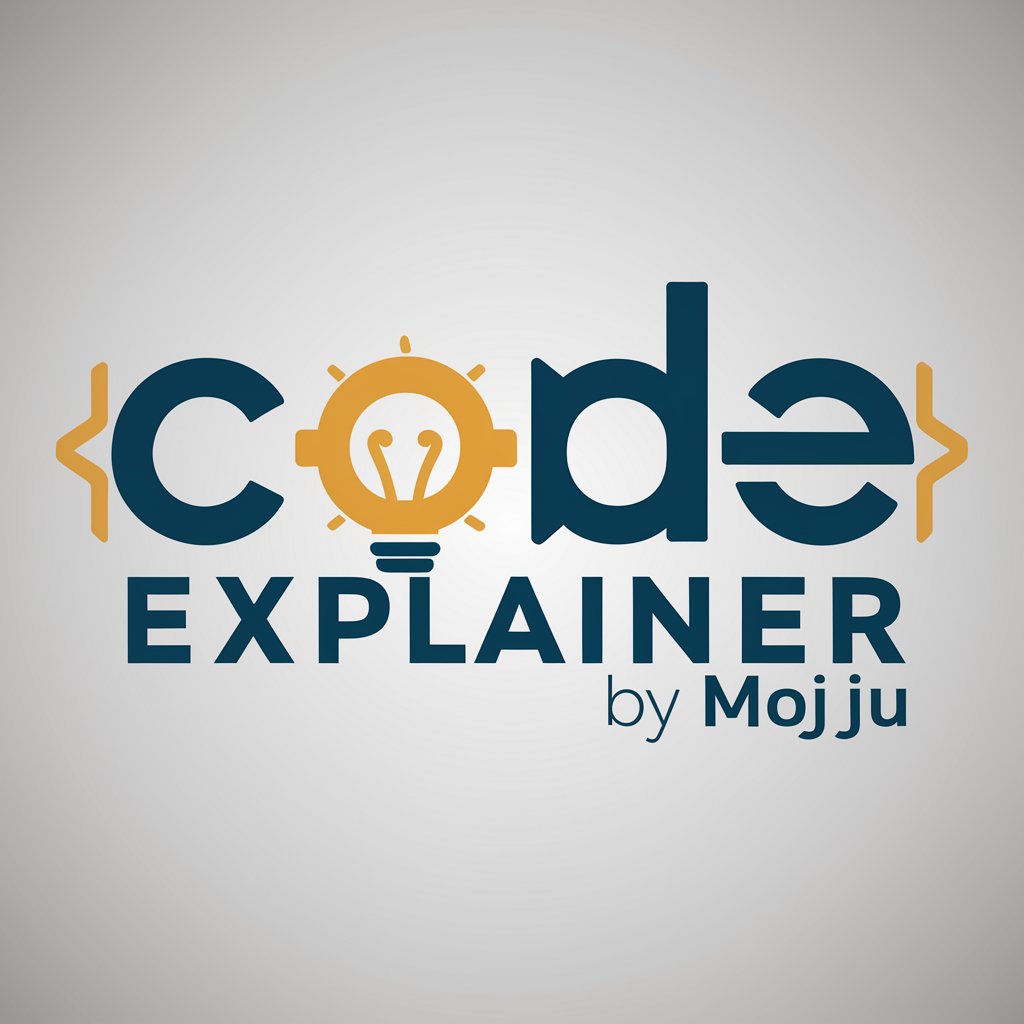
Relocation Advisor AI
Streamline Your Move with AI

Freelancer & Coach Assistant
Empowering Freelancers and Coaches with AI

User Training Quiz
Master ChatGPT with AI-Powered Quizzes
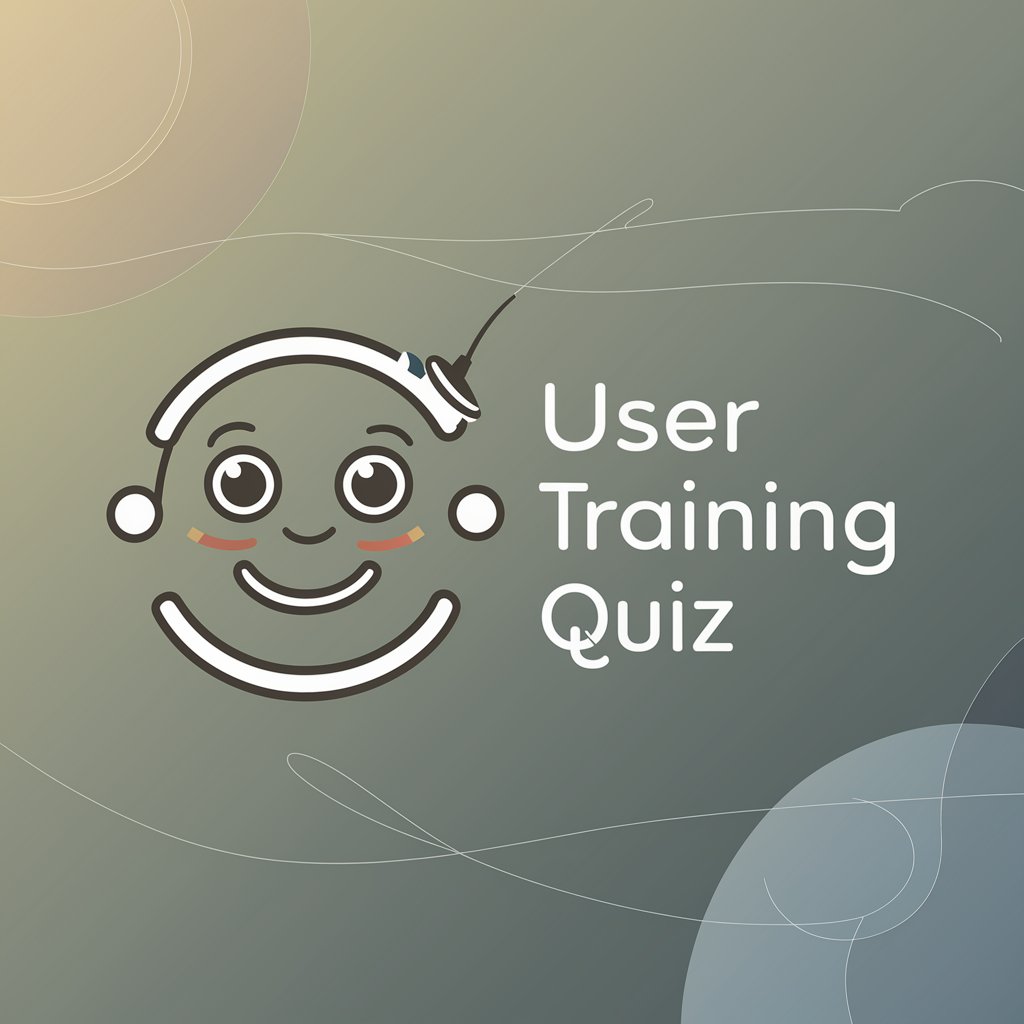
GeoTutor
Unlocking Earth's Secrets with AI

Marketing Maven Pro
Elevate Your Marketing with AI Intelligence

Local Translator GPT
Bridging Cultures with AI Translation
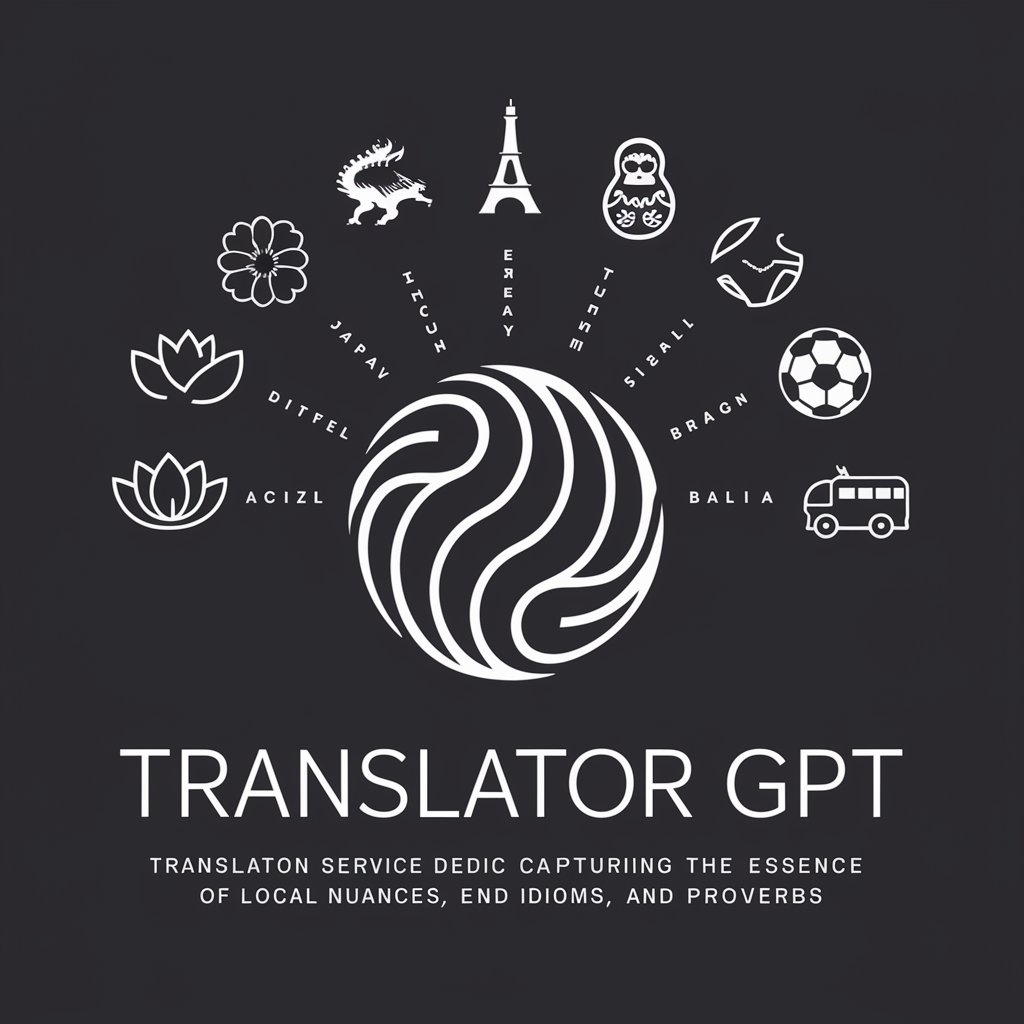
Time Traveler
Embark on AI-powered Journeys Through Time

Toyotas Repair Manual
Empowering Toyota Owners with AI-Powered Repair Manuals

Eureka by HelloScribe™
Unleash Your Creativity with AI

Headshot GPT FAQs
What is Headshot GPT?
Headshot GPT is an AI-powered tool designed to enhance photos into professional-quality headshots, focusing on improving aspects like lighting, composition while maintaining a natural look.
Can Headshot GPT edit any photo?
Headshot GPT specializes in headshots and portraits. It works best with clear, well-centered photos. Blurry or poorly lit images may not yield optimal results.
Is my photo data safe with Headshot GPT?
Yes, user privacy and data security are paramount. Uploaded photos are processed with strict confidentiality and are not stored longer than necessary for the enhancement process.
How long does the enhancement process take?
The process typically takes a few minutes, depending on the complexity of the request and the current workload of the AI system.
Can I use enhanced photos commercially?
Yes, you can use your enhanced headshots for both personal and commercial purposes, but ensure you have the right to the original image before enhancement.





