
weclappGPT - Comprehensive weclapp Support

Hello! How can I assist you with weclapp today?
Empowering weclapp Users with AI
How can I automate my invoicing processes with weclapp?
What are the integration options available for weclapp with Microsoft 365?
Can you help me with the setup of weclapp for my logistics?
What are the key features of the Power Automate 4 weclapp plugin?
Get Embed Code
Introduction to weclappGPT
weclappGPT is a specialized AI model designed to assist users with inquiries and operations related to the weclapp ERP and CRM system. It is built to provide support on a wide range of tasks from system navigation, data management, to complex integrations, ensuring users can efficiently utilize weclapp's full capabilities. For example, it can guide on importing data into weclapp, setting up custom workflows, troubleshooting common issues, or providing step-by-step instructions for using specific features within the weclapp system. Powered by ChatGPT-4o。

Main Functions of weclappGPT
Data Import Assistance
Example
Guiding through the process of importing customer data from a CSV file into the weclapp platform.
Scenario
A user new to weclapp wants to migrate their existing customer database into weclapp. weclappGPT provides detailed instructions on preparing the CSV file, navigating to the import section, and executing the import while handling potential errors.
Integration Guidance
Example
Explaining how to integrate weclapp with third-party email marketing tools.
Scenario
A marketing manager seeks to automate their email campaigns by syncing weclapp's customer data with an email marketing tool. weclappGPT outlines the steps to establish the integration, including API key generation, setting up the connection, and testing the data flow.
Customization Tips
Example
Advising on customizing dashboard views to enhance productivity.
Scenario
A project manager requires a customized dashboard to better track project timelines and resources. weclappGPT offers instructions on customizing the dashboard, adding widgets, and setting up filters to display relevant project data.
Troubleshooting Support
Example
Resolving common login and synchronization issues.
Scenario
A user encounters problems logging into their weclapp account or syncing data across devices. weclappGPT provides a step-by-step troubleshooting guide, covering common causes and solutions to these issues.
Ideal Users of weclappGPT Services
Small to Medium-sized Enterprises (SMEs)
SMEs benefit from weclappGPT by streamlining their operations, from sales and customer management to inventory and project management, without needing extensive IT support.
weclapp System Administrators
System admins use weclappGPT for efficient system configuration, user management, and to ensure smooth integration with other tools and systems, maximizing the platform's efficiency and customization.
Project Managers
Project managers utilize weclappGPT to manage projects within weclapp more effectively, leveraging its ability to provide insights on setting up project workflows, task assignments, and monitoring progress.
Accountants and Financial Managers
These professionals rely on weclappGPT for assistance with weclapp's accounting and financial modules, facilitating tasks such as bookkeeping, financial reporting, and tax preparation.

How to Use weclappGPT
Start with Yeschat.ai
Access weclappGPT for a seamless trial experience without any login requirements or the need for ChatGPT Plus, directly via yeschat.ai.
Identify Your Needs
Consider the specific tasks or questions you have in mind, whether it's system integration, data management, or troubleshooting within the weclapp platform.
Interact Directly
Engage with weclappGPT by typing your questions or descriptions of the issues you're facing directly into the chat interface.
Follow Suggestions
Carefully follow any instructions, suggestions, or steps provided by weclappGPT to address your query or resolve your issue.
Provide Feedback
After receiving assistance, provide feedback on the solution's effectiveness. This helps refine future interactions and improve the tool's accuracy.
Try other advanced and practical GPTs
Tuteur de Jazz
Elevate Your Jazz, AI-Style

ドイツ語変換
Translate Japanese to German effortlessly with AI.

Software AI
Empowering development with AI precision

Пифагор ( Эксперт по Математике)
Empowering math learning with AI

Evaluador Fortalezas y Debilidades mi CV o Perfil
AI-Powered Career Advancement Assistant

ESL ශ්රී ලංකාව / இலங்கை SpeakWise 2.1 English!
Empowering English learning with AI

MCQ Assistant
Empowering Learning with AI-Crafted MCQs

Dr. Proloterapia
Empowering Healing with AI-Powered Proloterapia Guidance
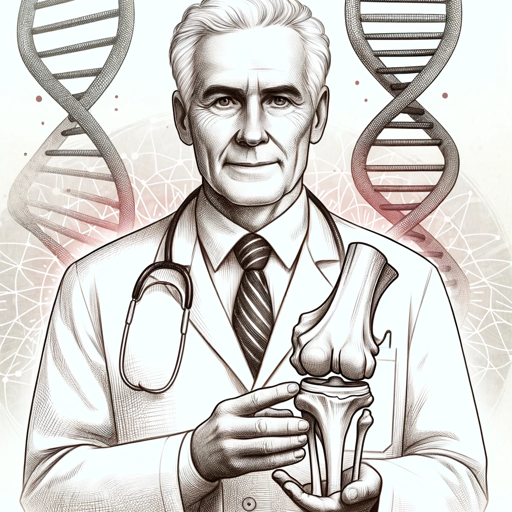
Maître Rédacteur SEO
Empower Your Writing with AI-Driven SEO Insights

Kompass
AI-Powered Precision in Information Retrieval
嘿,贪吃蛇
Unleash Creativity with AI-Powered Art and Words

Guide de Bien-Être
Empowering your wellness journey with AI

Detailed Q&A about weclappGPT
What is weclappGPT designed for?
weclappGPT is specifically designed to provide support and solutions for users of the weclapp platform, covering aspects such as system integration, customization, user interface issues, and data management.
Can weclappGPT help with tax and accounting queries?
While weclappGPT possesses expertise in tax and accounting matters, it is not a substitute for professional tax advice. It can, however, guide users through weclapp's accounting functionalities.
How does weclappGPT handle system integration queries?
weclappGPT offers guidance on integrating weclapp with other software tools and platforms, providing step-by-step instructions and insights on API usage, data synchronization, and troubleshooting integration issues.
Is there a cost to use weclappGPT?
weclappGPT is accessible for a free trial through yeschat.ai, allowing users to explore its functionalities without the need for a ChatGPT Plus subscription or any login requirements.
How can I improve my interactions with weclappGPT for better assistance?
For the most effective assistance, be as specific as possible about your issue or query when interacting with weclappGPT. Providing clear context and detailed information helps the tool generate more accurate and helpful responses.





