Unreal Engine Guide - Unreal Engine 5 Expertise

Welcome! How can I assist you with your Unreal Engine project today?
Empowering Unreal Creations with AI
How can I optimize performance in Unreal Engine 5?
What are the best practices for 3D asset creation?
Can you explain the workflow for creating a level in Unreal Engine?
How do I implement advanced lighting techniques in my project?
Get Embed Code
Overview of Unreal Engine Guide
Unreal Engine Guide is a specialized tool designed to offer expert guidance on Unreal Engine 5, game development, and 3D design. Its primary objective is to provide users with clear, precise, and comprehensive information on utilizing Unreal Engine across various projects. This tool is equipped to handle inquiries ranging from basic navigation within the Unreal Engine interface to complex topics like blueprint scripting, material creation, and the integration of advanced physics. An example scenario where Unreal Engine Guide proves invaluable is in assisting a user in setting up dynamic lighting within a game scene, offering step-by-step guidance on configuring light sources, adjusting shadows, and optimizing performance for real-time rendering. Powered by ChatGPT-4o。

Key Functions of Unreal Engine Guide
Tutorials and How-To Guides
Example
Guiding users through the process of creating a character model from scratch, including sculpting, texturing, and rigging.
Scenario
A beginner game developer is looking to design their first character for an indie game. Unreal Engine Guide provides a comprehensive walkthrough, ensuring the developer understands each step, from conceptual design to integrating the character into Unreal Engine.
Technical Support and Troubleshooting
Example
Offering solutions for common errors encountered during the game development process, such as issues with level loading times or multiplayer setup.
Scenario
An experienced developer encounters a persistent error that prevents their game level from loading correctly. Through Unreal Engine Guide, they receive specific advice on diagnosing the problem, including potential causes and detailed steps to fix it.
Best Practices and Optimization Techniques
Example
Advising on the most effective methods to optimize game performance, including asset management and code profiling.
Scenario
A development team seeks to enhance their game's performance on lower-end hardware. Unreal Engine Guide suggests several optimization techniques, such as LOD (Level of Detail) adjustments and efficient use of texture compression, to improve the game's framerate without compromising visual quality.
Ideal Users of Unreal Engine Guide
Beginner Developers and Students
Individuals new to game development or 3D design who are seeking a foundational understanding of Unreal Engine 5. They benefit from step-by-step tutorials, basic concept explanations, and guidance on starting their first projects.
Experienced Game Developers
Professionals looking for advanced tips, troubleshooting assistance, and ways to optimize their current projects. Unreal Engine Guide helps them refine their skills, solve complex issues, and stay updated on the latest Unreal Engine features.
Educators and Instructors
Teachers and course creators who require comprehensive resources to structure their curriculum around Unreal Engine 5. They use the guide to prepare lessons, provide students with additional learning materials, and answer intricate questions about the engine.

How to Use Unreal Engine Guide
Start for Free
Access the Unreal Engine Guide at yeschat.ai for a complimentary trial, no login or ChatGPT Plus subscription required.
Define Your Goal
Identify your specific needs or problems related to Unreal Engine 5, whether it's about game development, 3D design, or troubleshooting.
Navigate the Features
Explore the guide's functionalities, including detailed tutorials, expert advice, and interactive Q&A sessions tailored to Unreal Engine 5.
Engage with the Tool
Use the interactive Q&A feature to ask specific questions. Take advantage of personalized guidance and expert insights.
Apply and Experiment
Implement the advice and solutions provided by the guide in your Unreal Engine projects. Experiment with different techniques and tools for optimal results.
Try other advanced and practical GPTs
IBEEDS Marker
Empower Your Essay with AI Insight

Tech Stack Explorer
Discover website technologies, powered by AI

Real Estate Exam Helper
Ace Your Real Estate Exam with AI

Faithful Friend
Empowering young girls through faith-based AI.

Global News Digest
Stay Informed with AI-Powered News

Name Finder GPT
Discover Your Unique Online Identity

Chains of Wisdom
Unraveling Wisdom with AI Verification
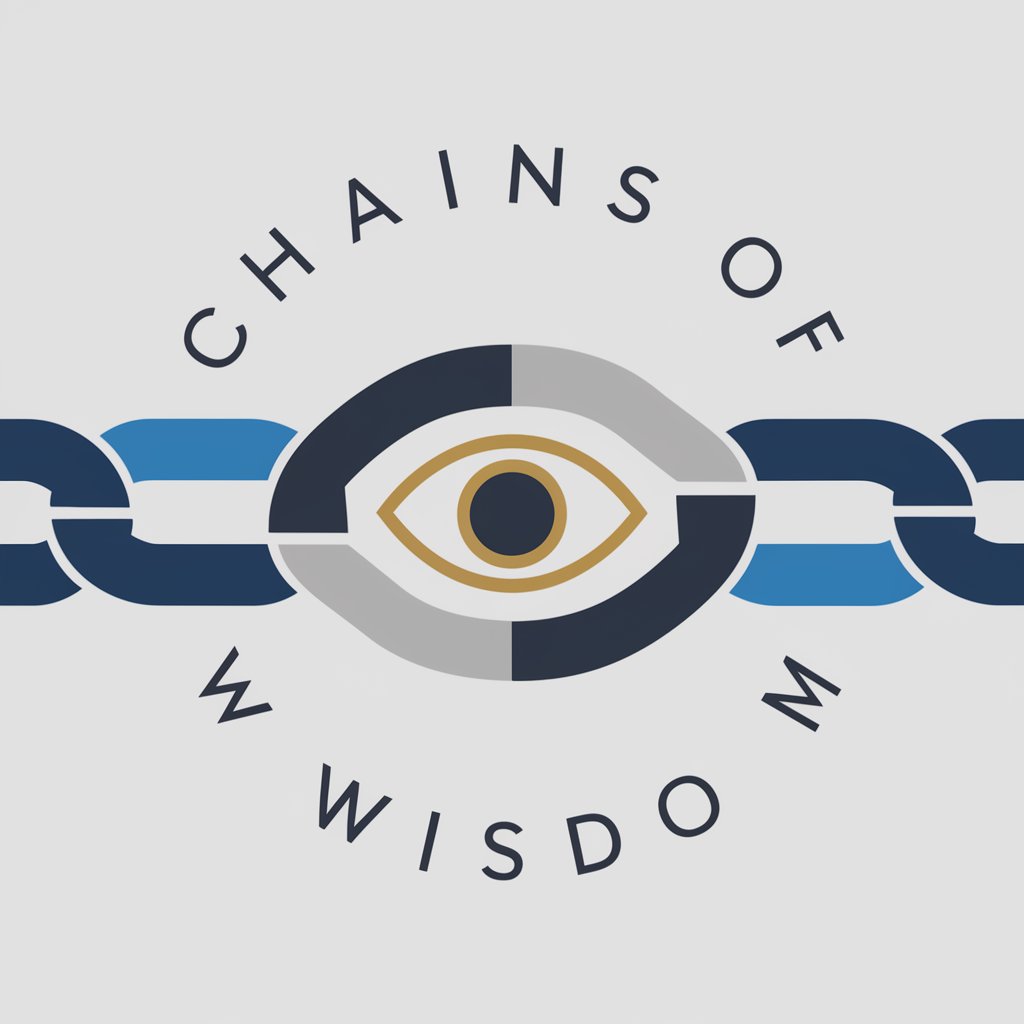
Web3 Wizard
Your AI-Powered Web3 Navigator

Data Insight Analyst
Uncover actionable insights with AI

Αδώνης
AI-Powered Health and Fitness Guidance

Safety Toolbox Talks
Elevate Workplace Safety with AI-Powered Insights

Brand Booster Bot
Empowering Brands with AI-Driven Creativity

Frequently Asked Questions about Unreal Engine Guide
What is Unreal Engine Guide?
Unreal Engine Guide is a specialized AI tool designed to provide expert guidance and support for all aspects of using Unreal Engine 5, including game development, 3D design, and troubleshooting.
Can Unreal Engine Guide help beginners?
Absolutely. The guide is tailored to support users at all skill levels, offering step-by-step tutorials, basic concepts clarification, and advice to help beginners navigate Unreal Engine 5 effectively.
How can I get personalized advice for my project?
By detailing your project's requirements and challenges, the guide can provide customized advice, tips, and solutions to help you achieve your objectives in Unreal Engine 5.
Does the guide offer updates on Unreal Engine features?
Yes, it stays updated with the latest Unreal Engine 5 features, trends, and best practices, ensuring users have access to the most current information and advice.
How can Unreal Engine Guide enhance my development process?
By leveraging expert insights, detailed tutorials, and specific troubleshooting advice, the guide helps streamline the development process, improve project outcomes, and enhance creativity and efficiency in Unreal Engine 5.
