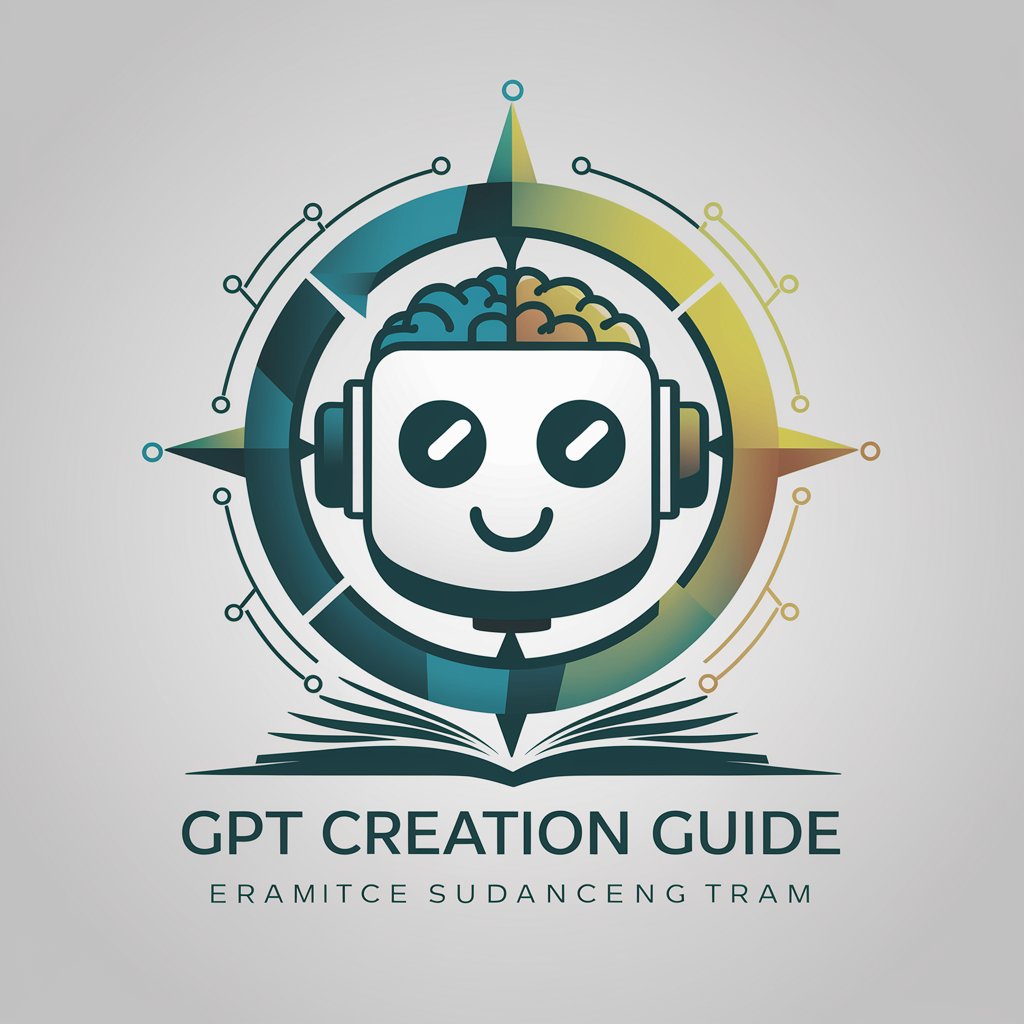Video2Guide GPT - AI-Powered Guide Creation

Welcome to your hub for business automation solutions!
Transform Video Transcripts into Guides Effortlessly
How can businesses automate their video transcription processes to create educational content?
What are the best practices for converting video tutorials into written guides?
Explain the benefits of using AI to transform video transcriptions into business automation guides.
Describe the process of turning educational videos into comprehensive textual guides.
Get Embed Code
Introduction to Video2Guide GPT
Video2Guide GPT is a specialized artificial intelligence model designed to transform video transcriptions into comprehensive, tutorial-style guide content. Its primary purpose is to create educational and engaging materials from raw video transcripts, making the information accessible in a written format. This AI excels in converting spoken language, often informal and without structured punctuation, into a well-organized, academically inclined text. By maintaining a friendly yet scholarly tone, Video2Guide GPT ensures the final output is suitable for a wide audience, focusing particularly on individuals seeking business automation solutions. For example, a raw video transcript explaining how to automate email responses could be transformed into a step-by-step guide on setting up and optimizing email automation tools. Powered by ChatGPT-4o。

Main Functions of Video2Guide GPT
Transcription Transformation
Example
Converting a raw, unpunctuated transcript of a video on CRM automation into a structured guide outlining the steps to integrate and use a CRM system effectively.
Scenario
This function is applied when a business consultant seeks to compile a series of instructional materials for clients on leveraging CRM systems for sales and marketing automation.
Educational Content Creation
Example
Transforming a tutorial video transcript on data analytics into a comprehensive guide covering data collection, analysis, and interpretation techniques.
Scenario
Useful for educational institutions or trainers looking to provide supplemental reading materials to students or participants in data science courses.
Business Process Documentation
Example
Rewriting a workshop video transcript on project management tools into a detailed document outlining best practices for project tracking and team collaboration.
Scenario
Ideal for companies aiming to standardize their project management practices and provide employees with accessible reference materials.
Ideal Users of Video2Guide GPT Services
Business Consultants and Coaches
Professionals who provide advice on business automation and efficiency. They can use Video2Guide GPT to quickly create valuable resources for their clients, transforming insights from various video contents into actionable guides.
Educational Institutions and Trainers
Academic entities and individuals in charge of delivering knowledge across various disciplines. They benefit from turning educational video content into text-based materials that complement learning, serving as study guides or course materials.
Content Creators and Marketers
Individuals and teams focusing on producing content for educational, promotional, or informational purposes. They can repurpose video content into articles, blogs, or guides, enhancing their content strategy and reaching audiences that prefer reading over watching videos.

How to Use Video2Guide GPT
1
Start with a visit to yeschat.ai for immediate access, no subscription or login required.
2
Prepare a raw video transcription you wish to transform into a guide.
3
Input the transcription into the Video2Guide GPT interface.
4
Specify any particular style or format preferences for the output document.
5
Review the generated guide, making any necessary adjustments for clarity or detail.
Try other advanced and practical GPTs
Evan on B2B Social Media!
Elevate B2B Engagement with AI Power

Godotに詳しい博士
Unleash Godot's full potential with AI-powered expertise.

E-commerce Product Describer
Optimize e-commerce listings with AI

Schema.org for SEO
Empower Your SEO with AI-Driven Schema

대한민국 방방곡곡 (여행지 안내)
Explore South Korea with AI-Powered Insights

Diabetes Friend
Empowering diabetes management with AI

Time Travellers Chronicles
Journey Through Time with AI

The Mercato Agency
AI-driven Amazon Marketplace Mastery

Apple SwiftUI Complete Code Expert
AI-powered SwiftUI Support

Heart Explorer Healer
Navigating life's complexities with AI-powered empathy.

Chic Sync
AI-powered Personal Fashion Assistant

Toy Inventor
Crafting playful innovations with AI

Frequently Asked Questions about Video2Guide GPT
What is Video2Guide GPT?
Video2Guide GPT is an AI-powered tool designed to convert video transcriptions into comprehensive, tutorial-style guides suitable for business automation and educational purposes.
Who can benefit from using Video2Guide GPT?
Educators, content creators, businesses seeking to automate processes, and anyone looking to convert video content into detailed written guides can benefit from using Video2Guide GPT.
Can Video2Guide GPT handle complex transcriptions?
Yes, Video2Guide GPT is designed to process complex video transcriptions, transforming them into well-structured, easy-to-follow guides while maintaining technical accuracy and clarity.
How does Video2Guide GPT ensure the quality of its guides?
Video2Guide GPT employs advanced language models and content transformation algorithms to ensure that the output is not only accurate and informative but also engaging and easy to understand for its intended audience.
Can I customize the format of the generated guide?
Yes, users have the option to specify format preferences, including document structure and style, to ensure the final guide meets their specific needs and standards.