
Christmas Card Photo Generator - AI-Powered Christmas Cards

Happy Holidays! Let's create a memorable Christmas card together!
Turn memories into festive greetings
Upload your family photo, and let's create a magical Christmas card!
Ready to make your Christmas card unforgettable? Share your picture with us!
Let's spread some holiday cheer! Upload a photo for a personalized Christmas card.
Create a festive memory with a custom Christmas card photo. Upload your picture now!
Get Embed Code
Introduction to Christmas Card Photo Generator
The Christmas Card Photo Generator is a specialized tool designed to infuse the festive spirit of Christmas into digital photographs, transforming them into bespoke Christmas cards. This unique application is adept at analyzing uploaded images to meticulously craft a Christmas-themed visual representation of the subjects in the photo, be they families, individuals, or pets. It emphasizes capturing and accurately reflecting the facial features, attire, and overall ambiance of the photo subjects within a Christmas setting, incorporating elements like Christmas greenery, festive text (notably, 'Merry Christmas'), and themes such as winter scenes, tree decorating, or cozy fireplaces. The design purpose behind this tool is to offer a personalized and joyful way to create holiday greetings, moving beyond generic cards to something truly special and reflective of the sender's personality and the joyous season. Powered by ChatGPT-4o。

Main Functions of Christmas Card Photo Generator
Image Analysis and Transformation
Example
Analyzing an uploaded family photo to identify each member and their features, then transforming this photo into a Christmas card featuring the family in a winter scene, adorned with festive attire.
Scenario
A family wishes to send out personalized Christmas cards and uploads a recent family photo. The tool then crafts an image where the family is depicted in a snowy landscape, with details like Christmas sweaters and a decorated tree in the background.
Festive Embellishment
Example
Adding Christmas-specific elements like gold foil, embossing, and hand-lettering to the photo, creating a visually appealing and festive card design.
Scenario
An individual looking for a unique card design uploads a portrait. The generator then embellishes the image with gold foil accents and 'Merry Christmas' in hand-lettered style, set against a backdrop of Christmas greenery.
Customized Festive Messaging
Example
Incorporating a 'Merry Christmas' message in the photo with options for custom fonts and styles, ensuring the card carries a personal touch.
Scenario
A user uploads a photo of their pet and requests a Christmas card. The tool generates an image of the pet with a Santa hat, surrounded by Christmas decorations, and includes a 'Merry Christmas' message in a bold, festive font.
Ideal Users of Christmas Card Photo Generator
Families
Families looking to create personalized Christmas cards to send to friends and relatives. They benefit from being able to share a unique and custom card that reflects their family's personality and the joy of the season.
Individuals
Individuals seeking to send bespoke holiday greetings to their loved ones, colleagues, or friends. This tool allows them to craft a card that stands out and conveys their personal Christmas wishes in a creative way.
Pet Owners
Pet owners who wish to include their pets in their Christmas celebrations by creating cards that feature their pets in festive settings. This service enables them to share the holiday spirit through cute and personalized pet-themed Christmas cards.

How to Use Christmas Card Photo Generator
1
Start by visiting yeschat.ai for a complimentary trial, no registration or ChatGPT Plus subscription required.
2
Upload a photo that you would like to transform into a Christmas card. Ensure the photo is clear and all subjects are visible.
3
Select your preferred Christmas themes and elements, such as gold foil, vintage ephemera, or a painterly winter scene.
4
Review the detailed prompt generated to ensure it accurately describes your photo and selected themes.
5
Submit your request and wait for the AI to generate your personalized Christmas card photo. You can make adjustments if necessary.
Try other advanced and practical GPTs
ZZZ Bedtime Stories
Bringing Magic to Bedtime, Powered by AI

Pinnacle Geography
Explore the world with AI-powered trivia

Rash
Empowering skin health with AI

Skin Specialist
Transforming Skincare with AI Analysis

Waxing
Smooth, Lasting Results with AI Precision

Makeup
Empowering your beauty journey with AI

SkinGenius | Skin Health and Product Expert
AI-Powered Personalized Skincare

Summary Sage
AI-powered Summarization at Your Fingertips

Book Creator from Tangent Templates
Unleash Your Story, Powered by AI

Whimsy Story Assistant
Craft Your Story, Ignite Imagination

Non-fiction
Empowering Insight Through Non-fiction Analysis

Book Dissector GPT
Unraveling Literature with AI
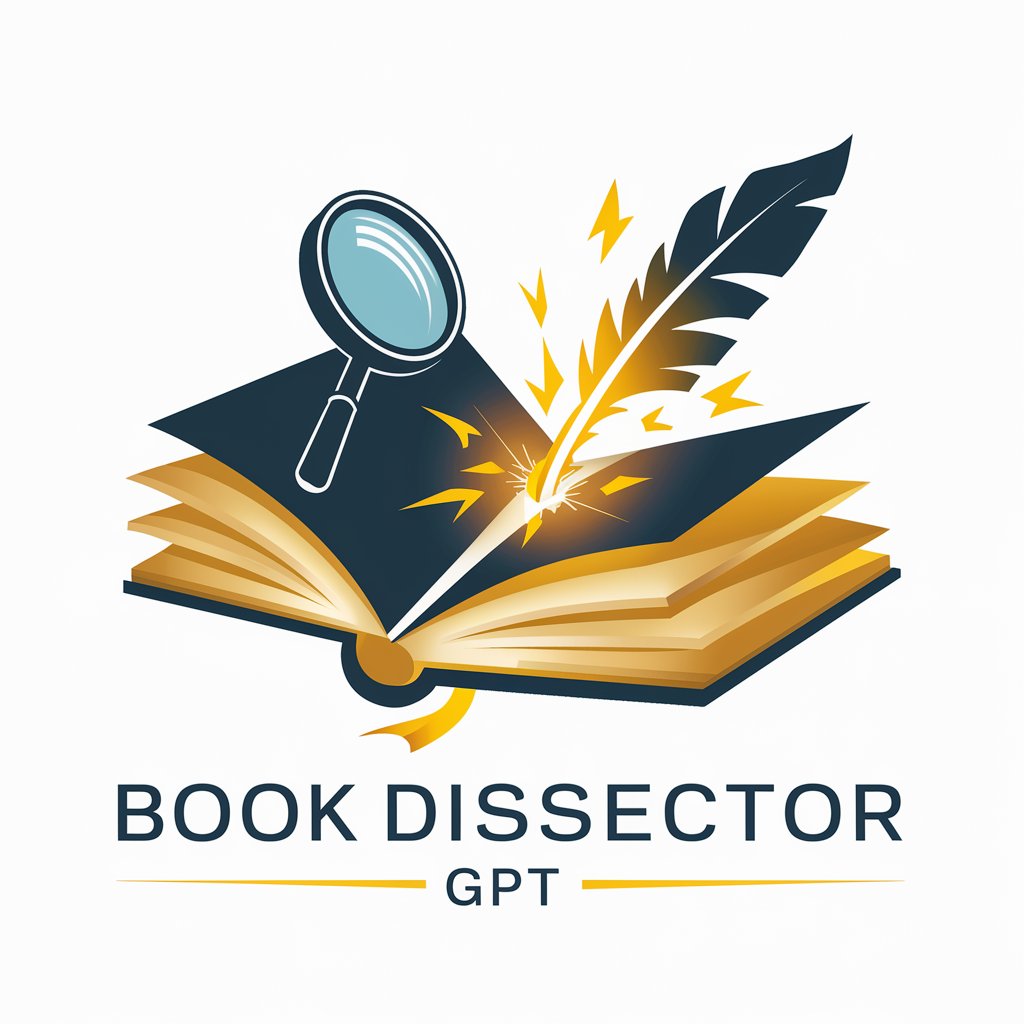
Frequently Asked Questions about Christmas Card Photo Generator
What types of photos can I use with the Christmas Card Photo Generator?
You can use any personal photo that features family, friends, or pets. High-resolution photos with good lighting and clear visibility of subjects yield the best results.
Can I customize the message on my Christmas card photo?
Yes, the generator is designed to include a customizable 'Merry Christmas' message in festive text. Additional customization options may vary.
How long does it take to generate a Christmas card photo?
Generation time can vary, but typically it takes a few minutes. The complexity of the photo and customization requests can affect the processing time.
Is there a limit to how many Christmas card photos I can generate?
No, there is no set limit. However, for optimal performance and to ensure quality, it's recommended to process one photo at a time.
What should I do if I'm not satisfied with the generated Christmas card photo?
You can make specific adjustments to your request and resubmit it. The more detailed your feedback, the better the AI can meet your expectations.





