
Professional Social Media Post Builder - LinkedIn Post Crafting Aid

Welcome! Let's craft your perfect LinkedIn post.
Elevate Your Professional Voice with AI
I'm looking to create a LinkedIn post about...
Can you help me draft a professional LinkedIn post that highlights...
I need assistance with writing a LinkedIn update focused on...
Could you provide some tips for making my LinkedIn post about... more engaging?
Get Embed Code
Introduction to Professional Social Media Post Builder
Professional Social Media Post Builder is a specialized tool designed to assist users in crafting effective, engaging, and professional content for LinkedIn. Its core purpose is to streamline the process of creating posts that resonate with a professional audience, thereby enhancing online presence, networking opportunities, and personal or organizational branding on LinkedIn. Utilizing a combination of narrative techniques, authenticity, and minimal but strategic use of hashtags, it aims to make every post impactful. Drawing inspiration from notable LinkedIn influencers, such as Michael Kanaan, it offers guidance on style, structure, and content to ensure each post is informative and engaging. For instance, if a user aims to share insights from a recent industry report, the tool can help articulate those insights in a compelling manner, suggesting an appropriate narrative structure, key points to highlight, and a call to action to foster engagement. Powered by ChatGPT-4o。

Main Functions of Professional Social Media Post Builder
Content Drafting and Refinement
Example
Creating a draft post about the impact of AI on the job market
Scenario
A user wants to share thoughts on the future of work with AI. The tool assists by asking for key messages, intended audience, and any specific insights or data points the user wants to include. It then generates a draft that articulates these elements engagingly, suggesting edits for clarity and impact.
Narrative Techniques Enhancement
Example
Transforming a basic announcement into a compelling story
Scenario
When a user needs to announce a new product launch, the tool helps turn this announcement into a narrative that highlights the journey, challenges overcome, and the value it brings to the customer, making the post more relatable and engaging.
Authenticity and Engagement Boost
Example
Sharing a personal career milestone
Scenario
For users wanting to share personal achievements or milestones, the tool guides on how to do so authentically, encouraging genuine interaction from the network by focusing on the personal growth aspect and lessons learned, rather than just the achievement itself.
Ideal Users of Professional Social Media Post Builder Services
Business Professionals and Leaders
Individuals looking to establish thought leadership, share industry insights, or highlight organizational achievements. They benefit by effectively communicating their expertise and insights, thereby enhancing their professional brand and fostering meaningful connections.
Marketing and Communication Specialists
Professionals tasked with managing a company's LinkedIn presence, aiming to enhance brand visibility, engage with a target audience, and drive conversations around relevant topics. They benefit from the tool's ability to craft posts that are tailored to engage and resonate with their audience, thus amplifying their marketing efforts.
Job Seekers and Career Changers
Individuals looking to showcase their skills, achievements, and aspirations to potential employers or connections. The tool helps them articulate their value proposition and career goals in a way that is engaging and reflective of their personal brand.

How to Use Professional Social Media Post Builder
1. Start for Free
Visit yeschat.ai for a complimentary trial, accessible immediately without the need for ChatGPT Plus or creating an account.
2. Define Your Objective
Identify your target audience and the key message you want to convey. Whether it's a professional update, an industry insight, or a thought leadership piece, having a clear objective will shape your post effectively.
3. Prepare Your Draft
Gather any relevant articles, data, or personal anecdotes you wish to include. This preparation will help streamline the creation process and ensure your post is informative and engaging.
4. Interact with the Builder
Provide the Professional Social Media Post Builder with the details of your intended post. Be specific about your audience, message, and any draft content you've prepared to get the most tailored advice.
5. Refine and Publish
Use the draft post generated as a starting point. Refine it to match your voice and style, then share it on your LinkedIn profile to engage with your network and beyond.
Try other advanced and practical GPTs
Expert Interview Connector
Connecting You to Industry Experts

LinkedIn Ads Expert
Maximize Your LinkedIn Campaigns with AI

LinkedIn Gids
Empower your LinkedIn presence with AI

Linkedin Newsletter
Elevate Your Professional Presence with AI

Virlink
Empowering Your Words with AI

LinkedGPT - Expertise digitale
Elevate Your LinkedIn Presence with AI

Coach Carrière
Elevate Your Career with AI-Powered Coaching

TIB WRITERGPT
Revolutionizing Doll Descriptions with AI
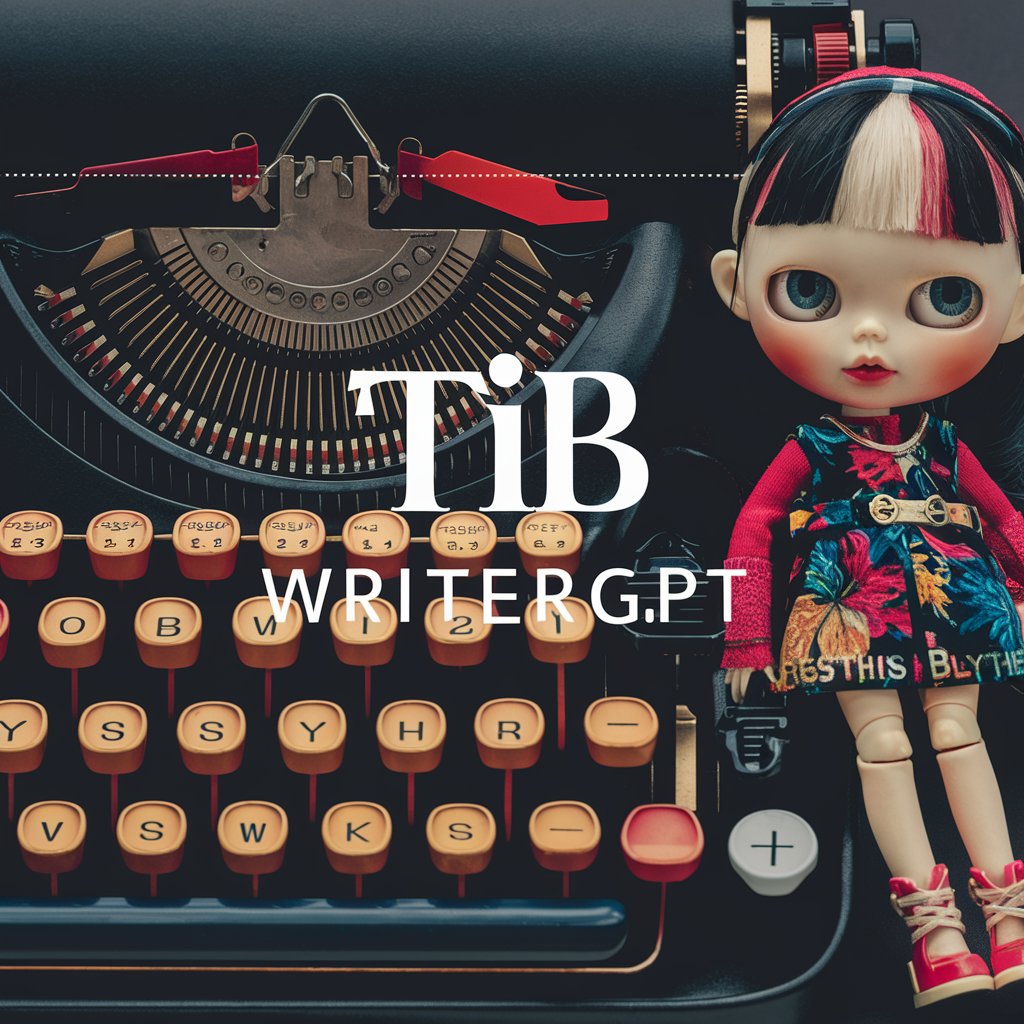
Guida Fiscale Professionisti e Imprese in Italia
AI-powered Italian Fiscal Advisor
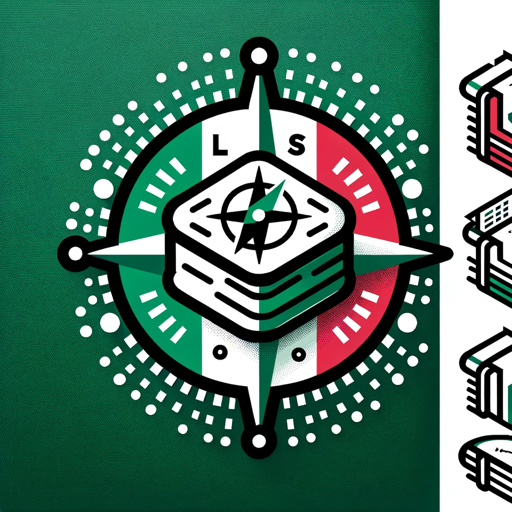
Benny
Empowering Cybersecurity with AI Insights

League Oracle
Elevate Your Fantasy Football Game with AI

Riven Mains - League of Legends Top Lane Assistant
Master Riven with AI-Powered Insights

Frequently Asked Questions about Professional Social Media Post Builder
What is Professional Social Media Post Builder?
It's an AI-powered tool designed to assist users in crafting high-quality, engaging LinkedIn posts. By providing guidance on structure, content, and style, it helps users create posts that resonate with their audience.
Who can benefit from using this tool?
Professionals across all industries looking to enhance their LinkedIn presence, including job seekers, thought leaders, marketers, and anyone aiming to share insights or updates in a compelling way.
Can I use this tool for posts other than LinkedIn?
While optimized for LinkedIn, the principles and guidance provided can be adapted for use on other professional social media platforms, making your content versatile and engaging across networks.
How does this tool personalize posts?
By analyzing your input on target audience, key message, and draft content, the tool tailors suggestions to ensure your post is relevant, engaging, and aligned with your professional brand.
What makes this tool stand out?
Its ability to combine AI with insights from successful LinkedIn posts, offering users not just generic advice but strategies proven to increase engagement and visibility on professional social networks.





