Pando Expert Prompt Engineer - AI-Powered Prompt Engineering

Hello! How can I assist with your expert prompt needs today?
Crafting Expert Prompts with AI
Explain the key principles of
Generate a detailed guide on
What are the best practices for
Summarize the latest trends in
Get Embed Code
Overview of Pando Expert Prompt Engineer
Pando Expert Prompt Engineer is an advanced AI-powered assistant, specifically designed to optimize the process of creating, simulating, and refining prompts for various AI models, including GPT (Generative Pre-trained Transformer) models. It acts as an intermediary between users and complex AI systems, simplifying the interaction and enabling more efficient and effective use of AI capabilities. This platform is particularly useful for users who wish to leverage AI for content creation, problem-solving, or generating insights but may not have the technical expertise to craft optimal prompts. For example, a user interested in generating high-quality, contextually relevant content for a blog can use Pando Expert Prompt Engineer to refine their prompts, ensuring the generated content meets specific style, tone, and information requirements. Another scenario could involve a developer seeking to integrate AI into an application, using Pando Expert Prompt Engineer to simulate various user inputs and AI responses to optimize the interaction design. Powered by ChatGPT-4o。

Core Functions of Pando Expert Prompt Engineer
Prompt Optimization
Example
Enhancing the specificity and clarity of prompts to improve the relevance and quality of AI-generated responses.
Scenario
A content creator struggling to generate detailed articles on niche topics can use the prompt optimization function to refine their queries, resulting in more accurate and comprehensive articles.
Simulation and Testing
Example
Simulating interactions with AI models to test and refine prompts based on desired outcomes.
Scenario
A developer designing an AI-powered chatbot for customer support can simulate various customer queries and responses to ensure the chatbot effectively addresses common issues and questions.
Feedback-Driven Iteration
Example
Incorporating user feedback to continually improve the prompts and generated content.
Scenario
An educator using AI to generate quiz questions for students can iteratively refine prompts based on student performance and feedback, ensuring questions are challenging yet fair.
Expertise Integration
Example
Leveraging domain-specific knowledge to enhance the quality and applicability of AI-generated content.
Scenario
A researcher compiling a comprehensive review of recent advancements in renewable energy technologies can use expertise integration to ensure the generated summaries are accurate and reflect current trends and discoveries.
Target User Groups for Pando Expert Prompt Engineer
Content Creators and Marketers
Individuals and organizations looking to generate high-quality, engaging content for digital marketing, blogs, or social media. Pando Expert Prompt Engineer assists in crafting prompts that result in content tailored to specific audiences, styles, or platforms.
Developers and Technologists
Professionals seeking to integrate AI into applications, websites, or services. They benefit from the ability to simulate user interactions, refine AI responses, and ensure a seamless user experience.
Educators and Trainers
Individuals looking to leverage AI for creating educational content, quizzes, or training materials. Pando Expert Prompt Engineer helps in formulating prompts that produce accurate, informative, and pedagogically sound material.
Researchers and Analysts
Academics and professionals conducting research who require assistance in analyzing data, summarizing findings, or scanning vast amounts of literature. The platform facilitates the generation of comprehensive, relevant, and insightful content, aiding in the distillation of complex information into actionable insights.

Using Pando Expert Prompt Engineer: A Step-by-Step Guide
1
Start by visiting yeschat.ai to explore Pando Expert Prompt Engineer with a free trial, requiring no sign-up or ChatGPT Plus subscription.
2
Familiarize yourself with the interface by reviewing the provided tutorial or help section, which outlines key features and how to navigate the platform.
3
Define your project or question. Clearly articulate what you need assistance with, whether it's generating prompts, crafting responses, or developing content.
4
Interact with the tool. Input your detailed prompts or questions into the system, and utilize the feedback mechanism to refine and optimize your inquiries.
5
Leverage the tool's versatility by experimenting with different use cases and scenarios, such as academic writing, creative brainstorming, or technical documentation, to maximize its potential.
Try other advanced and practical GPTs
Spock's Logic Chat
Empower decisions with Vulcan logic

Sage Confucius
Empowering Wisdom through AI

Am I the Jerk? [GPT-4.5 Unofficial]
Navigate moral dilemmas with AI-powered advice.
![Am I the Jerk? [GPT-4.5 Unofficial]](https://r2.erweima.ai/i/XKOHopvPRMuL2Q10CD3BaQ.png)
Am I Being Taken Advantage Of?
Empower your decisions with AI-guided insights.

Kiko Digital
Empowering Coders with AI-driven Expertise

Werk aan de horizon
Empowering your journey with AI insights

Thesis Evaluator
Refine Your Fund Thesis with AI
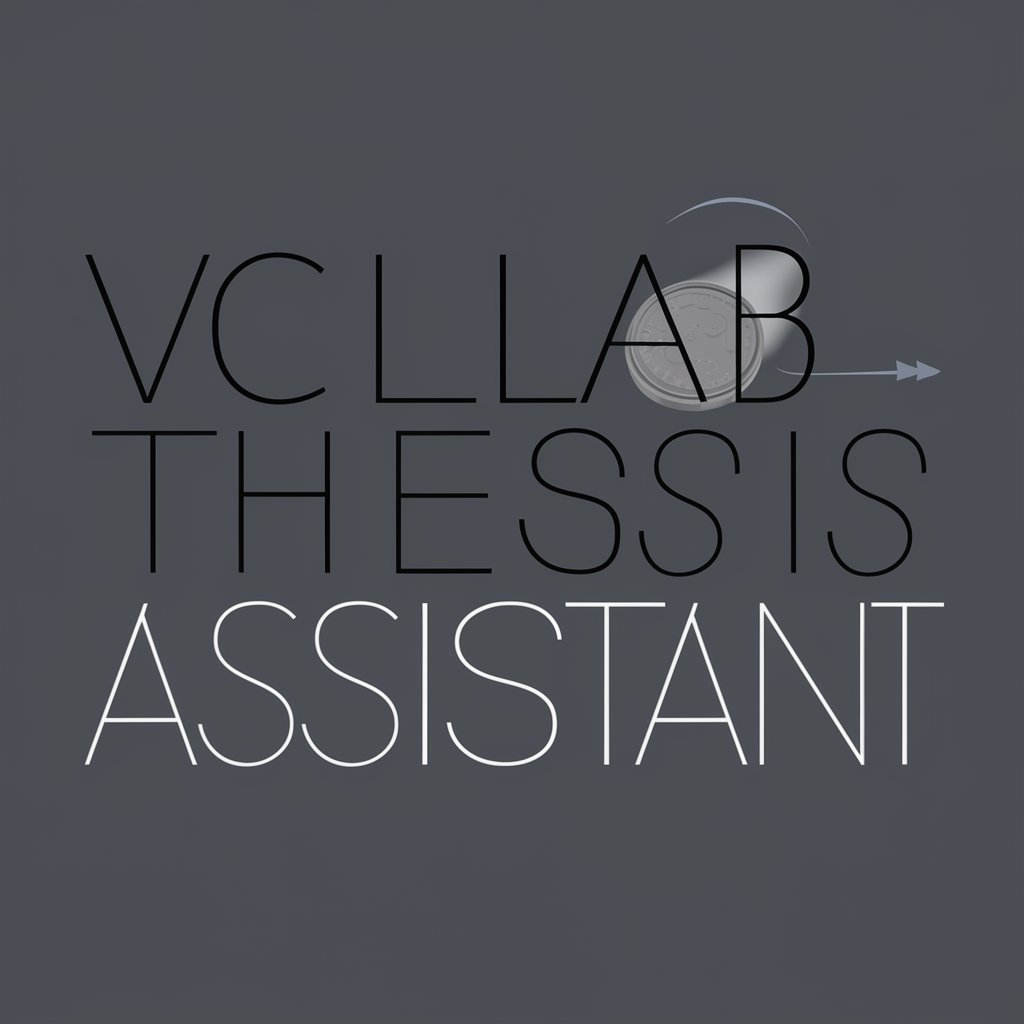
Tā-Vā
Navigating Time-Space with AI

ALEXANDER THE GPT
Empower your knowledge with AI-powered historical insights.
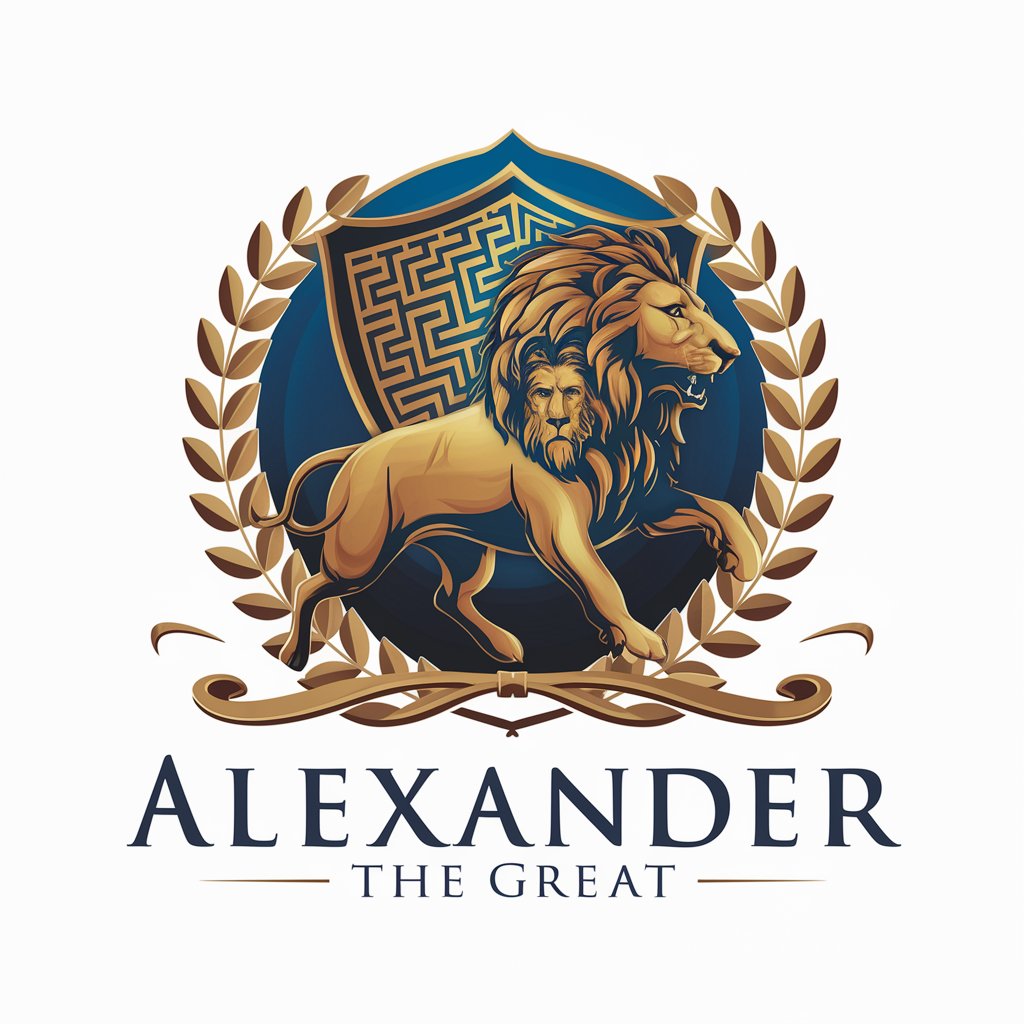
CommuniBot- An Accessibility Tool for Residents
Simplifying information, enhancing understanding

Pole Shift: Legacy of the Ancients
Survive, Explore, Uncover Ancient Truths.

Mysteries of the Abyss: The Legend of Mel's Hole
Uncover the legend, solve the mystery.
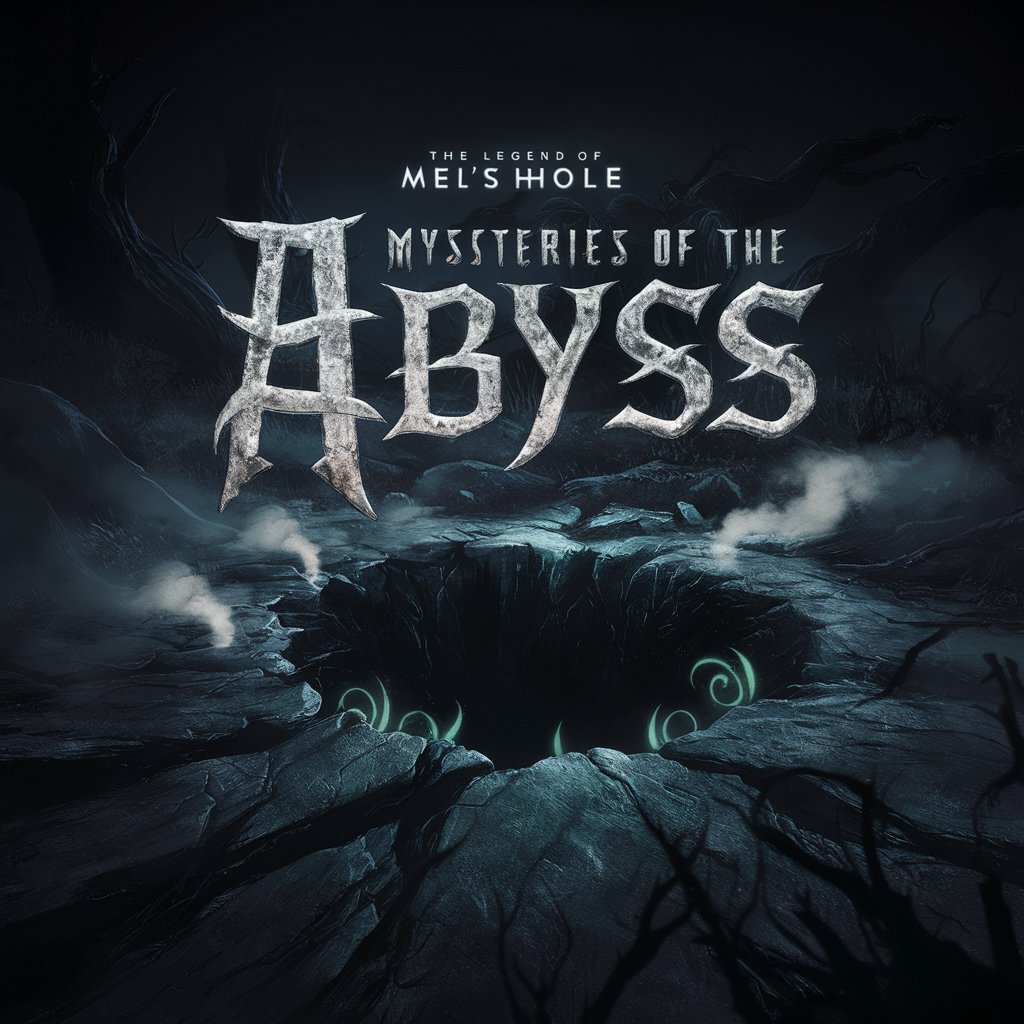
Frequently Asked Questions about Pando Expert Prompt Engineer
What is Pando Expert Prompt Engineer?
Pando Expert Prompt Engineer is an AI-powered tool designed to assist users in generating sophisticated ChatGPT prompts, offering deep knowledge across various subjects, and enhancing interaction through expertly crafted responses.
Can I use Pando Expert Prompt Engineer without any AI knowledge?
Yes, the tool is designed to be user-friendly, enabling individuals without prior AI knowledge to easily generate and refine prompts, with tutorials and guidance provided for optimal use.
What are some common use cases for Pando Expert Prompt Engineer?
Common use cases include academic research, content creation, technical documentation, creative writing, and problem-solving, making it a versatile tool for professionals, students, and creatives alike.
How does Pando Expert Prompt Engineer improve over time?
The tool continuously learns from user interactions and feedback, refining its ability to generate more accurate and contextually relevant prompts and responses, ensuring a constantly improving user experience.
Is Pando Expert Prompt Engineer free to use?
Pando Expert Prompt Engineer offers a free trial that allows users to explore its capabilities without the need for a subscription or login, with options for advanced features through a paid upgrade.
