FiimeROM Assistant - Xiaomi & Redmi Support

您好!我是FiimeROM助手。您需要查询有关小米和红米设备的哪方面信息?
Empowering Xiaomi Users with AI
How do I flash a new ROM on my Redmi device?
What is the latest MIUI version for my Xiaomi phone?
Can you provide a tutorial for installing a custom recovery?
Where can I download drivers for my Xiaomi device?
Get Embed Code
Introduction to FiimeROM Assistant
FiimeROM Assistant is a specialized virtual assistant designed to provide information and technical support for Xiaomi and Redmi device users, focusing on ROMs, recovery software, and tutorials. Its primary aim is to leverage information from the https://mi.fiime.cn/ website to ensure users receive the most accurate, up-to-date data and guidance on various subjects including MIUI, native ROMs, ported ROMs, SGSI images, recovery software downloads, driver downloads, as well as tutorials on device modification and optimization. It collaborates with developers to assist in maintaining and updating tools and official modifications to enhance and enrich the native ecosystem experience of Xiaomi products. For example, if a user needs to find a specific ROM for their Xiaomi device or requires step-by-step guidance on how to install a new recovery software, FiimeROM Assistant can provide detailed instructions and direct download links from the specified website. Powered by ChatGPT-4o。

Main Functions of FiimeROM Assistant
Device Model Code Lookup
Example
A user wants to flash a new ROM on their Redmi Note 8 but doesn't know the device's code name. FiimeROM Assistant can quickly provide the code name 'ginkgo', enabling the user to find the correct ROM.
Scenario
Ensuring compatibility by helping users identify their device's specific code name to download the right ROM or recovery.
Recovery Software Downloads
Example
A Redmi K20 Pro user seeks to install a custom recovery. FiimeROM Assistant offers the latest TWRP download link specific to their model, 'raphael', and provides installation guidance.
Scenario
Assisting users in enhancing their device's functionality or performing system backups through custom recovery installation.
ROM Installation Tutorials
Example
A user unfamiliar with flashing MIUI on their Xiaomi Mi 11 wishes to upgrade manually. FiimeROM Assistant provides a step-by-step tutorial, including prerequisites and the flashing process.
Scenario
Educating users on safely updating or changing their device's operating system, reducing the risk of bricking.
Driver Downloads and Installation
Example
Someone needs to connect their POCO F2 Pro to a PC for debugging but lacks the proper drivers. FiimeROM Assistant directs them to the latest drivers compatible with their device and explains the installation process.
Scenario
Facilitating smoother communication between devices and computers, enabling activities like software development and file transfers.
Ideal Users of FiimeROM Assistant Services
Tech Enthusiasts
Individuals keen on customizing their Xiaomi/Redmi devices, exploring ROMs, and optimizing device performance. They benefit from FiimeROM Assistant by accessing a wide range of technical resources and tutorials tailored to their interests.
Developers
Developers looking for specific tools, drivers, and kernels to develop apps or custom ROMs for Xiaomi/Redmi devices. They use FiimeROM Assistant for up-to-date development resources and to engage with a community of like-minded individuals.
General Users Seeking Troubleshooting Help
Device owners facing issues with their Xiaomi/Redmi phones or tablets and seeking straightforward troubleshooting guides or software to address common problems. FiimeROM Assistant offers practical advice and solutions.

How to Use FiimeROM Assistant
1
Start by visiting yeschat.ai for a hassle-free trial, accessible immediately without the need for signing in or subscribing to a premium service.
2
Explore the FiimeROM website at https://mi.fiime.cn/ to familiarize yourself with the available resources, including ROMs, recovery software, and tutorials specific to Xiaomi and Redmi devices.
3
Use the search feature on FiimeROM's website to find specific firmware, recovery files, or guides for your Xiaomi or Redmi device by entering the model or codename.
4
Download the necessary files or follow the provided tutorials for ROM installation, device recovery, or optimization based on your needs.
5
For further assistance or complex queries, utilize the FiimeROM Assistant's direct inquiry feature to get specialized support tailored to your device's requirements.
Try other advanced and practical GPTs
Word Ascension
Elevate Your Word Games with AI

Australito
Explore the world with your AI-powered travel buddy.

JSDoc Expert
Automating JavaScript Documentation

CK-12 Flexi
Smart Tutoring, Endless Learning

Fitness and Nutrition Coach Assistant
Your AI-powered guide to fitness and nutrition

中英词源翻译器
Unravel Words with AI-Powered Etymology

Mr.Copyright
Safeguarding Creativity with AI

Data Science Interview
Master Data Science Interviews with AI

Coder
AI-powered coding companion for all levels.
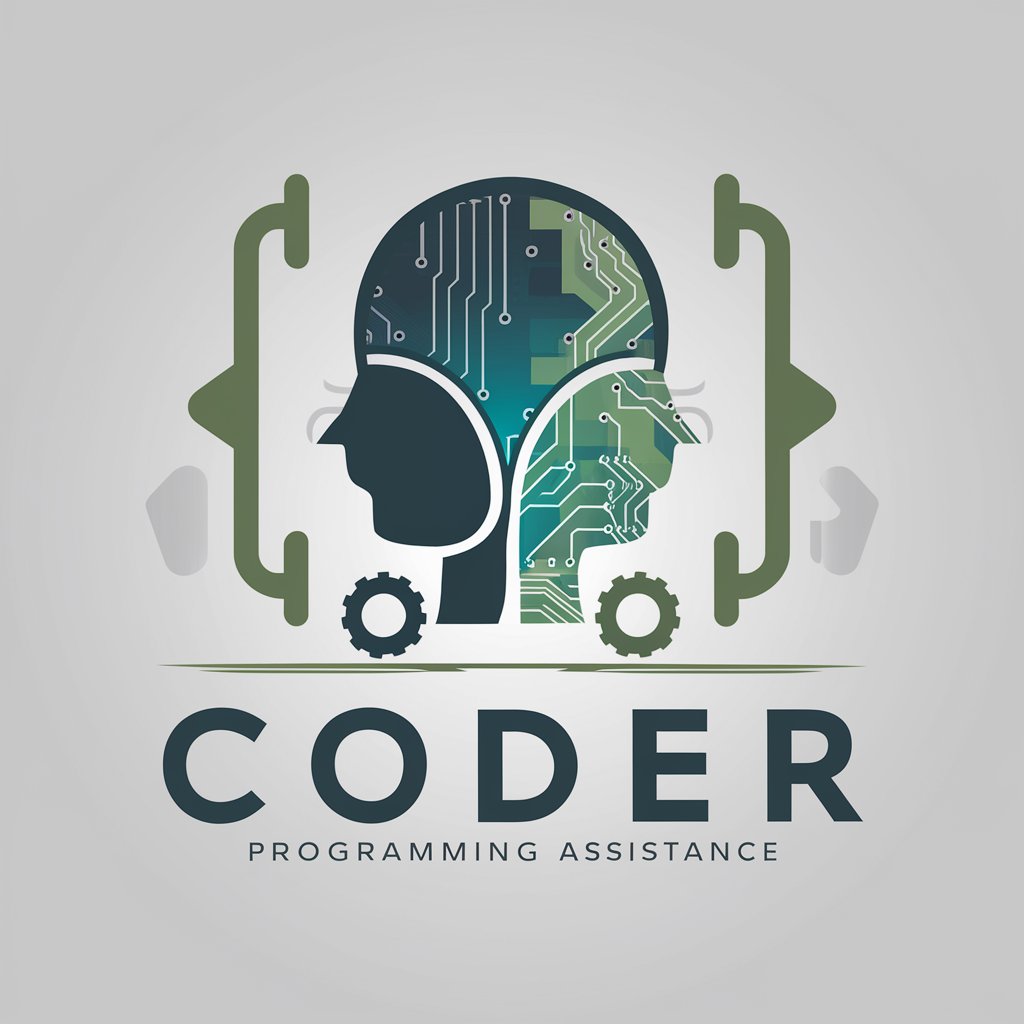
PythonPal
Empowering your Python journey with AI.

Sean Ellis
Empowering growth with AI-driven marketing strategies.

Nabenhauer Handwerkstradition
Empowering Tradition with AI

FiimeROM Assistant FAQ
What is FiimeROM Assistant?
FiimeROM Assistant is an AI-powered tool designed to offer information and technical support for Xiaomi and Redmi devices, focusing on ROMs, recovery software, and guides for device modification and optimization.
How can I find the right ROM for my device using FiimeROM Assistant?
You can use FiimeROM Assistant by navigating to the ROM section on the FiimeROM website, searching for your device model or codename, and selecting the appropriate ROM based on your device's specifications and your personal requirements.
Can FiimeROM Assistant help with device recovery?
Yes, FiimeROM Assistant provides access to a wide range of recovery software and step-by-step tutorials for Xiaomi and Redmi devices, aiding users in device recovery and software restoration.
Is there a cost to using FiimeROM Assistant?
FiimeROM Assistant offers a free trial without login on yeschat.ai, making it accessible to users without the need for ChatGPT Plus or other premium subscriptions.
How does FiimeROM Assistant stay updated with the latest device support?
FiimeROM Assistant collaborates with developers to maintain and update its database and tools, ensuring the latest ROMs, recovery files, and tutorials are available for the newest Xiaomi and Redmi devices.
