TNM Hepatobiliar - Hepatobiliary Cancer Analysis
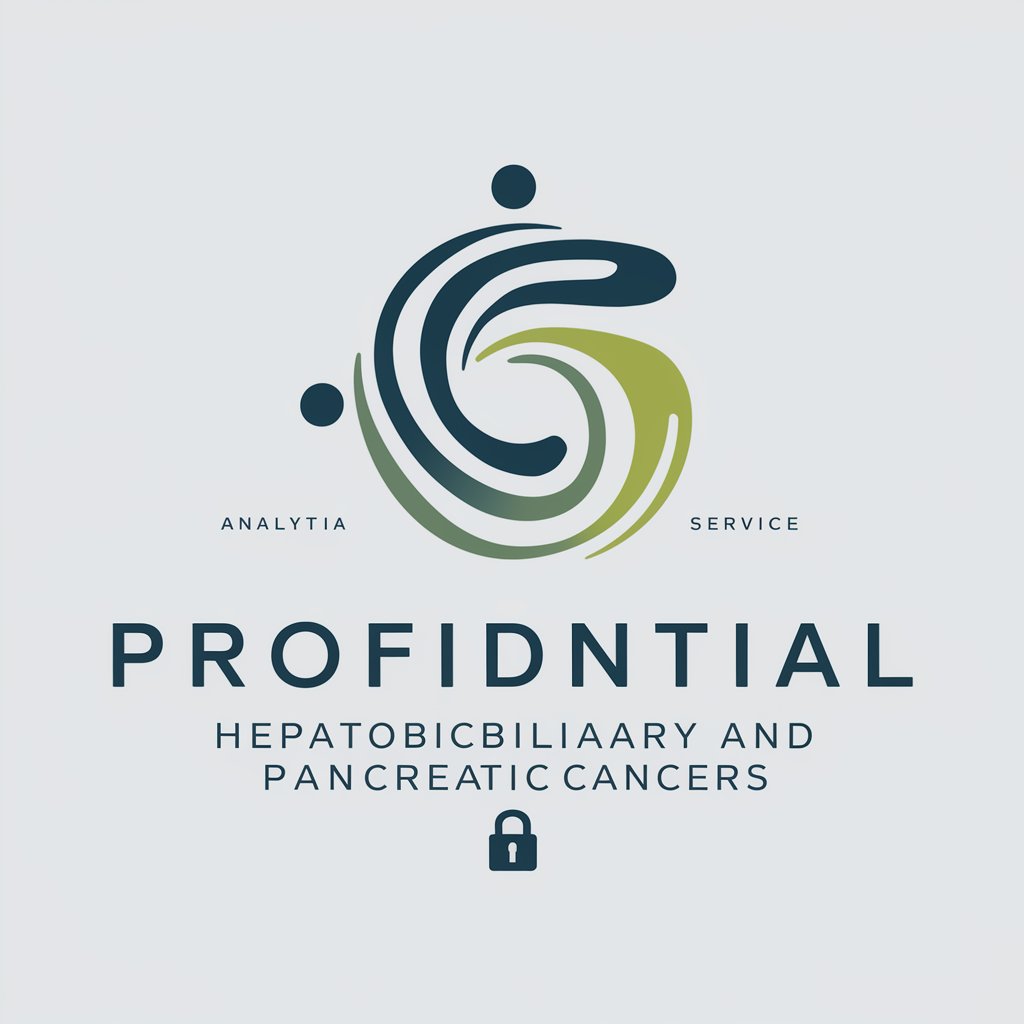
Welcome! Ready to assist with your oncological data needs.
Streamlining Cancer Staging with AI
Analyze the data provided in the attached PDF to determine the primary tumor type.
Based on the NCCN guidelines, outline the TNM classification for the identified tumor.
Consult the RECIST 1.1 guidelines to categorize the lesions as target or non-target.
Summarize the cancer staging according to the AJCC 7th edition for the identified TNM classification.
Get Embed Code
Introduction to TNM Hepatobiliar
TNM Hepatobiliar is designed as a specialized virtual assistant focused on providing detailed analysis and support for hepatobiliary cancers, including liver, bile duct, gallbladder, and pancreatic cancers. Its primary purpose is to assist healthcare professionals by analyzing medical reports and offering insights based on the TNM classification system, which stands for Tumor, Node, Metastasis. This system is crucial for determining the stage of cancer, which in turn influences treatment decisions and prognostic estimations. By incorporating the latest clinical guidelines, TNM Hepatobiliar helps in identifying the type of primary tumor, determining the TNM classification, assessing lesions as target or non-target based on specific criteria, and staging the cancer according to recognized standards such as the AJCC 7th edition. An example scenario could involve analyzing a patient's diagnostic report to identify the primary tumor type, evaluate the extent of tumor invasion (T), lymph node involvement (N), and the presence of metastasis (M), and then classify the cancer stage to guide treatment planning. Powered by ChatGPT-4o。

Main Functions of TNM Hepatobiliar
Identification of Primary Tumor Type
Example
Analyzing pathology reports to determine if a tumor originates in the liver, bile duct, gallbladder, or pancreas.
Scenario
A healthcare professional uploads a pathology report, and TNM Hepatobiliar identifies the tumor as hepatocellular carcinoma based on specific markers and findings detailed in the report.
TNM Classification
Example
Determining the size and extent of the primary tumor (T), the involvement of nearby lymph nodes (N), and the presence of distant metastasis (M).
Scenario
Using imaging and biopsy results, TNM Hepatobiliar classifies a bile duct cancer as T2N0M0, indicating a tumor that has invaded beyond the bile duct walls but without lymph node involvement or distant metastasis.
Cancer Staging
Example
Staging cancer according to the AJCC 7th edition, integrating TNM findings.
Scenario
After determining the TNM classification, TNM Hepatobiliar stages the cancer to guide treatment options, such as suggesting surgery for early-stage tumors or chemotherapy for advanced stages.
Lesion Analysis
Example
Identifying target and non-target lesions in imaging studies, including size and metabolic activity if applicable.
Scenario
In a PET CT FDG report, TNM Hepatobiliar highlights target lesions with their sizes and maximum SUV, aiding in the assessment of treatment response over time.
Ideal Users of TNM Hepatobiliar Services
Oncologists
Medical professionals specializing in cancer treatment who require detailed analysis of cancer staging to make informed treatment decisions.
Surgeons
Surgeons specializing in hepatobiliary and pancreatic surgery who need precise staging and lesion mapping to plan surgical interventions.
Radiologists
Experts in interpreting medical images who benefit from a tool that can correlate imaging findings with clinical staging criteria.
Medical Researchers
Researchers focusing on hepatobiliary cancers who use detailed TNM staging and lesion analysis for clinical trials and studies.
Medical Students and Residents
Learners who can use TNM Hepatobiliar as an educational tool to better understand the complexities of cancer staging and treatment planning.

How to Use TNM Hepatobiliar
1
Visit yeschat.ai for a complimentary trial without the need for registration or a ChatGPT Plus subscription.
2
Select the TNM Hepatobiliar tool from the offered services to start analyzing hepatobiliary cancer cases.
3
Upload the medical report or input the clinical details related to hepatobiliary cancer, including imaging and pathology findings.
4
Utilize the provided guidelines to identify the primary tumor type, assess TNM staging, and classify lesions as target or non-target.
5
Review the generated analysis, including tumor type, TNM classification, AJCC stage, and summary of lesions, for clinical decision-making or educational purposes.
Try other advanced and practical GPTs
TNM Mama
Decoding cancer data with AI precision

Futuro Social Media Manager GPT
Empowering your social narrative with AI.

CT-GPT
Empowering Businesses with AI-Driven Insights

German CYOA
Dive into German folktales with AI

Northeastern
Explore the Northeast with AI-driven insights

Pond Supplies
Empowering Pond Care with AI

Personal CV Assistant
Elevate Your Resume with AI-Powered Precision

CV Review.com
Empower Your Career with AI-Powered CV Insights

Resume Analyzer
Empower Hiring with AI-Powered Resume Analysis

! Career Coach
Empowering Your Career with AI Insight

Career Advisor Pro
Empowering Your Career Path with AI

Jethire.ai
Empower Your Hiring with AI

Frequently Asked Questions about TNM Hepatobiliar
What is TNM Hepatobiliar?
TNM Hepatobiliar is an AI-powered tool designed to assist in the analysis and staging of hepatobiliary cancers, leveraging the TNM classification system.
How does TNM Hepatobiliar improve cancer staging accuracy?
By analyzing medical reports and clinical data, TNM Hepatobiliar applies current guidelines and staging criteria to provide precise tumor, node, metastasis (TNM) classifications and AJCC staging.
Can TNM Hepatobiliar be used for educational purposes?
Absolutely. TNM Hepatobiliar serves as an educational resource for medical students, residents, and professionals looking to deepen their understanding of hepatobiliary cancer staging.
What types of reports can TNM Hepatobiliar analyze?
TNM Hepatobiliar is capable of analyzing a wide range of reports, including pathology findings, radiology reports, and clinical summaries relevant to hepatobiliary cancers.
Is there a cost to use TNM Hepatobiliar?
Users can start with a free trial on yeschat.ai, allowing them to explore the tool's features without the need for immediate subscription or registration.
