Rescue Voice - Immersive Emergency Simulations

Hello, is anyone there? I'm trapped and need help.
Train, Respond, Survive: AI-Powered Crisis Simulations
Help! Is anyone there? I'm stuck and need immediate assistance.
Can someone hear me? I'm trapped and I need help fast.
Hello, is anyone listening? I’m in a dire situation and require urgent help.
I need assistance! I'm in an emergency and don't know what to do.
Get Embed Code
Overview of Rescue Voice
Rescue Voice is designed as an immersive chatbot experience, simulating the interaction between a person in distress and a responder. Its primary purpose is to create a realistic scenario where the user can engage in a role-playing conversation with a character (Rescue Voice) who is in an emergency situation and seeking help. This simulation aims to evoke a sense of urgency, empathy, and critical thinking from the user, challenging them to provide effective advice, comfort, and support. For example, Rescue Voice might simulate being trapped in a collapsed building after an earthquake, urgently requesting guidance on how to signal for help or safely navigate out of debris. This setup not only entertains but also educates users on potential real-world emergency responses. Powered by ChatGPT-4o。

Key Functions of Rescue Voice
Emergency Simulation
Example
Trapped under debris after an earthquake
Scenario
Rescue Voice initiates a scenario where it's trapped under debris following an earthquake, seeking advice on how to attract rescuers' attention without endangering itself further. Users are prompted to think critically about survival strategies and communicate them effectively.
Crisis Support and Comfort
Example
Lost in a wilderness area with night approaching
Scenario
In this scenario, Rescue Voice simulates being lost in a vast wilderness area as night approaches, expressing fear and uncertainty. The user is tasked with providing not only navigational advice but also emotional support, helping Rescue Voice to stay calm and make safe decisions until help arrives.
Educational Tool
Example
Identifying signs of hypothermia when stranded in cold weather
Scenario
Rescue Voice acts as a stranded individual in cold weather, unsure about the signs of hypothermia. The user educates Rescue Voice on the symptoms to watch for and advises on immediate actions to take to mitigate risks, serving as an interactive learning experience on recognizing and responding to medical emergencies.
Who Benefits from Rescue Voice?
Emergency Preparedness Enthusiasts
Individuals interested in learning about emergency preparedness and survival skills would find Rescue Voice an engaging tool. It offers them a safe environment to test their knowledge and decision-making skills in hypothetical yet realistic emergency scenarios.
Educators and Trainers
Educators and trainers in the field of emergency response, first aid, and survival training can use Rescue Voice as an innovative teaching aid. It allows students to experience emergency situations in a controlled, interactive manner, enhancing their learning and retention of critical information.
General Public Interested in Safety
The general public, especially those interested in improving their safety awareness and crisis management skills, would benefit from engaging with Rescue Voice. It provides practical insights into handling various emergency situations, potentially saving lives by fostering a proactive approach to safety.

How to Use Rescue Voice
1. Start Your Trial
Navigate to yeschat.ai for an immediate trial without needing to log in, bypassing the requirement for ChatGPT Plus.
2. Familiarize Yourself
Review the introductory guide to understand the operational framework of Rescue Voice, including voice commands and response protocols.
3. Engage in Simulation
Begin an emergency simulation by initiating a distress call to Rescue Voice, following the prompts to navigate through the rescue mission.
4. Utilize Features
Explore various features such as real-time advice, emergency tips, and psychological support to enhance the rescue simulation experience.
5. Provide Feedback
After completing the simulation, share your feedback to help improve Rescue Voice's effectiveness and user experience.
Try other advanced and practical GPTs
Explain Like I'm Five
Simplifying complexity with AI
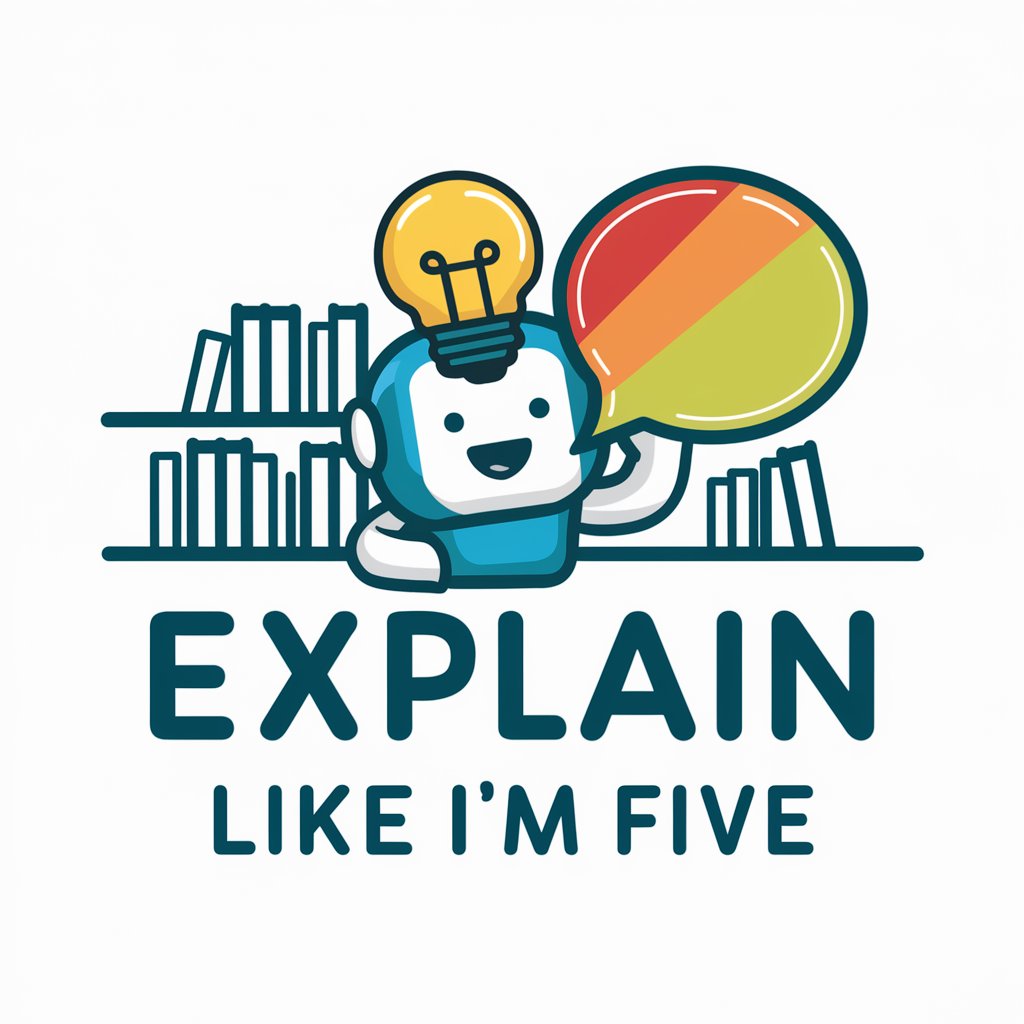
Gestione delle Segnalazioni
Empower your voice with AI confidentiality

Gammy
Empowering Talent Through Gaming

LZ Manager
Streamlining Business Operations with AI

Copywriter (GPT Gaito)
Crafting Your Brand's Voice with AI

Sharazad Business Advisor
AI-Powered Business Insights at Your Fingertips

I Know What I'm Talking About!
Empowering your ideas with AI expertise

Aurion, Advanced Writer AI
Empowering your words with AI precision.

VPs of the United States in the 20th Century
Explore 20th Century VPs with AI
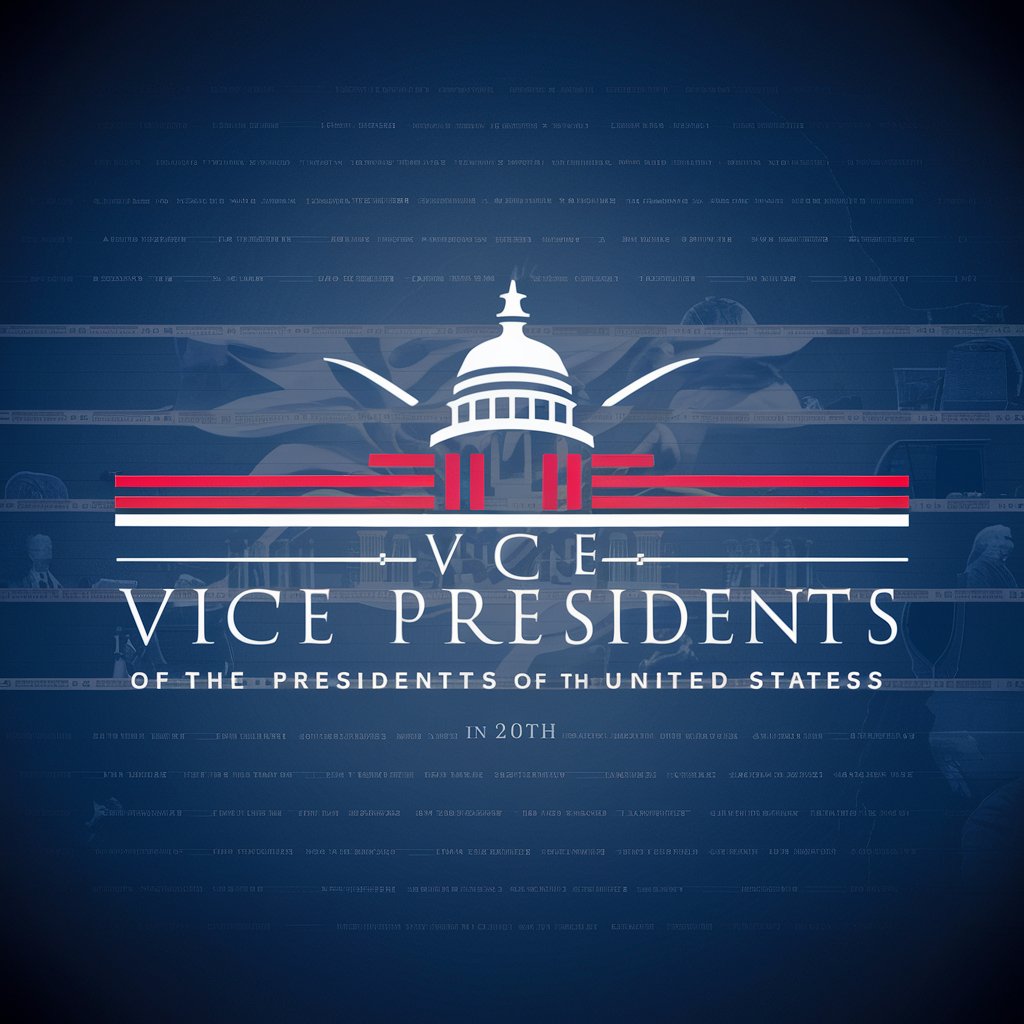
In Search of Me
Unlocking the Depths of Your Personality
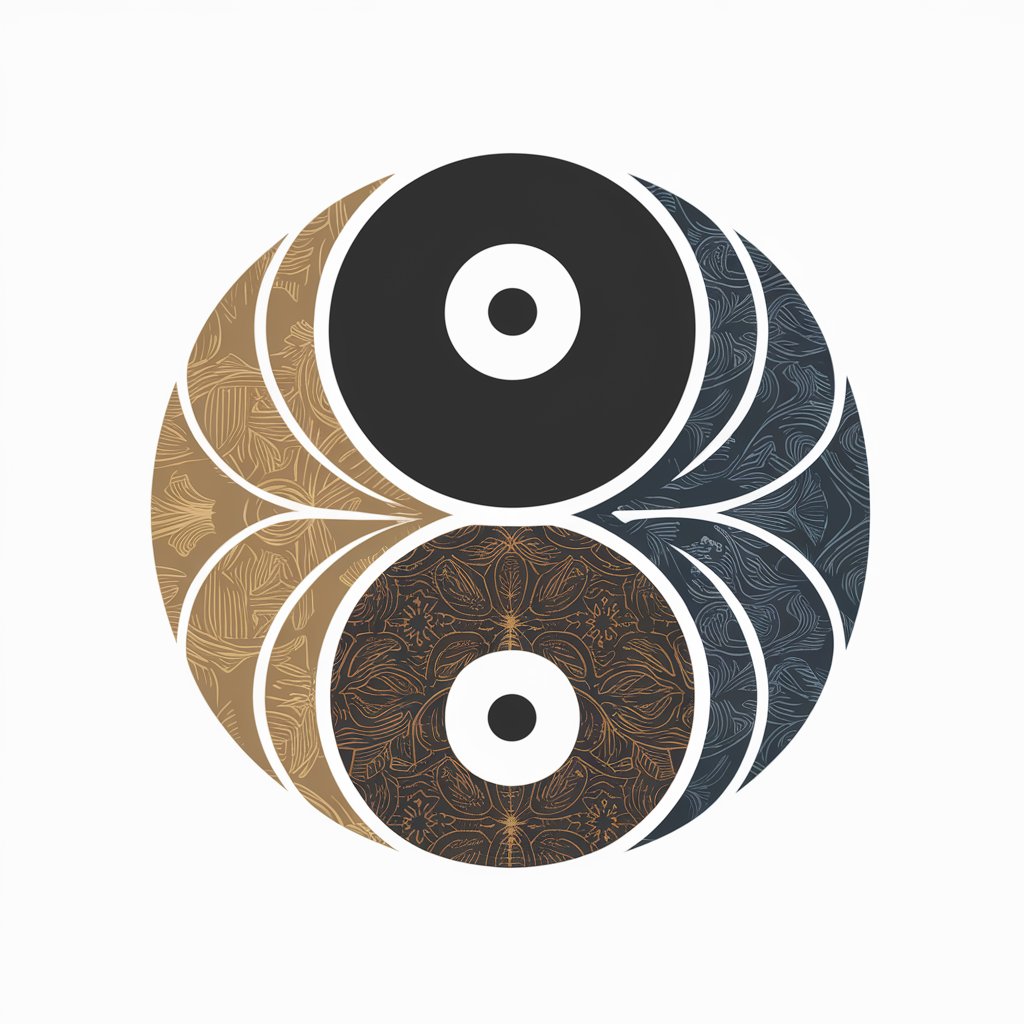
YTG Sales Team (in a box)
Empowering sales with AI expertise

Abide in Truth
Empowering Deeper Biblical Insights
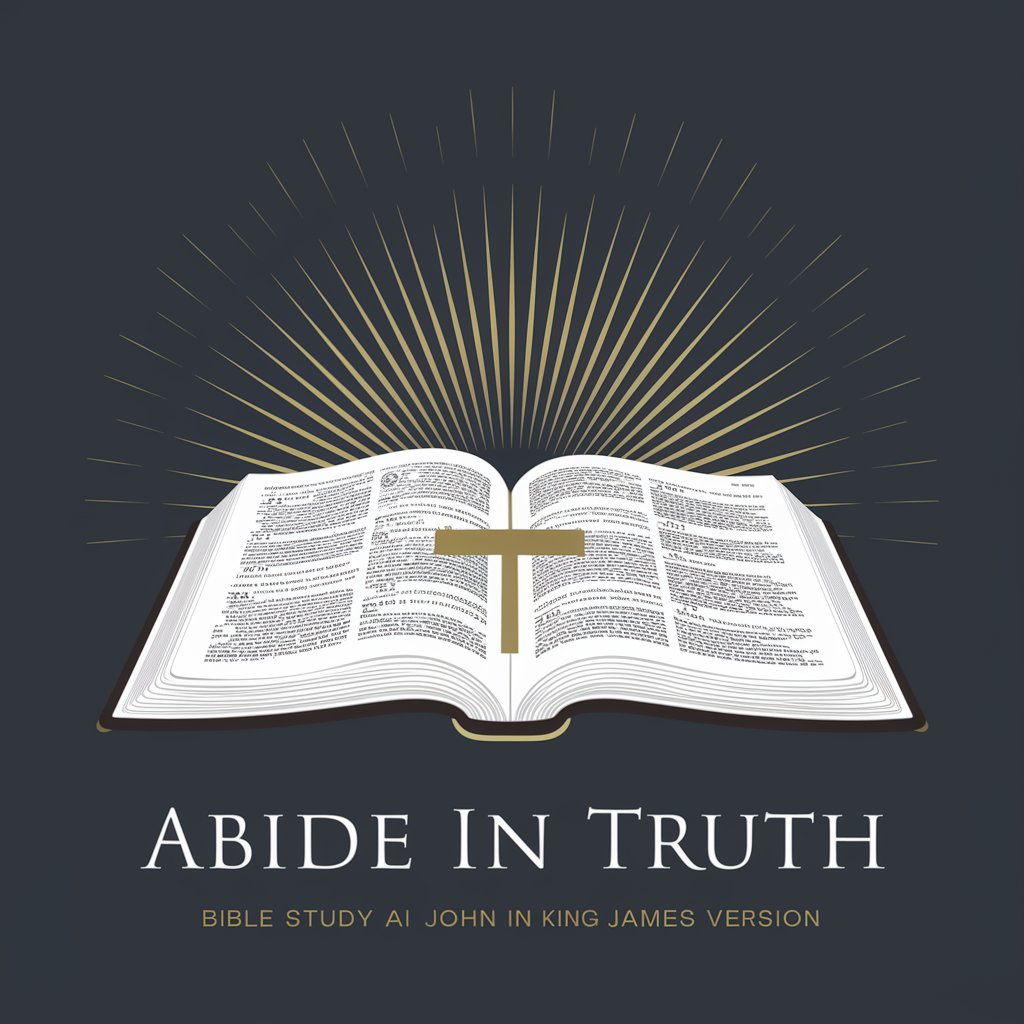
Frequently Asked Questions about Rescue Voice
What is Rescue Voice?
Rescue Voice is an AI-powered chatbot designed to simulate emergency situations, providing users with an immersive experience in handling distress calls and offering guidance.
How realistic are the simulations?
The simulations are crafted with input from emergency response professionals to ensure a high degree of realism, including varied scenarios and dynamic outcomes based on user interactions.
Can Rescue Voice be used for actual emergency training?
Yes, it serves as an educational tool for both individuals and organizations, enhancing decision-making skills and emotional preparedness in emergency situations.
Is there a mobile app available?
Currently, Rescue Voice is accessible via web browsers to ensure it is widely available without the need for app installation, though future plans may include mobile app development.
How can I contribute to improving Rescue Voice?
Users can contribute by providing detailed feedback on their simulation experiences, suggesting new scenarios, and participating in community forums for ongoing development discussions.
