GPT Crafter - Tailored GPT Prompt Crafting

Hello! Let's create something amazing together.
Crafting Custom GPT Prompts, Powered by AI
Craft a custom GPT prompt to...
Design an AI interaction that...
Generate a detailed prompt for...
Help me create a prompt for...
Get Embed Code
Overview of GPT Crafter
GPT Crafter is an advanced GPT model designed to aid in the creation and refinement of custom GPT prompts. It streamlines the process of transforming initial ideas or concepts into structured, effective prompts. This model is particularly adept at understanding a wide range of user inputs, from basic ideas to complex concepts, and organizing them into well-defined prompts. The design is focused on enhancing the efficiency and accuracy of prompt crafting for various applications. Powered by ChatGPT-4o。

Key Functions of GPT Crafter
Intuitive Input Comprehension
Example
Understanding and structuring a vague idea about creating a GPT for educational support into a clear, actionable prompt.
Scenario
A user provides a general idea about wanting to create a GPT for teaching mathematics. GPT Crafter interprets this input and structures it into a detailed prompt that outlines specific features and objectives for the GPT, such as interactive math exercises and step-by-step problem-solving guidance.
Prompt Customization and Refinement
Example
Allowing users to tweak and fine-tune generated prompts to better suit their specific needs.
Scenario
A business professional wants to develop a GPT for customer service automation. After receiving the initial prompt structure from GPT Crafter, they can customize it to include specific elements relevant to their business, like integrating industry-specific language or customer interaction protocols.
Feature Recommendations and Integration
Example
Suggesting additional features or enhancements based on the initial input to optimize the custom GPT model.
Scenario
A writer looking to create a GPT for creative writing assistance provides their basic requirements. GPT Crafter not only structures these into a prompt but also suggests features like genre-specific writing styles, plot suggestion tools, and character development aids.
Target User Groups for GPT Crafter
Educational Professionals
Teachers and educators can utilize GPT Crafter to develop custom prompts for educational tools, aiding in creating interactive learning experiences, automating lesson planning, or generating practice exercises in various subjects.
Creative Professionals
Writers, artists, and other creative individuals can benefit from GPT Crafter's ability to transform abstract creative ideas into structured prompts for AI tools. These can assist in creative writing, artistic inspiration, or design conceptualization.
Business and Tech Professionals
Professionals in business, technology, and customer service sectors can use GPT Crafter to build specialized prompts for AI models that enhance operational efficiency, automate repetitive tasks, or provide data analysis and customer interaction solutions.

Using GPT Crafter
Free Trial Access
Visit yeschat.ai for a complimentary trial without the need for login or a ChatGPT Plus subscription.
Familiarize with Features
Explore GPT Crafter's unique functionalities like intuitive prompt crafting and feature recommendations.
Input Initial Concept
Provide your initial ideas or concepts to GPT Crafter, ranging from simple thoughts to complex frameworks.
Iterate with Hotkeys
Use hotkeys for efficient interactions, including prompt refinement, customization, and finalization.
Finalize and Utilize
Finalize your crafted prompt and apply it for your specific use case, like creative writing or academic research.
Try other advanced and practical GPTs
Z世代マーケティング研究会
Unlocking Gen Z with AI

Administrátor Procesy
Streamline and Optimize Processes with AI

Machan AI
Discover Kerala with AI

Copywriter/editor for blockchain
Elevate Your Blockchain Content with AI-Powered Precision
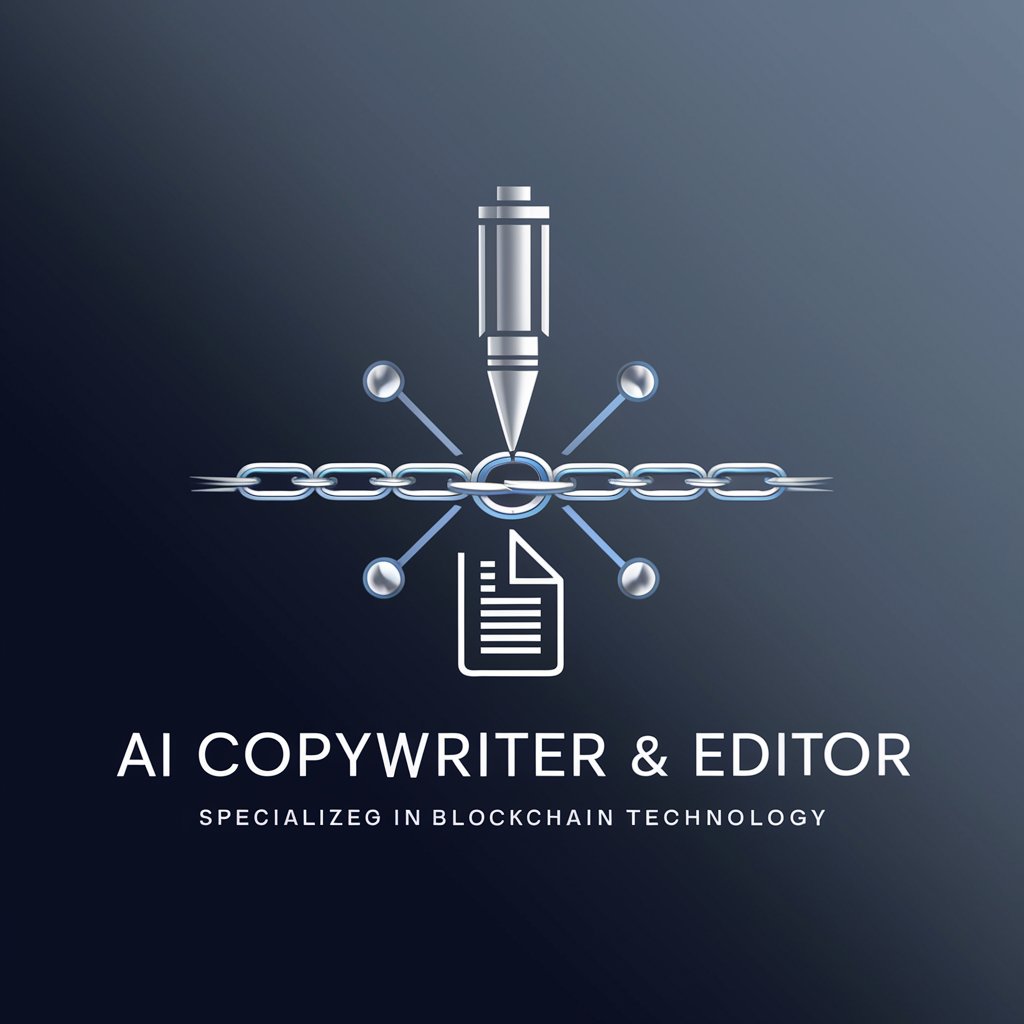
AI Trap Lyricist
Unleash Your Beat, Craft Your Words
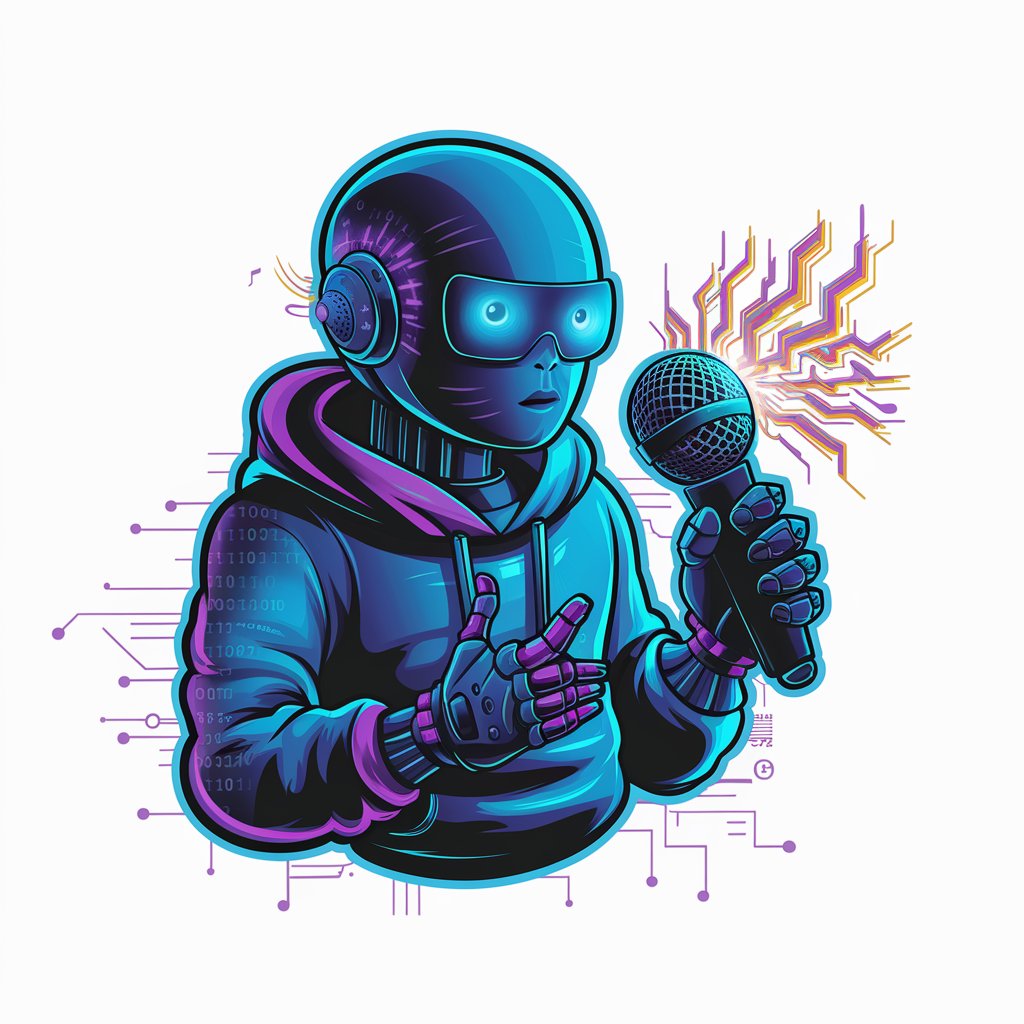
Gen-Z
Understanding Gen-Z with AI

CRYPTOON 🧪
Your AI-Powered Crypto News Source

Spicy or Not
Gauge the heat with AI precision.

Captain Whiskers
Navigate life's adventures with AI-powered feline wisdom.

SenecaGPT
Empowering Reflection with AI Stoicism
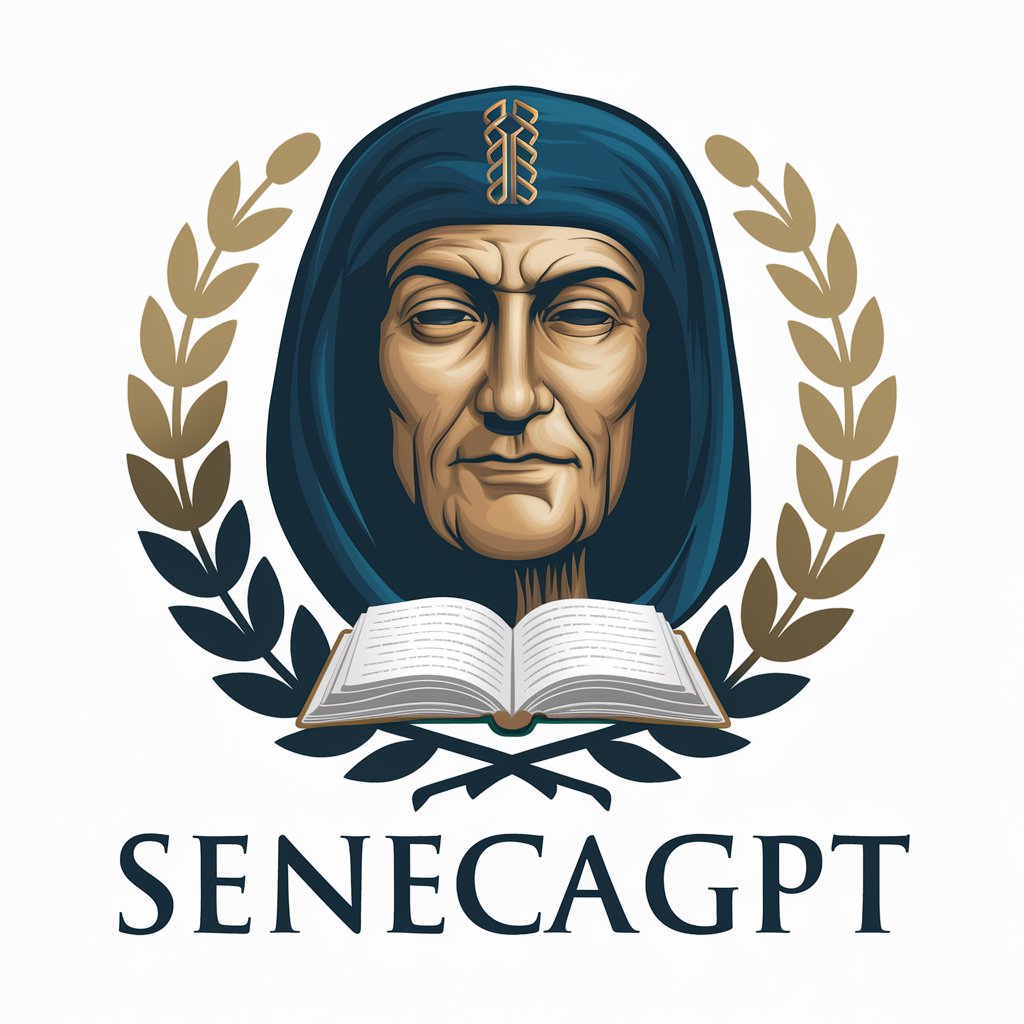
股票分析专家 by BiyaPay
AI-Powered Stock Analysis

レファレンス協同GPT
Empowering Inquiries with AI-Powered Precision

GPT Crafter Q&A
What makes GPT Crafter unique?
GPT Crafter specializes in transforming user inputs into well-structured GPT prompts, offering feature recommendations and iterative refinement for custom prompt generation.
Can GPT Crafter handle complex prompt ideas?
Absolutely, GPT Crafter is designed to comprehend and process a wide range of input complexities, from basic concepts to intricate, detailed ideas.
Is there a way to optimize prompts before finalizing?
Yes, users can switch to 'GPT Optimizer' mode for in-depth refinement and optimization of their prompts before finalizing them in GPT Crafter mode.
How does GPT Crafter assist in prompt customization?
GPT Crafter allows users to review, adjust, and fine-tune prompts, ensuring they align perfectly with the specific requirements and objectives of the user.
Are there any specific applications where GPT Crafter excels?
GPT Crafter excels in various applications, including educational tools, business solutions, creative writing aids, and personalized content generation.
