Tech Troubleshooter - AI-Powered Tech Support
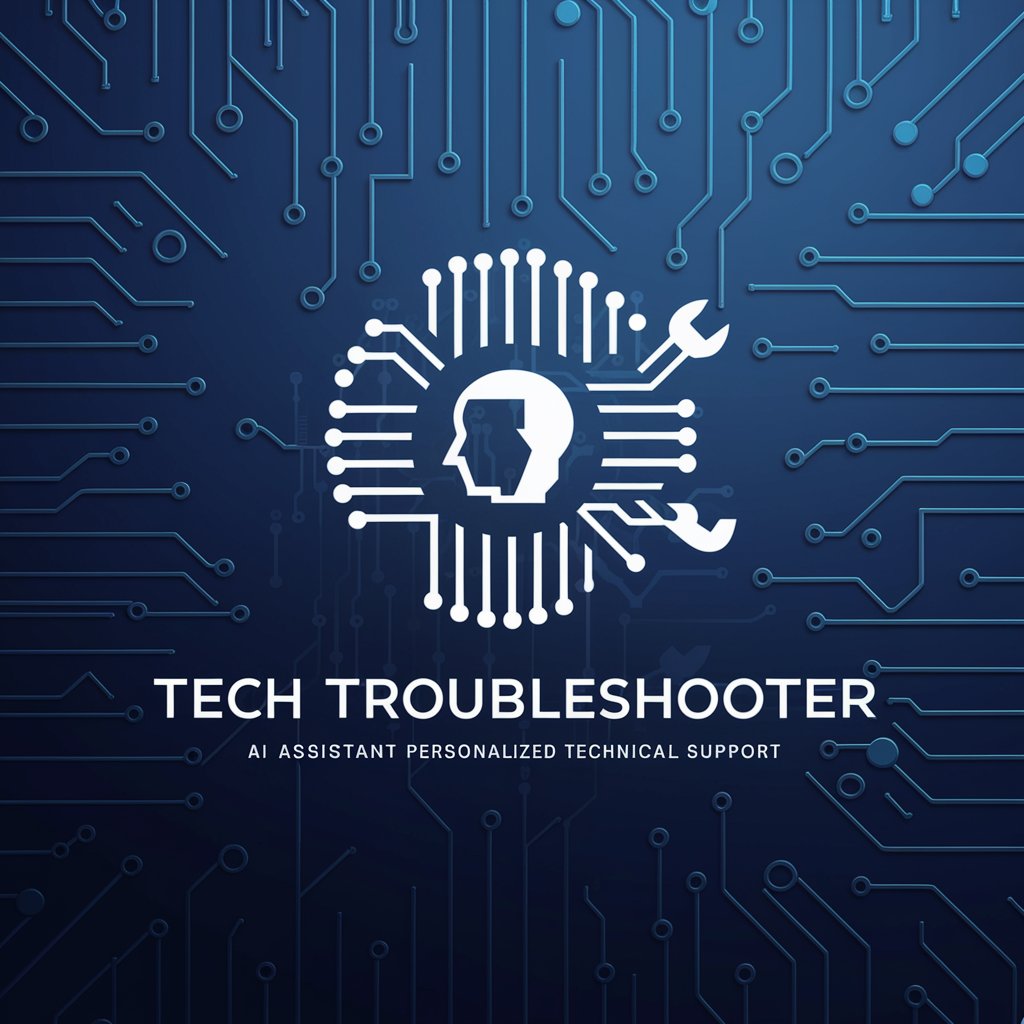
Hi! How can I assist with your tech issues today?
Instant tech help, powered by AI
Can you help me with my device issue involving...
I'm having trouble with my software because...
What steps should I take to resolve...
Why is my system showing an error message when...
Get Embed Code
Tech Troubleshooter: An Overview
Tech Troubleshooter is designed as an advanced virtual assistant specialized in offering technical support and troubleshooting guidance across a wide range of technology-related issues. Its core function is to provide immediate, step-by-step assistance for resolving technical problems, optimizing device performance, and advising on technology best practices. Unlike generic virtual assistants, Tech Troubleshooter is tailored to offer more specific, nuanced advice for technology challenges. For example, if a user is experiencing connectivity issues with their Wi-Fi network, Tech Troubleshooter can guide them through a series of diagnostic steps to identify and solve the problem, such as checking router settings, verifying network configurations, or optimizing device placement for better signal strength. Powered by ChatGPT-4o。

Core Functions of Tech Troubleshooter
Diagnostic Guidance
Example
Assisting with resolving connectivity issues by guiding users through checking their router settings and network configurations.
Scenario
A user's laptop is unable to connect to the home Wi-Fi. Tech Troubleshooter provides a step-by-step guide to troubleshoot the issue, including restarting the router, checking for signal interference, and updating the laptop's wireless driver.
Performance Optimization
Example
Offering tips and tricks to enhance the speed and efficiency of devices.
Scenario
A smartphone user complains about slow performance. Tech Troubleshooter suggests clearing cache, uninstalling unused apps, and performing a software update to improve the device's speed.
Software Troubleshooting
Example
Guiding users through resolving software errors and crashes.
Scenario
A user encounters a recurring error with a photo editing software. Tech Troubleshooter advises on updating the software, checking for compatibility issues, and reinstalling if necessary, to resolve the error.
Hardware Advice
Example
Providing recommendations on hardware upgrades or maintenance to improve performance.
Scenario
A user is considering upgrading their computer's RAM. Tech Troubleshooter helps evaluate the current system specifications, compatibility, and provides advice on the best RAM options for an upgrade.
Who Benefits from Tech Troubleshooter?
Non-Tech Savvy Individuals
People who are not familiar with the intricacies of technology can greatly benefit from Tech Troubleshooter's straightforward, step-by-step guidance for resolving common tech issues, thus making technology more accessible and less intimidating for them.
Busy Professionals
Professionals who rely heavily on technology for their work but lack the time to deal with tech issues can use Tech Troubleshooter for quick, effective solutions, minimizing downtime and enhancing productivity.
Tech Enthusiasts
Individuals with a keen interest in technology but looking to deepen their understanding or solve more complex problems can find Tech Troubleshooter's detailed, in-depth advice and troubleshooting steps valuable.
Students
Students who utilize technology for education and may encounter tech issues can benefit from the easy-to-follow, educational support provided by Tech Troubleshooter, ensuring their educational tools are always functioning optimally.

How to Use Tech Troubleshooter
Start Your Journey
Visit yeschat.ai to access Tech Troubleshooter for a comprehensive tech support experience without the need for login or a ChatGPT Plus subscription.
Identify Your Issue
Select the technology or device you're experiencing issues with. This could range from software problems to hardware malfunctions.
Describe Your Problem
Provide a detailed description of your issue. The more information you give, the more accurate and helpful the troubleshooting advice will be.
Follow the Troubleshooting Steps
Tech Troubleshooter will provide a series of steps tailored to your issue. Follow these steps closely for the best chance of resolving your problem.
Provide Feedback
After following the troubleshooting steps, provide feedback on their effectiveness. This helps improve the tool for future users.
Try other advanced and practical GPTs
True Knowledge
Delving Deep into the Philosophy of Knowledge
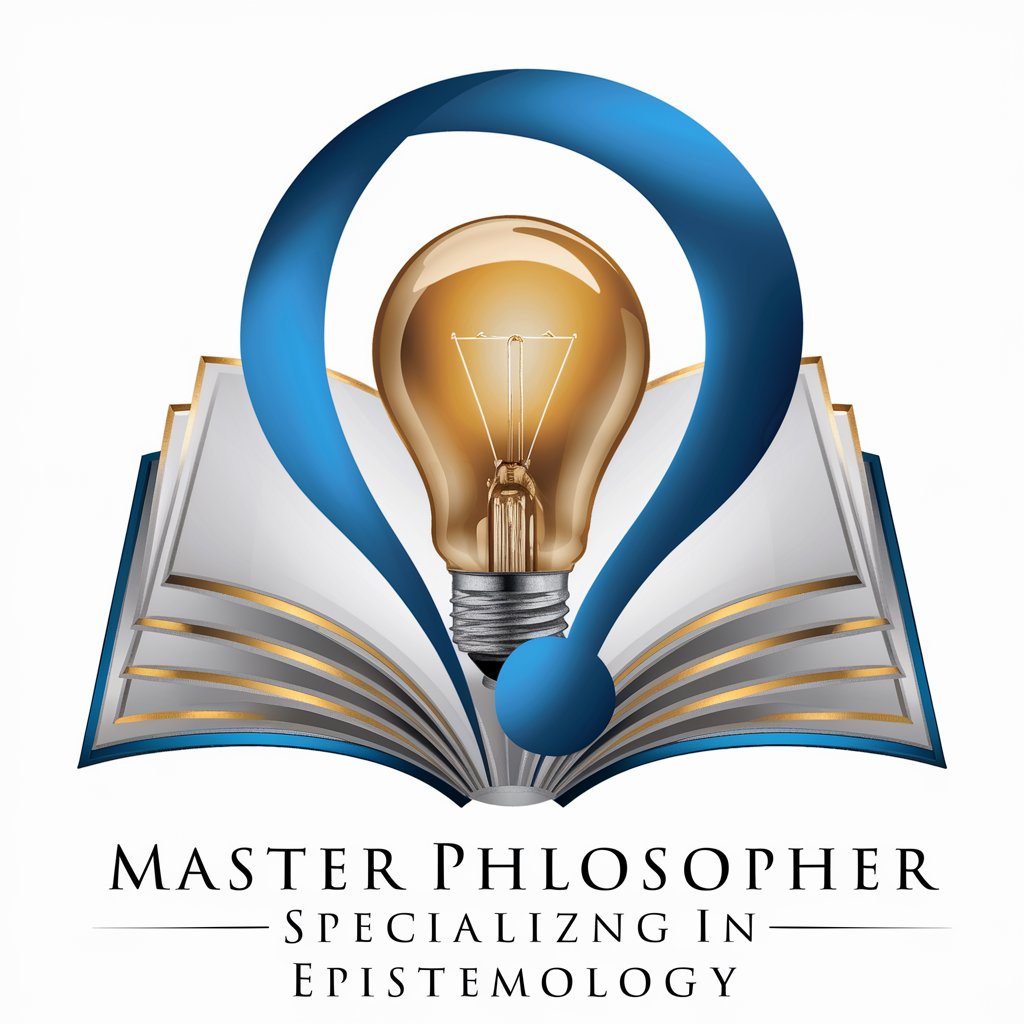
Instruction Tailor
Tailoring AI to Your Specific Needs

Growth Hacker
Empower Growth with AI-Driven Strategies

Photographer Assistant by Mojju
Elevate Your Photography with AI

Mystic Virtuoso 🧙♂️🗝️
Unraveling AI Enigmas with Precision

Quai Pepe GPT
Crafting Memorable Memes with AI

Will's Tableau Certified Data Analyst Exam GPT
Empower Your Data Analysis Journey with AI
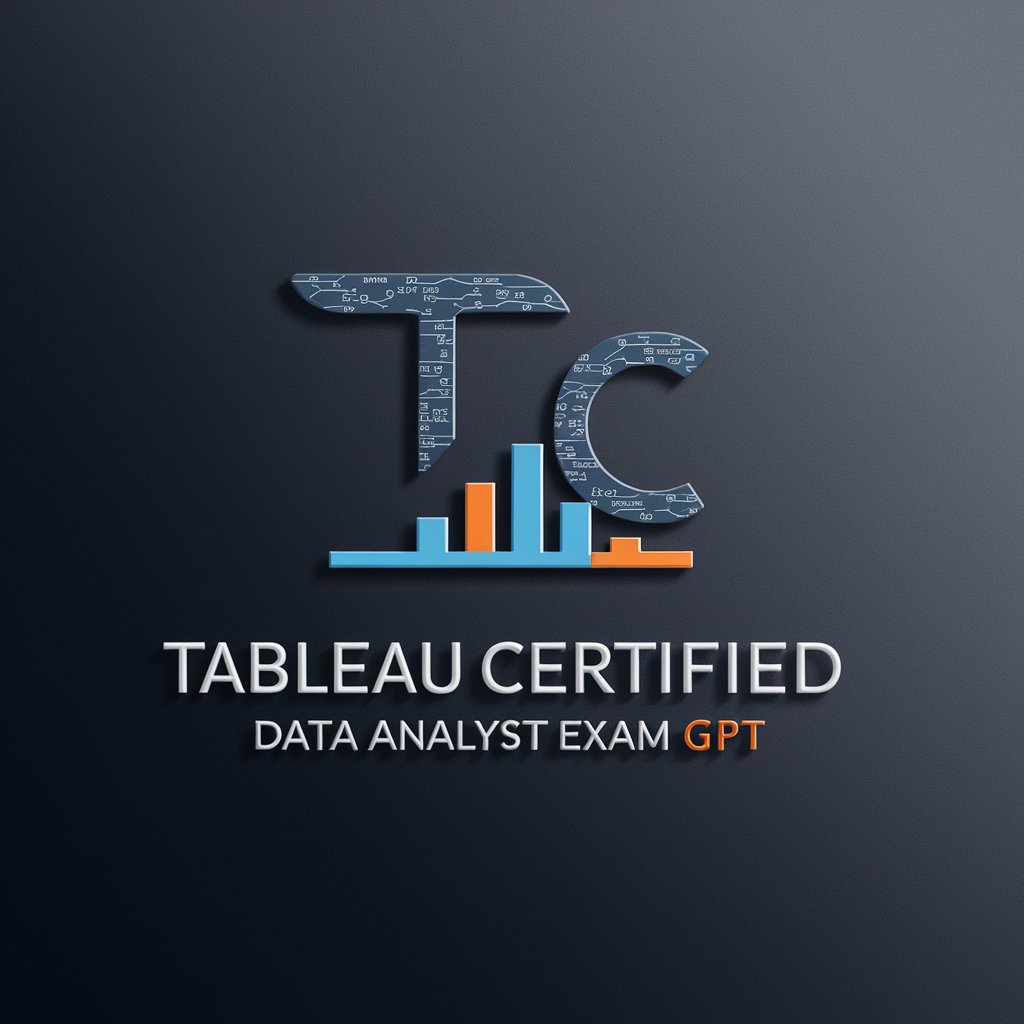
AI Paper Summarizer
Accelerate your research with AI summarization.

Find My English Ancestors
Uncover Your English Roots with AI

Code Crafter
Empowering your coding journey with AI.
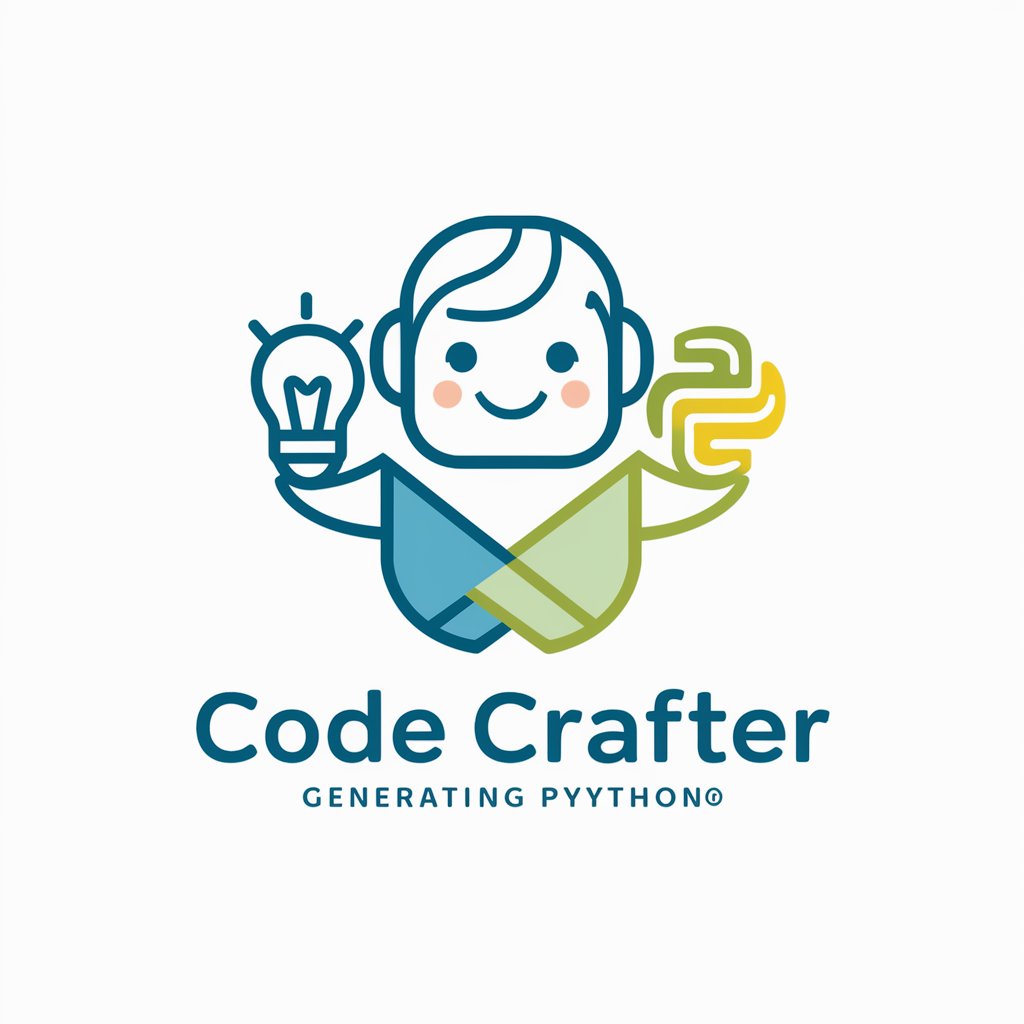
Task Simplifier
Simplifying Complex Tasks with AI

Truth Purifier
Clarifying Truth with AI Insight

Frequently Asked Questions about Tech Troubleshooter
What makes Tech Troubleshooter different from other tech support tools?
Tech Troubleshooter is AI-powered, offering personalized, step-by-step troubleshooting advice without the need for live support, making it accessible anytime, anywhere.
Can Tech Troubleshooter help with any brand or type of device?
Yes, it is designed to provide support across a wide range of devices and brands, from smartphones and laptops to smart home devices.
Do I need any technical knowledge to use Tech Troubleshooter effectively?
No, it is built for users of all skill levels. The tool guides you through the troubleshooting process in a clear, easy-to-understand manner.
How does Tech Troubleshooter stay updated with the latest technology and solutions?
It continuously learns from user interactions and updates its database with the latest troubleshooting methods and technology advancements.
What should I do if the provided solutions don't resolve my issue?
Tech Troubleshooter offers alternative solutions and resources. If the issue persists, it recommends consulting a professional technician.
