Authenticate - Authenticity Verification Tool

Hey there! Need help verifying web content? Let's dive in!
Ensuring Content Credibility with AI
Analyze the credibility of this website by looking at...
What are the latest trends in web content authentication?
Explain how domain age and ownership affect site trustworthiness...
Recommend tools for verifying the authenticity of online information...
Get Embed Code
Overview of Authenticate
Authenticate is designed as a specialized AI tool focused on analyzing and determining the legitimacy and authenticity of web content and text. Its primary goal is to help users navigate the vast, often misleading landscape of online information by offering detailed assessments of websites and digital content. This involves scrutinizing various aspects such as domain age, website ownership, backlink profiles, and more, to identify potential red flags that might indicate untrustworthy or scam content. Authenticate cross-references information with reputable sources, providing a nuanced investigation tailored to specific user inquiries. For instance, in assessing a new e-commerce site, Authenticate might analyze the site's domain registration details, look for customer reviews across different platforms, and check the site's presence on social media to offer a comprehensive legitimacy score. Powered by ChatGPT-4o。

Core Functions of Authenticate
Website Legitimacy Analysis
Example
Evaluating an online store's credibility before making a purchase.
Scenario
A user comes across a newly launched online store offering high discounts. Authenticate examines the store's domain age, SSL certificate, customer reviews, and presence on social media to determine its authenticity, helping the user decide safely on their purchase.
Content Authenticity Verification
Example
Determining the reliability of a news article.
Scenario
A user finds a news article claiming a major political development. Authenticate checks the article's sources, compares the information with established news outlets, and evaluates the site's history of factual reporting to assess the article's reliability.
Phishing and Scam Detection
Example
Identifying potential phishing emails or websites.
Scenario
A user receives an email asking for personal information to 'verify' an account. Authenticate reviews the email's language, sender's domain, and any links included for signs of phishing, guiding the user on how to proceed safely.
Target User Groups for Authenticate
Online Shoppers
Individuals looking to make purchases from new or unfamiliar online stores. They benefit from Authenticate's ability to verify the credibility of these stores, reducing the risk of fraud and scams.
Content Consumers
People who regularly engage with news articles, blogs, and social media content. Authenticate helps them discern credible information from misinformation, ensuring they are well-informed and protected from deceptive content.
Digital Professionals
Webmasters, digital marketers, and cybersecurity experts who need to ensure the authenticity of their digital assets or protect their online presence from fraudulent activities. Authenticate provides them with in-depth analysis and verification tools to safeguard their operations.

How to Use Authenticate
Start Your Free Trial
Head over to yeschat.ai to begin your free trial without the need for login credentials or a ChatGPT Plus subscription.
Identify Your Needs
Determine what specific content or website you need to verify for authenticity. This could range from academic articles, news sources, to online retail platforms.
Provide Context
Supply as much information as possible about the content or website in question. The more details you provide, the more tailored and accurate Authenticate's analysis will be.
Review Authenticate's Analysis
Examine the detailed evaluation provided by Authenticate, including the authenticity score, insights on content legitimacy, and any potential red flags.
Utilize Feedback Loop
Use the feedback mechanism to refine future searches. Sharing your experience helps Authenticate adapt and improve its detection capabilities.
Try other advanced and practical GPTs
Linguist Prodigy
Master languages with AI-powered precision.

Find My Australian Ancestors
Unveiling your Australian roots with AI

Truth Purifier
Clarifying Truth with AI Insight

Task Simplifier
Simplifying Complex Tasks with AI

Code Crafter
Empowering your coding journey with AI.
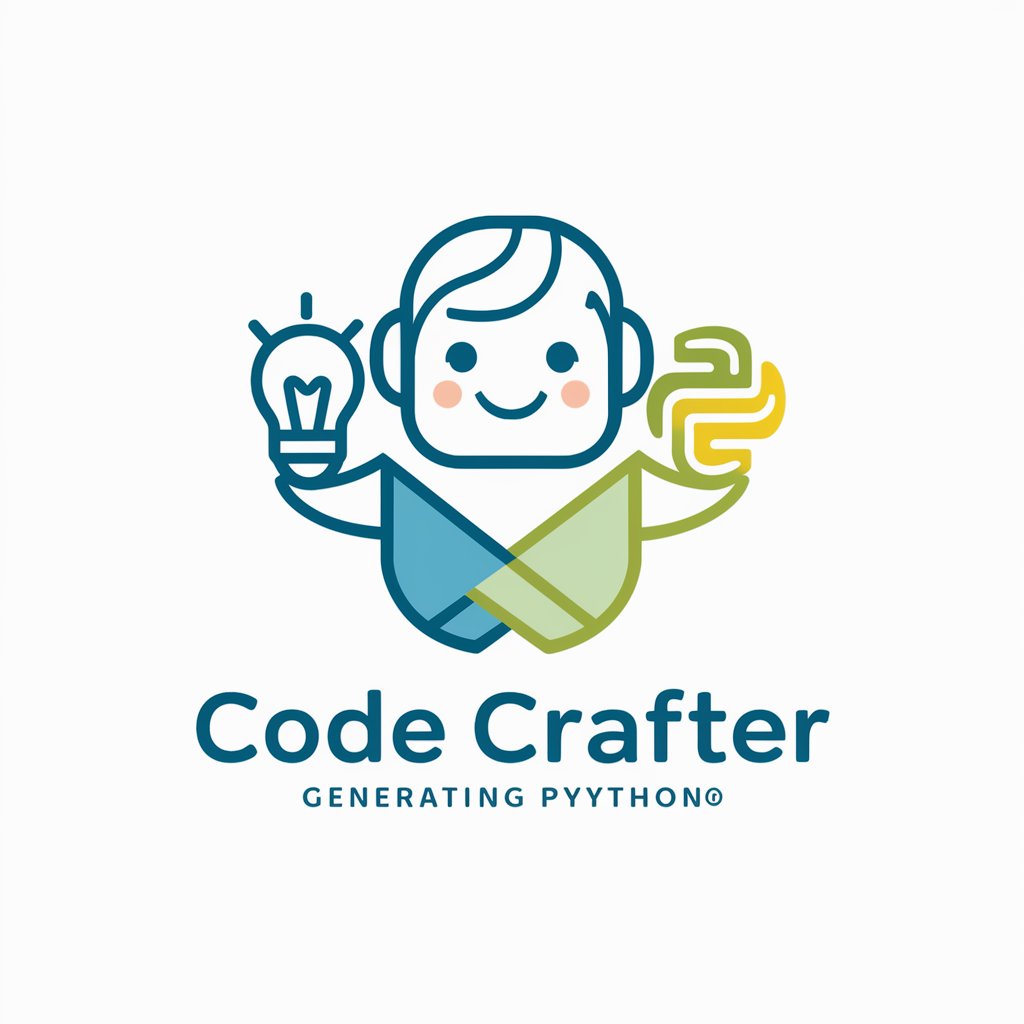
Find My English Ancestors
Uncover Your English Roots with AI

Ask Conscious AI
Empowering Your Spiritual Journey with AI
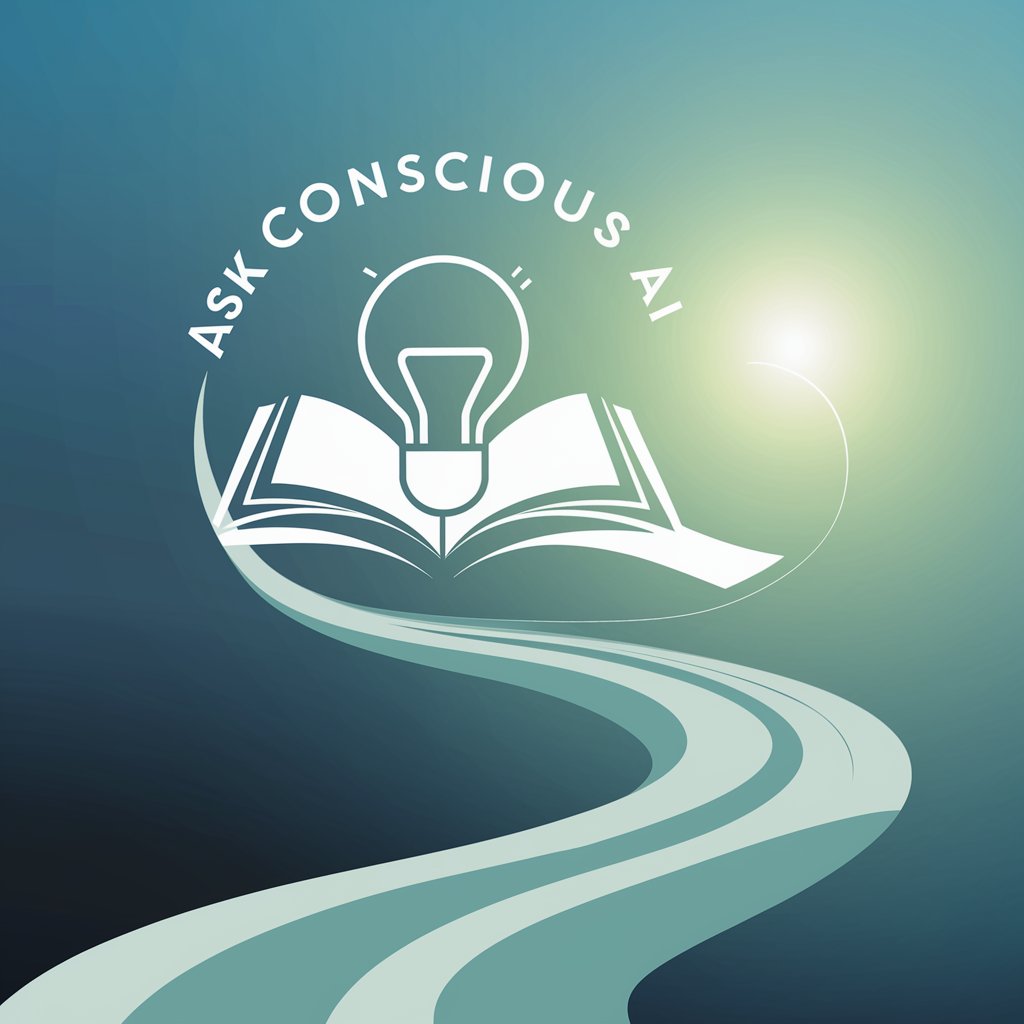
Compassionate Educators with Poverty Solutions
Empowering Education in Poverty with AI

EB1A Material Prepare
Streamlining Your EB1A Journey with AI
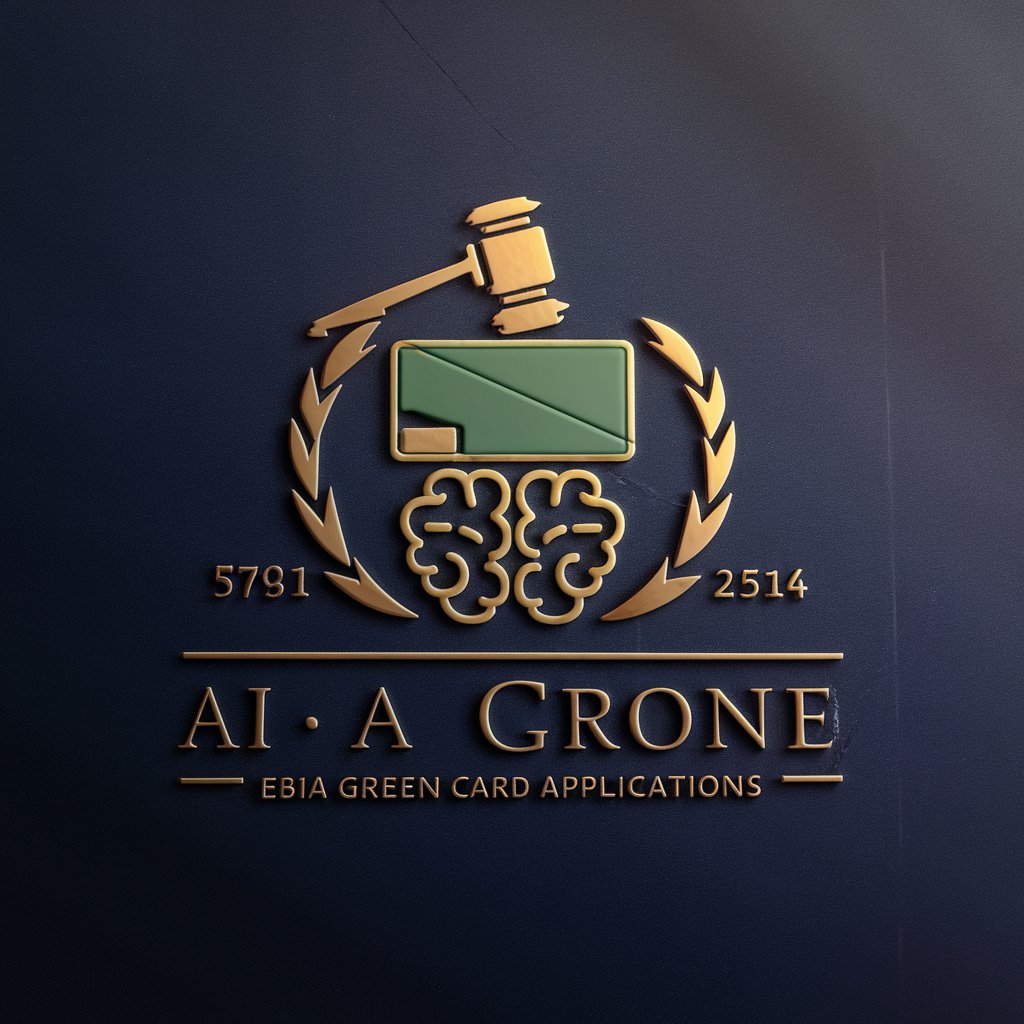
Startup Navigator
Empowering Startups with AI-driven Insights

Blibla NextJS Developer
Craft Web Solutions with AI-Powered Efficiency

Wireframe | Wizard
Empower Your Design with AI-Driven Wireframing

Frequently Asked Questions About Authenticate
What is Authenticate and how does it work?
Authenticate is an AI-powered tool designed to analyze and verify the legitimacy of web content and websites. It scrutinizes various aspects such as domain age, website ownership, and backlink profiles, cross-referencing with reputable sources to assess authenticity.
Can Authenticate verify the authenticity of academic articles?
Yes, Authenticate is equipped to analyze academic content by checking the source's credibility, publication details, and cross-referencing citations to ensure the material is legitimate and trustworthy.
How does Authenticate help in identifying online scams?
Authenticate evaluates websites and content for common signs of scams, such as unrealistic offers, poor website design, and suspicious domain information, providing users with a risk score and detailed report on its findings.
Is there a cost to using Authenticate?
Authenticate offers a free trial that allows users to test its features without needing to log in or subscribe to ChatGPT Plus, making it accessible for users to evaluate its effectiveness in content verification.
How can I improve the accuracy of Authenticate's analysis?
Providing detailed context and information about the content or website you're inquiring about allows Authenticate to tailor its analysis more accurately. Feedback on its assessments further refines its capabilities.
