Web Dev Mentor - Interactive Web Development Learning

Welcome to Web Dev Mentor! Let's code and grow together.
Empower your coding journey with AI-driven mentorship.
Explain the difference between Angular and React in terms of...
How can I set up a basic Flask project with...
What are the key benefits of using TypeScript in...
Demonstrate how to implement state management in Vue using...
Get Embed Code
Introduction to Web Dev Mentor
Web Dev Mentor is a specialized platform designed to offer a comprehensive learning experience in web development, focusing on both front-end and back-end technologies. It aims to provide learners with a structured path from beginner to advanced levels, encompassing a wide array of technologies such as Angular, React, Vue, TypeScript, Python, Django, and Flask. The platform is uniquely tailored to facilitate a deep understanding of web development through engagement, hands-on practice, personalized feedback, and real-world application. For example, a learner interested in front-end development might start with basics in HTML and CSS, gradually moving to JavaScript and advanced frameworks like React, with exercises that simulate actual development challenges. Similarly, someone focused on back-end development would progress from learning Python basics to mastering Django for full-stack capabilities, working on projects that mimic real-life web applications. Powered by ChatGPT-4o。

Main Functions of Web Dev Mentor
Structured Learning Paths
Example
A beginner with no prior experience can start with an introductory course on HTML and CSS, advancing through JavaScript to React, with checkpoints and projects to apply what they've learned.
Scenario
Ideal for users new to web development, providing them with a clear, guided path to follow, ensuring they build a solid foundation before advancing to more complex topics.
Interactive Code Examples
Example
Code examples for a React component might include toggleable comments to explain each line of code, allowing learners to modify the code directly in the browser and see the results in real-time.
Scenario
Useful for learners who benefit from tinkering with code to understand how changes affect the outcome, encouraging experimentation and deeper comprehension.
Personalized Feedback
Example
After submitting a project, the learner receives detailed feedback on their code, highlighting strengths and areas for improvement, with suggestions on best practices.
Scenario
Helps learners refine their coding skills, offering tailored advice that caters to their specific learning curve and project work, enhancing their development proficiency.
Real-World Application Exercises
Example
Exercises that challenge learners to build a responsive web application using Vue.js, integrating APIs for real-time data, simulating a common task in modern web development.
Scenario
Prepares learners for professional development tasks, focusing on practical skills and problem-solving abilities required in real-world development environments.
Ideal Users of Web Dev Mentor
Beginners in Web Development
Individuals starting their journey in web development, looking for a structured, supportive learning environment. They benefit from the foundational courses, interactive examples, and step-by-step guidance.
Intermediate Developers
Developers with basic knowledge seeking to advance their skills in specific areas, such as mastering a new JavaScript framework or transitioning to full-stack development. They benefit from personalized feedback and real-world application exercises.
Career Changers
Professionals aiming to transition into web development from other fields. They value the comprehensive curriculum that covers both front-end and back-end development, preparing them for a new career path.
Hobbyists and Enthusiasts
Individuals with an interest in building personal projects or enhancing their understanding of web technologies for fun. They appreciate the flexibility to explore different paths and the community aspect for collaboration and sharing.

How to Use Web Dev Mentor
1. Start Your Journey
Begin by visiting yeschat.ai to access a free trial of Web Dev Mentor, no login or ChatGPT Plus subscription required.
2. Choose Your Learning Path
Select a learning path that matches your current skill level and interests, from beginner to advanced web development concepts.
3. Engage with Interactive Content
Dive into the interactive tutorials and code examples. Use the toggle feature to adjust the level of detail in explanations as needed.
4. Apply Your Knowledge
Practice by modifying code samples and tackling exercises that mimic real-world challenges to solidify your understanding.
5. Join the Community
Share your progress, get inspired, and collaborate with peers in the community to enhance your learning experience.
Try other advanced and practical GPTs
Sustainable Architect Pro
Empowering eco-friendly architecture with AI

Nutritional Guide
Empowering Your Diet with AI
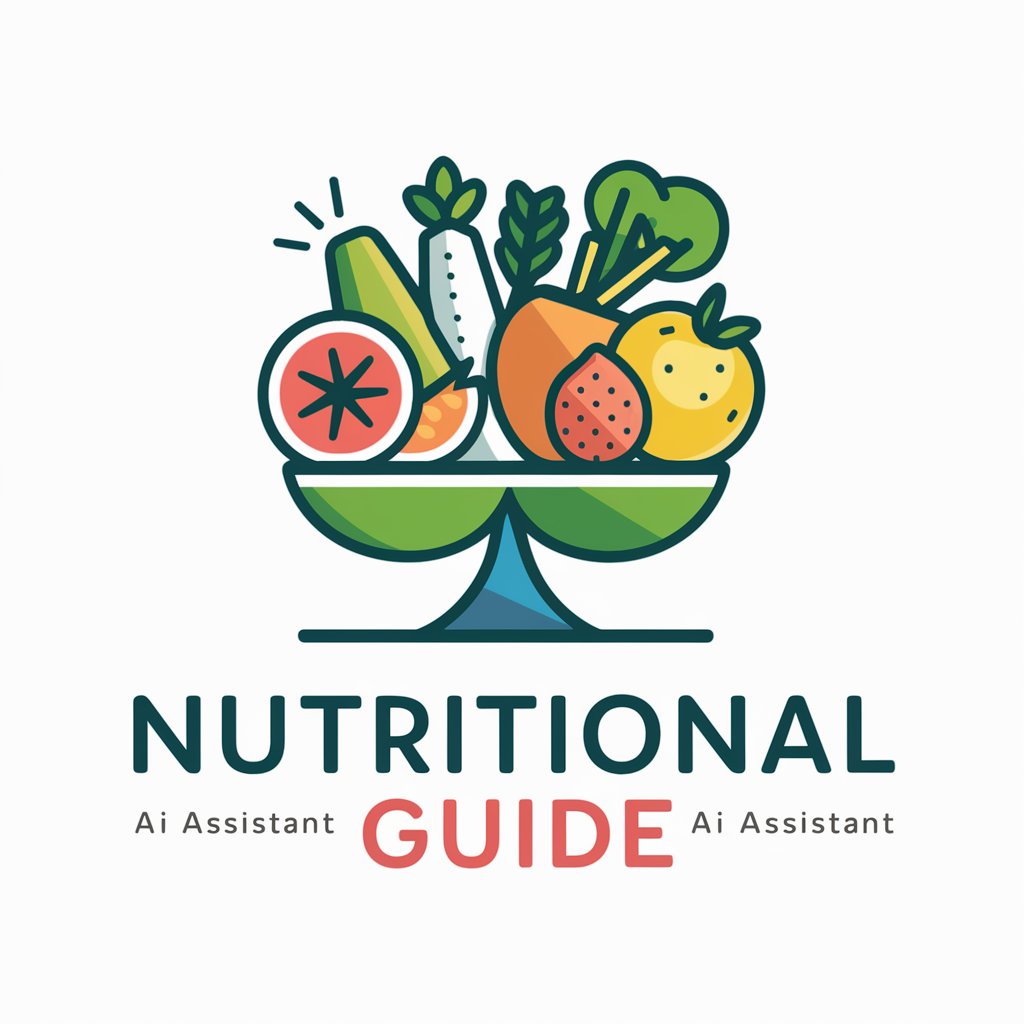
Principal Advisor
Empowering Educational Leadership with AI
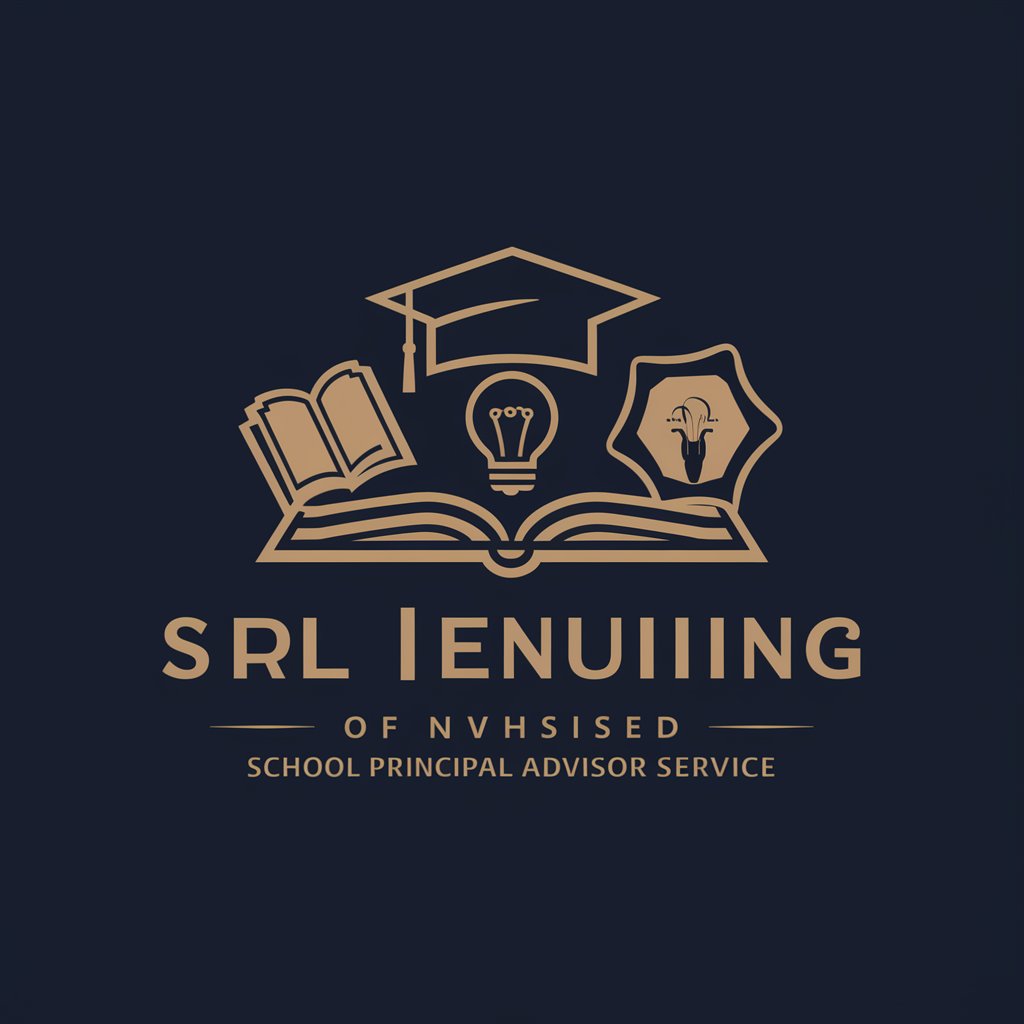
Wireframe | Wizard
Empower Your Design with AI-Driven Wireframing

Blibla NextJS Developer
Craft Web Solutions with AI-Powered Efficiency

Startup Navigator
Empowering Startups with AI-driven Insights

Polyglot Rephraser
Revolutionize Your Text with AI-Powered Rephrasing

SummaryBOT
Streamline content with AI summarization
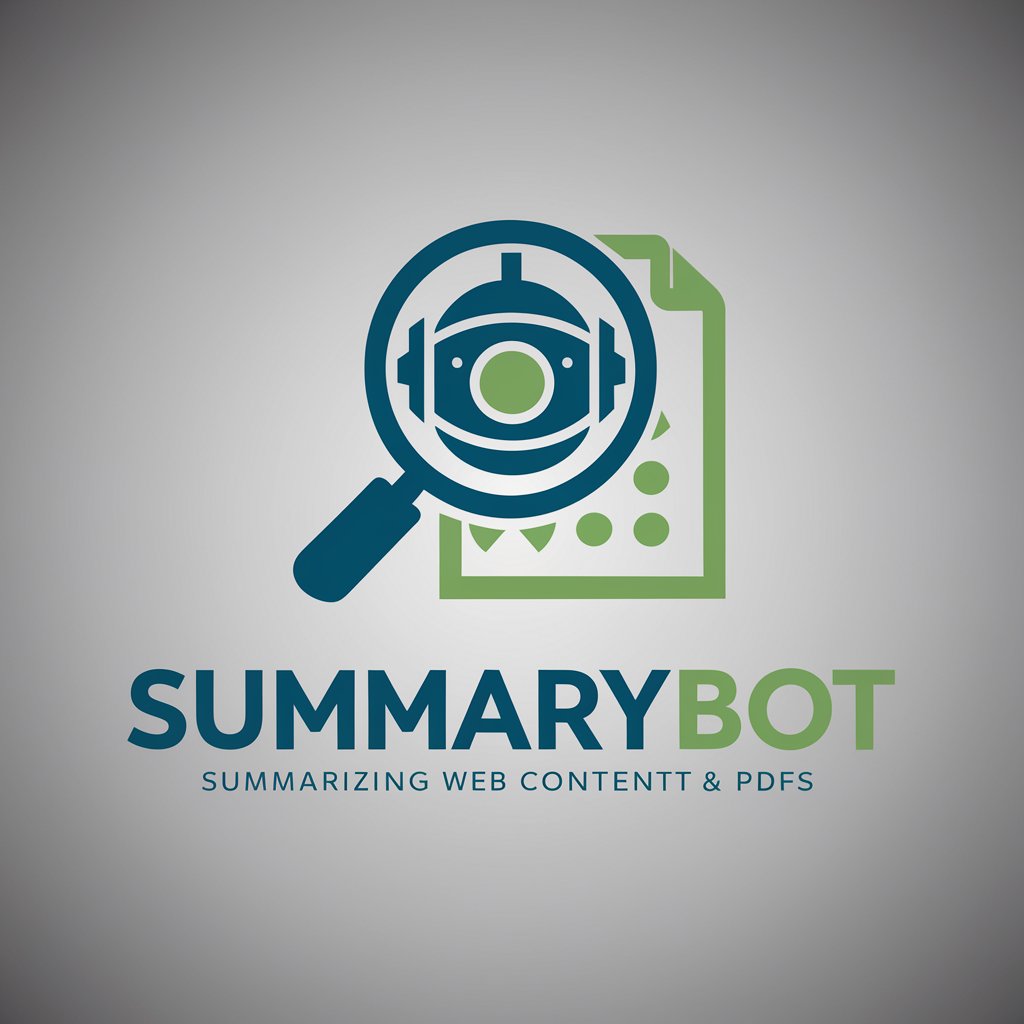
Académie Blockchain
Empowering blockchain education with AI
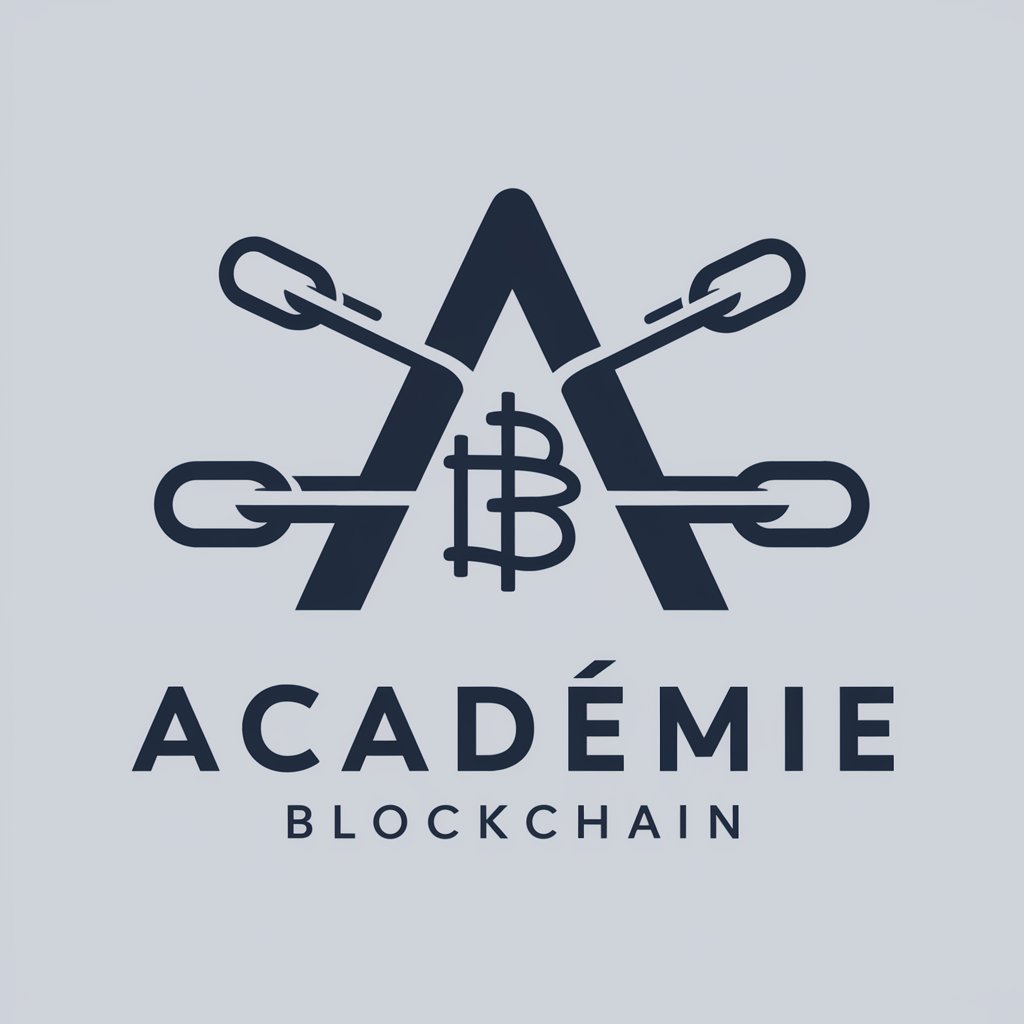
Zoroaster Guide
Unveiling Zoroastrian Wisdom with AI

Image description
Uncover Every Detail with AI-Powered Image Analysis
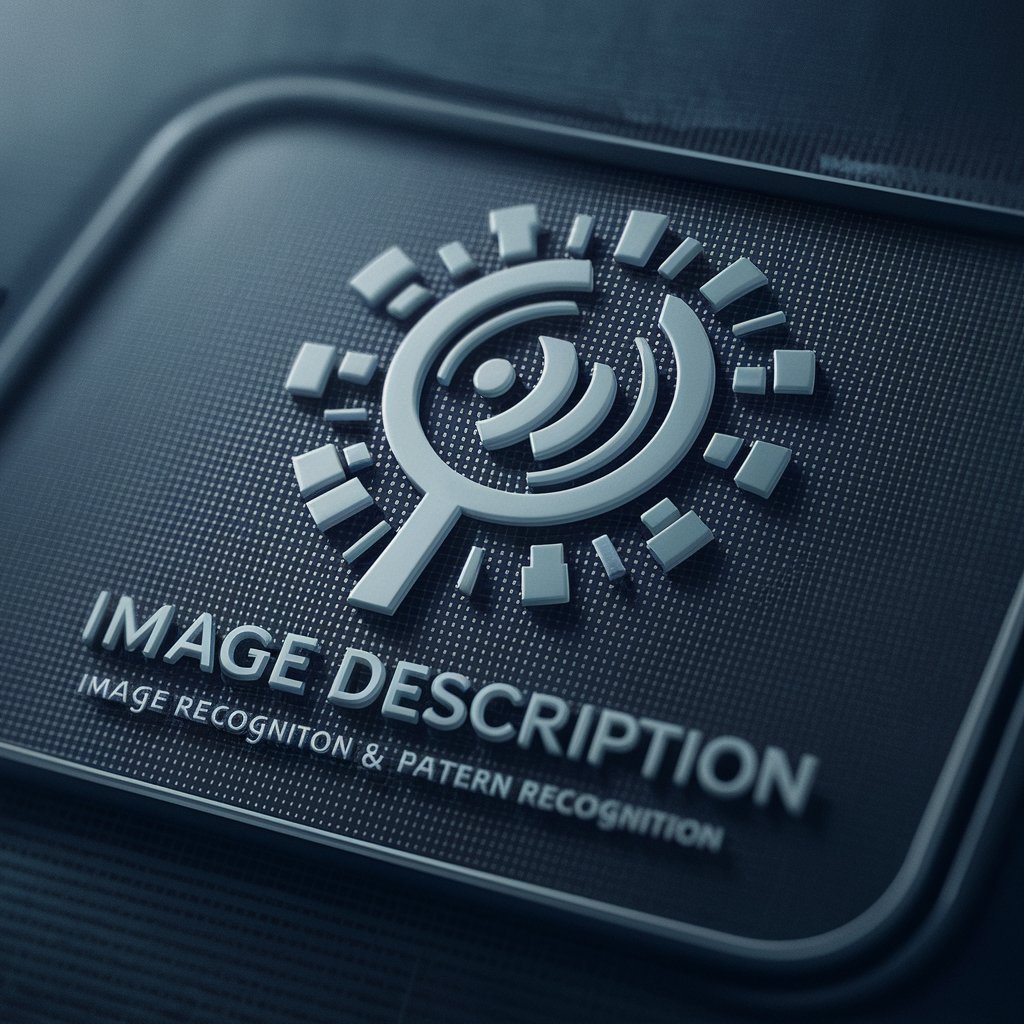
Smart Brevity
Enhance your writing with AI-powered brevity

Frequently Asked Questions about Web Dev Mentor
What makes Web Dev Mentor different from other learning platforms?
Web Dev Mentor stands out by offering a highly interactive and personalized learning experience, focusing on hands-on coding practices, real-world applications, and community collaboration, all powered by AI.
Can I get feedback on my code in Web Dev Mentor?
Yes, Web Dev Mentor provides personalized feedback on your code submissions, helping you improve your coding style and debug issues effectively.
Does Web Dev Mentor cover both frontend and backend development?
Absolutely, Web Dev Mentor offers comprehensive learning paths in both frontend and backend development, ensuring learners gain full-stack development skills.
How does Web Dev Mentor keep its content up-to-date with the latest web technologies?
Web Dev Mentor continuously updates its curriculum to include the latest trends and technologies in web development, ensuring learners are always at the cutting edge.
Is there a community or forum for Web Dev Mentor users to interact?
Yes, Web Dev Mentor boasts a vibrant community where learners can share their progress, ask questions, and collaborate on projects, enhancing the overall learning experience.
