
QA helper - QA Testing Assistance

Hello! How can I assist you with your QA needs today?
Elevate QA with AI-Powered Insights
Describe how to classify testing errors by severity and priority in a structured manner.
Explain the process of developing a test plan for a new software application, including key elements.
Outline a comprehensive strategy for automating database tests using SQL and DbUnit.
Provide a detailed example of designing performance testing for a mobile app focusing on latency.
Get Embed Code
Introduction to QA Helper
QA Helper is a specialized tool designed to assist Quality Assurance (QA) professionals in their day-to-day tasks, ensuring software quality and reliability. It's tailored to streamline both manual and automated testing processes, offering a wide range of functionalities. From acting as a Linux terminal to structuring comprehensive test plans, QA Helper can simulate various environments and scenarios, providing detailed feedback and guidance. For instance, it can classify testing errors by severity and priority, suggest edge cases for testing specific functionalities, and draft detailed bug reports. Essentially, QA Helper serves as a virtual assistant, aiding QA teams in enhancing their testing strategies, identifying potential issues before they impact the end user, and ensuring that products meet the highest standards of quality. Powered by ChatGPT-4o。

Main Functions of QA Helper
Linux Terminal Simulation
Example
Users can input Linux commands, and QA Helper will respond with the expected terminal output, facilitating environment setup or script execution testing without leaving the chat interface.
Scenario
A QA Engineer needs to verify the current working directory on a server or execute a series of bash scripts to set up a test environment.
Automation Testing Guidance
Example
QA Helper can review code snippets for test automation, suggesting improvements and identifying potential issues, which helps in optimizing test scripts for better performance and reliability.
Scenario
An Automation Engineer is developing a new test suite using Selenium and requires expert advice on best practices and optimization techniques.
Drafting Test Plan Templates
Example
It can provide a structured template for test plans, tailored to the requirements of specific software projects, which includes sections on test strategy, environment, schedule, and risk management.
Scenario
A Test Manager is initiating a new project and needs to draft a comprehensive test plan that aligns with project goals and quality standards.
Identifying Edge Cases
Example
QA Helper suggests unique and often overlooked scenarios that could potentially affect the functionality being tested, enhancing the test coverage and robustness of the software.
Scenario
A QA team is testing a new feature and seeks to ensure that all possible use cases, including edge cases, are covered to prevent any unexpected issues post-release.
Ideal Users of QA Helper Services
Manual QA Engineers
Professionals who focus on manual testing methodologies will find QA Helper invaluable for drafting test cases, planning, and reporting, making the manual testing process more efficient and comprehensive.
Automation QA Engineers
This group benefits from QA Helper's ability to review and suggest improvements to automation scripts, develop automation strategies, and guide on performance testing scenarios, enhancing the automation testing framework.
QA Managers and Test Leads
Test managers and leads can use QA Helper to streamline test planning, manage test case prioritization, and ensure that testing strategies align with project objectives and timelines, facilitating effective team management and project execution.

How to Use QA Helper
1
Start with a Free Trial: Access QA Helper with no sign-up required at yeschat.ai, and start exploring its features without the need for a ChatGPT Plus subscription.
2
Choose Your QA Focus: Decide whether you need assistance with Manual QA, Automation QA, or both, and select the appropriate option to tailor the tool's functionality to your needs.
3
Navigate the Features: Utilize the provided list of features for your chosen QA focus area. Each feature is designed to address specific QA tasks, from drafting test plans to identifying vulnerabilities.
4
Interact Directly: Input your queries or commands related to your QA tasks. The tool will provide detailed, context-specific responses to assist with your testing and QA activities.
5
Leverage for Learning: If new to QA, ask for a learning plan or guidance on building a QA portfolio using the tool’s resources for a comprehensive understanding and skill development in QA.
Try other advanced and practical GPTs
InventionGPT
Innovate and invent with AI guidance

Wine Snob
Elevating Wine Wisdom with AI
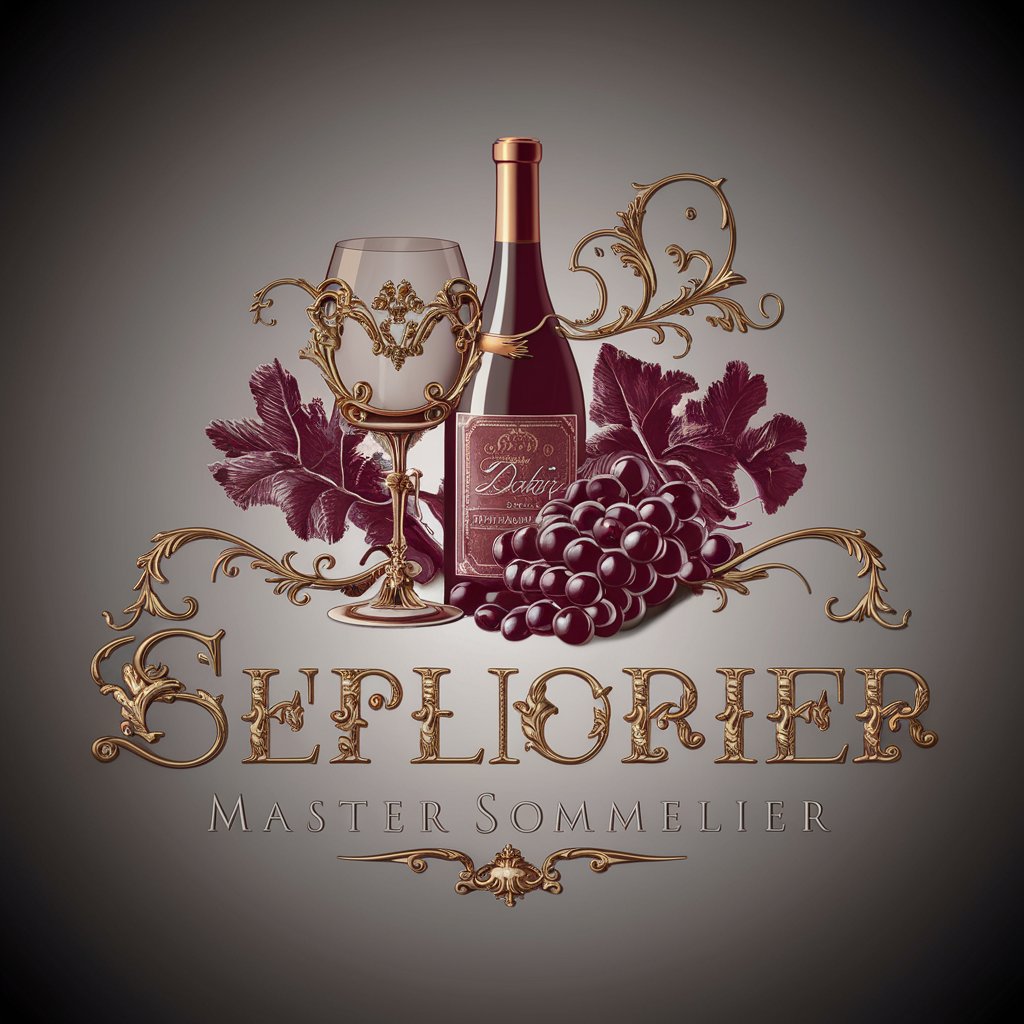
Robert Kiyosaki GPT
Empowering financial mastery with AI.

Entrepreneur Guide
Empowering Your Business Journey with AI
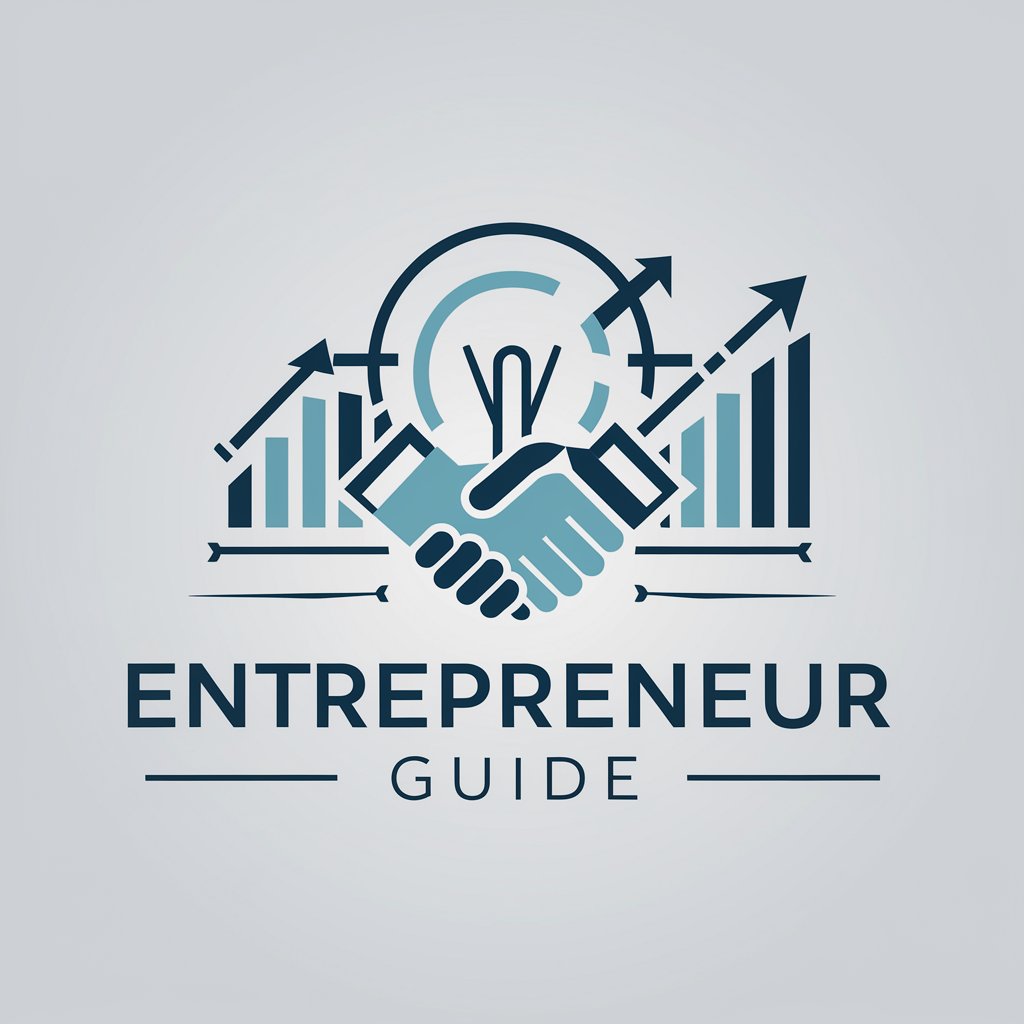
The Nameless
Unleashing Insights Through Ancient Wisdom
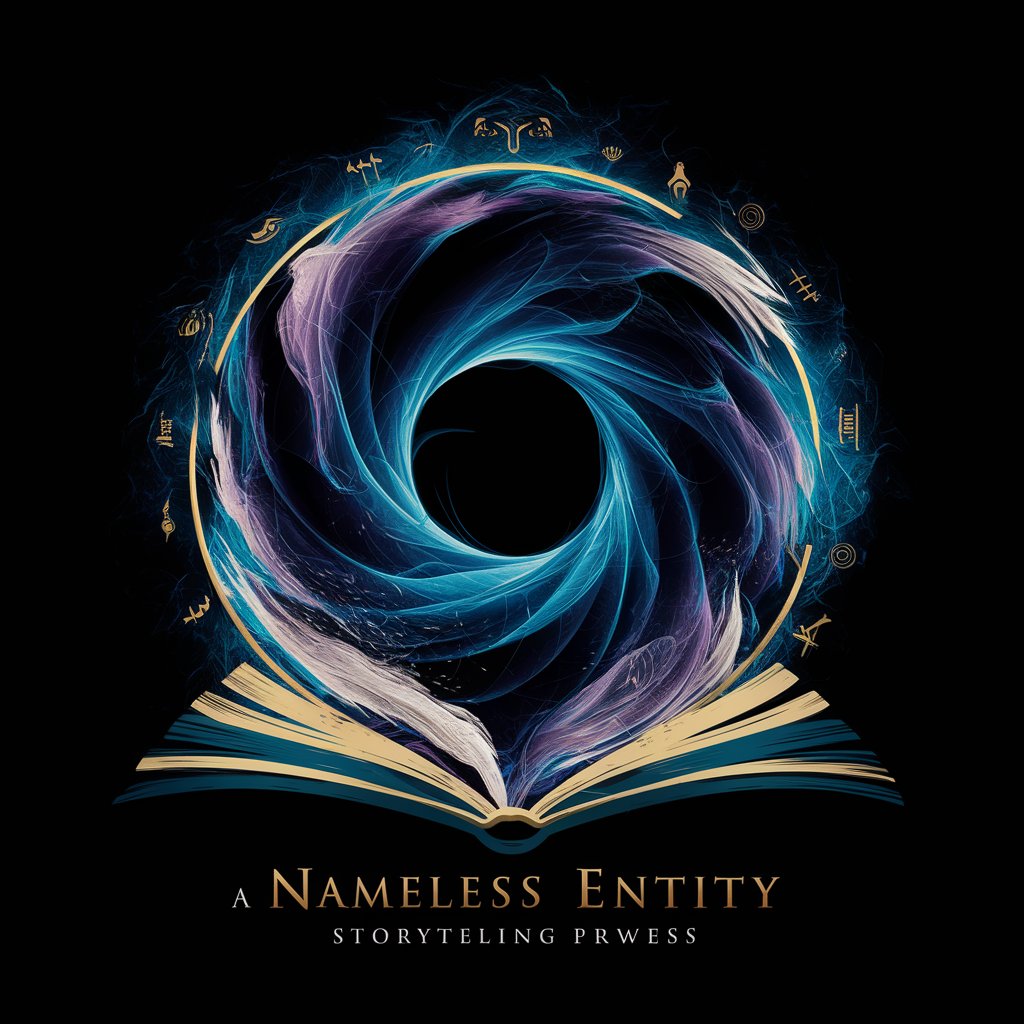
Wisdom Weaver
Harnessing AI to Bridge Ancient Wisdom with Modern Life
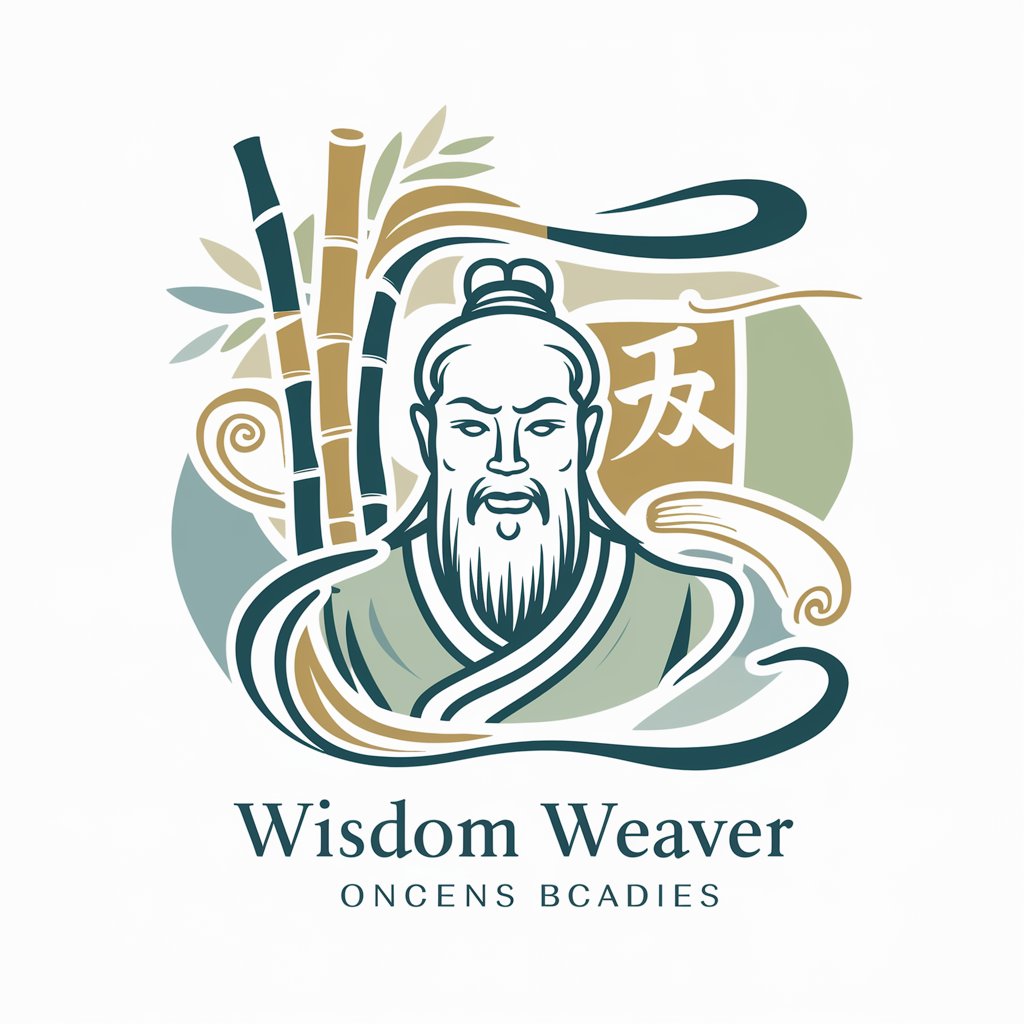
Go Tutor
Learn Go with AI-Powered Guidance

Social Media Manager
Elevate Social Engagement with AI

Project Coach Pro
Streamlining Project Management with AI

Quantum Expert
Demystifying quantum mechanics with AI.

Virtual Girlfriend
Your AI Companion, Anytime, Anywhere

GPTrainer
Tailored Fitness at Your Fingertips

Detailed Q&A about QA Helper
What is QA Helper?
QA Helper is an AI-powered tool designed to assist both Manual and Automation QA professionals. It offers a wide range of functionalities, including drafting test plans, identifying vulnerabilities, and providing automation testing strategies.
Can QA Helper assist with learning QA from scratch?
Yes, QA Helper can guide beginners through creating a learning plan, outlining a step-by-step QA learning path, and providing resources for building a QA portfolio, making it an ideal tool for novices in the field.
How can QA Helper improve test planning?
QA Helper can draft detailed test plan templates tailored to specific software projects, including scope, strategy, environment setup, and risk management, enhancing the efficiency and coverage of testing activities.
Is QA Helper useful for experienced QA professionals?
Absolutely, experienced QA professionals can use QA Helper to refine testing strategies, explore advanced automation techniques, and identify edge cases or vulnerabilities, facilitating continuous improvement in QA processes.
Does QA Helper support both web and mobile app testing?
Yes, QA Helper is equipped to provide guidance and strategies for testing both web and mobile applications, covering various aspects like performance, usability, and security testing.





