
TemplateGPT - AI-Powered Template Customization

Hello! Ready to create the perfect template?
Craft Your Content with AI
Create a professional document template for...
Design a visually appealing presentation slide about...
Generate a comprehensive guide for...
Develop a detailed report template on...
Get Embed Code
Introduction to TemplateGPT
TemplateGPT is a specialized version of the ChatGPT model designed to excel in creating and customizing a wide array of templates for various purposes, including documents, presentations, and other creative or professional needs. It integrates advanced AI capabilities, including browsing, DALL-E image generation, and Python scripting, to provide comprehensive assistance. Beyond mere text generation, TemplateGPT can assist with data visualization, automated content creation, and even image design, making it a versatile tool for a range of tasks. For example, it can generate a business plan template, design a visually appealing presentation layout, or create a custom invoice template, all tailored to the user's specific requirements. Powered by ChatGPT-4o。

Main Functions of TemplateGPT
Document Template Creation
Example
Generating a resume template with sections for professional experience, education, skills, and personal projects.
Scenario
A job seeker looking to create a tailored resume that highlights their unique skills and experiences.
Custom Presentation Design
Example
Designing a slide deck template for a startup's pitch to investors, including slides for the problem statement, solution, market analysis, and business model.
Scenario
A startup founder preparing for a pitch to potential investors and needing a professional, engaging presentation.
Data Visualization and Reporting
Example
Creating a sales report template that includes charts and graphs to visualize monthly sales data, customer growth, and market trends.
Scenario
A sales manager needing to present complex sales data in an easily digestible format during quarterly business reviews.
Image and Graphic Design
Example
Generating custom graphics for a blog post, including featured images, infographics, and data visualizations, tailored to the post's theme.
Scenario
A content creator aiming to enhance their blog posts with unique, relevant visuals that attract more readers.
Ideal Users of TemplateGPT Services
Professionals and Business Users
Individuals in various professional fields who require custom documents, reports, and presentations for meetings, pitches, and project management. TemplateGPT helps streamline their workflow and ensures consistency in branding and communication.
Content Creators and Marketers
Bloggers, social media influencers, and digital marketers who need unique, visually appealing content templates and graphics to engage their audience and communicate their message effectively.
Educators and Students
Teachers and students who benefit from customized templates for lesson plans, study guides, research papers, and educational presentations, aiding in both teaching and learning processes.
Designers and Creatives
Graphic designers, artists, and creative professionals looking for inspiration or a starting point for their projects. TemplateGPT can generate initial concepts and layouts, which can then be refined and customized.

How to Use TemplateGPT
Initiate Your Trial
Start by accessing yeschat.ai for a complimentary trial experience, which requires no account creation or subscription to ChatGPT Plus.
Select Your Template
Browse through a wide variety of templates available for different purposes such as documents, presentations, or specific writing tasks to find the one that best suits your needs.
Customize Your Content
Utilize the customization options to tailor the selected template according to your specific requirements, including text inputs, format adjustments, and any other preferences.
Leverage AI Features
Take advantage of TemplateGPT's AI-powered features to generate content, edit text, or transform ideas into structured formats effortlessly.
Finalize and Export
Review your customized content within the template, make any necessary adjustments, and then export or share the final version as needed.
Try other advanced and practical GPTs
MUSLIM CORAN AI
Enlightening Minds with Islamic Wisdom

Your Name in Japan
Transform Your Name into Japanese Art

GameCraft GPT
Elevate Your Game with AI Creativity

Creator bro
Empowering creativity with AI assistance

GOD GPT
Bridging Faiths with AI Wisdom
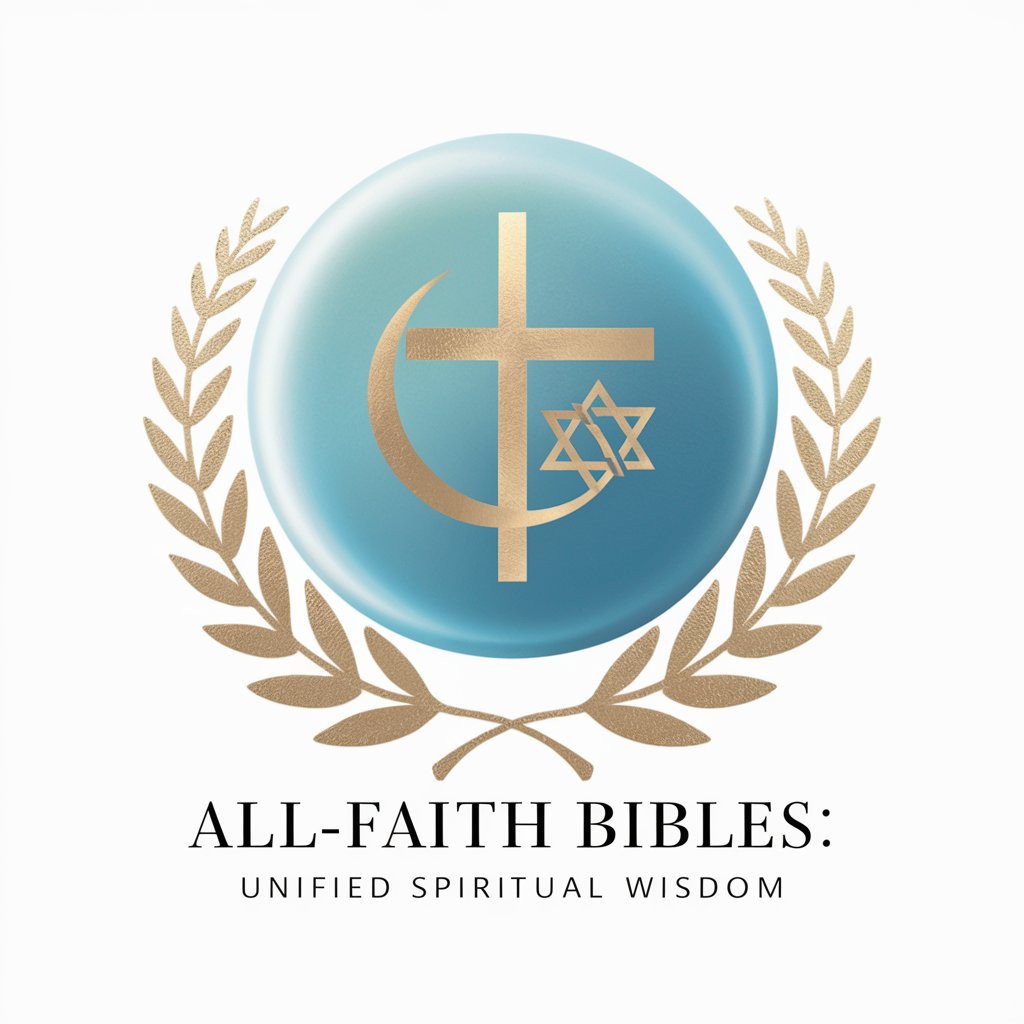
ChemEng AI
Empowering Chemical Engineering with AI

Humanlike Blog GTP
Elevate Your Blog with AI-Powered Korean Insights
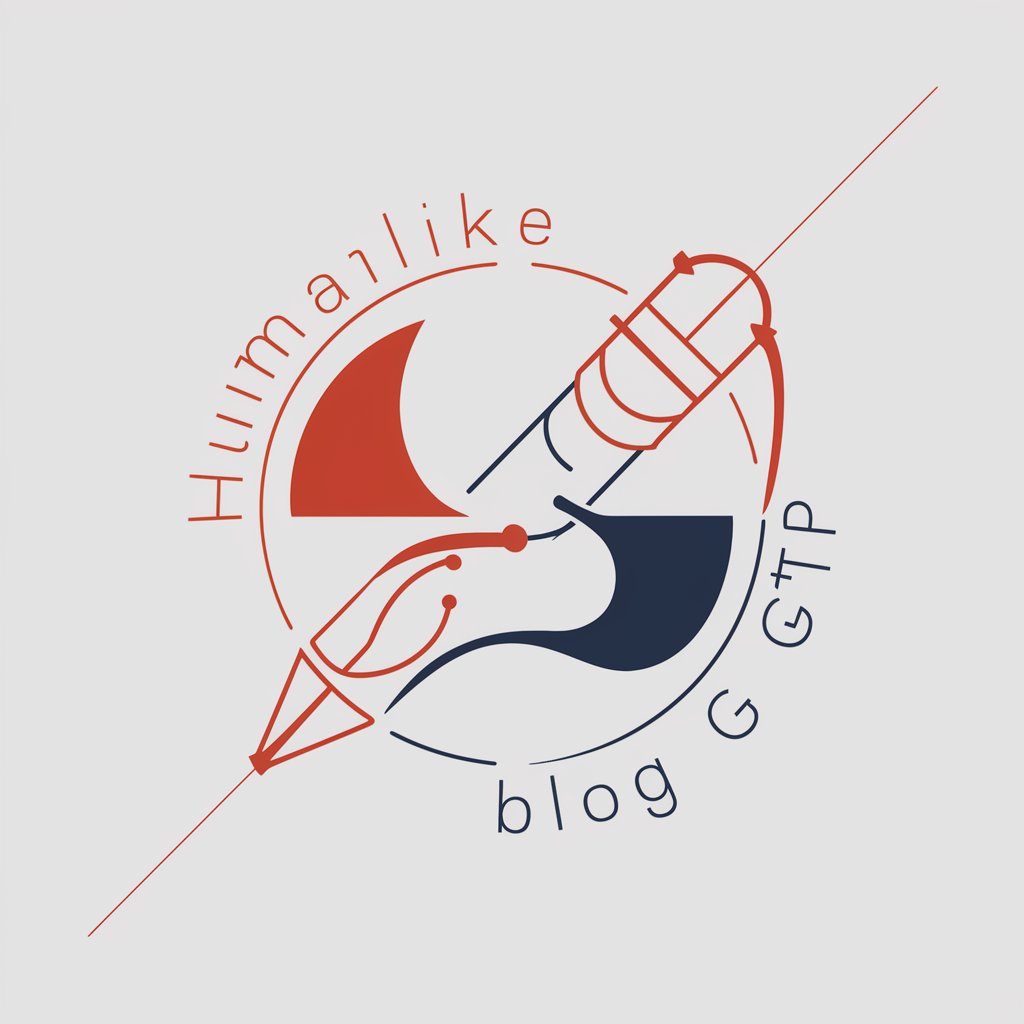
Prof Law
Empowering legal exploration with AI

Bartender
Craft cocktails, powered by AI

Baurechner
Empowering Calculations with AI

A Walk In South Park
Sharpen your day with satire.

"생성 AI 튜토리얼" 초등판
Empowering Young Minds with AI

TemplateGPT FAQs
What makes TemplateGPT different from other template tools?
TemplateGPT stands out due to its AI-powered capabilities, enabling users to not only select and customize templates but also to generate and refine content within those templates using advanced natural language processing techniques.
Can TemplateGPT help with academic writing?
Yes, TemplateGPT is equipped with features tailored for academic writing, including structuring research papers, formatting citations, and providing suggestions to enhance the quality of the writing.
Is TemplateGPT suitable for creating professional presentations?
Absolutely. TemplateGPT offers a range of templates specifically designed for presentations, alongside tools for content generation, design advice, and tips for engaging audiences effectively.
How can TemplateGPT assist in project planning?
TemplateGPT provides templates for project plans, timelines, and task lists, complemented by AI suggestions for task management, prioritization, and resource allocation strategies.
Does TemplateGPT offer support for creative writing?
Yes, TemplateGPT supports creative writing by offering story templates, character development tools, and plot generation features, making it easier for writers to bring their stories to life.





