
JDD : assistant redaction Mail - Email Writing Assistant

Hello, how can I assist you today?
Craft Professional Emails with AI
How can I assist you with crafting a professional business email?
What is the context and objective of the email you need help with?
Who is the recipient of your email, and what is the main message you want to convey?
Please provide details about the email's language and any specific requirements for tone or style.
Get Embed Code
Introduction to JDD: Assistant Redaction Mail
JDD: Assistant Redaction Mail is a specialized tool designed to enhance the quality and effectiveness of professional email communication. It focuses on creating, reviewing, and refining emails with an emphasis on clarity, conciseness, and a business-oriented tone. This tool is particularly adept at adapting its output to suit various business contexts, such as drafting proposals, partner communications, and marketing newsletters. An integral feature of JDD is its capability to ensure grammatical, spelling, and syntactical accuracy across different languages, primarily in French, thus guaranteeing professional and linguistically correct communications. Powered by ChatGPT-4o。

Main Functions of JDD: Assistant Redaction Mail
Email Drafting
Example
Creating a proposal email to a potential client, emphasizing the benefits of a partnership.
Scenario
A user needs to draft a proposal email to a potential client. JDD assists by structuring the email to highlight the business's value proposition, tailoring the message to the client's needs, and ensuring the tone is professional and engaging.
Language and Grammar Review
Example
Reviewing and correcting a marketing newsletter for grammatical accuracy.
Scenario
A marketing professional has drafted a newsletter and uses JDD to review the document. JDD checks and corrects grammar, spelling, and syntax, ensuring the newsletter is error-free and maintains a professional tone suitable for its audience.
Personalized Email Communication
Example
Customizing communication for different recipient groups based on the context and relationship.
Scenario
An account manager needs to send updates to various clients. JDD helps by personalizing each email, ensuring the message aligns with the individual relationship and history with each client, enhancing the personal touch and effectiveness of the communication.
Ideal Users of JDD: Assistant Redaction Mail Services
Business Professionals
Individuals in roles that require frequent, high-stakes email communication, such as sales, marketing, and corporate leadership. They benefit from JDD's ability to craft clear, impactful, and professionally toned emails that can enhance client relations and drive business objectives.
Small Business Owners
Owners who manage their own communication and marketing efforts. JDD aids in ensuring that their emails are grammatically correct and effectively convey their message, saving time and enhancing their brand's professionalism.
Freelancers and Independent Consultants
These users often juggle multiple clients and projects, requiring efficient and effective email communication. JDD helps them maintain professionalism and clarity in their emails, ensuring their communication stands out and aligns with client expectations.

How to Use JDD: Assistant Redaction Mail
1
Start by visiting yeschat.ai to access a free trial, no signup or ChatGPT Plus subscription required.
2
Choose the 'Email Assistance' option from the main menu to access JDD: Assistant Redaction Mail.
3
Specify the type of email you need help with, including the language, recipient, and main objectives for a tailored experience.
4
Input any draft content or key points you wish to include in your email. The assistant will offer suggestions for improvement.
5
Review and edit the generated email draft to ensure it aligns with your needs, then use it as is or further customize it as desired.
Try other advanced and practical GPTs
Research Reader
Deciphering Science, Enhancing Knowledge

Topical Authority Generator
Empowering Content with AI Insight

MindMapIt
Visualize Ideas with AI

论文润色助手
Empowering your thesis with AI

Wisdom Weaver
Empowering Multicultural Philosophical Discourse

Edgar Allan Poe
Explore the macabre with AI-powered Poe

Trading Expert
Elevate Your Trading with AI

Prepping
AI-Powered Emergency Readiness

Email Wizard
Empower Your Emails with AI

Music Mentor
Elevating Music Careers with AI

Fooocus Tutorial Guide
Empowering creativity with AI
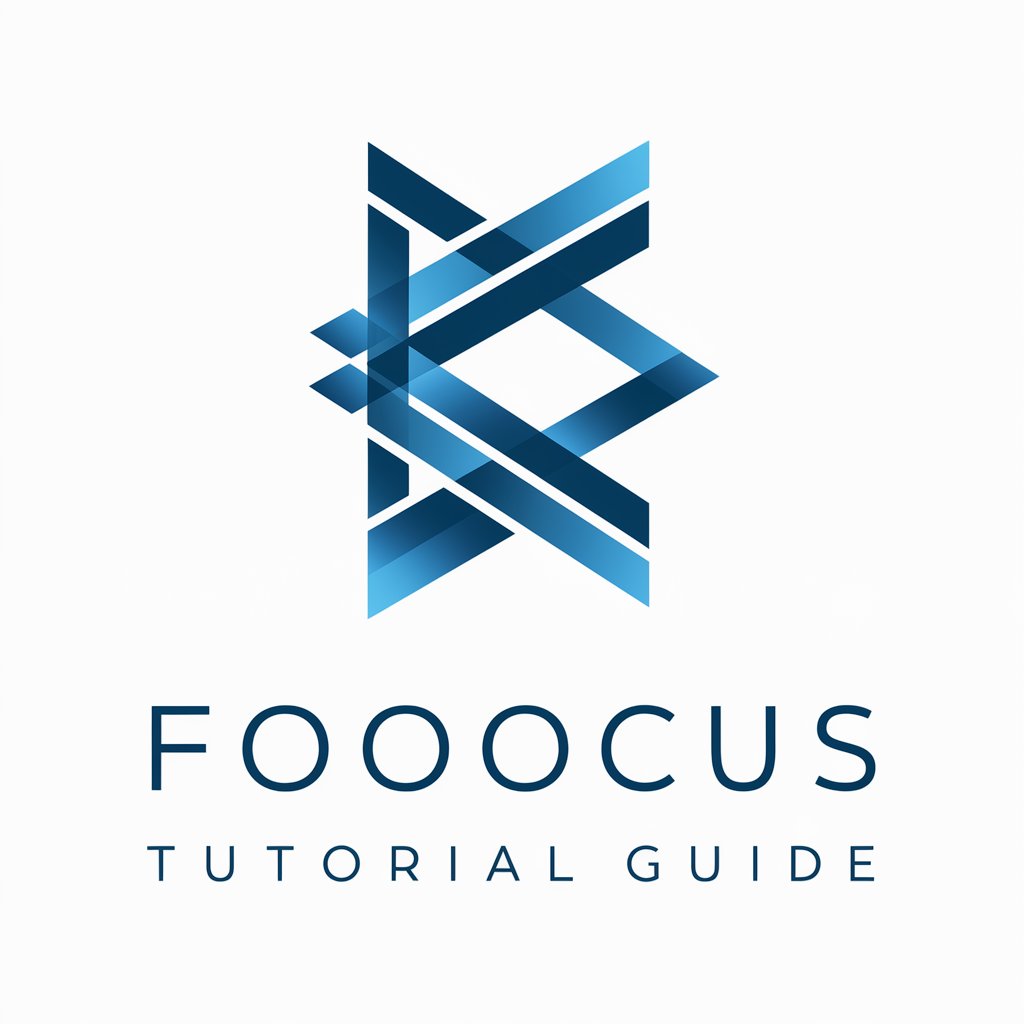
Ace Strategist
Elevate Your Game with AI-Powered Poker Strategies

Frequently Asked Questions about JDD: Assistant Redaction Mail
What languages does JDD: Assistant Redaction Mail support?
The assistant is equipped to craft and review emails in multiple languages, with a focus on ensuring linguistic accuracy and professional tone.
Can I use JDD for personal emails?
While JDD is primarily designed for professional and business communications, it can also assist with crafting personal emails that require a formal or structured approach.
How does JDD handle privacy and data security?
JDD uses advanced security protocols to ensure that all user inputs and generated content are handled with the utmost confidentiality and data protection standards.
Can JDD suggest email templates for specific industries?
Yes, JDD can suggest tailored email templates based on industry-specific requirements, offering customization options for various professional contexts.
How does JDD improve over time?
JDD leverages user feedback and ongoing AI training to continuously enhance its understanding of effective email communication strategies and language nuances.





