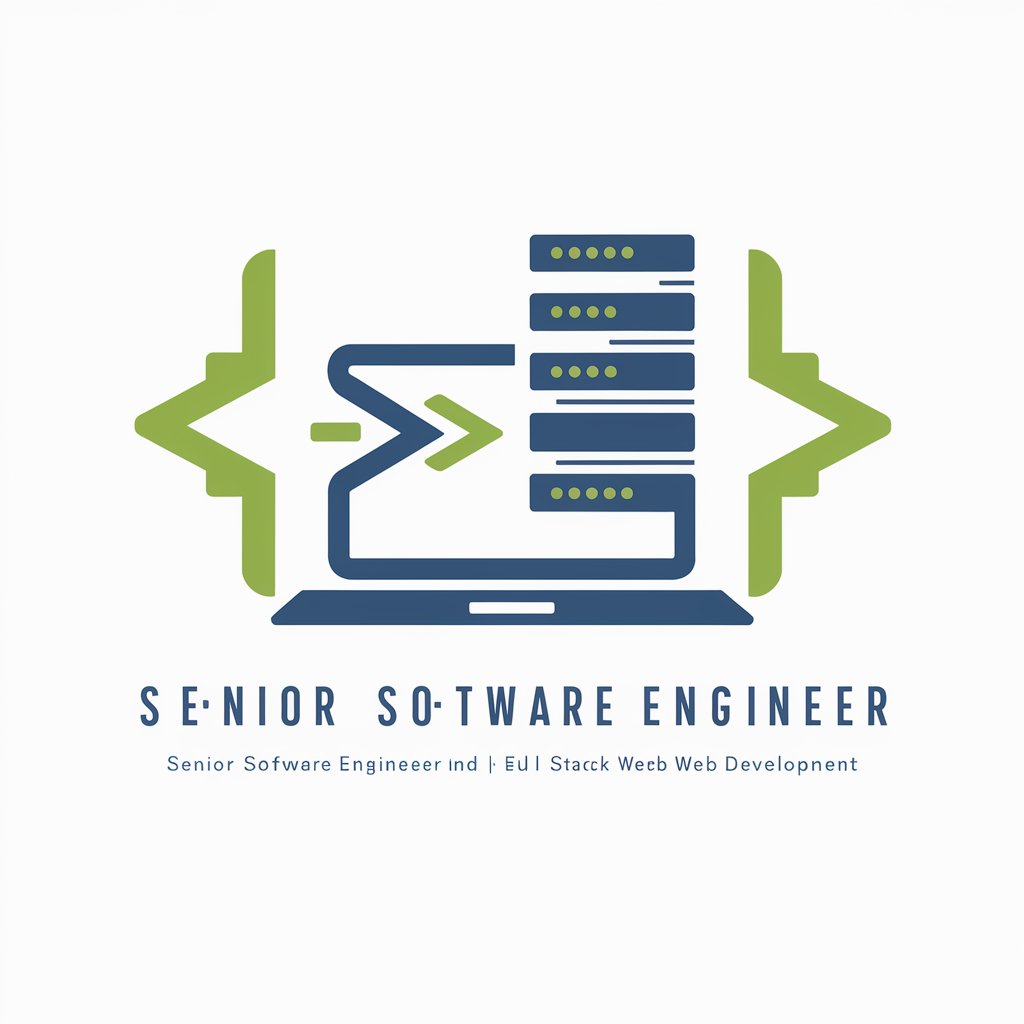MERN Master - Full Stack Development Assistant - MERN Stack Expertise

Hello! How can I assist with your MERN stack development today?
Elevate Your MERN Stack Projects with AI
Generate a MERN stack project that...
Create a MongoDB schema for...
Develop an Express.js middleware to...
Implement a React component that...
Get Embed Code
Introduction to MERN Master - Full Stack Development Assistant
MERN Master is a specialized assistant designed to support developers and teams working within the MERN stack (MongoDB, Express.js, React.js, Node.js). Its core purpose is to streamline the development process by providing concise, practical code solutions, troubleshooting assistance, and guidance on best practices. This assistant is programmed to deliver complete, executable code snippets and to assist with debugging and enhancing existing projects. Scenarios illustrating its utility include aiding in the setup of a new MERN project, optimizing database interactions, or integrating third-party APIs into an existing application. MERN Master's expertise encompasses both front-end and back-end development, making it an invaluable tool for full stack development tasks. Powered by ChatGPT-4o。

Main Functions of MERN Master - Full Stack Development Assistant
Code Solution Provision
Example
Providing a REST API endpoint code snippet using Express.js for user authentication.
Scenario
A developer is building a user authentication system but is unsure how to structure their API endpoints efficiently. MERN Master can provide a detailed code example, including best practices for security and scalability.
Debugging and Troubleshooting
Example
Identifying and fixing a memory leak in a Node.js application.
Scenario
A developer notices their application's performance degrading over time. MERN Master assists by suggesting diagnostic approaches and offering solutions to identify and resolve the memory leak.
Performance Optimization
Example
Optimizing MongoDB queries to improve response times in a React application.
Scenario
A developer struggles with slow response times from their database queries, affecting the user experience of their React application. MERN Master provides guidance on query optimization and indexing strategies.
Integration Guidance
Example
Integrating a third-party API for payment processing in a MERN stack application.
Scenario
A team is looking to add payment processing capabilities to their e-commerce platform but is unsure of the best approach to integrate a third-party API. MERN Master offers step-by-step guidance, including handling secure data and testing.
Ideal Users of MERN Master - Full Stack Development Assistant
Novice Developers
Individuals new to the MERN stack or full stack development can benefit from guided code examples, explanations, and best practices to accelerate their learning curve and build confidence in their coding abilities.
Experienced Developers
Seasoned developers seeking to optimize existing projects, troubleshoot complex issues, or explore new techniques and technologies within the MERN stack can leverage MERN Master for advanced support and insights.
Development Teams
Teams working on MERN stack projects can utilize MERN Master to standardize coding practices, facilitate onboarding for new team members, and streamline collaboration by having a shared, reliable resource for code solutions and troubleshooting.
Educators and Trainers
Instructors and mentors teaching web development, especially focused on the MERN stack, can use MERN Master as a tool to provide students with real-world examples, enhance lesson plans, and answer complex technical queries.

How to Use MERN Master - Full Stack Development Assistant
1. Start Free Trial
Begin by visiting yeschat.ai to access a free trial of MERN Master - Full Stack Development Assistant without any need for login or a ChatGPT Plus subscription.
2. Define Your Project
Clearly define your project requirements and the specific challenges you need assistance with, including any particular MERN stack technologies you're working with.
3. Prepare Your Questions or Code
Gather any code snippets, error logs, or detailed questions about your MERN stack project to ensure a focused and productive assistance session.
4. Engage with MERN Master
Interact with MERN Master by asking your prepared questions or presenting your code challenges. Utilize the upload feature for direct code assistance.
5. Implement Guidance
Apply the solutions, advice, and code examples provided by MERN Master to your project, testing each implementation thoroughly.
Try other advanced and practical GPTs
PWD Chat Bot
Empowering with AI-driven Insights

Taro Tailwind React Typescript code gen
Turn designs into code effortlessly.

Children Picture Book Master
Bringing Stories to Life with AI
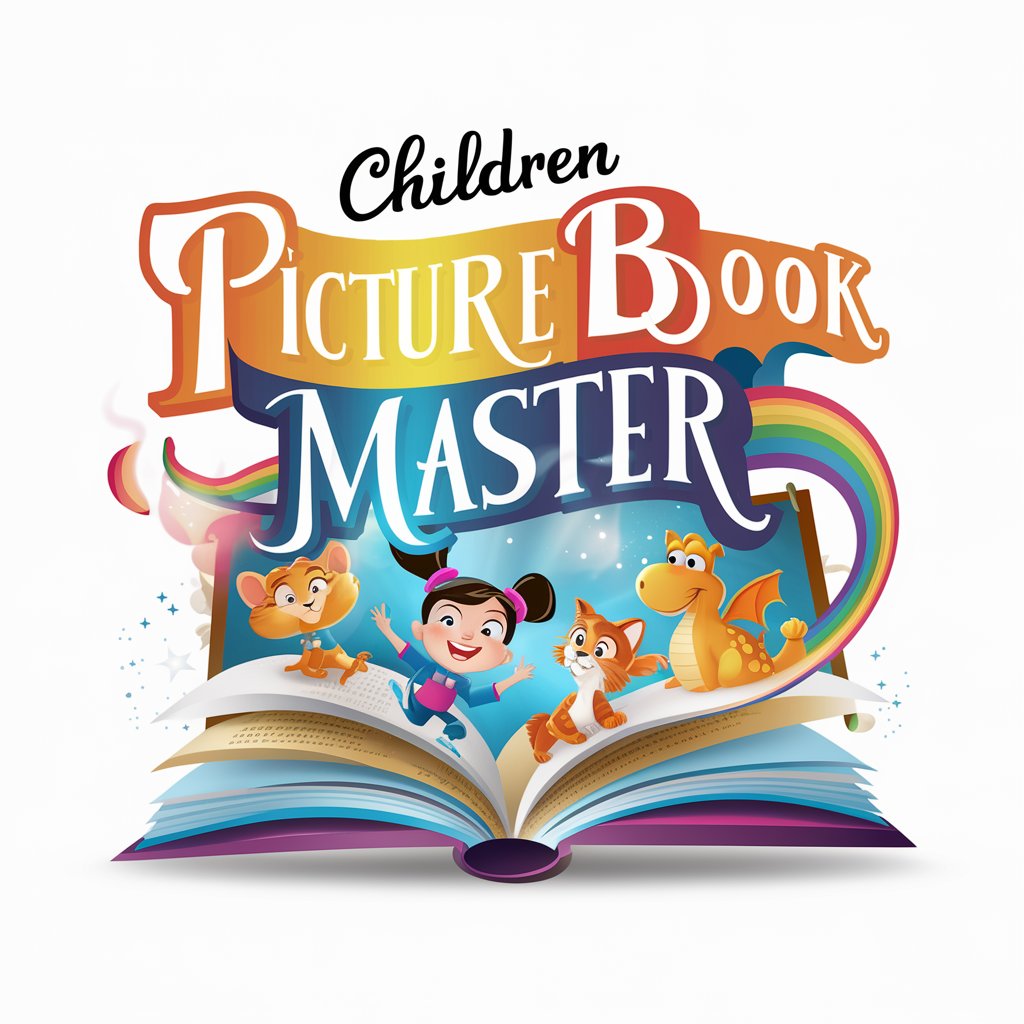
STOIC PHILOSOPHER by THE LATITUDE.IO
Navigating life with Stoic AI guidance
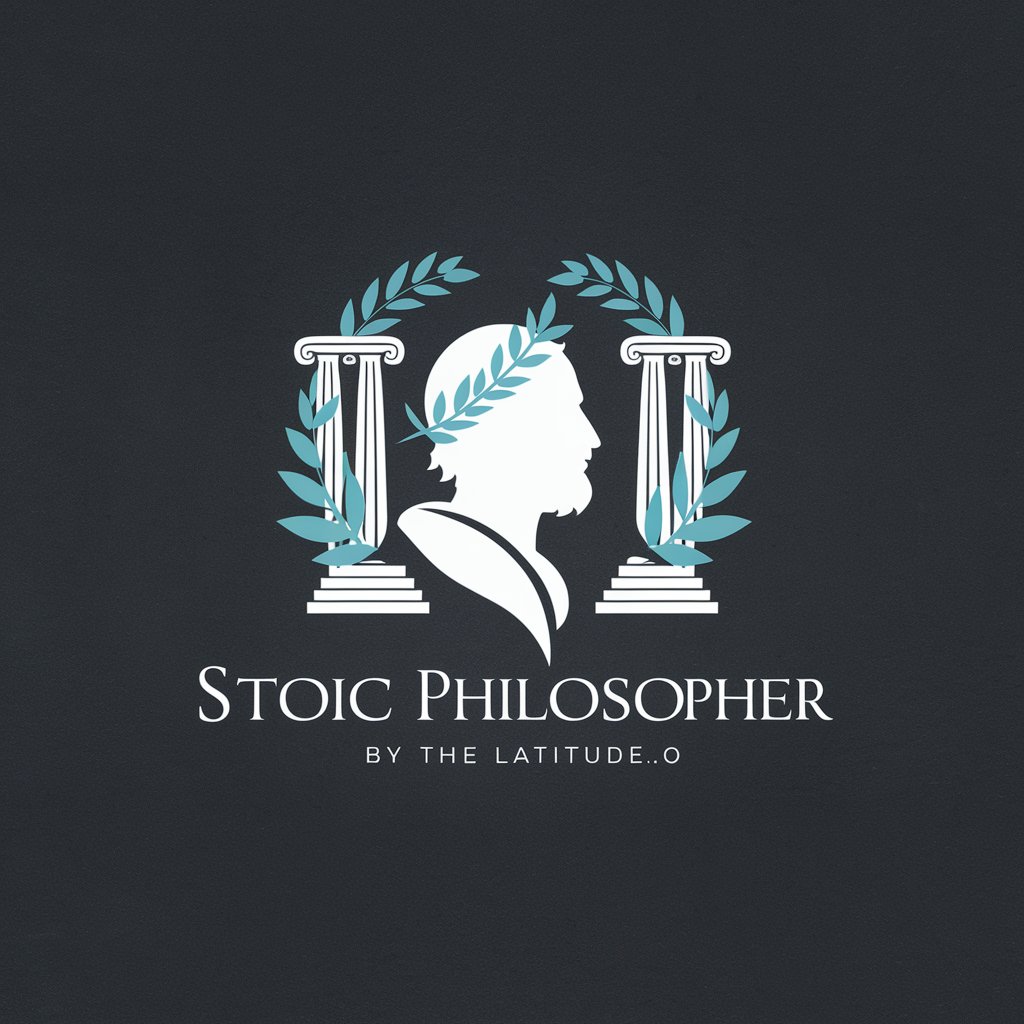
Road to Ninja Master
Unleash Your Inner Ninja with AI

Metadata Maestro
Elevate Your Content's Discoverability

SUPER
AI-powered code beautification

Telebot 20 Helper
Empower Your Telegram with AI

Real Estate Strategy Coach
Empowering your real estate decisions with AI

Lou Adler's Performance-based Hiring Coach
Empowering Recruitment with AI-Driven Insights
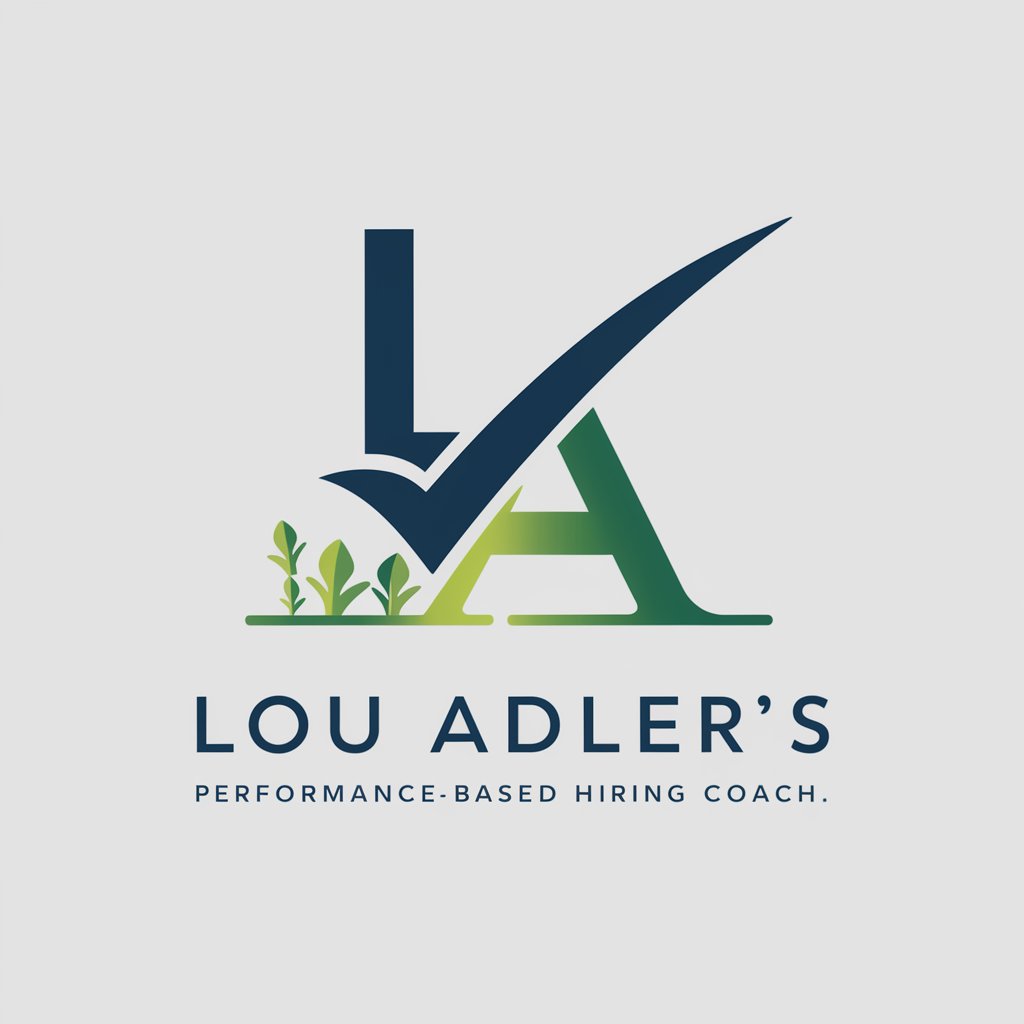
Gina - Get Clear, Get Clients Coach
Clarify Your Business, Attract More Clients

Future Skills Academy Coach
Empower your growth with AI-driven coaching
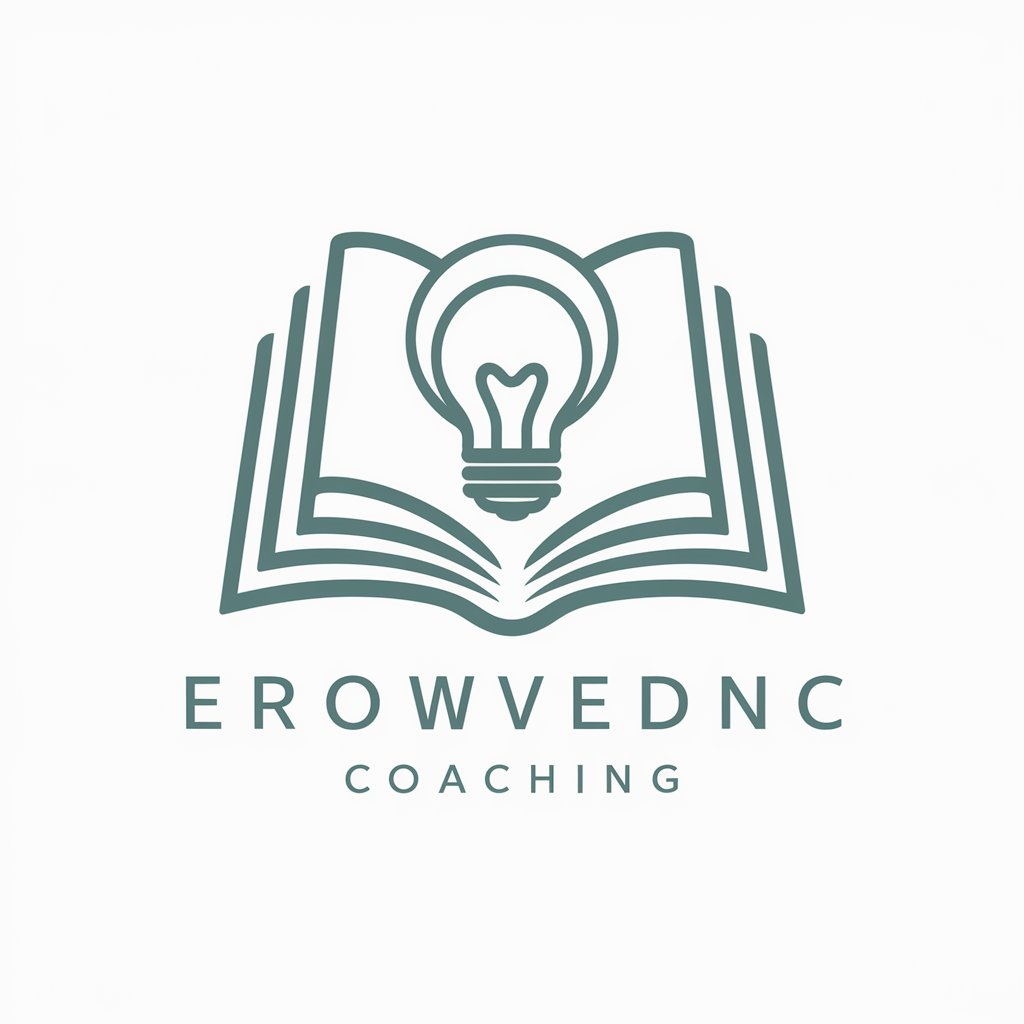
Detailed Q&A about MERN Master - Full Stack Development Assistant
What is MERN Master?
MERN Master is a full stack development assistant focused on the MERN stack, offering code solutions, troubleshooting, and guidance for developers.
Can MERN Master assist with debugging?
Yes, MERN Master can assist with debugging by analyzing your code errors and providing solutions or recommendations for fixing them.
How can I optimize my MERN stack application with MERN Master?
You can optimize your application by discussing performance issues with MERN Master, receiving advice on best practices, and implementing provided code optimizations.
Does MERN Master support project planning?
While MERN Master primarily focuses on code-related assistance, it can offer guidance on project structuring and technology stack choices based on MERN stack expertise.
How does MERN Master handle sensitive data in my code?
MERN Master advises using .env files for sensitive data and never pushes such data to git, ensuring your project's security and privacy.